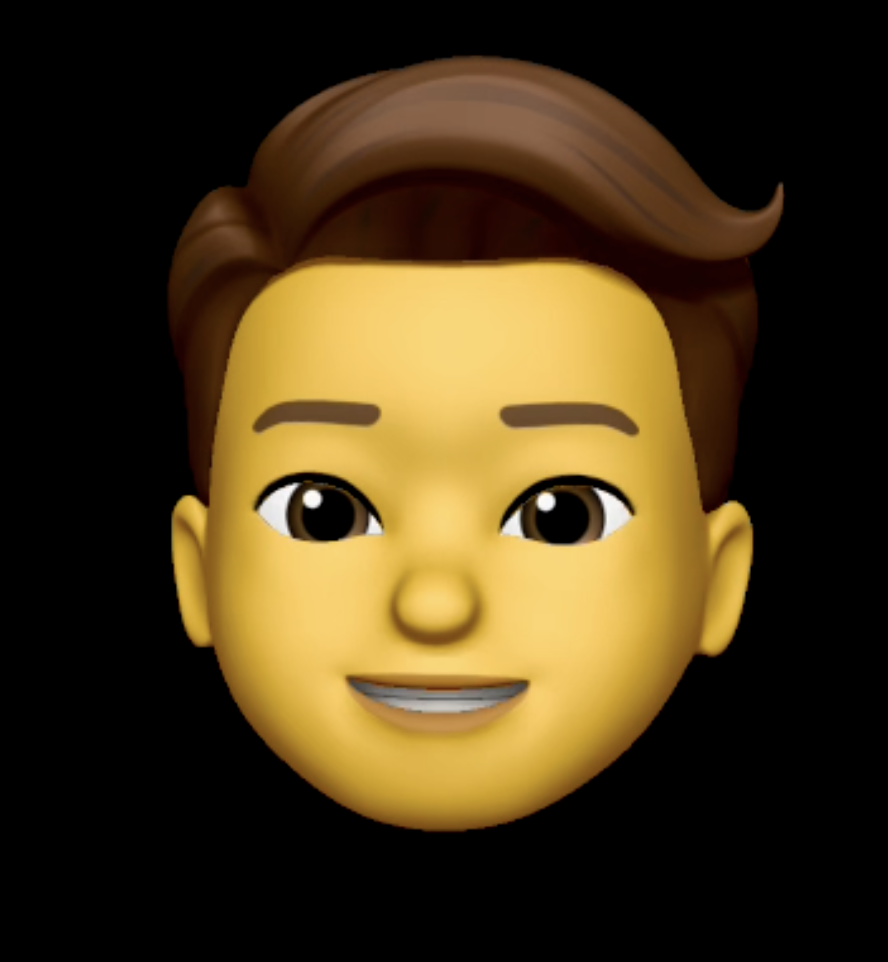const content = [
{
tab: "Section 1",
content: "I'm the content of the section1"
},
{
tab: "Section 2",
content: "I'm the content of the section2"
}
];
const useTabs = (initialTab, allTabs) => {
const [currentIndex, setCurrentIndex] = useState(initialTab);
if (!allTabs || !Array.isArray(allTabs)) {
return;
}
return {
currentItem: allTabs[currentIndex],
changeItem: setCurrentIndex
};
};
export default function App() {
const { currentItem, changeItem } = useTabs(0, content);
return (
<div className="App">
{content.map((section, index) => (
<button onClick={()=>changeItem(index)} key={section.tab}>{section.tab}</button>
))}
<div>{currentItem.content}</div>
</div>
);
}
- useTabs에 초기값 0과 content(데이터)를 넘겨줌.
- 커스텀훅에서는 유효성 검사.
- 커스텀훅은 초기값에 해당하는 데이터와 데이터를 선택하는 스테이트 변경함수를 넘겨줌
- 컴포넌트에서는 버튼을 클릭하면 해당 인덱스 값을 changeItem에 넘겨주고 즉 커스텀훅의 setCurrentIndex 함수가 실행되고 content가 변하게 됨.