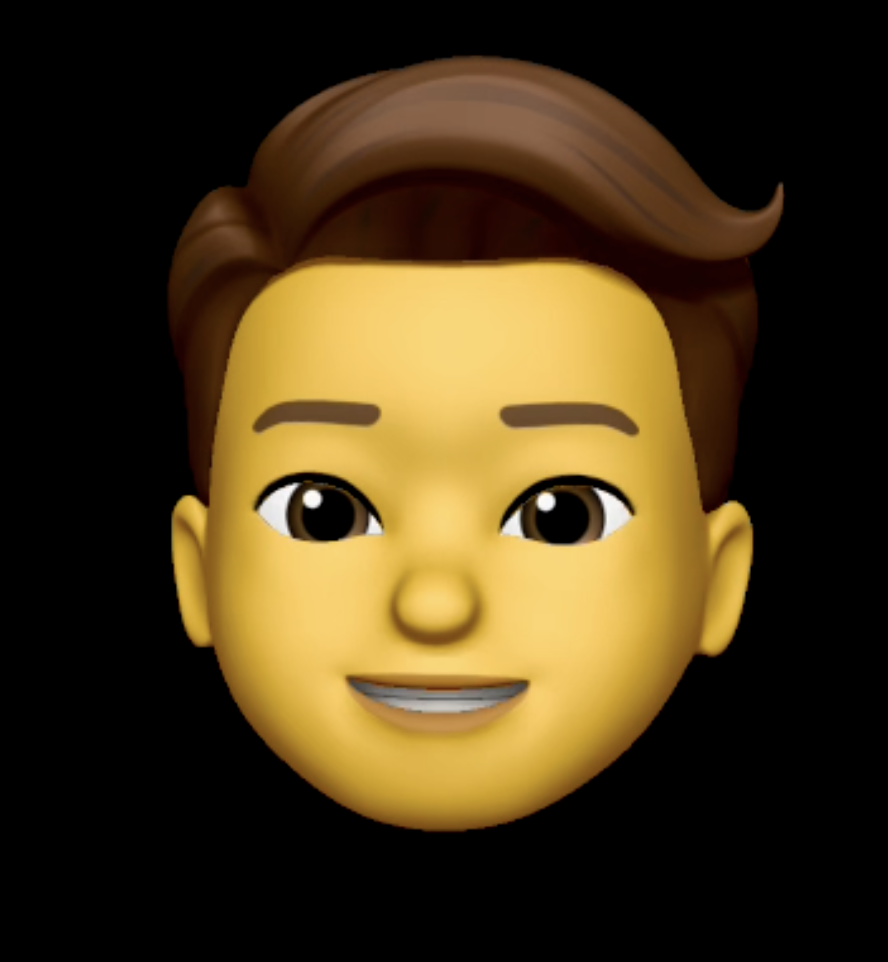UI
flexible
- 픽셀로 지정하면 기기마다 유연한 UI 대응을 하지 못하기 때문에 flexible을 이용하면 알아서 비율을 맞춰준다.
- flex: 로 비율 정해주기 가능.
Widget build(BuildContext context) {
return Scaffold(
body: Column(
children: [
//Flexible UI를 비율에 맞춰 유연하게 만들어 줌.
Flexible(
flex: 1,
child: Container(
decoration: const BoxDecoration(
color: Colors.red,
),
),
),
Flexible(
flex: 3,
child: Container(
decoration: const BoxDecoration(
color: Colors.green,
),
),
),
Flexible(
flex: 1,
child: Container(
decoration: const BoxDecoration(
color: Colors.blue,
),
),
)
],
),
);
}Expanded
- 영역을 꽉 채우도록 하는 위젯
Timer
int totalSeconds = 1500;
//dart:asnyc 클래스임.-> import 'dart:async';
late Timer timer;
void onTick(Timer timer) {
setState(() {
totalSeconds--;
});
}
void onStartPressed() {
timer = Timer.periodic(
//1초마다 onTick을 실행
const Duration(seconds: 1),
onTick,
);
}pause play
bool isRunning = false;
void onStartPressed() {
setState(() {
isRunning = true;
});
timer = Timer.periodic(
const Duration(seconds: 1),
onTick,
);
}
void onPausePressed() {
// timer 취소 메서드
timer.cancel();
setState(() {
isRunning = false;
});
}isRunning에 따라 작동 함수와 표시 아이콘을 삼항조건문으로 처리.
onPressed: () {
isRunning ? onPausePressed() : onStartPressed();
},
icon: Icon(isRunning
? Icons.pause_circle_outline
: Icons.play_circle_outline),
),Date Format
- 0초되면 리셋
static const twentyFiveMinutes = 1500;
int totalSeconds = twentyFiveMinutes;
void onTick(Timer timer) {
if (totalSeconds == 0) {
setState(() {
totalPomodoros++;
isRunning = false;
totalSeconds = twentyFiveMinutes;
});
timer.cancel();
} else {
setState(() {
totalSeconds--;
});
}
}date Format
- 1500을 25:00으로 바꾸기
// 기존
child: Text(
'$totalSeconds',
style: TextStyle(
color: Theme.of(context).cardColor,
fontSize: 89,
fontWeight: FontWeight.w600,
),
$totalSeconds->
child: Text(
format(totalSeconds),
style: TextStyle(
--- format 함수 ----
String format(int seconds) {
var duration = Duration(seconds: seconds);
var minutes = duration.toString().split('.')[0].split(':')[1];
var second = duration.toString().split('.')[0].split(':')[2];
return '$minutes:$second';
}