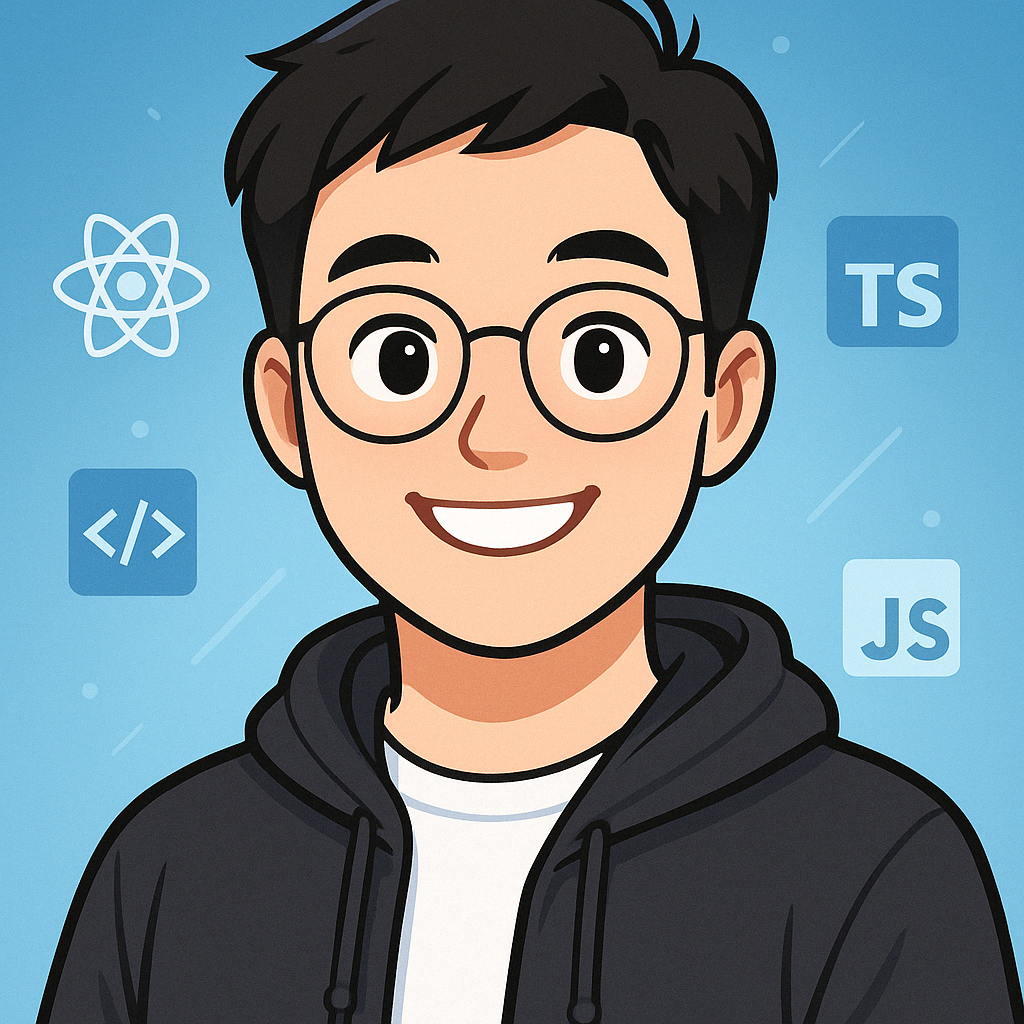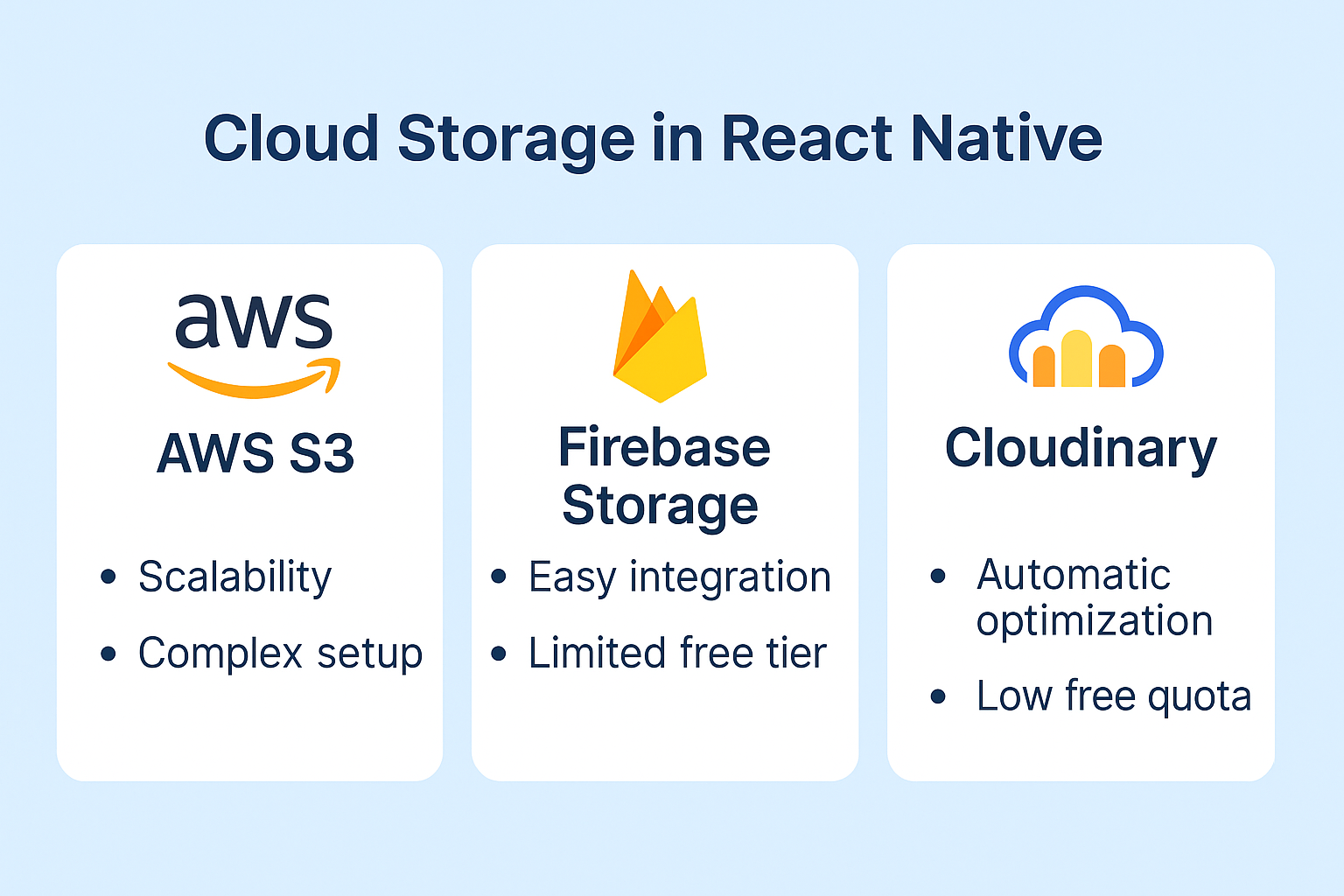
React Native 앱을 만들다 보면 이미지, 동영상, 문서 등 대용량 파일 업로드와 관리가 필요한 경우가 많다.
이때 단순 로컬 저장소만으로는 한계가 있어 클라우드 스토리지를 연동해야 한다.
이번 글에서는 AWS S3, Firebase Storage, Cloudinary를 중심으로 React Native에서 클라우드 스토리지 연동 전략을 정리한다.
1. 클라우드 스토리지가 필요한 이유
- 대용량 파일 관리: 로컬 저장 불가한 큰 파일도 안전하게 관리
- 여러 기기 동기화: 업로드 후 다른 기기에서도 접근 가능
- 보안: 접근 제어 및 URL 서명 기반 접근 가능
- 확장성: 트래픽 급증에도 안정적으로 대응
2. Firebase Storage 연동
설치
npm install @react-native-firebase/app @react-native-firebase/storage업로드 예시
import storage from '@react-native-firebase/storage';
async function uploadFile(uri: string) {
const reference = storage().ref(`/images/${Date.now()}.jpg`);
await reference.putFile(uri);
const url = await reference.getDownloadURL();
return url;
}장점
- Firebase Authentication과 바로 연동 가능
- 사용법 단순, 빠른 개발 가능
단점
- 무료 요금제 한계 존재
- 대용량 트래픽 시 비용 상승
3. AWS S3 연동
설치
npm install aws-sdk업로드 예시
import S3 from 'aws-sdk/clients/s3';
const s3 = new S3({
accessKeyId: 'YOUR_KEY',
secretAccessKey: 'YOUR_SECRET',
region: 'ap-northeast-2',
});
async function uploadToS3(fileUri: string, fileName: string) {
const response = await fetch(fileUri);
const blob = await response.blob();
const params = {
Bucket: 'your-bucket',
Key: fileName,
Body: blob,
ContentType: 'image/jpeg',
};
return s3.upload(params).promise();
}장점
- 전 세계 CDN(CloudFront)과 연계 가능
- 세밀한 접근 제어 가능
단점
- 설정이 복잡함
- 초기 진입 장벽 높음
4. Cloudinary 연동
설치
npm install cloudinary업로드 예시
import { Cloudinary } from 'cloudinary-core';
const cloudinary = new Cloudinary({ cloud_name: 'your_cloud_name' });
function getImageUrl(publicId: string) {
return cloudinary.url(publicId, { width: 300, crop: 'scale' });
}장점
- 자동 리사이징, 포맷 변환 지원
- URL 기반 변환으로 프론트엔드 부담 감소
단점
- 무료 요금제 한도 낮음
- 커스텀 보안 설정은 제한적
5. 기술 비교
| 서비스 | 장점 | 단점 | 추천 환경 |
|---|---|---|---|
| Firebase Storage | 쉬운 연동, Firebase와 통합 | 대규모 비용 부담 | 스타트업 MVP, 빠른 개발 |
| AWS S3 | 확장성, 세밀한 제어 | 설정 복잡 | 엔터프라이즈, 대규모 서비스 |
| Cloudinary | 자동 최적화, URL 기반 변환 | 한도 제한 | 이미지 위주 앱, 미디어 처리 특화 |
🧠 정리
React Native 앱에서 클라우드 스토리지는 필수 인프라에 가깝다.
- 빠르게 개발 → Firebase Storage
- 확장성과 세밀한 제어 → AWS S3
- 이미지 최적화 중심 → Cloudinary
서비스의 성격과 트래픽 규모에 따라 적절한 스토리지를 선택하는 것이 핵심이다.