로컬에 Redis를 띄워서 테스트 코드를 검증할 수도 있지만, 테스트 코드는 동일한 환경에서 실행되어야 한다고 생각하기 때문에 다른 방법을 찾아봤다.
- 로컬 Redis에 이미 저장된 값이 있으면 일관적인 테스트를 보장하지 않는다.
Embedded Redis
- 내장 레디스로서 테스트시에만 내장으로 도는 레디스 서버
- 단점
- 여러 오류가 많은데 오픈소스의 마지막 커밋이 2년전이라 문제에 대한 개선을 하지 않는 상태이다. (kstyrc/embedded-redis, ozimov/embedded-redis가 있는데, kstycs는 마지막 커밋이 4년전으로 종료되었고 그나마 ozimov는 마지막 커밋이 2년전)
TestContainer
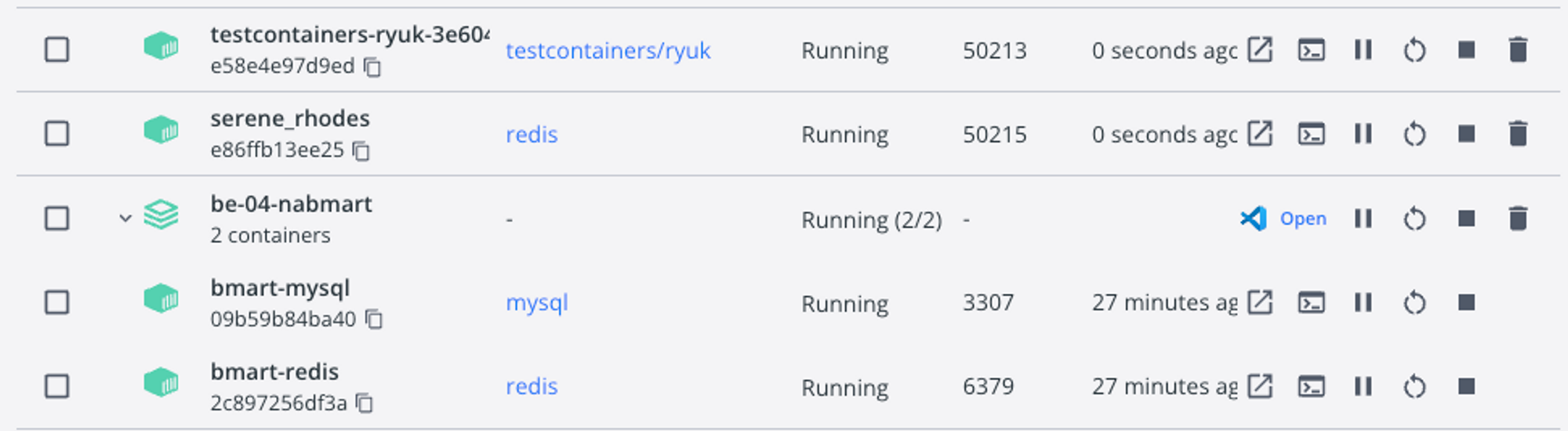
- docker 컨테이너를 외부 설정 없이 Java 언어만으로 구축할 수 있는 오픈소스 라이브러리
- 장점
- 어느 로컬에서든 격리된 환경에서 동작할 수 있다.
- 단점
- 로컬에서 도커를 켜 둬야 테스트가 성공한다. 테스트 시작하고 끝날 때, 컨테이너가 뜨고 꺼지기 때문이다.
- 테스트할 때마다 컨테이너를 띄워야 하기 때문에 속도가 느리다.
속도를 감안하더라도 격리된 환경에서 테스트를 할 수 있기 때문에 TestContainer를 선택했다.
build.gradle
testImplementation "org.testcontainers:testcontainers:1.19.0"
testImplementation "org.testcontainers:junit-jupiter:1.19.0"RedisConfig 파일 생성
main 경로에 생성한다.
@EnableCaching
@Configuration
public class RedisConfig {
@Value("${spring.data.redis.host}")
private String host;
@Value("${spring.data.redis.port}")
private int port;
@Bean
public RedisConnectionFactory redisConnectionFactory() {
return new LettuceConnectionFactory(host, port);
}
@Bean
public RedisTemplate<String, Long> redisTemplate() { // 인자에 따라 설정 다르게 하기
RedisTemplate<String, Long> redisTemplate = new RedisTemplate<>();
redisTemplate.setKeySerializer(new StringRedisSerializer());
redisTemplate.setValueSerializer(
new GenericToStringSerializer<>(Long.class)); // Long 값을 다루므로 설정 변경
redisTemplate.setConnectionFactory(redisConnectionFactory());
return redisTemplate;
}
}RedisContainerTest 파일 생성
test 경로에 생성한다.
@Testcontainers
public class RedisTestContainerConfig {
private static final String REDIS_IMAGE = "redis:7.0.8-alpine";
private static final int REDIS_PORT = 6379;
private static final GenericContainer REDIS_CONTAINER;
static {
REDIS_CONTAINER = new GenericContainer(REDIS_IMAGE)
.withExposedPorts(REDIS_PORT)
.withReuse(true);
REDIS_CONTAINER.start();
}
@DynamicPropertySource
private static void registerRedisProperties(DynamicPropertyRegistry registry) {
registry.add("spring.data.redis.host", REDIS_CONTAINER::getHost);
registry.add("spring.data.redis.port", () -> REDIS_CONTAINER.getMappedPort(REDIS_PORT)
.toString());
}
}spring.data.redis.host 를 주의하자. 블로그 보고 따라했다가 경로가 달라서 고생했다.
적용한 테스트 코드
@Nested
@DisplayName("상품의 총 리뷰 수를 추가하는 서비스 실행 시")
class PlusOneToTotalNumberOfReviewsByItemId {
@Test
@DisplayName("Redis에 값이 없으면 DB에서 가져오고, 값이 있으면 Redis에 총 리뷰 수를 +1한다.")
void shouldPlusOneToTotalNumberOfReviewsByItemId() {
// given
mainCategoryRepository.save(givenMainCategory);
subCategoryRepository.save(givenSubCategory);
itemRepository.save(givenItem);
userRepository.save(givenUser);
reviewRepository.save(givenReview);
String cacheKey = "reviewCount:Item:" + givenItem.getItemId();
// when
redisCacheService.plusOneToTotalNumberOfReviewsByItemId(givenItem.getItemId(),
cacheKey);
Long dbCount = redisCacheService.getTotalNumberOfReviewsByItemId(
givenItem.getItemId(), cacheKey);
Long cachedCount = redisCacheService.getTotalNumberOfReviewsByItemId(
givenItem.getItemId(), cacheKey);
// then
assertEquals(dbCount, cachedCount);
}
}
처음에는 DB에서 데이터를 가져와 쿼리문을 확인할 수 있었고, 두번째는 Redis에서 이용하기 때문에 쿼리문 없이 데이터를 가져왔다.
주의할 점
- Redis 컨테이너를 이용해 테스트를 진행할 시 local docker가 켜져있어야한다.
- github actions를 이용해 CI를 구축했는데, 여기서는 통과한다.
- Github action 서버에 docker 깔려있어서 실행이 된다고 예상된다.
적용한 프로젝트
https://github.com/prgrms-be-devcourse/BE-04-NaBMart
참고
https://devoong2.tistory.com/entry/Springboot-Redis-테스트-환경-구축하기-Embedded-Redis-TestContainer