화면전환을 위하여
ReactNavigation 또는 React Native Navigation 을 사용한다.
1. 공식문서
- ReactNavigation
https://reactnavigation.org/
2. 기본 구조
<NavigationContainer>
<Navigator>
<Screen name="Home" component={Home}/>
<Screen name="Item" component={Item}/>
</Navigator>
</NavigationContainer>Screen 속성
<Screen name="Home" component={Home}/>
의 Home Component에는 아래 2가지 props 가 항상 전달된다.
const Home = ({navigation, route}) => {
...
}- 상기의 navigation 에는 여러 가지 메소드(함수)가 포함되어 있어 편의기능을 제공한다.
https://reactnavigation.org/docs/navigation-prop
3. 네비게이터의 종류
- Stack (옆에서 다음 화면이 넘어오는 느낌)
- Tab (화면 아래에 메인 메뉴가 있어서 클릭하여 이동)
- Drawer (왼쪽 끄트머리에서 손을 끌어서 메뉴바를 보이는 느낌)
설치 라이브러리
- 리액트 네비게이션 설치
npm install @react-navigation/native
https://reactnavigation.org/docs/getting-started
- expo 호환 라이브러리 설치
expo install react-native-screens react-native-safe-area-context
https://reactnavigation.org/docs/getting-started
-
Navigator Stack 설치
npm install @react-navigation/native-stack
https://reactnavigation.org/docs/native-stack-navigator/
위치 : Docs -> API Reference -> Navigators -> Stack -
Navigator Tab 설치
npm install @react-navigation/bottom-tabs
https://reactnavigation.org/docs/bottom-tab-navigator
Stack Navigator
- 자료구조 중 Stack의 개념(입/출구가 한개로 쌓이는 형태)으로 화면 전환이 이루어 진다.
기본 구성
// /navigator/index.js
import React from 'react';
import { NavigationContainer } from '@react-navigation/native';
import StackNav from '../navigations/Stack';
const Navigation = () => {
return (
<NavigationContainer>
<StackNav />
</NavigationContainer>
);
};
export default Navigation;// /navigator/Stack.js
import React from 'react';
import { createStackNavigator } from '@react-navigation/stack';
import { Home, List, Chat } from '../screens';
const Stack = createStackNavigator();
const StackNav = () => {
return (
<Stack.Navigator initialRouteName="Home"> // 초기화면 지정 ⭐️⭐️
<Stack.Screen name="Home" component={Home} />
<Stack.Screen name="List" component={List} />
<Stack.Screen name="Chat" component={Chat} />
</Stack.Navigator>
);
};
export default StackNav;// /navigator/App.js
import Navigation from '../navigations';
export default function App() {
return <Navigation />;
}화면 이동
- navigation 기능을 이용한다.
https://reactnavigation.org/docs/navigation-prop
// /screens/Home.js
import React from 'react';
import styled from 'styled-components/native';
import Button from '../components/Button';
const Container = styled.View`
align-items: center;
`;
const StyledText = styled.Text`
font-size: 30px;
margin: 10px;
`;
const Home = ({ navigation }) => {
return (
<Container>
<StyledText>Home</StyledText>
<Button
title="List"
onPress={() => {
navigation.navigate('List');
}}
></Button>
</Container>
);
};
export default Home;
화면 이동 with Params
- 화면 이동시 데이터를 가지고 이동할수도 있다.
전달(부모) : https://reactnavigation.org/docs/navigation-prop
수신(자식) : https://reactnavigation.org/docs/route-prop
// /src/screens/List.js
import React from 'react';
import styled from 'styled-components/native';
import Button from '../components/Button';
const Container = styled.View`
flex: 1;
align-items: center;
justify-content: center;
background-color: #ffffff;
`;
const StyledText = styled.Text`
font-size: 30px;
margin: 10px;
`;
const items = [
{ id: 1, name: 'react Native' },
{ id: 2, name: 'expo' },
{ id: 3, name: 'react Navigation' },
];
const List = ({ navigation }) => {
return (
<Container>
<StyledText>Home</StyledText>
{items.map(({ id, name }) => (
<Button
key={id}
title={name}
onPress={() => {
navigation.navigate('Chat', { id, name });
}}
/>
))}
</Container>
);
};
export default List;
// src/screens/Chat.tsx
import React from 'react';
import styled from 'styled-components/native';
import Button from '../components/Button';
const Container = styled.View`
align-items: center;
flex: 1;
justify-content: center;
`;
const StyledText = styled.Text`
font-size: 30px;
margin: 10px;
`;
const Chat = ({ route }) => { // ⭐️⭐️⭐️
return (
<Container>
<StyledText>Chat</StyledText>
<StyledText>{route.params.id}</StyledText>
<StyledText>{route.params.name}</StyledText>
<Button title="Chat" />
</Container>
);
};
export default Chat;
화면 이동 with 특정 route를 가진 상태로
- 특정화면으로 이동시 쌓여있는 screen(stack)을 초기화 하거나 특정 screen(stack) 상태로 이동하고자 할때
https://reactnavigation.org/docs/navigation-prop#reset
// screens/Chat.js
import React from 'react';
import styled from 'styled-components/native';
import Button from '../components/Button';
const Container = styled.View`
align-items: center;
flex: 1;
justify-content: center;
`;
const StyledText = styled.Text`
font-size: 30px;
margin: 10px;
`;
const Chat = ({ navigation, route }) => {
return (
<Container>
<StyledText>Chat</StyledText>
<StyledText>{route.params.id}</StyledText>
<StyledText>{route.params.name}</StyledText>
<Button
title="Home"
onPress={() =>
navigation.reset({
routes: [{ name: 'Home' }, { name: 'List' }], // ⭐️⭐️⭐️ Home, List 스택을 가진 상태로
// routes: [{ name: 'Home' }], // ⭐️⭐️⭐️ 스택이 초기화된 Home 으로 돌아가자고 할때
})
}
/>
</Container>
);
};
export default Chat;
특정 Screen 옵션 주기
// /navigations/Stack.js
const StackNav = () => {
return (
// <Stack.Navigator initialRouteName='Home'>
<Stack.Navigator>
<Stack.Screen
name="Home"
component={Home}
options={{ cardStyle: { backgroundColor: '#ffffff' } }}
/> // ⭐️⭐️⭐️ 'Home' screen 에만 배경색상 지정
<Stack.Screen name="List" component={List} />
<Stack.Screen name="Chat" component={Chat} />
</Stack.Navigator>
);
};종속하는 모든 Screen 옵션 주기
// /navigations/Stack.js
const StackNav = () => {
return (
// <Stack.Navigator initialRouteName='Home'>
<Stack.Navigator
screenOptions={{ cardStyle: { backgroundColor: '#ffffff' } }} // ⭐️⭐️⭐️ 모든 screen 에만 배경색상 지정
>
<Stack.Screen
name="Home"
component={Home}
/>
<Stack.Screen name="List" component={List} />
<Stack.Screen name="Chat" component={Chat} />
</Stack.Navigator>
);
};메인 페이지 헤더 삭제
- 메인 화면에서는 뒤로 갈 페이지가 없기에 뒤로 가기 버튼이 없으므로 헤더가 필요없는 경우가 종종 있다.
https://reactnavigation.org/docs/group/#screenoptions
// /navigations/Stack.js
const StackNav = () => {
return (
// <Stack.Navigator initialRouteName='Home'>
<Stack.Navigator
screenOptions={{ cardStyle: { backgroundColor: '#ffffff' } }}
>
<Stack.Screen
name="Home"
component={Home}
options={{ headerShown: false }}
/>
<Stack.Screen name="List" component={List} />
<Stack.Screen name="Chat" component={Chat} />
</Stack.Navigator>
);
};메인 페이지 헤더 삭제 with 헤치 디자인 고려
- 방법 1 : SafeAreaView 컴포넌트를 사용한다.
- 방법 2 : useSafeAreaInsets 라이브러리를 사용한다.
https://reactnavigation.org/docs/5.x/handling-safe-area/#use-the-hook-for-more-control
// screens/Home.js
import React from 'react';
import styled from 'styled-components/native';
import Button from '../components/Button';
import { SafeAreaProvider, SafeAreaView } from 'react-native-safe-area-context';
import { useSafeAreaInsets } from 'react-native-safe-area-context';
const Container = styled.View`
align-items: center;
background-color: #ffffff;
padding-top: ${({ insets }: { insets: insetType }) => insets.top}px;
padding-bottom: ${({ insets }: { insets: insetType }) => insets.bottom}px;
padding-right: ${({ insets: { right } }) => right}px;
padding-left: ${({ insets: { left } }) => left}px;
`;
const StyledText = styled.Text`
font-size: 30px;
margin: 10px;
`;
interface insetType {
bottom: string;
left: string;
right: string;
top: string;
}
const Home = ({ navigation }) => {
const insets = useSafeAreaInsets();
console.log(insets);
return (
<Container insets={insets}>
<StyledText>Home</StyledText>
<Button
title="List"
onPress={() => {
navigation.navigate('List');
}}
/>
</Container>
);
};
export default Home;
- insets의 console.log
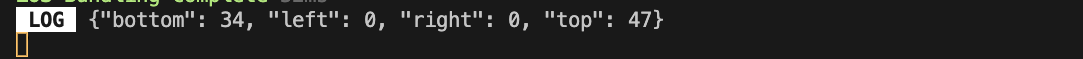
헤더 타이틀 수정
- 방법1 : https://reactnavigation.org/docs/5.x/stack-navigator/#headertitle
- 방법2 : https://reactnavigation.org/docs/5.x/stack-navigator/#headertitle
// /navigations/Stack.js
const StackNav = () => {
return (
// <Stack.Navigator initialRouteName='Home'>
<Stack.Navigator
screenOptions={{ cardStyle: { backgroundColor: '#ffffff' } }}
>
<Stack.Screen
name="Home"
component={Home}
options={{ headerShown: false }}
/>
<Stack.Screen name="List" component={List} />
<Stack.Screen
name="Chat"
component={Chat}
options={{ headerTitle: 'chat screen' }}
/>
</Stack.Navigator>
);
};