game.py methods(chatgpt)
- handle_events()
- update()
- render()
def handle_events():
for event in pygame.event.get():
if event.type == pygame.QUIT:
# Handle quitting the game
quit_game()
elif event.type == pygame.MOUSEBUTTONDOWN:
# Get the position of the mouse click
mouse_pos = pygame.mouse.get_pos()
# Check if the mouse click was on a card
for card in player.hand:
if card.rect.collidepoint(mouse_pos):
# If the mouse click was on a card, play it
play_card(card)
elif event.type == pygame.KEYDOWN:
# Handle keyboard input (such as pressing the "Draw" button)
if event.key == pygame.K_SPACE:
draw_card()
def update():
# Check if the game is over
if check_game_over():
end_game()
return
# Update the player's hand
player.hand.update()
# Update the game state based on the top card
top_card = deck.get_top_card()
if top_card.is_skip():
skip_player()
elif top_card.is_reverse():
reverse_direction()
elif top_card.is_draw_two():
draw_two_cards()
elif top_card.is_wild():
handle_wild_card()
elif top_card.is_wild_draw_four():
handle_wild_draw_four_card()
def render():
# Clear the screen
screen.fill(BG_COLOR)
# Draw the player's hand
player.hand.draw(screen)
# Draw the top card
top_card = deck.get_top_card()
top_card.draw(screen)
# Draw the deck and discard piles
deck.draw(screen)
discard_pile.draw(screen)
# Draw the current player's name and turn indicator
current_player_name = get_current_player().name
current_player_indicator = "==> "
player_font = pygame.font.SysFont(None, 32)
player_text = player_font.render(current_player_name + current_player_indicator, True, BLACK)
screen.blit(player_text, (10, 10))
# Update the display
pygame.display.flip()def play_card(card):
# Check if the card can be played
if can_play_card(card):
# Remove the card from the player's hand
player.hand.remove(card)
# Add the card to the discard pile
discard_pile.add(card)
# Apply the effect of the card
apply_card_effect(card)
# Advance to the next player
next_player()
else:
# If the card can't be played, do nothing
passturn 관리(for -> while: running)
def print_list(lst, reverse=False):
if reverse:
for i in range(10):
print(lst[-i % len(lst) - 1])
else:
for i in range(10):
print(lst[i % len(lst)])
lst = [1, 2, 3, 4, 5]
print_list(lst, True)
print_list(lst, False)
4개의 댓글
Gaming has evolved into a multi-faceted entertainment industry, captivating millions around the world. From casual mobile games to immersive virtual reality experiences, there’s something for everyone. Online platforms have made gaming more accessible, allowing players to enjoy various genres from the comfort of their homes. One exciting option is คาสิโน 3xbet which offers a thrilling array of casino games, combining traditional gambling with modern technology. As players engage in strategic gameplay or luck-based games, the adrenaline rush keeps them coming back for more, proving that gaming is not just a pastime but a passion.
Games have been an essential part of human culture for centuries, offering entertainment, skill-building, and social interaction. One of the most fascinating games is Mahjong, a traditional Chinese game that combines skill, strategy, and luck. Played with a set of tiles, mahjong challenges players to form specific combinations and requires careful planning and observation. Whether it’s a board game, a video game, or a card game, games provide an escape from the everyday, offering both fun and mental stimulation, making them a timeless source of enjoyment.
nano banana ai Image Editor is a game-changer! Using nano banana AI, it automatically adjusts colors and cleans up images with minimal effort.
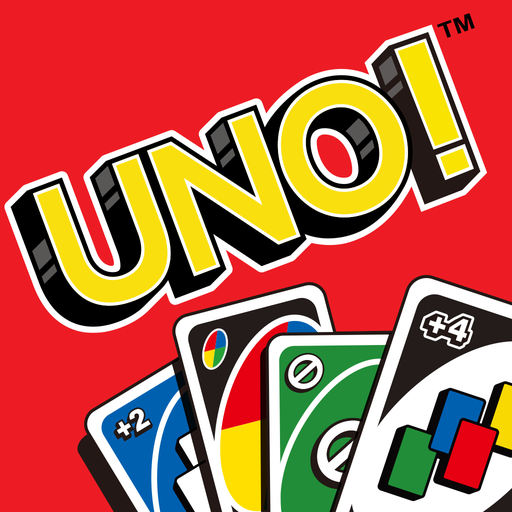



The methods in the Among Us Online game.py file—handle_events(), update(), and render()—efficiently manage user input, game state updates, and visual rendering in a Pygame-based card game. These functions ensure smooth gameplay by handling events, updating the game logic, and drawing the necessary elements on the screen, creating an interactive and dynamic gaming experience.