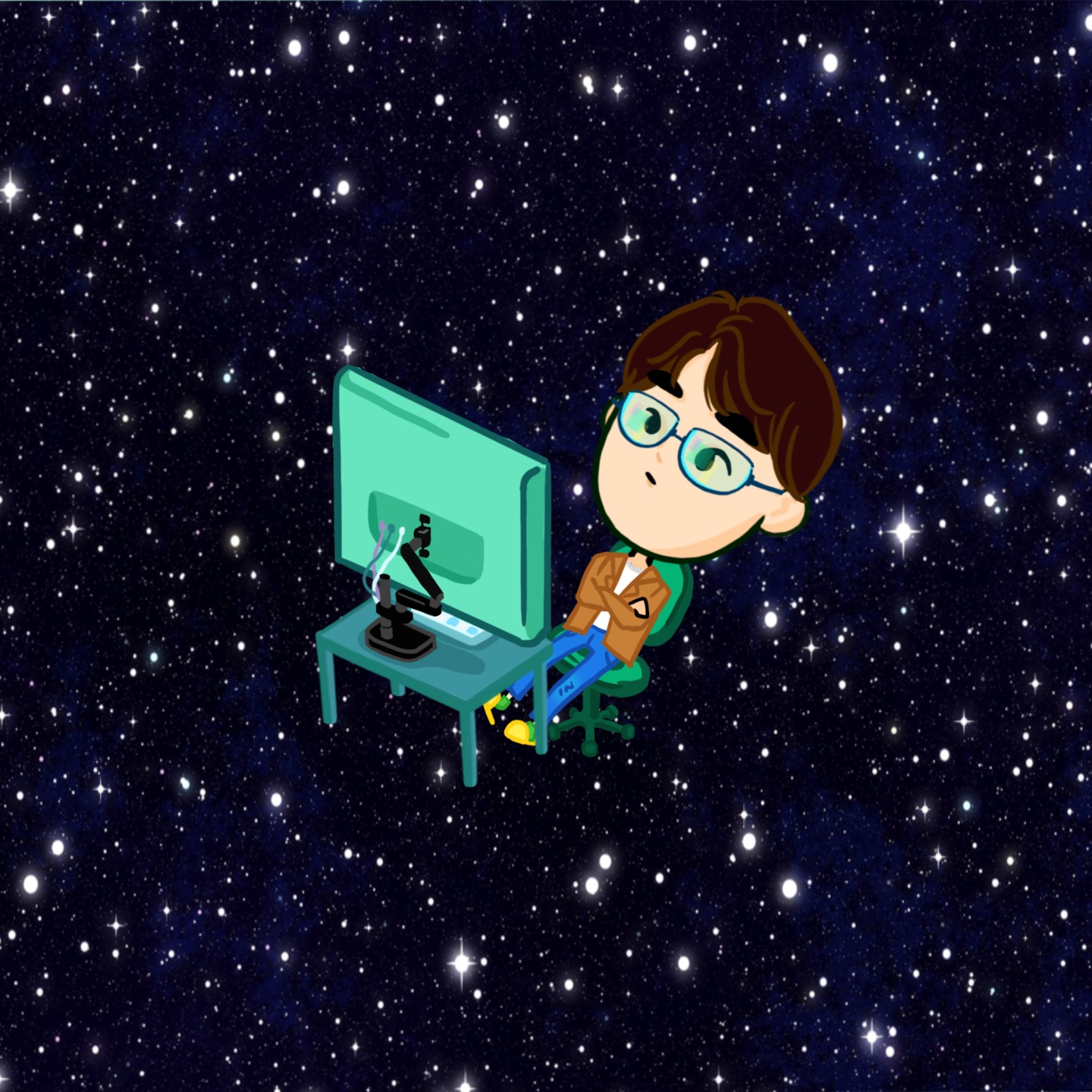.png)
풀이
2차원 좌표계에서의 맨해튼 거리 구하는 공식만 알면 풀 수 있는 문제입니다.
data class 선언
data class Numpad(val x : Int, val y : Int)x축과 y축의 정보를 받는 data class를 선언해줍니다.
Keypad 배열 초기화
val phone = arrayOf(
Numpad(1, 3), // 0
Numpad(0, 0), // 1
Numpad(1, 0), // 2
Numpad(2, 0), // 3
Numpad(0, 1), // 4
Numpad(1, 1), // 5
Numpad(2, 1), // 6
Numpad(0, 2), // 7
Numpad(1, 2), // 8
Numpad(2, 2) // 9
)배열의 인덱스는 누르려고 하는 숫자의 번호고 해당 인덱스 안의 값은 누르려고 하는 숫자의 위치입니다.
키 누르기
var left_hand = Numpad(0, 3) // *
var right_hand = Numpad(2, 3) // #
val sb = StringBuilder()
// 입력값으로 받은 numbers 배열을 하나씩 돌리면서 예외처리를 해봅시다.
for (num in numbers) {
if (num == 1 || num == 4 || num == 7) {
sb.append("L")
left_hand = phone[num]
}
else if (num == 3 || num == 6 || num == 9) {
sb.append("R")
right_hand = phone[num]
}
else {
// 만약 입력해야할 숫자가 2, 5, 8, 0 이라면, 각각의 손으로부터의 거리에 의한 처리를 해준다.
val left_dst = abs(left_hand.x - phone[num].x) + abs(left_hand.y - phone[num].y)
val right_dst = abs(right_hand.x - phone[num].x) + abs(right_hand.y - phone[num].y)
// 왼손이 더 가까움
if (left_dst < right_dst) {
left_hand = phone[num]
sb.append("L")
}
// 오른손이 더 가까움
else if (right_dst < left_dst) {
right_hand = phone[num]
sb.append("R")
}
// 둘의 거리가 같음 : 오른손잡이면 오른손으로, 왼손잡이면 왼손으로 처리
else {
if (hand == "right") {
right_hand = phone[num]
sb.append("R")
} else {
left_hand = phone[num]
sb.append("L")
}
}
}
}Source code
Kotlin
import java.lang.StringBuilder
import java.util.*
import kotlin.math.abs
class Solution {
fun solution(numbers: IntArray, hand: String): String {
val phone = arrayOf(
Numpad(1, 3), // 0
Numpad(0, 0), // 1
Numpad(1, 0), // 2
Numpad(2, 0), // 3
Numpad(0, 1), // 4
Numpad(1, 1), // 5
Numpad(2, 1), // 6
Numpad(0, 2), // 7
Numpad(1, 2), // 8
Numpad(2, 2) // 9
)
var left_hand = Numpad(0, 3) // *
var right_hand = Numpad(2, 3) // #
val sb = StringBuilder()
for (num in numbers) {
if (num == 1 || num == 4 || num == 7) {
sb.append("L")
left_hand = phone[num]
}
else if (num == 3 || num == 6 || num == 9) {
sb.append("R")
right_hand = phone[num]
}
else {
// 만약 입력해야할 숫자가 2, 5, 8, 0 이라면, 각각의 손으로부터의 거리에 의한 처리를 해준다.
val left_dst = abs(left_hand.x - phone[num].x) + abs(left_hand.y - phone[num].y)
val right_dst = abs(right_hand.x - phone[num].x) + abs(right_hand.y - phone[num].y)
// 왼손이 더 가까움
if (left_dst < right_dst) {
left_hand = phone[num]
sb.append("L")
}
// 오른손이 더 가까움
else if (right_dst < left_dst) {
right_hand = phone[num]
sb.append("R")
}
// 둘의 거리가 같음 : 오른손잡이면 오른손으로, 왼손잡이면 왼손으로 처리
else {
if (hand == "right") {
right_hand = phone[num]
sb.append("R")
} else {
left_hand = phone[num]
sb.append("L")
}
}
}
}
return sb.toString()
}
}
data class Numpad(val x : Int, val y : Int)Java
class Solution {
public String solution(int[] numbers, String hand) {
hand[] button = new hand[13];
button[1] = new hand(1, 1);
button[2] = new hand(2, 1);
button[3] = new hand(3, 1);
button[4] = new hand(1, 2);
button[5] = new hand(2, 2);
button[6] = new hand(3, 2);
button[7] = new hand(1, 3);
button[8] = new hand(2, 3);
button[9] = new hand(3, 3);
button[0] = new hand(2, 4);
button[11] = new hand(1, 4);
button[12] = new hand(3, 4);
hand left = button[11];
hand right = button[12];
StringBuilder sb = new StringBuilder();
for(int i = 0 ; i < numbers.length ; i++){
switch(numbers[i]){
//왼짝
case 1 :
case 4 :
case 7 : sb.append("L"); left = button[numbers[i]] ; break;
//오른짝
case 3 :
case 6 :
case 9 : sb.append("R"); right = button[numbers[i]]; break;
//가운뎃짝
case 2 :
case 5 :
case 8 :
case 0 :
int left_dst = Math.abs(left.x - button[numbers[i]].x) + Math.abs(left.y - button[numbers[i]].y);
int right_dst = Math.abs(right.x - button[numbers[i]].x) + Math.abs(right.y - button[numbers[i]].y);
if(left_dst < right_dst){
left = button[numbers[i]];
sb.append("L");
}else if(left_dst > right_dst){
right = button[numbers[i]];
sb.append("R");
}else{
if(hand.equals("right")){
right = button[numbers[i]];
sb.append("R");
}else{
left = button[numbers[i]];
sb.append("L");
}
}
break;
}
}
String answer = sb.toString();
return answer;
}
}
class hand{
int x;
int y;
hand(int x, int y){
this.x=x;
this.y=y;
}
}