Ai tech Day6
Numerical Python (numpy)
파이썬의 고성능 과학 계산용 패키지
numpy
Numerical Python
-
Array 연산의 표준
-
일반 List에 비해 빠르고, 메모리 효율적
-
반복문 없이 데이터 배열에 대한 처리를 지원한다.
-
선형대수와 관련된 다양한 기능을 제공한다.
-
C, C++, 포트란 등의 언어와 통합 가능하다.
-
numpy install
Windows 환경에선 conda로 패키지 관리 필요conda install numpy
ndarray
- import
import numpy as np- numpy의 호출 방법
- 일반적으로 np라는 alias(별칭)을 이용해서 호출한다.
- array creation
numpy는 np.array 함수를 활용해 배열을 생성한다. (ndarray 객체)- numpy는 하나의 데이터 type만 배열에 넣을 수 있다.
- Dynamic typing not supproted (List와 가장 큰 차이점)
- C의 Array를 사용하여 배열을 생성한다.
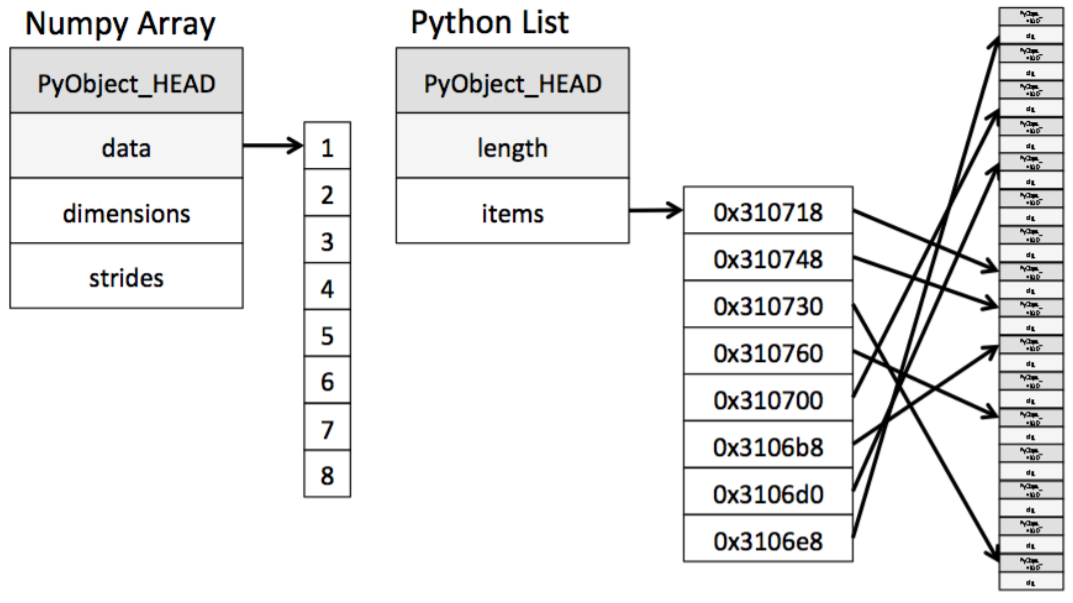
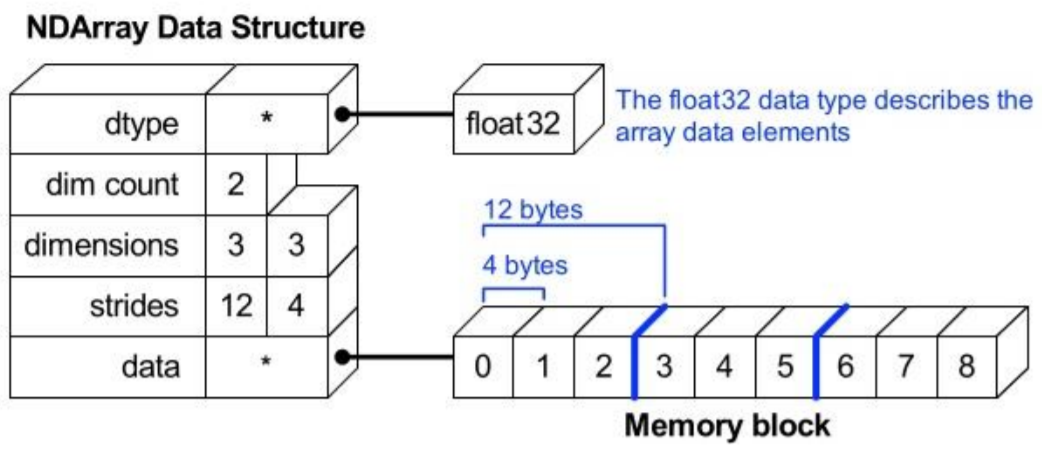
test_array = np.array([1, 4, 5, 8], float)
print(test_array)
type(test_array[3])test_array = np.array([1, 4, 5, 8], float)
test_array
# array([1., 4., 5., 8.])
type(test_array[3])
# numpy.float64- shape: numpy array의 dimension 구성을 반환한다.
matrix = [[1, 2, 5, 8], [1, 2, 5, 8], [1, 2, 5, 8]]
np.array(matrix, int).shape
# (3, 4)
# Tuple shape- dtype
ndarray의 single element가 가지는 data type을 반환한다.
각 element가 차지하는 momory의 크기가 결정된다. (not dynamic typing)
test_array = np.array([1, 4, 5, "8"], float) # String Type의 데이터를 입력해도
print(test_array)
print(type(test_array[3])) # Float Type으로 자동 형변환을 실시
print(test_array.dtype) # Array(배열) 전체의 데이터 Type을 반환함
print(test_array.shape) # Array(배열) 의 shape을 반환함-
array의 RANK에 따라 불리는 이름이 존재
Rank Name Example 0 scalar 7 1 vector [10, 10] 2 matrix [[10, 10], [15, 15]] 3 3-tensor [[[1, 5, 9], [2, 6, 10]], [[3, 7, 11], [4, 8, 12]]] n n-tensor -
ndim
number of dimensions -
size
data의 개수
- nbytes
ndarray object의 메모리 크기를 반환한다.
np.array([[1, 2, 3], [4.5, '5', '6']], dtype = np.float32).nbytes
# 24 (32bits = 4bytes -> 6 * 4bytes)Handling shape
reshape
Array의 shape의 크기를 변경한다. (element의 갯수는 동일)
test_matrix = [[1, 2, 3, 4], [1, 2, 5, 8]]
np.array(test_matrix).shape
# (2, 4)
np.array(test_matrix).reshape(8,)
# array([1, 2, 3, 4, 1, 2, 5, 8])
np.array(test_matrix).reshape(8,).shape
# (8,)
# -1: size를 기반으로 row 개수 선정
np.array(test_matrix).reshape(-1, 2).shape
# (4, 2)flatten
다차원 array를 1차원 array로 변환 ( (2, 2, 4) -> (16,) )
test_matrix = [[[1, 2, 3, 4], [1, 2, 5, 8]], [[1, 2, 3, 4], [1, 2, 5, 8]]]
np.array(test_matrix).flatten()
# array([1, 2, 3, 4, 1, 2, 5, 8, 1, 2, 3, 4, 1, 2, 5, 8])indexing & slicing
indexing
list와 달리 이차원 배열에서 [0, 0] 표기법을 제공한다.
- matrix일 경우 앞은 row 뒤는 column 을 의미한다.
a = np.array([[1, 2, 3], [4.5, 5, 6]], int)
print(a)
print(a[0,0]) # Two dimensional array representation #1
print(a[0][0]) # Two dimensional array representation #2
a[0,0] = 12 # Matrix 0,0 에 12 할당
print(a)
a[0][0] = 5 # Matrix 0,0 에 12 할당
print(a)slicing
list와 달리 행과 열 부분을 나눠서 slicing이 가능하다.
- matrix의 부분 집합을 추출할 때 유용하다.
a = np.array([[1, 2, 3, 4, 5], [6, 7, 8, 9, 10]], int)
a[:,2:] # 전체 Row의 2열 이상
a[1,1:3] # 1 Row의 1열 ~ 2열
a[1:3] # 1 Row ~ 2Row의 전체creation function
arange
array의 범위를 지정하여 값의 list를 생성하는 명령어
np.arange(30) # range: list의 range와 같은 효과, intger로 0부터 29까지 배열 추출
#array([ 0, 1, 2, 3, 4, 5, 6, 7, 8, 9, 10, 11, 12, 13, 14, 15, 16, 17, 18, 19, 20, 21, 22, 23, 24, 25, 26, 27, 28, 29])
np.arange(0, 5, 0.5) # floating point도 표시 가능함
# array([0. , 0.5, 1. , 1.5, 2. , 2.5, 3. , 3.5, 4. , 4.5])
np.arange(30).reshape(5, 6)
# array([[ 0, 1, 2, 3, 4, 5],
# [ 6, 7, 8, 9, 10, 11],
# [12, 13, 14, 15, 16, 17],
# [18, 19, 20, 21, 22, 23],
# [24, 25, 26, 27, 28, 29]])zeros
0으로 가득찬 ndarray 생성
np.zeros(shape, dtype, order)np.zeros(shape = (10,), dtype = np.int8) # 10 - zero vector 생성
# array([0, 0, 0, 0, 0, 0, 0, 0, 0, 0], dtype=int8)
np.zeros((2, 5)) # 2 by 5 - zero matrix 생성
# array([[0., 0., 0., 0., 0.],
# [0., 0., 0., 0., 0.]])ones
1로 가득찬 ndarray 생성
np.ones(shape = (10,), dtype = np.int8)
# array([1, 1, 1, 1, 1, 1, 1, 1, 1, 1], dtype=int8)
np.ones((2, 5))
# array([[1., 1., 1., 1., 1.],
# [1., 1., 1., 1., 1.]])empty
shape만 주어지고 비어있는 ndarray 생성 (memory initialization 이 되지 않음)
- initialization 이 되지 않아 생성 속도가 빠르다.
np.empty(shape = (10,), dtype = np.int8)
np.empty((3, 5))something_like
기존 ndarray의 shape 크기 만큼 1, 0 또는 empty array를 반환
test_matrix = np.arange(30).reshape(5, 6)
np.ones_like(test_matrix)
# array([[1, 1, 1, 1, 1, 1],
# [1, 1, 1, 1, 1, 1],
# [1, 1, 1, 1, 1, 1],
# [1, 1, 1, 1, 1, 1],
# [1, 1, 1, 1, 1, 1]])identity
단위 행렬(i 행렬)을 생성
np.identity(n = 3, dtype = np.int8)
# array([[1, 0, 0],
# [0, 1, 0],
# [0, 0, 1]], dtype=int8)
np.identity(5)
# array([[1., 0., 0., 0., 0.],
# [0., 1., 0., 0., 0.],
# [0., 0., 1., 0., 0.],
# [0., 0., 0., 1., 0.],
# [0., 0., 0., 0., 1.]])eye
대각선이 1인 행렬
- k 값으로 시작 index의 변경이 가능하다.
(k > 0 이면 column의 index, k < 0 이면 row의 index)
np.eye(3)
# array([[1., 0., 0.],
# [0., 1., 0.],
# [0., 0., 1.]])
np.eye(3, 5, k = 2)
# array([[0., 0., 1., 0., 0.],
# [0., 0., 0., 1., 0.],
# [0., 0., 0., 0., 1.]])
np.eye(N = 3, M = 5, dtype = np.int8)
# array([[1, 0, 0, 0, 0],
# [0, 1, 0, 0, 0],
# [0, 0, 1, 0, 0]], dtype=int8)diag
대각 행렬의 값을 추출
matrix = np.arange(9).reshape(3, 3)
np.diag(matrix)
# array([0, 4, 8])
np.diag(matrix, k = 1)
# array([1, 5])random sampling
데이터 분포에 따른 sampling으로 array를 생성
np.random.uniform(0, 1, 10).reshape(2, 5) # 균등분포
# array([[0.78929202, 0.53604226, 0.61092039, 0.30396069, 0.45960591],
# [0.63330018, 0.69683802, 0.40890003, 0.89836052, 0.20861369]])
np.random.normal(0, 1, 10).reshape(2, 5) # 정규분포
# array([[ 0.09113586, -0.16710802, 0.12618791, -0.16617401, 1.96415312],
# [-0.29054864, 0.77748826, -1.5986471 , -0.14224793, 0.43972543]])operation functions
sum
ndarray의 element들 간의 합을 구한다. (list의 sum 기능과 동일)
test_array = np.arange(1, 11)
test_array
# array([ 1, 2, 3, 4, 5, 6, 7, 8, 9, 10])
test_array.sum(dtype = np.float)
# 55.0mean & std
ndarray의 element들 간의 평균 또는 표준 편차를 반환
test_array = np.arange(1, 13).reshape(3, 4)
test_array
test_array.mean(), test_array.mean(axis = 0)
# (6.5, array([5., 6., 7., 8.]))
test_array.std(), test_array.std(axis = 0)
# (3.452052529534663, array([3.26598632, 3.26598632, 3.26598632, 3.26598632]))axis
모든 operation function을 실행할 때 기준이 되는 dimension 축
test_array = np.arange(1, 13).reshape(3, 4)
test_array
# array([[ 1, 2, 3, 4],
# [ 5, 6, 7, 8],
# [ 9, 10, 11, 12]])
test_array.sum(axis = 1), test_array.sum(axis = 0)
# (array([10, 26, 42]), array([15, 18, 21, 24]))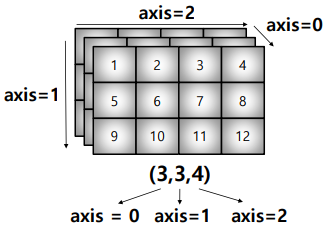
mathmatical functions
np.something 으로 호출
-
exponential
exp, expml, exp2, log, log10, log1p, log2, power, sqrt -
trigonometric
sin, cos, tan, acsin, arccos, atctan -
hyperbolic
sinh, cosh, tanh, acsinh, arccosh, atctanh
vstack & hstack
numpy array를 합치는(붙이는) 함수
a = np.array([1, 2, 3])
b = np.array([2, 3, 4])
np.vstack((a, b))
# array([[1, 2, 3],
# [2, 3, 4]])
a = np.array([[1], [2], [3]])
b = np.array([[2], [3], [4]])
np.hstack((a, b))
# array([[1, 2],
# [2, 3],
# [3, 4]])concatenate
numpy array를 합치는(붙이는) 함수
a = np.array([[1, 2, 3]])
b = np.array([[2, 3, 4]])
np.concatenate((a, b), axis = 0)
# array([[1, 2, 3],
# [2, 3, 4]])
a = np.array([[1, 2], [3, 4]])
b = np.array([[5, 6]])
np.concatenate((a, b.T), axis= 1)
# array([[1, 2, 5],
# [3, 4, 6]])array operations
numpy는 array 간의 기본적인 사칙 연산을 지원한다.
test_a = np.array([[1, 2, 3], [4, 5, 6]], float)
test_a + test_a # Matrix + Matrix 연산
# array([[ 2., 4., 6.],
# [ 8., 10., 12.]])
test_a - test_a # Matrix + Matrix 연산
# array([[0., 0., 0.],
# [0., 0., 0.]])
test_a * test_a # Matrix 내 element 들 간 같은 위치에 있는 값들끼리 연산
# array([[ 1., 4., 9.],
# [16., 25., 36.]])dot product
Matrix의 기본 연산, dot 함수를 사용한다.
test_a = np.arange(1, 7).reshape(2, 3)
test_b = np.arange(7, 13).reshape(3, 2)
test_a.dot(test_b)
# array([[ 58, 64],
# [139, 154]])transpose
transpose 또는 T attribute 사용
test_a = np.arange(1, 7).reshape(2, 3)
# array([[1, 2, 3],
# [4, 5, 6]])
test_a.transpose()
# array([[1, 4],
# [2, 5],
# [3, 6]])
test_a.T
# array([[1, 4],
# [2, 5],
# [3, 6]])broadcasting
Shape이 다른 배열 간 연산을 지원하는 기능
test_matrix = np.array([[1, 2, 3,], [4, 5, 6]], float)
scalar = 3
test_matrix + scalar # Matrix - Scalar 덧셈
# array([[4., 5., 6.],
# [7., 8., 9.]])
test_matrix - scalar # Matrix - Scalar 뺄셈
test_matrix * scalar # Matrix - Scalar 곱셈
test_matrix / scalar # Matrix - Scalar 나눗셈
test_matrix // scalar # Matrix - Scalar 몫
test_matrix ** scalar # Matrix - Scalar 제곱- Scalar - vector 외에도 vector - matrix 간의 연산도 지원
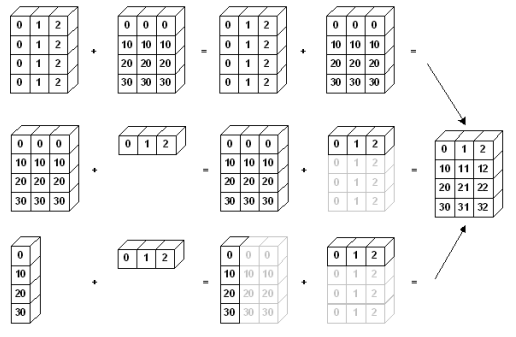
test_matrix = np.arange(1, 13).reshape(4, 3)
test_vector = np.arange(10, 40, 10)
test_matrix + test_vector
# array([[11, 22, 33],
# [14, 25, 36],
# [17, 28, 39],
# [20, 31, 42]])numpy performance
- 일반적으로 속도는 for loop < list comprehension < numpy 순이다.
- 100,000,000 번의 loop를 돌 때, 약 4배 이상의 성능 차이를 보인다.
- numpy는 c로 구현되어 있어, 성능을 확보하지만 파이썬의 장점인 dynamic typing을 포기한다.
- 대용량 계산에서 사용된다.
- concatenate처럼 계산이 아닌, 할당에서는 연산 속도의 이점이 없다.
def sclar_vector_product(scalar, vector):
result = []
for value in vector:
result.append(scalar * value)
return result
iternation_max = 100000000
vector = list(range(iternation_max))
scalar = 2
%timeit sclar_vector_product(scalar, vector) # for loop을 이용한 성능
%timeit [scalar * value for value in range(iternation_max)]
# list comprehension을 이용한 성능
%timeit np.arange(iternation_max) * scalar # numpy를 이용한 성능comparisons
all & any
array의 데이터 전부(and) 또는 일부(or)가 조건에 만족하는지 여부를 반환
- any 하나라도 조건에 만족한다면 true
- all 모두가 조건에 만족한다면 True
a = np.arange(10)
a
# array([0, 1, 2, 3, 4, 5, 6, 7, 8, 9])
np.any(a > 5), np.any(a < 0)
# (True, False)
np.all(a > 5), np.all(a < 10)
# (False, True)comparison operation
- numpy 는 배열의 크기가 동일할 때 element간 비교의 결과를 boolean type으로 반환
test_a = np.array([1, 3, 0], float)
test_b = np.array([5, 2, 1], float)
test_a > test_b
# array([False, True, False])
test_a == test_b
# array([False, False, False])
(test_a > test_b).any()
# Truea = np.array([1, 3, 0], float)
np.logical_and(a > 0, a < 3) # and 조건의 condition
# array([ True, False, False])
b = np.array([True, False, True], bool)
np.logical_not(b)
# array([False, True, False])
c = np.array([False, True, False], bool)
np.logical_or(b, c)
# array([ True, True, True])np.where
a = np.array([1, 3, 0], float)
np.where(a > 0, 3, 2) # where(condition, True, False)
# array([3, 3, 2])
a = np.arange(10)
np.where(a > 5) # Index 값 반환
# (array([6, 7, 8, 9], dtype=int64),)
a = np.array([1, np.NaN, np.Inf], float)
np.isnan(a) # Not a Number
# array([False, True, False])
np.isfinite(a) # is finite number
# array([ True, False, False])argmax & argmin
array내 최대값 또는 최속밧의 index를 반환
a = np.array([1, 2, 4, 5, 8, 78, 23, 3])
np.argmax(a), np.argmin(a)
# (5, 0)- axis 기반의 반환
a = np.array([[1, 2, 4, 7], [9, 88, 6, 45], [9, 76, 3, 4]])
a
# array([[ 1, 2, 4, 7],
# [ 9, 88, 6, 45],
# [ 9, 76, 3, 4]])
np.argmax(a, axis = 1), np.argmin(a, axis = 0)
# (array([3, 1, 1], dtype=int64), array([0, 0, 2, 2], dtype=int64))boolean & fancy index
boolean index
특정 조건에 따른 값을 배열 형태로 추출
- comparison operation 함수들도 모두 사용 가능하다.
test_array = np.array([1, 4, 0, 2, 3, 8, 9, 7], float)
test_array > 3
# array([False, True, False, False, False, True, True, True])
test_array[test_array > 3] # 조건이 True인 index의 element만 추출
# array([4., 8., 9., 7.])
condition = test_array < 3
test_array[condition]
# array([1., 0., 2.])fancy index
numpy는 array를 index value로 사용해서 값 추출
a = np.array([2, 4, 6, 8], float)
b = np.array([0, 0, 1, 3, 2, 1], int) # 반드시 integer로 선언
a[b] # bracket index, b 배열의 값을 index로 하여 a의 값들을 추출함
array([2., 2., 4., 8., 6., 4.])
a.take(b) # take함수: bracket index와 같은 효과
# array([2., 2., 4., 8., 6., 4.])- matrix 형태의 데이터도 가능하다.
a = np.array([[1, 4,], [9, 16]], float)
b = np.array([0, 0, 1, 1, 0], int)
c = np.array([0, 1, 1, 1, 1], int)
a[b, c] # b를 row index, c를 column index로 변환하여 표시함
# array([ 1., 4., 16., 16., 4.])numpy data I/O
loadtxt & savetxt
- text type의 데이터를 읽고 저장하는 기능
a = np.loadtxt('./populations.txt')
a_int = a.astype(int) # int type 변환
np.savetxt('int_dat.csv', a_int, fmt = '%.2e' delimiter = ',', ) # int_data.csv로 저장numpy object (npy)
np.save('npy_test', arr = a_int)
a_test = np.load(file = 'npy_test.npy')
a_test
Mathematics for Artificial Intelligence
Vector
벡터는 숫자를 원소로 가지는 리스트(list) 또는 배열(array) 입니다.
- 벡터는 공간에서 한 점을 나타냅니다.
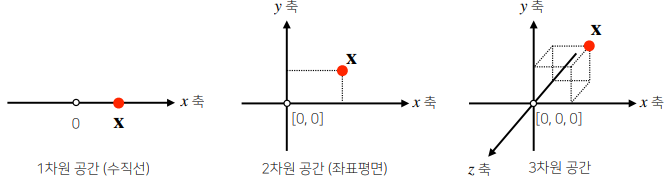
- 벡터는 원점으로부터 상대적 위치를 표현합니다.
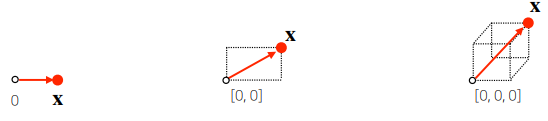
x = [1, 7, 2]
x = np.array([1, 7, 2])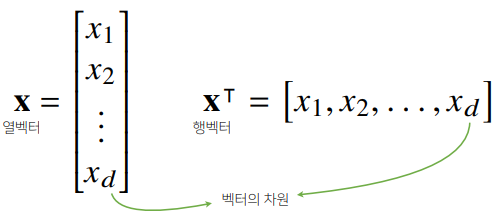
- 벡터에 숫자를 곱해주면 길이만 변합니다.
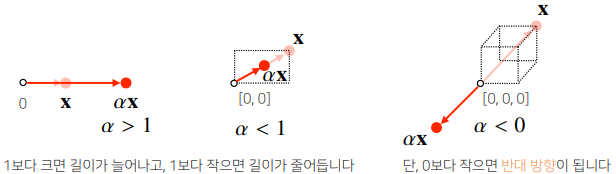
- 벡터끼리 같은 모양을 가지면 덧셈, 뺄셈, 성분곱을 계산할 수 있습니다.
x = np.array([1, 7, 2])
y = np.array([5, 2, 1])
x + y
# array([6, 9, 3])
x - y
# array([-4, 5, 1])
x * y
# array([ 5, 14, 2])벡터의 덧셈
두 벡터의 덧셈은 다른 벡터로부터 상대적 위치이동을 표현합니다.
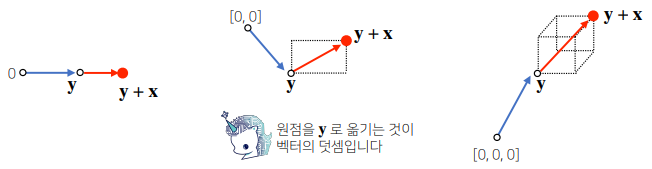
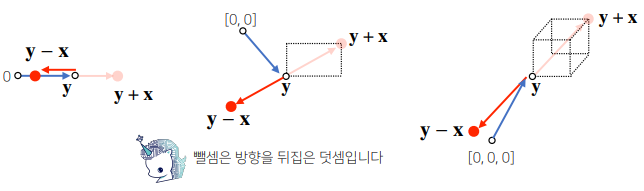
벡터의 노름
벡터의 노름(norm)은 원점에서부터의 거리를 말합니다.
- L1 노름은 각 성분의 변화량의 절대값을 모두 더합니다.
- L2 노름은 피타고라스 정리를 이용해 유클리드 거리를 계산합니다.
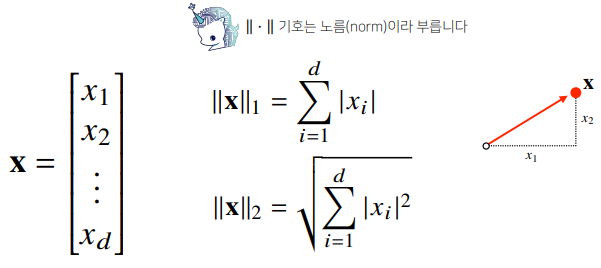
def l1_norm(x):
x_norm = np.abs(x)
x_norm = np.sum(x_norm)
return x_norm
def l2_norm(x):
x_norm = x * x
x_norm = np.sum(x_norm)
x_norm = np.sqrt(x_norm)
return x_norm- 노름을 쓰는 이유
노름의 종류에 따라 기하학적 성질이 달라집니다.- 머신러닝에선 각 성질들이 필요할 때가 있으므로 둘 다 사용합니다.
원: 원점에서부터의 거리 (L1, L2 노름이 다르다)
- 머신러닝에선 각 성질들이 필요할 때가 있으므로 둘 다 사용합니다.
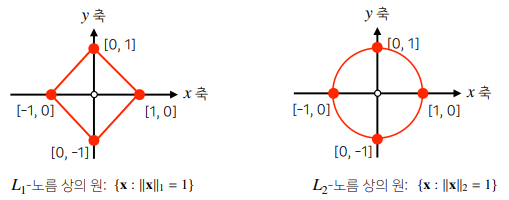
두 벡터 사이의 거리
- L1, L2 노름을 이용해 두 벡터 사이의 거리를 계산할 수 있습니다.
- 벡터 사이의 거리를 계산할 때는 벡터의 뺄셈을 이용합니다.
- ||y - x|| = ||x - y|| (뺄셈을 거꾸로 해도 거리는 같습니다.)
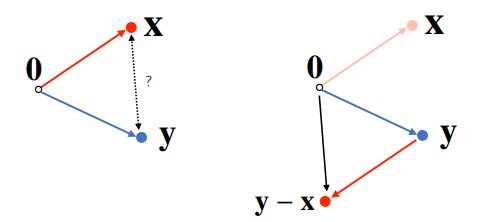
두 벡터 사이의 각도
- 제2 코사인 법칙에 의해 두 벡터 사이의 각도를 계산할 수 있다. (n차원에서도 가능하다.)
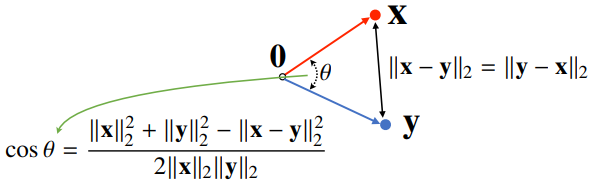
- 분자를 쉽게 계산하는 방법이 내적이다.
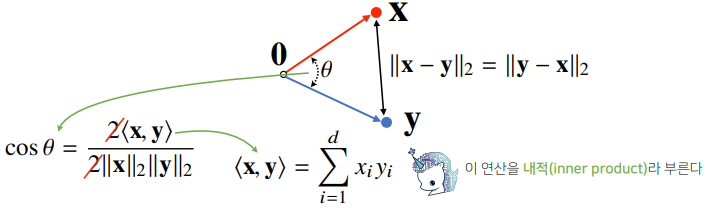
- L2 노름에서만 가능하다.
def angle(x, y):
v = np.inner(x, y) / (l2_norm(x) * l2_norm(y))
theta = np.arccos(v)
return theta- 내적은 정사영(orthogonalprojection)된 벡터의 길이와 관련 있다.
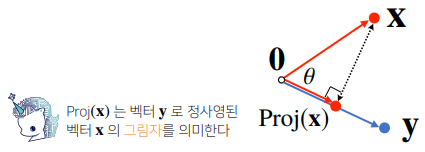
- Proj(x)의 길이는 코사인법칙에 의해 || x || cosθ가 된다.
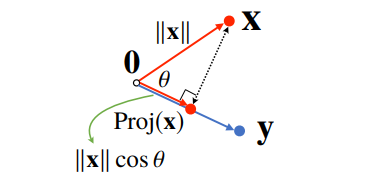
- 내적은 정사영의 길이를 벡터의 길이만큼 조정한 값이다.
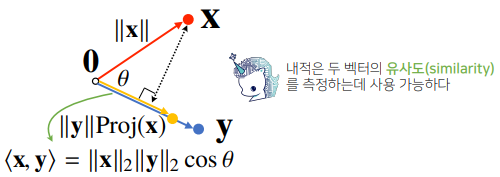
Matrix 행렬
행렬(matrix)은 벡터를 원소로 가지는 2차원 배열입니다.
- numpy에선 행(row)이 기본 단위이다. (numpy -> 행 벡터로 표현)
X = np.array([[1, -2, 3],
[7, 5, 0],
[-2, -1, 2]])- 행렬은 행(row)과 열(column)이라는 인덱스(index)를 가집니다.
- 행렬의 특정행(열)을 고정하면 행(열)벡터라 부릅니다.
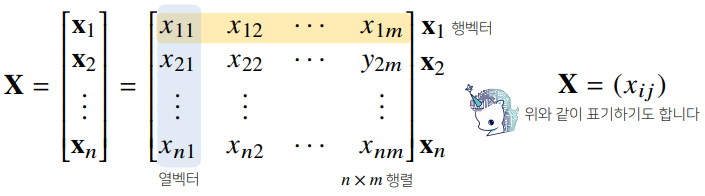
- 전치행렬(transpose matrix)은 행과 열의 인덱스가 바꾸니 행렬을 말합니다.
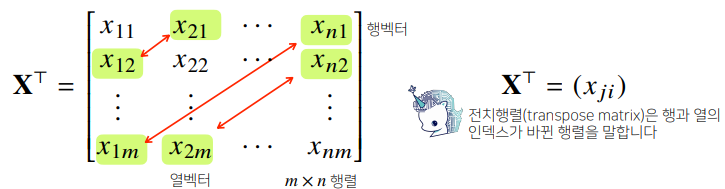
행렬의 이해
- 벡터가 공간에서 한 점을 의미한다면 행렬은 여러 점들을 나타냅니다.
- 행렬의 행벡터 xi는 i번째 데이터를 의미합니다.
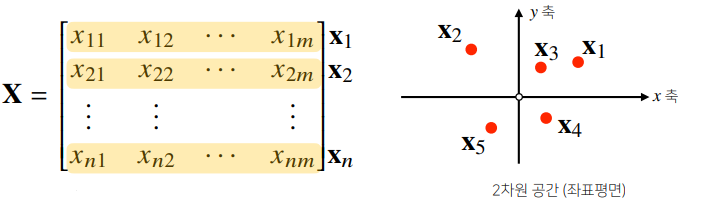
- 행렬의 xij는 i번째 데이터의 j번째 변수의 값을 말합니다.
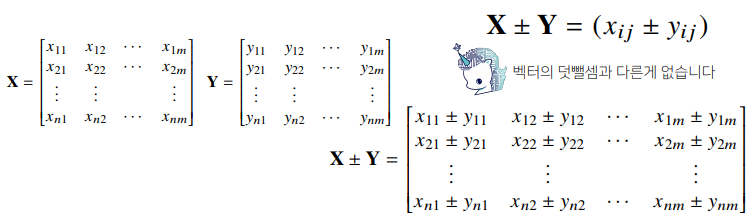
- 행렬끼리 같은 모양을 가지면 덧셈, 뺄셈, 성분곱을 계산할 수 있습니다.
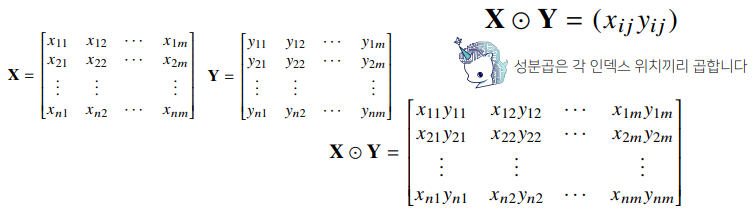
- 스칼라 곱도 벡터와 차이가 없습니다.
행렬 곱셈
행렬곱셈(matrixmultiplication)은 i번째 행벡터와 j번째 열벡터사이의 내적을성분으로 가지는 행렬을 계산합니다.
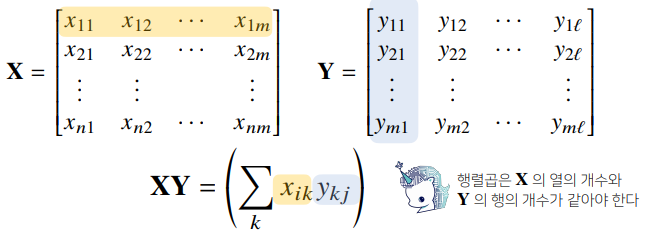
X = np.array([[1, -2, 3],
[7, 5, 0],
[-2, -1, 2]])
Y = np.array([[0, 1],
[1, -1],
[-2, 1]])
X @ Y
# array([[-8, 6],
# [ 5, 2],
# [-5, 1]])행렬 내적
넘파이의 np.inner는 i번째 행벡터와 j번째 행벡터 사이의 내적을 성분으로 가지는 행렬을 계산합니다.
- 수학에서 말하는 내적과는 다르므로 주의합니다.
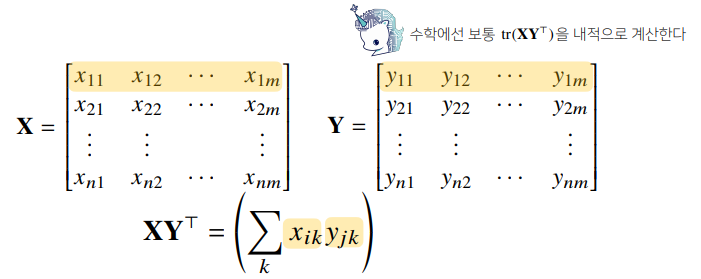
X = np.array([[1, -2, 3],
[7, 5, 0],
[-2, -1, 2]])
Y = np.array([[0, 1, -1],
[1, -1, 0]])
np.inner(X, Y)
# array([[-5, 3],
# [ 5, 2],
# [-3, -1]])행렬의 이해
행렬은 벡터공간에서 사용되는 연산자(operator)로 이해한다.
- 행렬곱을 통해 벡터를 다른 차원의 공간으로 보낼 수 있습니다.
- 행렬곱을 통해 패턴을 추출할 수 있고 데이터를 압축할 수도 있습니다.
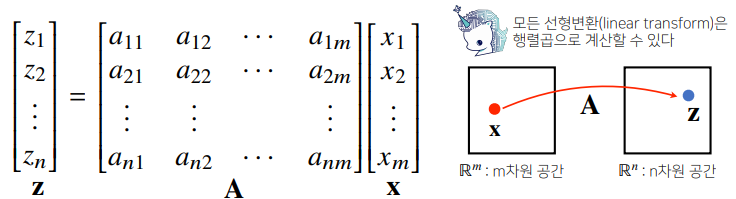
역행렬
어떤 행렬 A의 연산을 거꾸로 되돌리는 행렬을 역행렬(inversematrix)이라 부른다.
- 역행렬은 행과 열의 숫자가 같고 행렬식(determinant)이 0이 아닌 경우에만 계산할 수 있다.
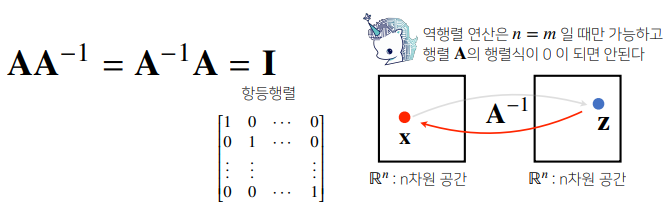
X = np.array([[1, -2, 3],
[7, 5, 0],
[-2, -1, 2]])
np.linalg.inv(X)
# array([[ 0.21276596, 0.0212766 , -0.31914894],
# [-0.29787234, 0.17021277, 0.44680851],
# [ 0.06382979, 0.10638298, 0.40425532]])
X @ np.linalg.inv(X)
# array([[ 1.00000000e+00, -1.38777878e-17, 0.00000000e+00],
# [ 0.00000000e+00, 1.00000000e+00, 0.00000000e+00],
# [-2.77555756e-17, 0.00000000e+00, 1.00000000e+00]])- 만일 역행렬을 계산할 수 없다면 유사역행렬(pseudo-inverse) 또는 무어펜로즈(Moore-Penrose)역행렬을 이용한다.
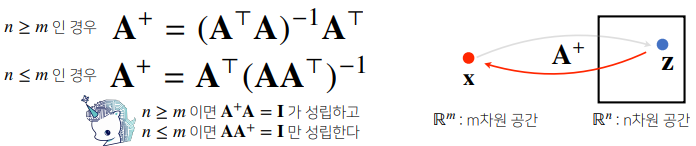
Y = np.array([[0, 1],
[1, -1],
[-2, 1]])
np.linalg.pinv(Y)
# array([[ 5.00000000e-01, 1.11022302e-16, -5.00000000e-01],
# [ 8.33333333e-01, -3.33333333e-01, -1.66666667e-01]])
np.linalg.pinv(Y) @ Y
# array([[ 1.00000000e+00, -2.22044605e-16],
# [ 1.11022302e-16, 1.00000000e+00]])-
np.linalg.pinv를 이용하면 연립방정식의 해를 구할 수 있다.
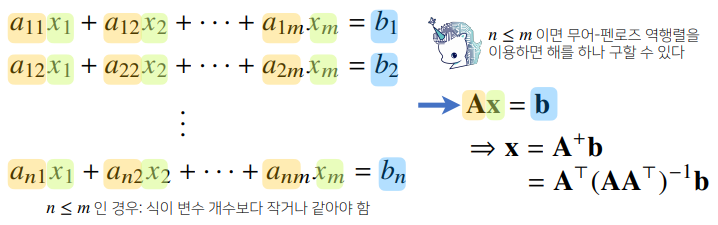
-
np.linalg.pinv를 이용하면 데이터를 선형모델(linearmodel)로 해석하는 선형회귀식을 찾을 수 있다.
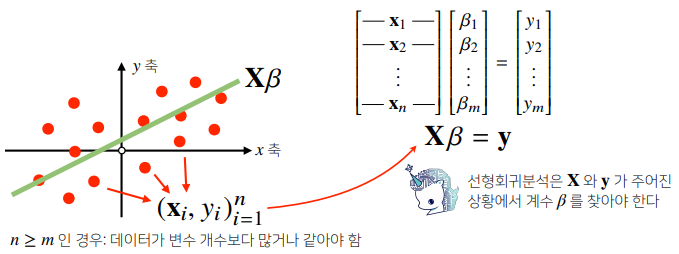
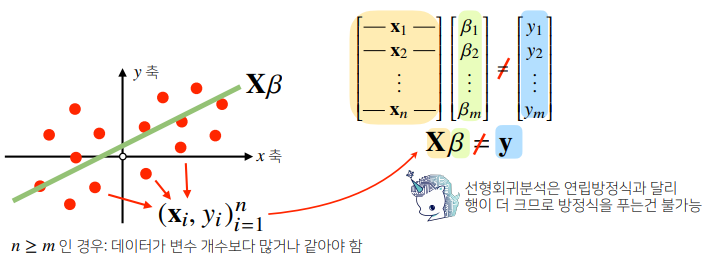
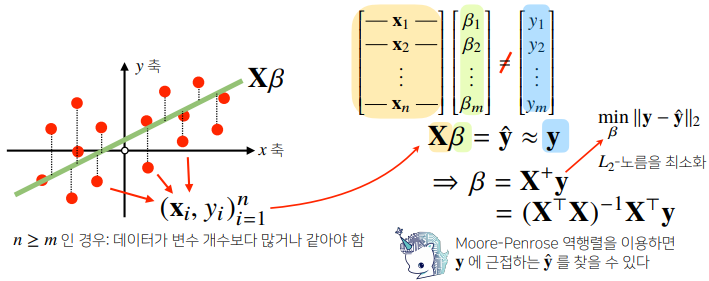
# Scikit Learn 을 활용한 회귀분석
from sklearn.linear_model import LinearRegression
model = LinearRegression()
model.fit(X, y)
y_test = model.predict(x_test)
# Moore-Penrose 역행렬 (같은 방법이지만 결과가 다르다.)
beta = np.linalg.pinv(X) @ y
y_test = np.append(x_test) @ beta
# Moore-Penrose 역행렬
X_ = np.array([np.append(x, [1]) for x in X) # intercept 항 추가
beta = np.linalg.pinv(X) @ y
y_test = np.append(x_test) @ beta