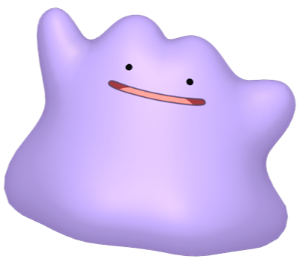Style코드들을 어떻게 효율적으로 관리 할 수 있을까?
SW 엘리스 2차 프로젝트에서 Style 코드에 관해 고민했던 지점들
ThemeProvider를 통한 공통 스타일 관리
- 프로젝트에서는 빠른 개발을 위해 MUI와 Styled-Component를 함께 사용하여 컴포넌트 단위로 Style을 설계하였다.
- 디자이너가 없는 프로젝트였기 때문에 기본적인 디자인은 Material UI를 사용하였다.
- 유지보수가 쉽고 공통된 Style을 관리하기 위해 공용 theme을 정의해 Style을 관리하였다.
- TS에서 공용 테마를 사용하려면 타입선언파일(styled.d.ts)을 통해 모듈을 내보낸 후 공용 theme을 정의해야한다.
- 타입선언파일은 TS가 style코드 Type을 추론하는것을 도와준다. 타입선안파일이 없다면 any type으로 자동완성이 지원되지 않는다.
styled.d.ts
import 'styled-components';
declare module 'styled-components' {
export interface DefaultTheme {
fontSize: {
title: string;
subTitle: string;
small: string;
};
colors: {
main: string;
emphasis: string;
cancel: string;
button: string;
sub: string;
background: string;
innerContainer: string;
container: string;
gray: string;
lightGray: string;
};
font: {
color: {
black: string;
darkGray: string;
white: string;
description: string;
subTitle: string;
};
size: {
normal: string;
containerTitle: string;
};
};
}
}모듈을 바탕으로 theme의 프로퍼티들을 정의한다.
import { DefaultTheme } from 'styled-components';
const theme: DefaultTheme = {
fontSize: {
title: '18px',
subTitle: '14px',
small: '10px',
},
colors: {
main: '#E59A59',
emphasis: '#712E1E',
cancel: '#A82A1E',
button: '#E59A59',
sub: '#FFD5AF',
background: '#FFFAF5',
innerContainer: '#f7f7f7',
container: '#FCF3EB',
gray: '#888870',
lightGray: '#C9CACC',
},
font: {
color: {
black: '#1E1F21',
darkGray: '#303030',
white: '#ffffff',
description: '#5e5f61',
subTitle: '#424140',
},
size: {
normal: '14px',
containerTitle: '18px',
},
},
};
export default theme;- App을 ThemeProvider로 감싸게되면 컴포넌트들은 theme속성에 Provider 안에서 접근 할 수있다.
- 이런 방식으로 여러가지 theme을 정의해 style의 확장과 유지보수를 용이하게 할 수 있다.
- prop의 theme객체에서 정의해놓은 프로퍼티에 접근 할 수 있다.
color: ${({ theme }) => theme.colors.main};Styled-component와 MUI를 통한 컴포넌트 확장
- 컴포넌트 형태로 스타일을 재사용하기 위해 Styled-component의 확장기능을 이용하였다.
- 공용으로 사용하는 컴포넌트를 정의해놓고 필요한 곳에서 import하여 이를 확장하는 식으로 중복되는 스타일을 제거하였다.
- prop으로 필요한 값들을 넘겨주어 재사용이 가능한 컴포넌트를 설계하였다.
export const FlexContainer = styled.div`
display: flex;
align-items: center;
justify-content: space-around;
`; // 공용 FlexContainer
export const ContentContainer = styled(FlexContainer)`
flex-direction: column;
width: 60vw;
justify-content: flex-start;
margin-bottom: 70px;
`; // 컴포넌트 확장
type MenuCardProps = {
width: string;
padding?: string;
margin?: string;
flex?: string;
};
export const MenuCard = styled(Card)<MenuCardProps>`
width: ${(props) => props.width};
padding: ${(props) => props.padding};
margin: ${(props) => props.margin};
font-size: ${({ theme }) => theme.fontSize.subTitle};
flex: ${(props) => props.flex};
p {
margin-bottom: 20px;
}
`; //재사용가능한 컴포넌트 정의S.dot Naming방식
- 스타일코드가 많아지면 페이지 내에 스타일 관련 코드들이 많아져 가독성이 떨어지는 문제가 있었다.
- style코드를 따로 분리한 후 S.dot Naming 방식을 통해 필요한 페이지에서 import하는 방식으로 스타일을 사용하였다.
- content라는 page가 있으면 contentStyle.ts라는 파일에 필요한 style들을 분리한다.
- 스타일 코드를 분리했기 때문에 재사용성이 높아지고, page에서 간결하게 로직을 볼 수 있다는 장점이 있다.
- 사용하는 쪽에서는 S.Style이름을 통해 컴포넌트 형태로 사용한다.
//Content.tsx
import * as S from '../styles/contentStyle'; // style코드를 import
return (
<S.ContentContainer>
<S.TitleContainer>
<S.Title>
{shop.name}({shop.category})
</S.Title>
{!gathering && !isJoined && (
<S.LikeButton
variant="contained"
onClick={handleClick}
sx={{
fontSize: '20px',
marginRight: '30px',
}}>{`모임 생성`}</S.LikeButton>
)}
{gathering && !isJoined && (
<S.LikeButton
variant="contained"
onClick={() => clickJoinButton(currentParty?.partyId as number)}
sx={{
fontSize: '20px',
marginRight: '30px',
}}>{`모임 참여`}</S.LikeButton>
)}
{isJoined && <p>참여중</p>}
</S.TitleContainer>
<S.MenuContainer>
<S.MenuCard width={'20vw'} padding="20px" margin="20px" flex="2">
<p className="description">{shop.description}</p>
<p>{`거리 : 걸어서 ${shop.distance}분 거리`}</p>
<S.ATag href={`${BASE_URL}${shop.address}`} target="_blank" rel="noreferrer">
지도 보기
</S.ATag>
</S.MenuCard>
<S.SelectContainer>
<SelectTags type={'모집인원'} value={partyLimit} setValue={setpartyLimit} />
</S.SelectContainer>
</S.MenuContainer>
</S.ContentContainer>
);ref)