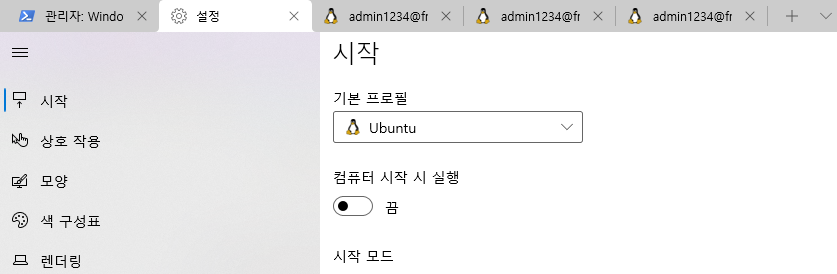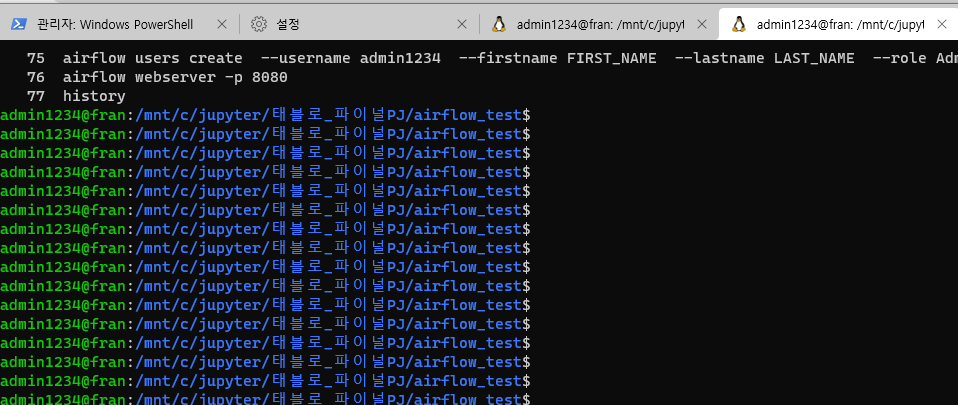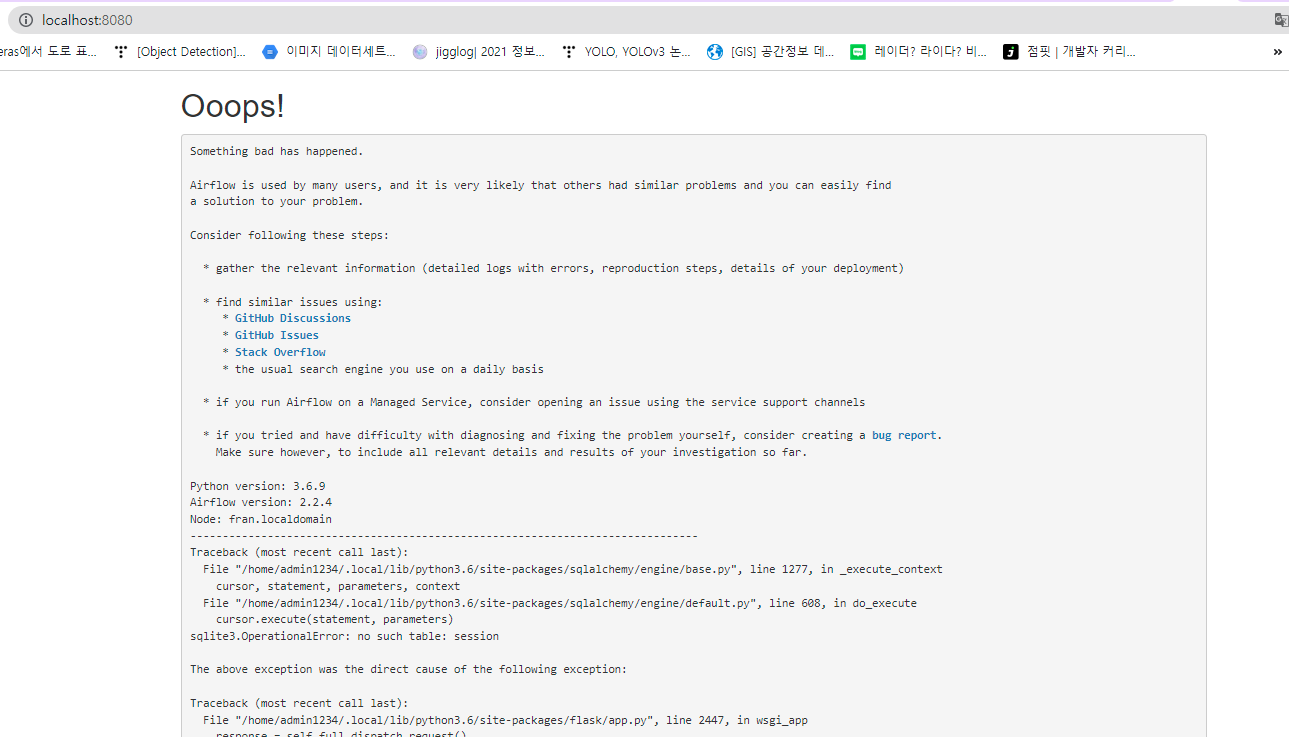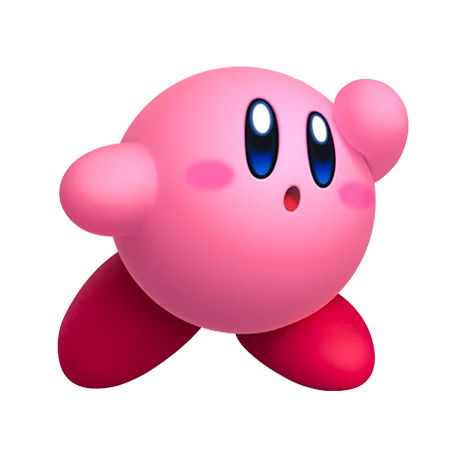wsl2 설치 : 윈도우에서도 ubutu로 개발가능
https://docs.microsoft.com/ko-kr/windows/wsl/install
*ubuntu 18.04LTS : python 3.6
---- pip install error 발생 pip 3.7이상부터 지원
( 검색해보면 18.04 LTS로 airflow 잘 실행하던데 왜 안되는지 모르겠따.... )
ubuntu 20.04LTS : 제대로 됨 python 3.8
*name/password: admin1234 admin1234
msi 파일 설치하고 컴퓨터 재부팅
microsoft store에서 windows terminal 설치 : 이걸로 작업할 예정
- windows terminal 웬만하면 관리자권한으로 실행
wsl -l -v # 실행중인 버전 확인
wsl --set-default-version [linux 배포이름] 2 # wsl version 1 to 2 change (나는 Ubuntu-20.04로 설정)
wsl.exe
wsl pwd
wsl --list --online
Ubuntu Ubuntu Debian Debian GNU/Linux kali-linux Kali Linux Rolling openSUSE-42 openSUSE Leap 42 SLES-12 SUSE Linux Enterprise Server v12 Ubuntu-16.04 Ubuntu 16.04 LTS Ubuntu-18.04 Ubuntu 18.04 LTS Ubuntu-20.04 Ubuntu 20.04 LTS wsl --install -d ubuntu-18.04 ( 뭐가 뜬다)```
wsl -l -v #버전확인
시작
wsl.exe -d Ubuntu-20.04
windows terminal 설정에서 기본 프로필 변경
airflow 설치
- python3
curl https://bootstrap.pypa.io/get-pip.py -o get-pip.py
python3 get-pip.py
sudo apt install python-pip
pip install --upgrade pip
sudo python3 -m pip uninstall pip
- pip 설치에러
https://musclebear.tistory.com/131
https://jungwoon.github.io/airflow/2019/02/26/Airflow.html
** 나는 pip 때문에 고생했다.. 삽질하다보니까 깔렸따....
pip install 'apache-airflow==2.2.4' \
--constraint "https://raw.githubusercontent.com/apache/airflow/constraints-2.2.4/constraints-3.7.txt"
-warning :
WARNING: The script wheel is installed in '/home/admin1234/.local/bin' which is not on PATH.
Consider adding this directory to PATH or, if you prefer to suppress this warning, use --no-warn-script-location.
WARNING: The scripts pip, pip3 and pip3.8 are installed in '/home/admin1234/.local/bin' which is not on PATH.
export PATH="PATH"
pip install apache-airflow
airflow db init ##필수다... 안 하면 oops 오류 뜬다
airflow sheduler
airflow webserver -p 8080 #로그인 창 뜨면 성공
airflow users create \
--username admin1234 \
--firstname FIRST_NAME \
--lastname LAST_NAME \
--role Admin \
--password admin1234 \
--email bommme13@gmail.com
-지저분한 ui인데 airflow.cfg 파일의 load_examples=False로 설정하면 없어진다고 함...
history : 삽질흔적,,,
1 pwd
2 ubuntu\
3 ubuntu --version
4 --version
5 cat/etc/issue
6 lsb_reales-a
7 uname-m
8 uname -m
9 cat /etc/*release
10 cd c
11 cd ..
12 cd jupyter
13 cd 태블로_파이널PJ/
14 airflow_test/
15 sudo apt install python-pip
16 curl https://bootstrap.pypa.io/get-pip.py -o get-pip.py
17 python2 get-pip.py
18 python3 get-pip.py
19 pip apache-airflow
20 pip
21 export PATH="$HOME/.local/bin:$PATH"
22 pip apache-airflow
23 airflow
24 pip install apache-airflow
25 airflow
26 dir
27 pip uninstall apache-airflow
28 cd airflow-test
29 dir
30 cd airflow_test
31 pip install apache-airflow
32 dir
33 airflow webserver
34 python3 --version
35 sudo apt-get update
36 sudp apt-get install python-pip -y
37 sudo apt-get install python-pip -y
38 python-pip.py
39 python-pip
40 pip install
41 sudo pip install --upgrade pip
42 sudo apt-get install python-setuptools -y
43 sudo apt-get install python-dev -y
44 sudo apt-get install python-mysqldb -y
45 python-mysql
46 sudo apt-get pip install --upgrade
47 sudo pip --upgrade
48 sudo apt-get install postgresql postgresql-contrib -y
49 sudo -u postgres psql
50 sudo -u postgres sql
51 sudo -u postgresql
52 sudo -u psql
53 sudo -u postgresql psql
54 sudo -u postgres psql
55 pip install apache-airflow==1.10.12 --constraint " https://raw.githubusercontent.com/apache/airflow/constraints-1.10.12/constraints-3.7.txt "
56 pip install apache-airflow==1.10.12 --constraint " https://raw.githubusercontent.com/apache/airflow/constraints-1.10.12/constraints-3.7.txt "
57 airflow webserver
58 pip install 'apache-airflow==2.2.4' --constraint "https://raw.githubusercontent.com/apache/airflow/constraints-2.2.4/constraints-3.7.txt"
59 airflow webserver
60 airflow initdb
61 airflow webserver -p 8080
62 airflow scheduler
63 airflow webserver
64 pip --version
65 python3 -m pip install apache-airflow
66 airflow users create --username admin --firstname airflow --lastname your_lastname --role Admin --email airflow@sample.com -p your_password
67 username
68 screen -dmS airflow-webserver airflow webserver -p 8080
69 airflow webserver
70 airflow db init
71 airflow webserver -p 8080
72 airflow create_user -r admin -u user_name -e bommme13@gmail.com -f first_name -l last_name -p password
73 airflow users create --username admin --firstname FIRST_NAME --lastname LAST_NAME --role Admin --password admin --email bommme13@gmail.com
74 airflow webserver -p 8080
75 airflow users create --username admin1234 --firstname FIRST_NAME --lastname LAST_NAME --role Admin --password admin1234 --email bommme13@gmail.com
76 airflow webserver -p 8080
77 historyairflow 개념
- Webserver: Web UI로 workflow 상태를 표시하고 각종 기능(실행, 재시작, 로그, 권한 관리)을 제공
- DAG: workflow를 실행하는 방법을 설명하지만,
- Operator: 실제로 수행할 작업을 결정합니다.
-
Scheduler: 모든 작업과 DAG를 관리
-
Executor: Task Instance를 실행하는 주체, Worker의 동작방식을 정의
-
Worker: 실제 작업을 실행하는 주체
-
Broker: 실행가능 작업들이 들어가는 공간
-
MetaDB: 파이프라인의 Metadata들(DAG,Task 등)이 저장되어 있는 DB
-
BashOperator - bash command 실행
-
PythonOperator - 임의의 파이썬 함수 호출
-
EmailOperator - email 송신
-
SimpleHttpOperator - HTTP request 송신
-
MySqlOperator, SqliteOperator, PostgresOperator, MsSqlOperator, OracleOperator, * JdbcOperator, etc. - SQL command 실행
-
Sensor - 다음과 같은 것들을 기다리며 확인 (time, file, database row, S3 key, etc…)
-
Tasks: Operator가 인스턴스화 된 것. 매개 변수화 된 작업은 DAG의 노드가 됩니다.
추후 airflow 관련
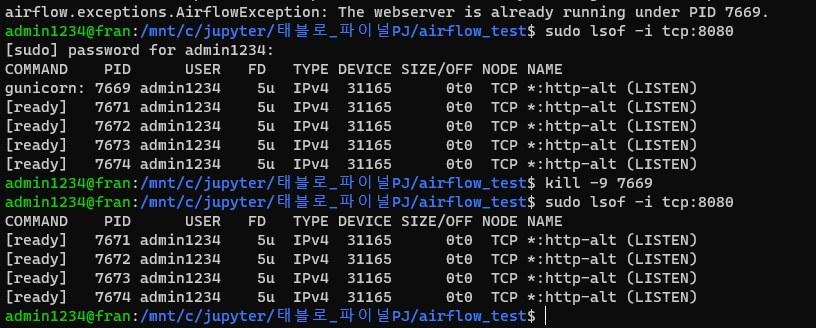
- 먼저 실행되는것이 있다고 localhost:8080 실행불가
sudo lsof -i tcp:8080
kill -9 [해당번호]