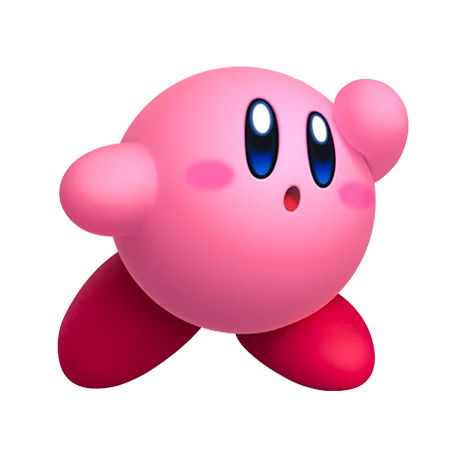-
중간에 choosing the default editor used by git
=> use visual studio code as git's default editor -
깃 cmd
=> git 관련 폴더 생성 후 해당 directory로 이동
시작
- git init # 해당 directory에 .git 숨김파일 생성된거 확인
- git config --global user.name "사용자명"
- git config --global user.email "이메일주소"
- git remote add origin https://git주소
- git remote update #깃에 있는 기존의 브랜치이름 보임
- git checkout -b feature/bommme #브랜치생성
파일 업로드
- git remote update # 원격저장소에 최신정보 업뎃
- git remote # origin 이라고 보여지면 됨
- git push --set-upstream origin feature/bommme
- git branch -r # 원격저장소에 모든 브랜치 목록 (red color)
- git add . # 해당 폴더에 있는 파일들 다 올라감
- dir # directory 파일들 확인
- git status # 대기상태 파일들
- git commit -m "message" # commit 정상작동하면 나타날 message
- git log # 확인
- git push origin feature/bommme #푸시해서 올림
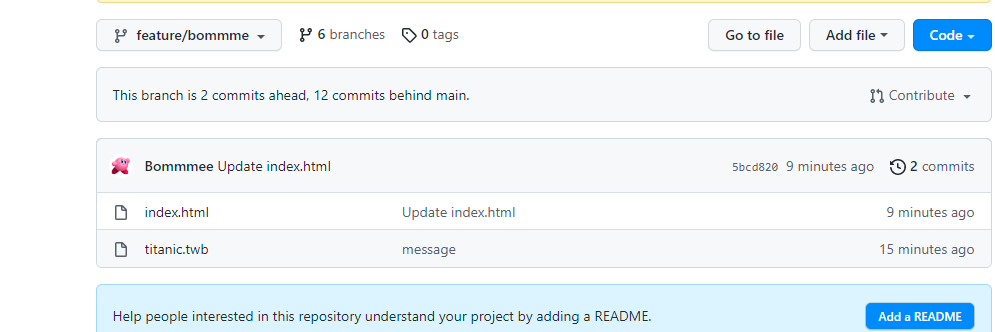
- 브랜치가 생성된다~