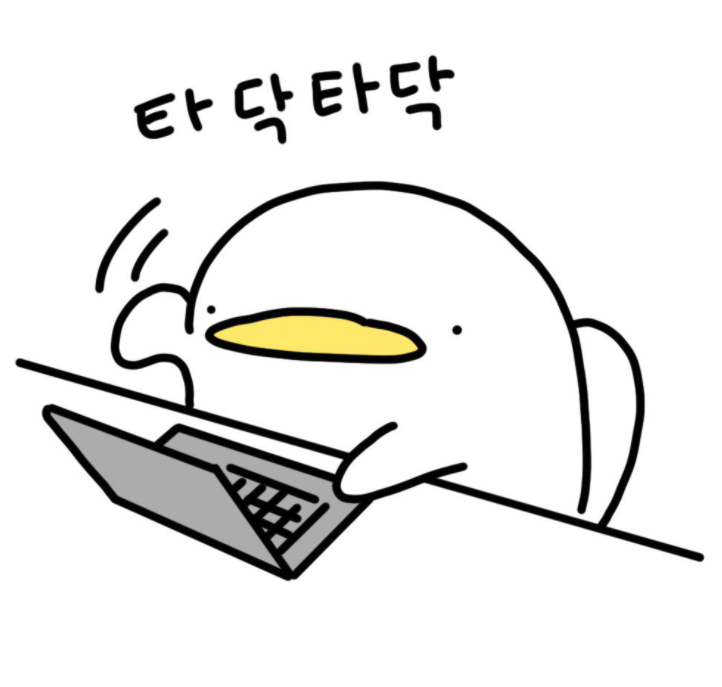
특징
style된 컴포넌트 정의
컴포넌트 함수안에 스타일을 써 줄 필요가 없다.
더욱 알아보기 쉬운 이름을 지을 수 있다.
아래는 Style을 지정한 StyledContainer를 생성한 예이다.
import styled from 'styled-components';
const StyledContainer = styled.div`
display: flex;
padding: 50px;
`;
function Container() {
return <StyledContainer />;
}
export default Container;
props
props로 데이터 전달이 가능하다. (재사용성 증가)
아래는 props로 background를 각각 지정한 Box를 두 개 생성한 예이다.
import styled from 'styled-components';
const StyledContainer = styled.div`
display: flex;
padding: 50px;
`;
const Box = styled.div`
background-color: ${(props) => props.backgroundColor};
width: 100px;
height: 100px;
`;
function Container() {
return (
<StyledContainer>
<Box backgroundColor="teal" />
<Box backgroundColor="tomato" />
</StyledContainer>
);
}
export default Container;
extend
기존 컴포넌트의 모든 요소를 유지하면서
새로운 컴포넌트로의 확장이 가능하다
아래는 Box 컴포넌트를 extend한 Circle을 생성한 예이다.
import styled from 'styled-components';
const StyledContainer = styled.div`
display: flex;
padding: 50px;
`;
const Box = styled.div`
background-color: ${(props) => props.backgroundColor};
width: 100px;
height: 100px;
`;
const Circle = styled(Box)`
border-radius: 50%;
`;
function Container() {
return (
<StyledContainer>
<Circle backgroundColor="teal" />
<Circle backgroundColor="tomato" />
</StyledContainer>
);
}
export default Container;
as 속성
as 속성을 이용하여 html 태그명만 변경이 가능하다.
아래는 버튼의 모든 스타일을 extend한 a태그를 생성한 예이다.
import styled from 'styled-components';
const StyledContainer = styled.div`
display: flex;
padding: 50px;
`;
const Button = styled.button`
color: tomato;
`;
function Container() {
return (
<StyledContainer>
<Button>Log in</Button>
<Button as="a">Log in</Button>
</StyledContainer>
);
}
export default Container;
속성 값 정의
html 태그의 속성값 또한 정의 가능하다.
아래는 requred:true, maxLength:10인 Input을 두개 생성한 예이다.
import styled from 'styled-components';
const StyledContainer = styled.div`
display: flex;
padding: 50px;
`;
const Input = styled.input.attrs({ required: true, maxLength: 10 })`
background-color: beige;
`;
function Container() {
return (
<StyledContainer>
<Input />
<Input />
</StyledContainer>
);
}
export default Container;
애니메이션
애니메이션을 정의할 수 있다.
아래는 rotateAnimation을 Box 컴포넌트에 지정하여 생성한 예이다.
import styled, { keyframes } from 'styled-components';
const Container = styled.div`
display: flex;
padding: 50px;
`;
const rotateAnimation = keyframes`
0% {
transform: rotate(0deg);
border-radius: 0px;
}
100% {
transform: rotate(360deg);
border-radius: 100px;
background-color: transparent;
background-color: aliceblue;
}
`;
const Box = styled.div`
width: 100px;
height: 100px;
background: teal;
animation: ${rotateAnimation} 1s linear infinite;
display: flex;
align-items: center;
justify-content: center;
`;
function Animation() {
return (
<Container>
<Box />
</Container>
);
}
export default Animation;
pseudo 선택자
pseudo 선택자를 이용할 수 있다.
아래는 Box컴포넌트 안에 있는 Emoji 컴포넌트를 선택하여 스타일을 지정해 준 예이다.
import styled, { keyframes } from 'styled-components';
const Container = styled.div`
display: flex;
padding: 50px;
`;
const rotateAnimation = keyframes`
0% {
transform: rotate(0deg);
border-radius: 0px;
}
100% {
transform: rotate(360deg);
border-radius: 100px;
background-color: transparent;
background-color: aliceblue;
}
`;
const Emoji = styled.span`
font-size: 36px;
&:active {
opacity: 0;
}
`;
const Box = styled.div`
width: 100px;
height: 100px;
background: teal;
animation: ${rotateAnimation} 1s linear infinite;
display: flex;
align-items: center;
justify-content: center;
${Emoji}:hover {
font-size: 100px;
}
`;
function Animation() {
return (
<Container>
<Box>
<Emoji>🤔</Emoji>
</Box>
</Container>
);
}
export default Animation;