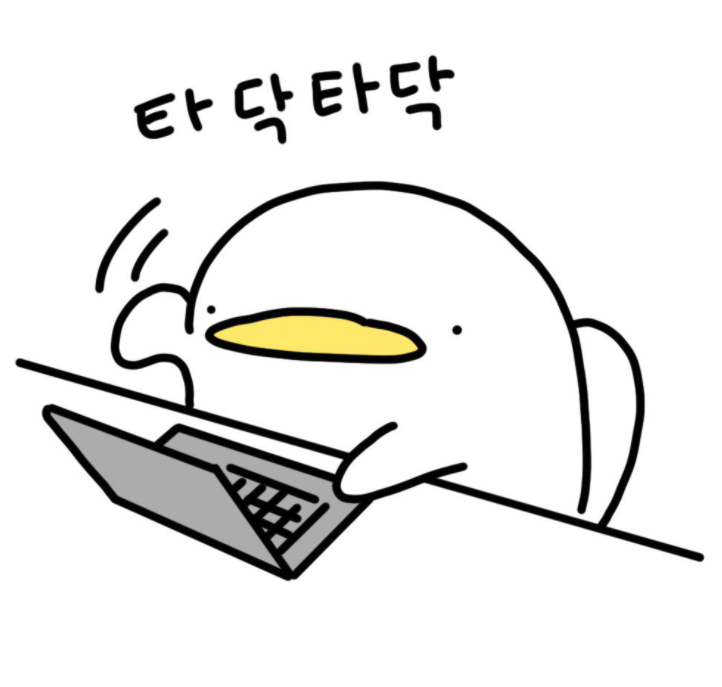1. ThemeProvider 생성
ThemeProvider를 생성하고
theme object를 속성에 넣어주고 (우선 darkTheme 적용) App을 감싸준다.
index.js
import React from 'react';
import ReactDOM from 'react-dom/client';
import { ThemeProvider } from 'styled-components';
import App from './App';
const darkTheme = {
color: 'whitesmoke',
backgroundColor: '#111111',
};
const lightTheme = {
color: '#111111',
backgroundColor: 'whitesmoke',
};
const root = ReactDOM.createRoot(document.getElementById('root'));
root.render(
<React.StrictMode>
<ThemeProvider theme={darkTheme}>
<App />
</ThemeProvider>
</React.StrictMode>,
);2. theme 적용
theme object에 있는 값들을 활용하여 스타일링에 활용한다.
App.js
import styled from 'styled-components';
const Container = styled.div`
display: flex;
align-items: center;
justify-content: center;
width: 100vw;
height: 100vh;
background-color: ${(props) => props.theme.backgroundColor};
`;
const Title = styled.h1`
color: ${(props) => props.theme.color};
`;
function App() {
return (
<Container>
<Title>Hello</Title>
</Container>
);
}
export default App;
적용 화면
각 theme는 1의 ThemeProvider에
넣는 theme object를 바꿔주어 적용 가능하다.
dark
light