기준 사양
jupyterlab >= 3.0
jupyterlab-git

https://github.com/jupyterlab/jupyterlab-git
jupyterlab에서 git 을 사용할 수 있게 만들어주는 extension.
-
requirements
- git >= 2.x
-
install
conda install -c conda-forge jupyterlab-git
# or
pip install jupyterlab-gitjupyterlab-execute-time
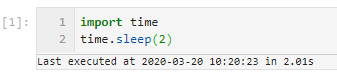
https://github.com/deshaw/jupyterlab-execute-time
셀 실행 시간을 표시해주는 플러그인.
-
Requirements
- JupyterLab >= 3.0
-
install
# use pip
pip install jupyterlab_execute_time
# use Conda
conda install -c conda-forge jupyterlab_execute_time- setting
jupyterlab -> Settings -> Advanced Settings Editor -> Notebook:
User Preferences 에 아래와 같이 추가.
{“recordTiming”: true}jupyterlab-nvdashboard
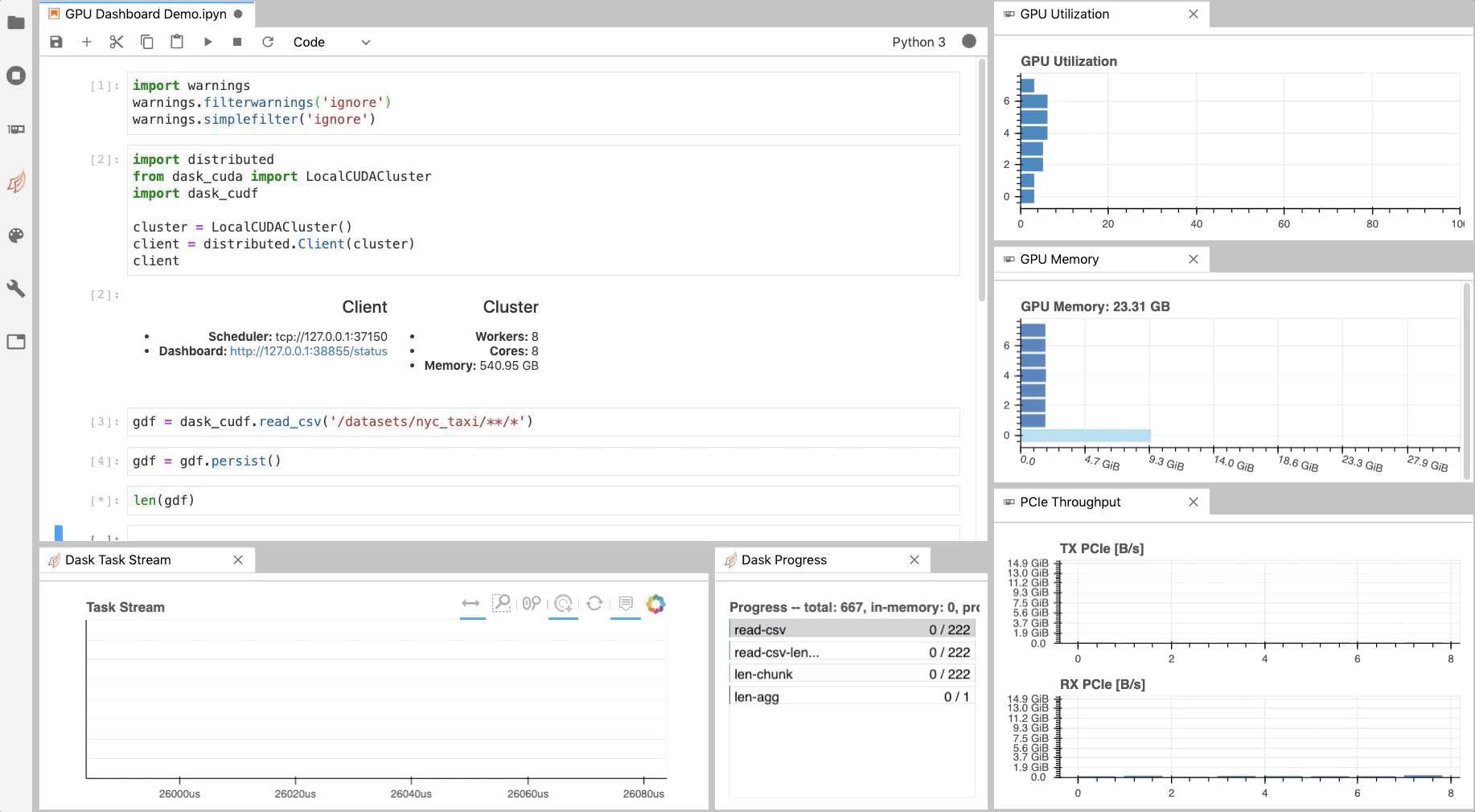
https://github.com/rapidsai/jupyterlab-nvdashboard
Jupyter Lab 환경에서 NVIDIA GPU metric을 실시간으로 모니터링이 가능하도록 해주는 플러그인이다. 모니터링을 위한 별도의 도구를 사용 할 수도 있지만 jupyter 안에서 실시간으로 볼 수 있다는 것이 장점이다.
-
제공되는 기능
- GPU 사용량
- 메모리 사용량
- PCIe 처리량
- NVlink 처리량
- 시스템 전반의 리소스 상태 (CPU, 시스템 메모리, Network I/O Bandwidth)
-
install
pip install jupyterlab_nvdashboard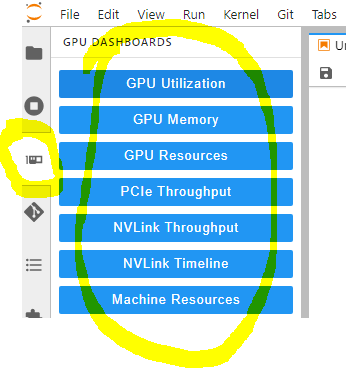
설치 후 jupyterlab 좌측 탭에 다음과 같은 아이콘이 보이며 이를 클릭하면 다양한 리소스 모니터링이 가능하다. 단, NVLink와 관련된 모니터링은 현재 개인 인증서 이용해서 구동하는 https를 사용중인 경우 동작하지 않을 수 있다.
https://github.com/rapidsai/jupyterlab-nvdashboard/issues/28
jupyterlab-lsp

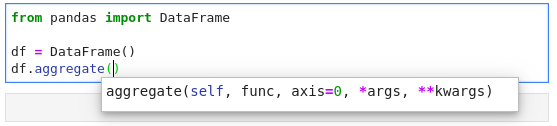
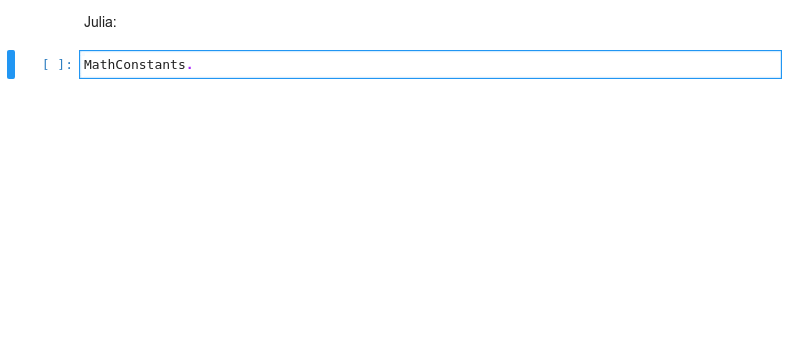
https://github.com/jupyter-lsp/jupyterlab-lsp
Language Server를 통해 언어별로 Autocomplete, Continuous Hinting, Jump to difinition 등 일반적인 IDE에서 제공하는 편이 기능을 포함하고 있는 유용한 플러그인이다.
- feature
- Hover (마우스를 코드위에 두면 설명이 나옴)
- Diagnostics (+Diagnostics panel)
- Jump to definition and references
- Automatic Completion and Continuous Hinting
- Automatic Signature Suggestions
- Kernel-less Autocompletion
- Rename variables, functions and more
- Prerequisites
- jupyterLab >= 3.10, <4.0.0a0
- Python 3.7+
- install
- install extensions
conda install -c conda-forge jupyterlab-lsp
# or
pip install jupyterlab-lsp- install LSP servers for languages of your choice
conda install -c conda-forge python-lsp-server
# or
pip install ‘python-lsp-server[all]’- Restart JupyterLab
Collapsible_Headings
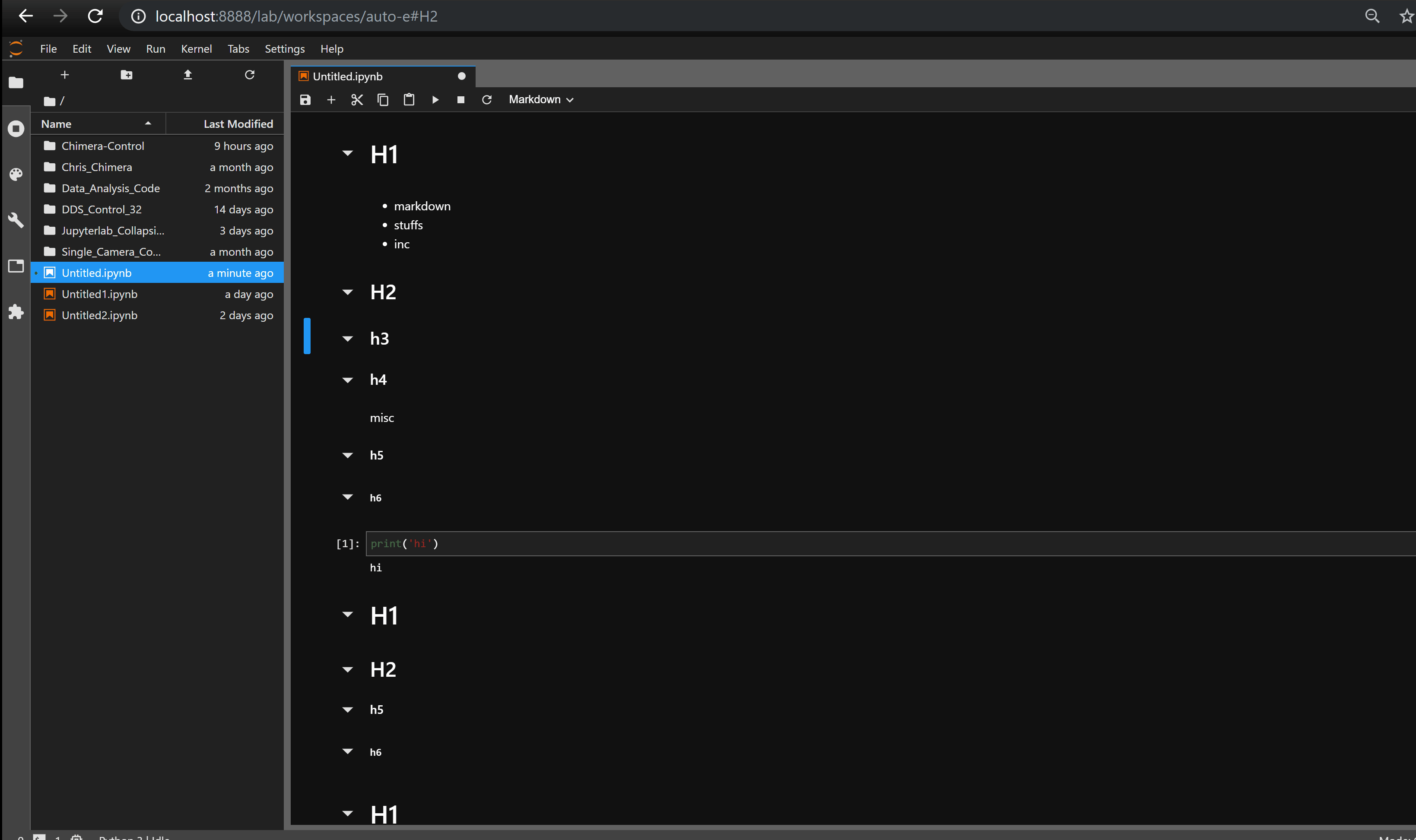
https://github.com/aquirdTurtle/Collapsible_Headings
머리글을 접을 수 있음.
- install
pip install aquirdturtle_collapsible_headingsjupyterlab-variableInspector
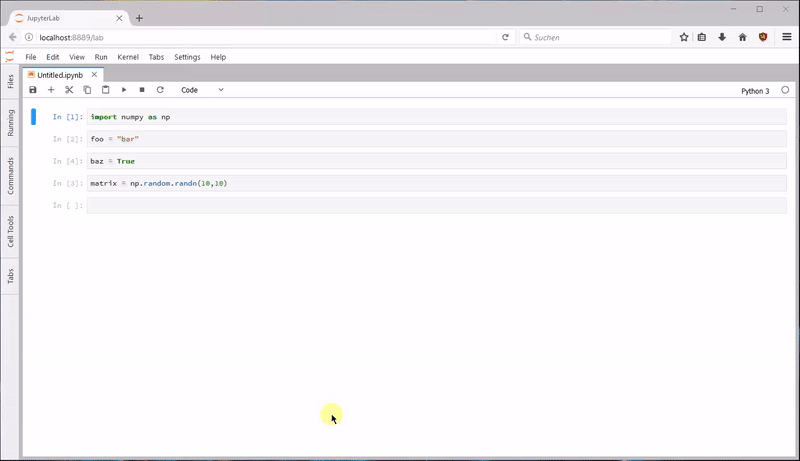
https://github.com/lckr/jupyterlab-variableInspector
현재 사용되는 variable과 value를 보여주는 extension.
- install
pip install lckr-jupyterlab-variableinspectorjupyterlab-matplotlib
jupyterlab-google-drive
jupyterlab-github
github에 올려둔 notebook 파일을 참고할때 유용하다.
파일 수정이나 새로운 파일을 업로드 하는 등의 작업은 수행할 수 없다.
