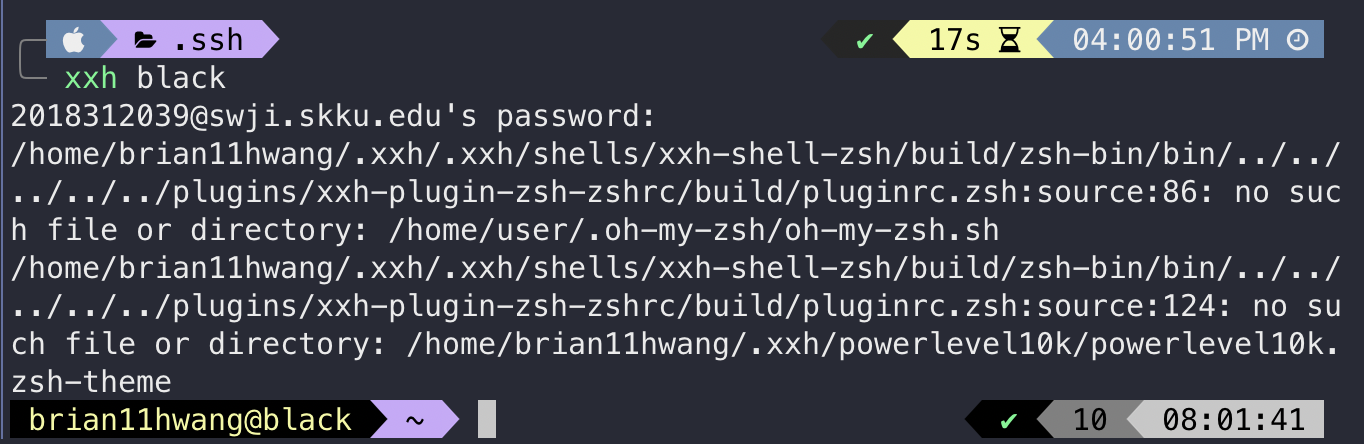1. Problem
Trying to SSH to lab's servers at home using my mac, it was impossible to login/SSH/Ping to those servers as only local traffics were allowed.
Thus,today I am trying to access local servers via SKKU's(my university) opened servers uni.skku.edu via SSH JUMP HOST
#To B1
Local MAC -----> uni.skku.edu -----> b1 server
#TO Black
Local MAC -----> uni.skku.edu -----> black server2. Solution
Solutions were driven from TecMint:
https://www.tecmint.com/access-linux-server-using-a-jump-host/
https://www.tecmint.com/ssh-passwordless-login-using-ssh-keygen-in-5-easy-steps/
2.1 Setup SSH Passwordless Login
Before setting up SSH Jump, I needed to make a passowrdless login environment, because info were all different per servers, and it would be a huge burden to type all of them everytime.
2.1.1 Create Authentication SSH-Keygen Keys
First, in the local client computer(mac), generate a pair of public keys using:
ssh-keygen -t rsa
#then press "ENTER" 4 times2.1.2 Upload SSH Key to remote server
send a copy of the SSH key to the remote server using:
ssh-copy-id brian11hwang@uni.skku.edu -p 1398This may not work at first due your mac not allowing SSH connections. Allow this via:
1. Select "System Preferences."
2. Click on "Sharing."
3. In the list on the left, check the box for "Remote Login."
Also, you may need to Setup Port Forwarding
2.1.3 Test SSH Passwordless Login
Next time I login, I can see that I could enter passwordlessly.
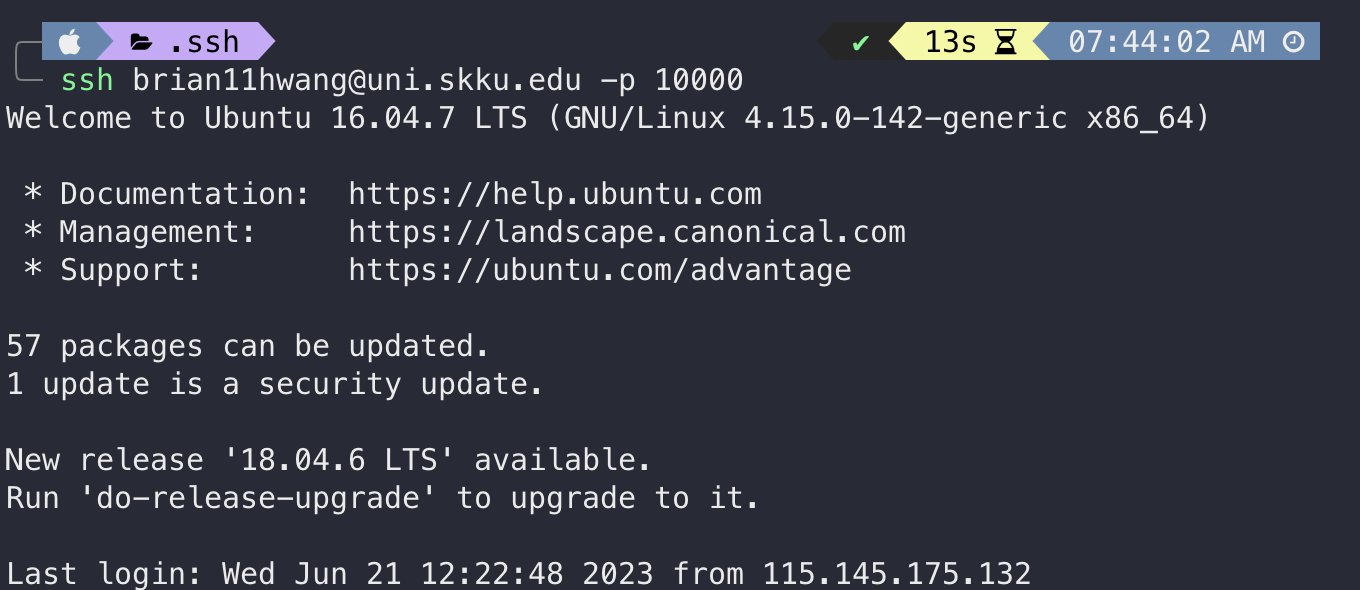
2.1.3 Do the same for uni -> b1 and black
As I would need paswordless access from uni to b1 and black, I repeated the steps once again.
3. Set Jump Host
Since I know all the hosts to jump, I will be using a Static Jump Host as below:
In ~/.ssh/config:
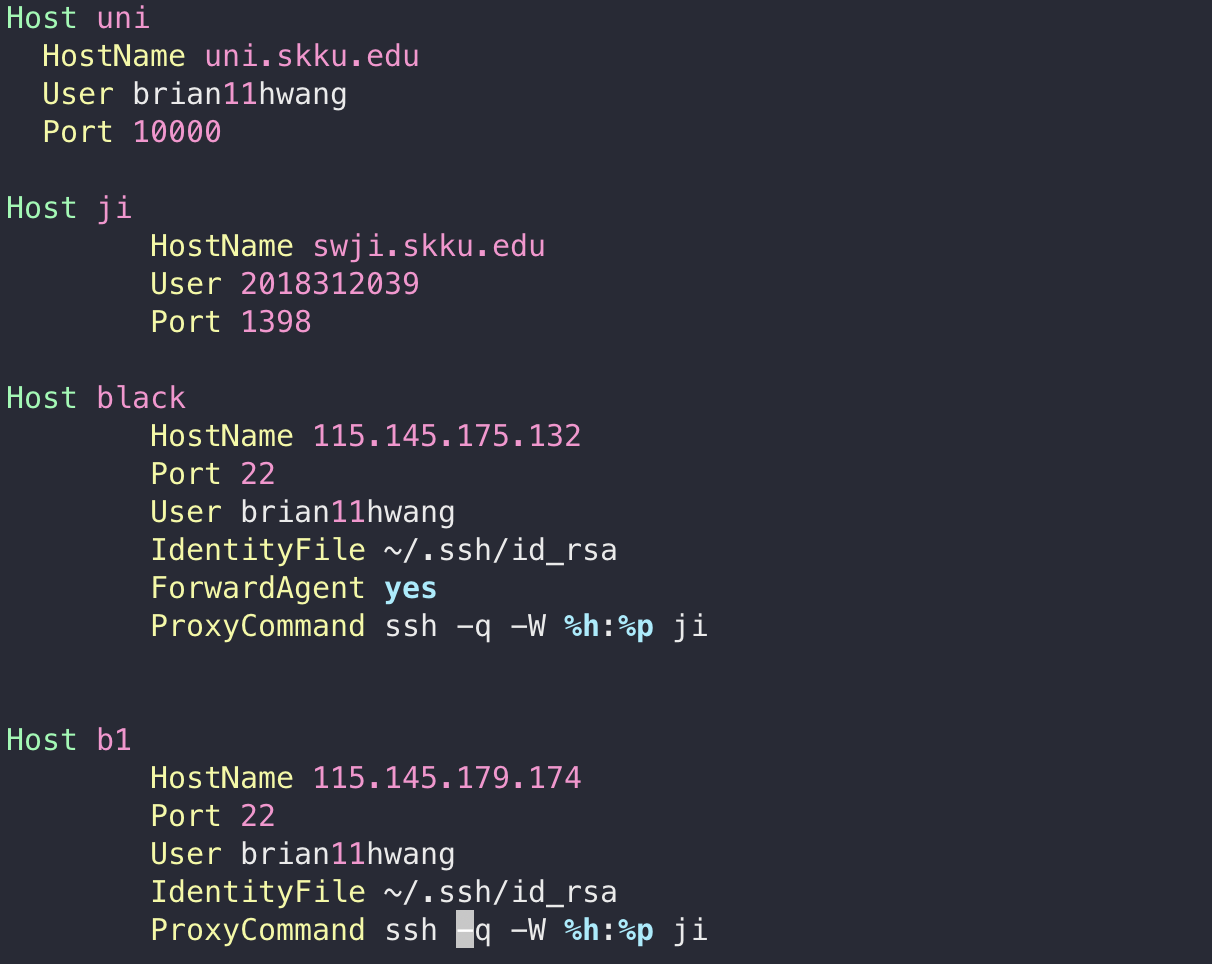
-q – This stands for quiet mode. It suppresses warnings and diagnostic messages.
-W – Requests that standard input and output on the client be forwarded to HOST on PORT over the secure channel.
%h – Specifies the host to connect to.
%p – Specified the port to connect to on the remote host.Then, restart SSH Daemon via:
sudo systemctl restart ssh4. Set xxh
xxh allows you to use your local ssh environment (plugins, themes etc) in you ssh environment.
First, install xxh and sshpass using:
brew install xxh
brew install hudochenkov/sshpass/sshpassThen, simply use xxh instaed of ssh.