🌝 React 프로젝트 GitHub Pages 배포하기
저는 프로젝트 create-react-app 으로 만들었습니다 :)
◼ 1. GitHub 저장소 만들기
먼저 자신의 github에 저장소를 하나 생성해줍니다.
(저는 저장소 이름을 react-github-pages로 만들었습니다)
저장소이름, 설명 작성하고 Create repository 클릭
◼ 2. 프로젝트 폴더에 git 설치하기
- 작업 프로젝트 디렉토리에서 터미널 실행
- 아래 명령어 차례대로 실행
- push까지 완료되면 github 페이지로 돌아가 새로고침하면 소스들이 올라와있다.
git init
git add *
git commit -m 'first commit'
git remote add origin https://github.com/JIHYE-P/react-github-pages.git
git push -u origin master명령어에 대해서 간단히 설명을 덧붙히자면,,,
git init- 프로젝트 폴더에 git설치
git add *- .gitignore에 입력되어있는 파일 제외하고 모두 저장소에 올리기
git commit -m 'first commit'- commit 메세지 작성
git remote add origin https://github.com/JIHYE-P/react-github-pages.git- git 저장소 연결
git push -u origin master- git master로 push
◼ 3. github pages 배포하기
- 먼저 프로젝트에
gh-pages패키지를 설치해야합니다.
npm install gh-pages --save-dev- 설치가 완료되면 프로젝트에 있는
package.json파일을 열어 "homepage" 주소를 추가합니다.
형식은http://{사용자 이름}.github.io/{저장소 이름}로 작성합니다.
//....
"homepage": "http://JIHYE-P.github.io/react-github-pages"- 다음,
script부분에predeploy, deploy를 추가합니다.
"scripts": {
//...
"predeploy": "npm run build",
"deploy": "gh-pages -d build"
}- 저장하고 터미널창을 열어
npm run deploy를 실행합니다.
확인을 위해 github 해당 저장소 페이지로 돌아가 우측에 있는 Settings -> Options 에서 GitHub Pages 에서 확인하실 수 있습니다.
(만약 사이트에서 README.md 파일 내용이 나올 경우 GitHub Pages의
Source 부분에서 gh-pages branch로 변경하면 사이트가 정상적으로 배포됩니다!!)
배포완료! 👍
◼ 4. 참고 (2021.01.14)
다른 프로젝트를 배포하는 과정에서
hompage : "http://{사용자 이름}.github.io/{저장소 이름}" 로 설정된 주소로 접속하니까 404 페이지가 나왔다.
이럴때 http://{사용자 이름}.github.io/{저장소 이름}/index.html 로 접속하면 나온다.
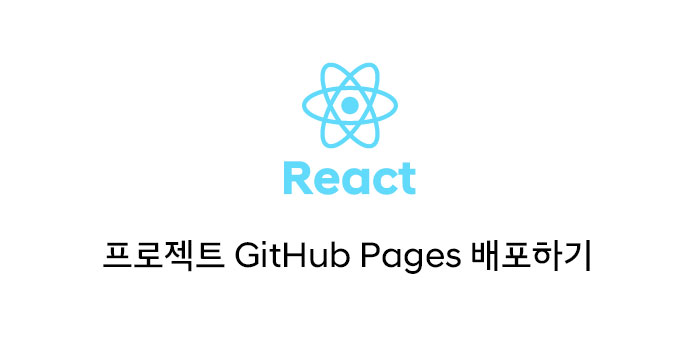


예쁜누나 글도잘쓰시네요