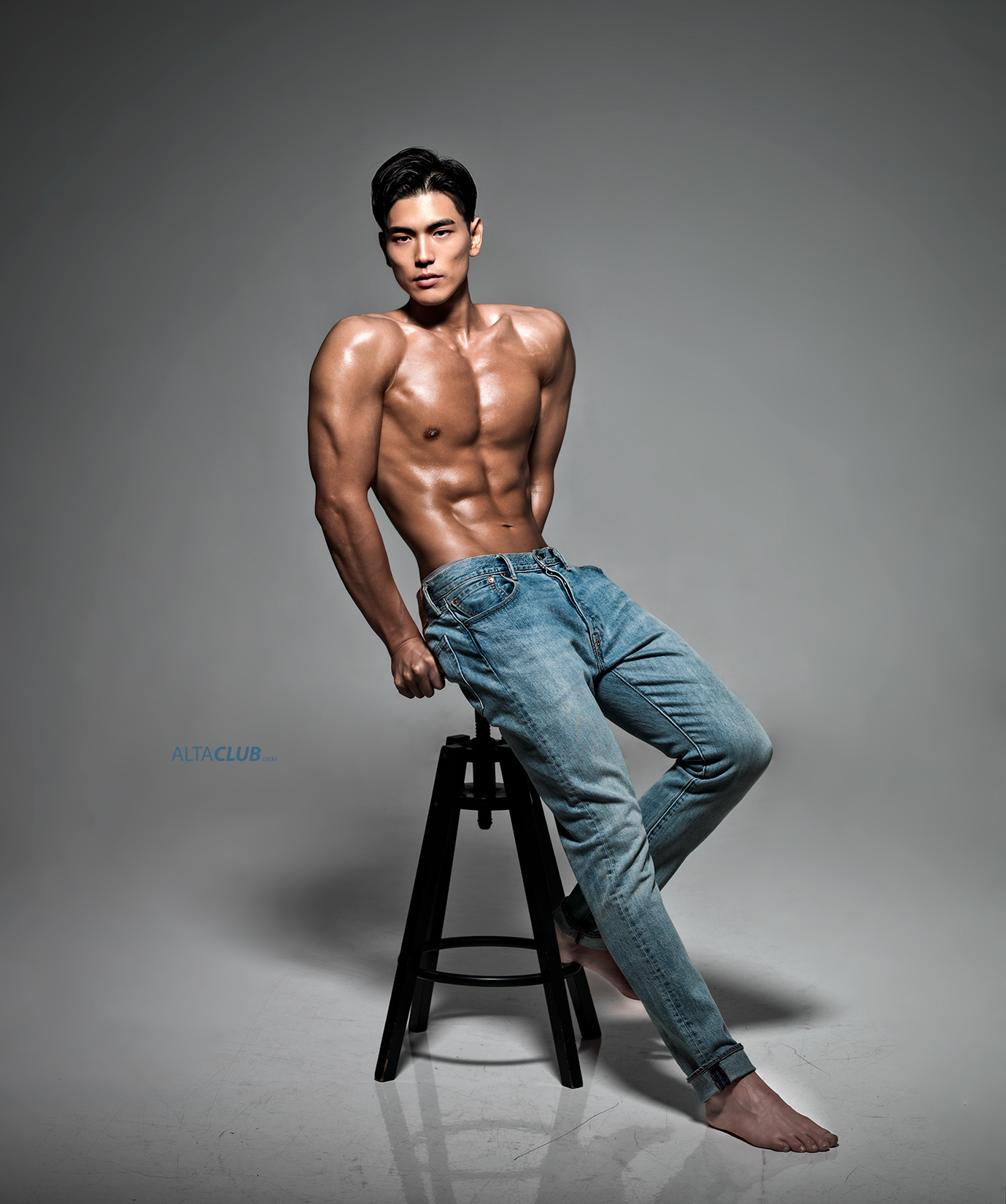GitHub 토큰 인증 - 'remote: Support for password authentication was removed on August 13, 2021. Please use a personal access token instead.' 오류 해결
0

개인 프로젝트를 깃허브에서 Git clone하는 과정에서 아래와 같은 에러 메시지가 나왔다.
remote: Support for password authentication was removed on August 13, 2021. Please use a personal access token instead. remote: Please see https://github.blog/2020-12-15-token-authentication-requirements-for-git-operations/ for more information.
비밀번호 인증 지원이 2021년 8월 13일부로 지원이 끊겼다는 이야기다.
이제 토큰이나 ssh 둘 중 하나로 인증을 해야 한다.
토큰 인증 관련 문서를 깃허브 측에서 제공한다.
아래의 문서에 나와있는대로 토큰 인증 방식을 적용하여 문제를 해결했다.