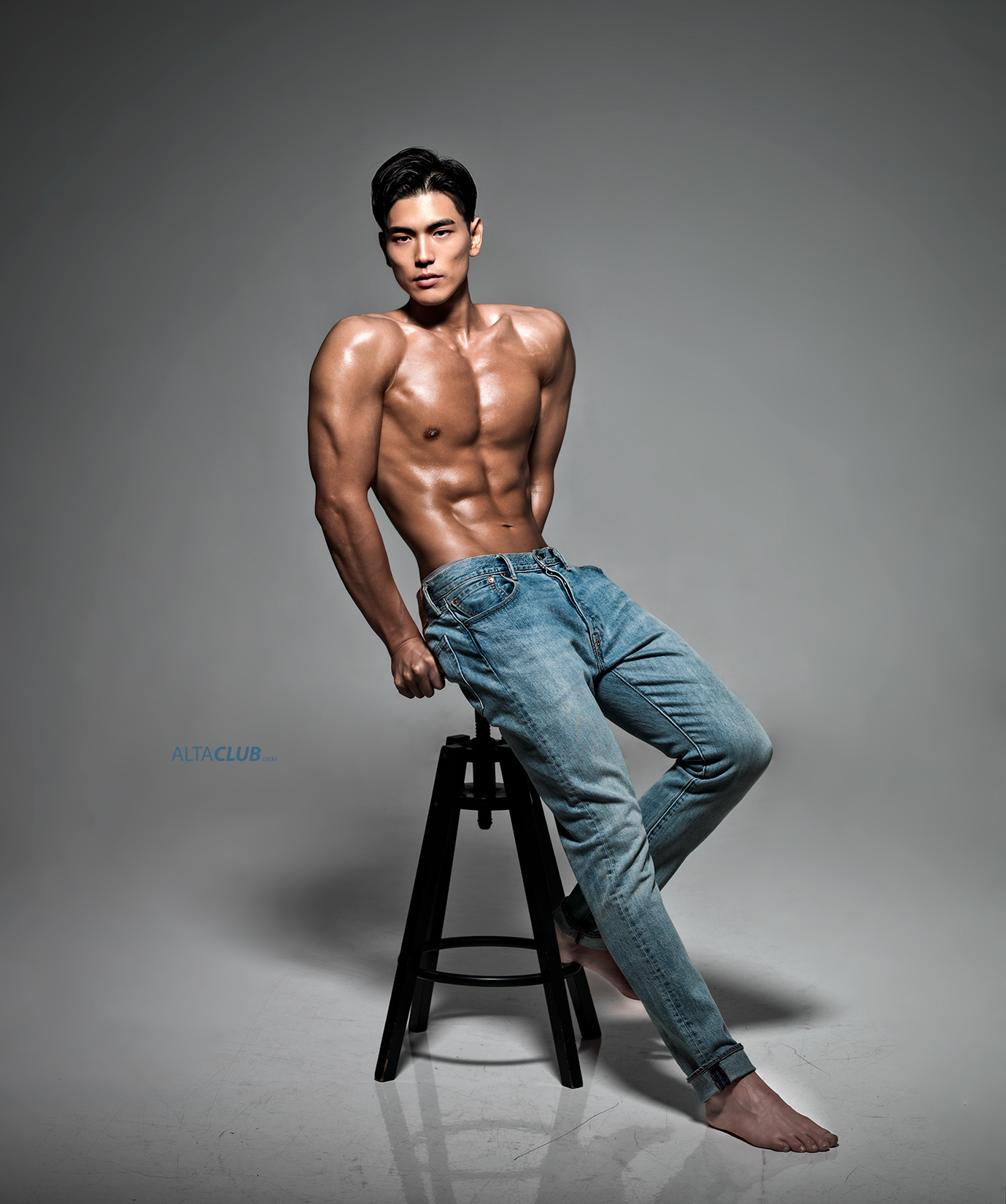1. 한영키 설정
https://ieworld.tistory.com/4
위 블로그 참조
2. 크롬 설치
1) 크롬 설치파일 다운로드
wget https://dl.google.com/linux/direct/google-chrome-stable_current_amd64.deb
2) 크롬 설치파일 실행
sudo dpkg -i google-chrome-stable_current_amd64.deb
3) Firefox 제거(선택)
sudo apt-get --purge remove firefox
3. GUI 커스터마이징
1) 기능개선 툴 설치
sudo apt install gnome-tweak-tool
위 명령어를 터미널창에 치게되면 '기능개선'이라는 어플리케이션이 설치된다. 이 어플리케이션을 통해 우분투 GUI를 자신이 원하는대로 커스터마이징
2) 즐겨찾기바 위치 세팅
https://webnautes.tistory.com/1200
위 블로그 참조