블로그 스킨 적용
전에 만들었던 깃블로그
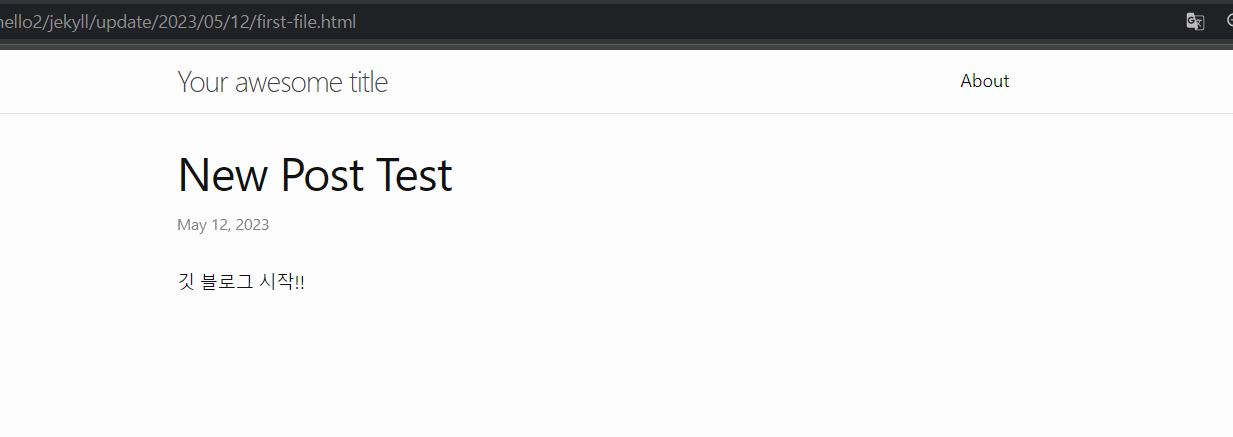
교안을 참고하여 스킨을 적용할거다.
Repository clone
gitblog_test 폴더 생성
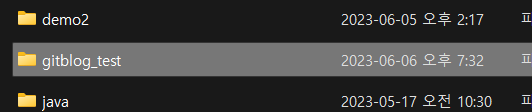
터미널에서 git clone
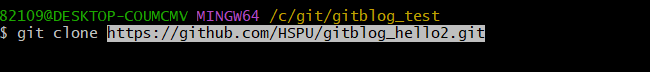
jekyll theme 다운받기
내가 적용한 theme
http://jekyllthemes.org/themes/flexton/
theme 다운받고 git clone한 내 gitblog_hello 에 덮어쓰기
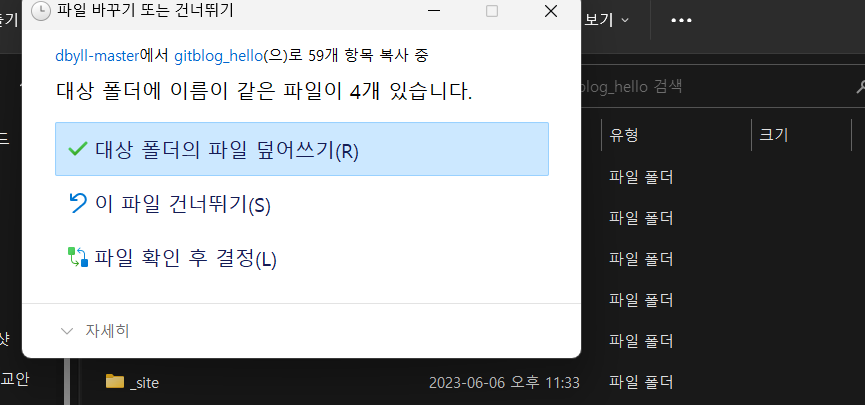
jekyll theme 실행하기
bundle install
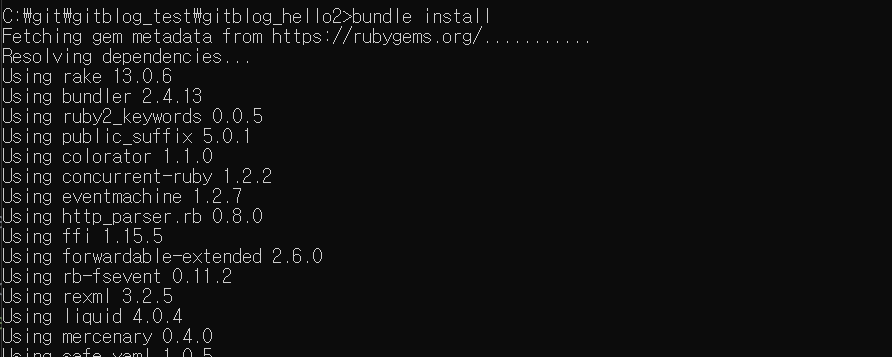
bundle exec jekyll serve
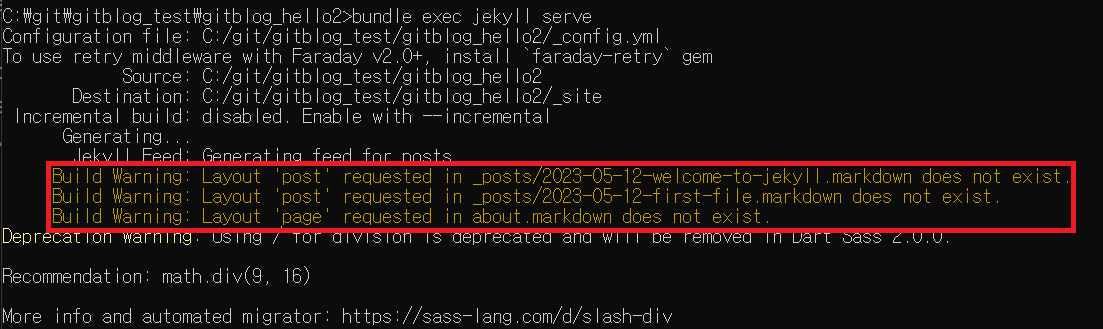
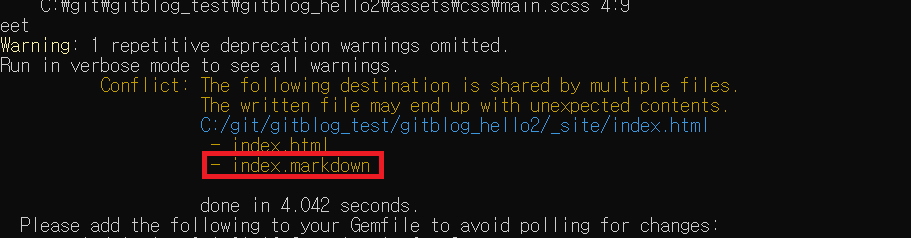
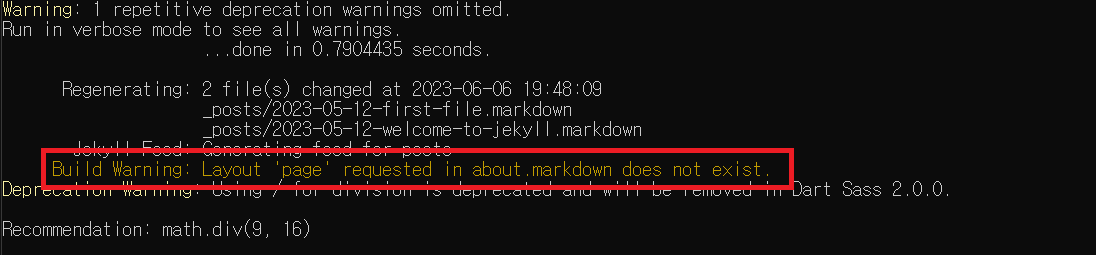
경로에 있는 파일 삭제하면 실행된다.
jekyll theme 적용하기
git add
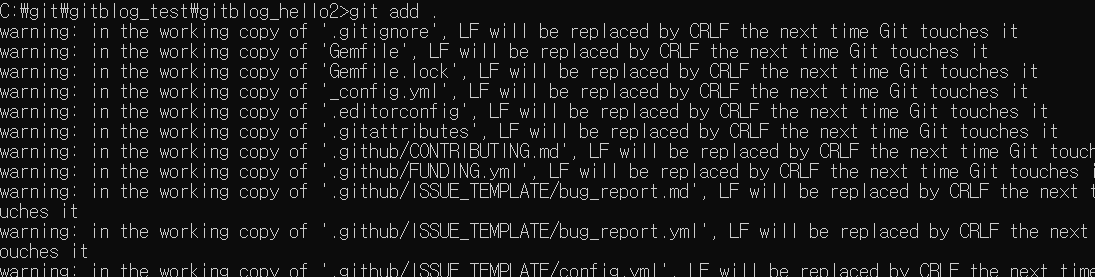
git commit –m “change theme”
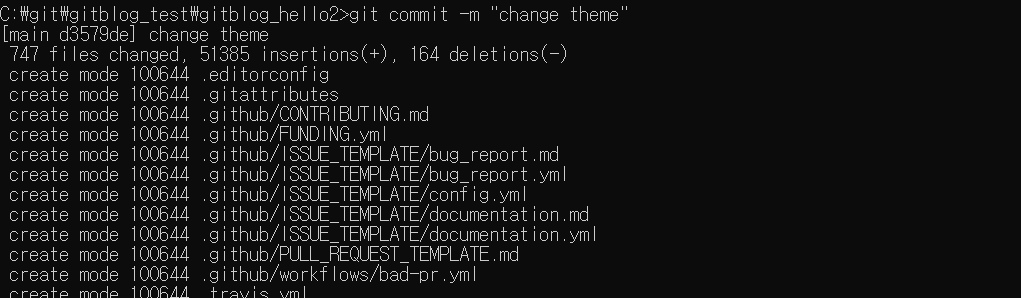
git push
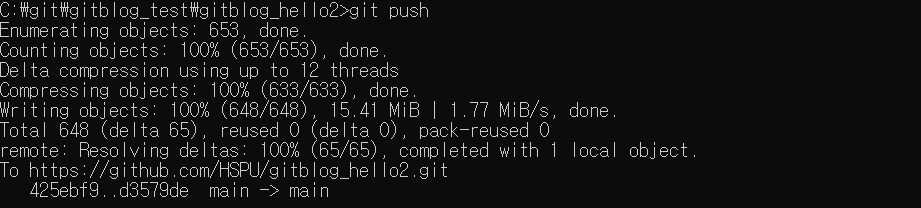
다시 블로그 접속하면
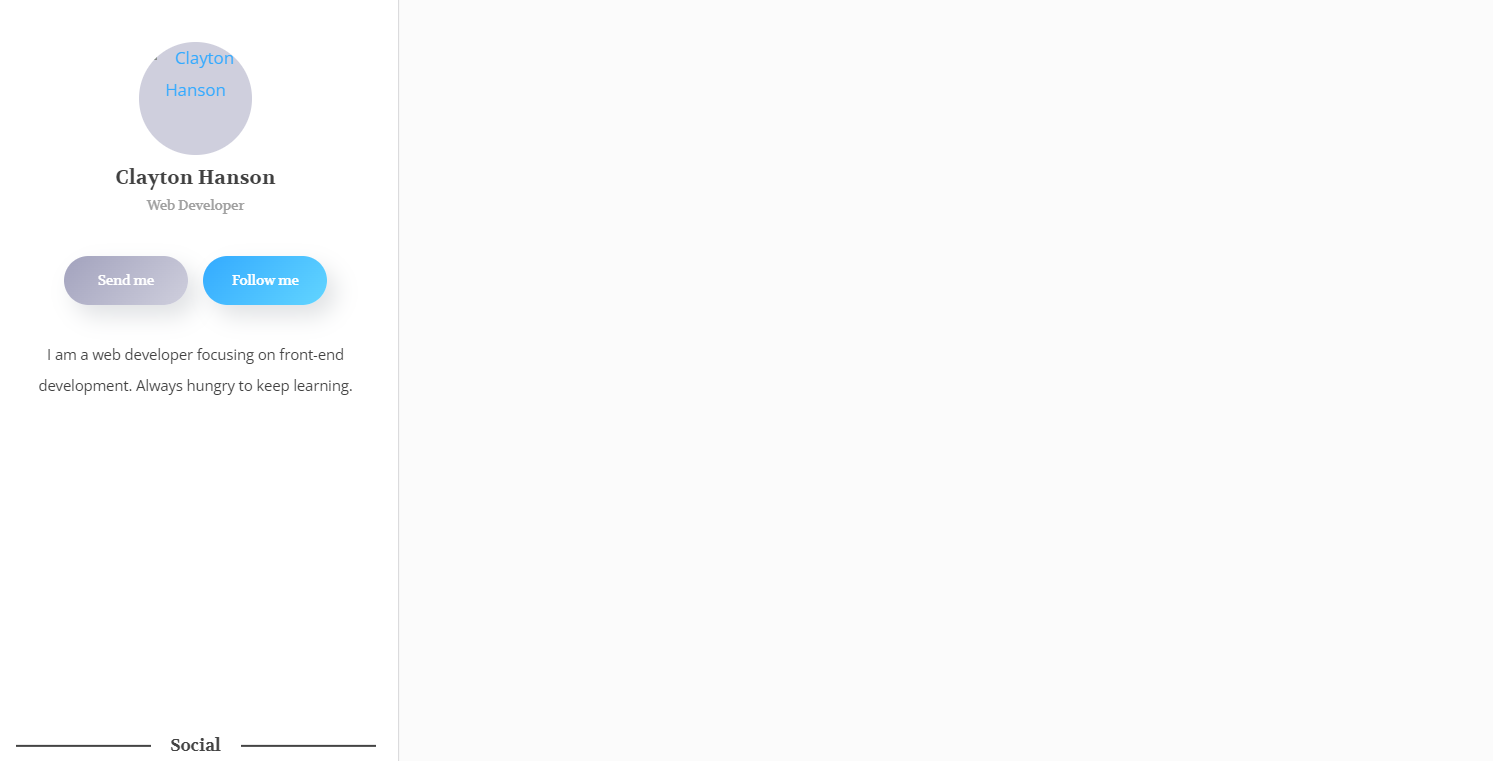
스킨 적용 완료!
이 후 스킨이 마음에 들지 않아 다른 스킨으로 적용했다.
git 때문에 몇 번이나 꼬여서 처음부터 다시 만드느라 힘겨웠지만 끝내 완성했다.
http://jekyllthemes.org/themes/dbyll/
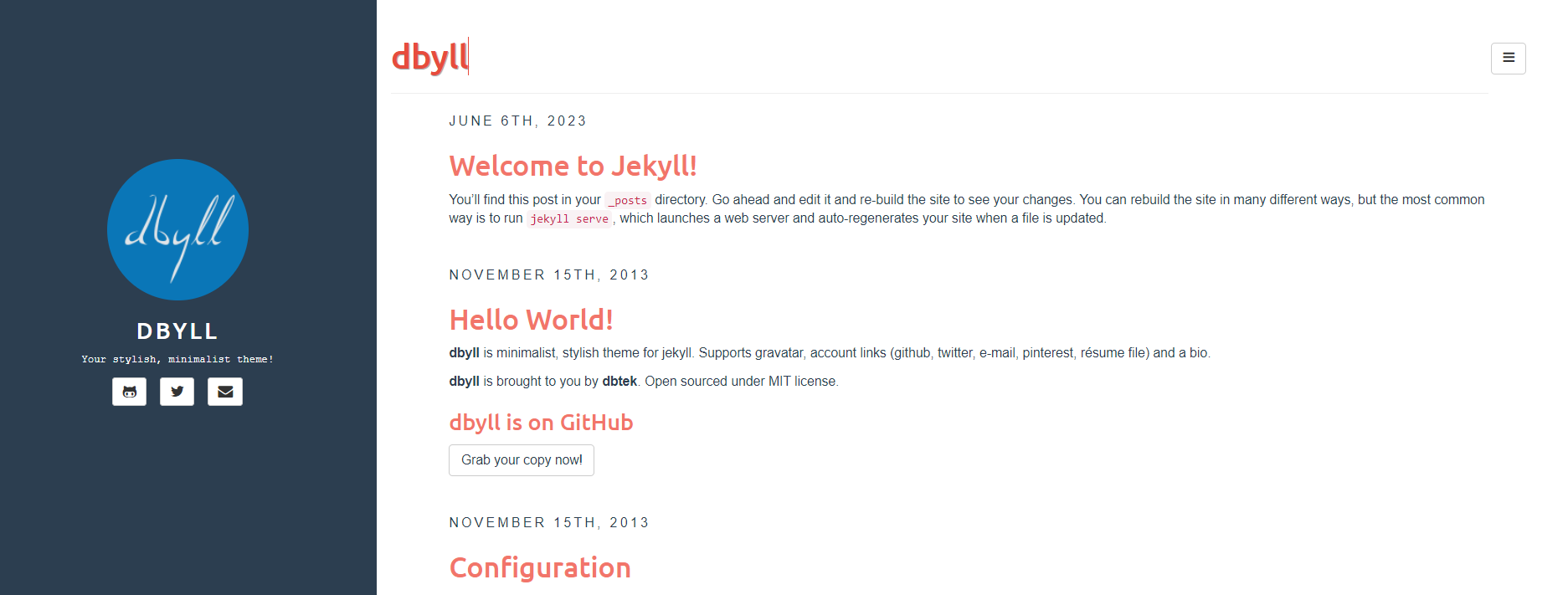
블로그 4번이나 만든건 안 비밀
게시글 작성까지 해보려 했지만 다음에 해야겠다.
