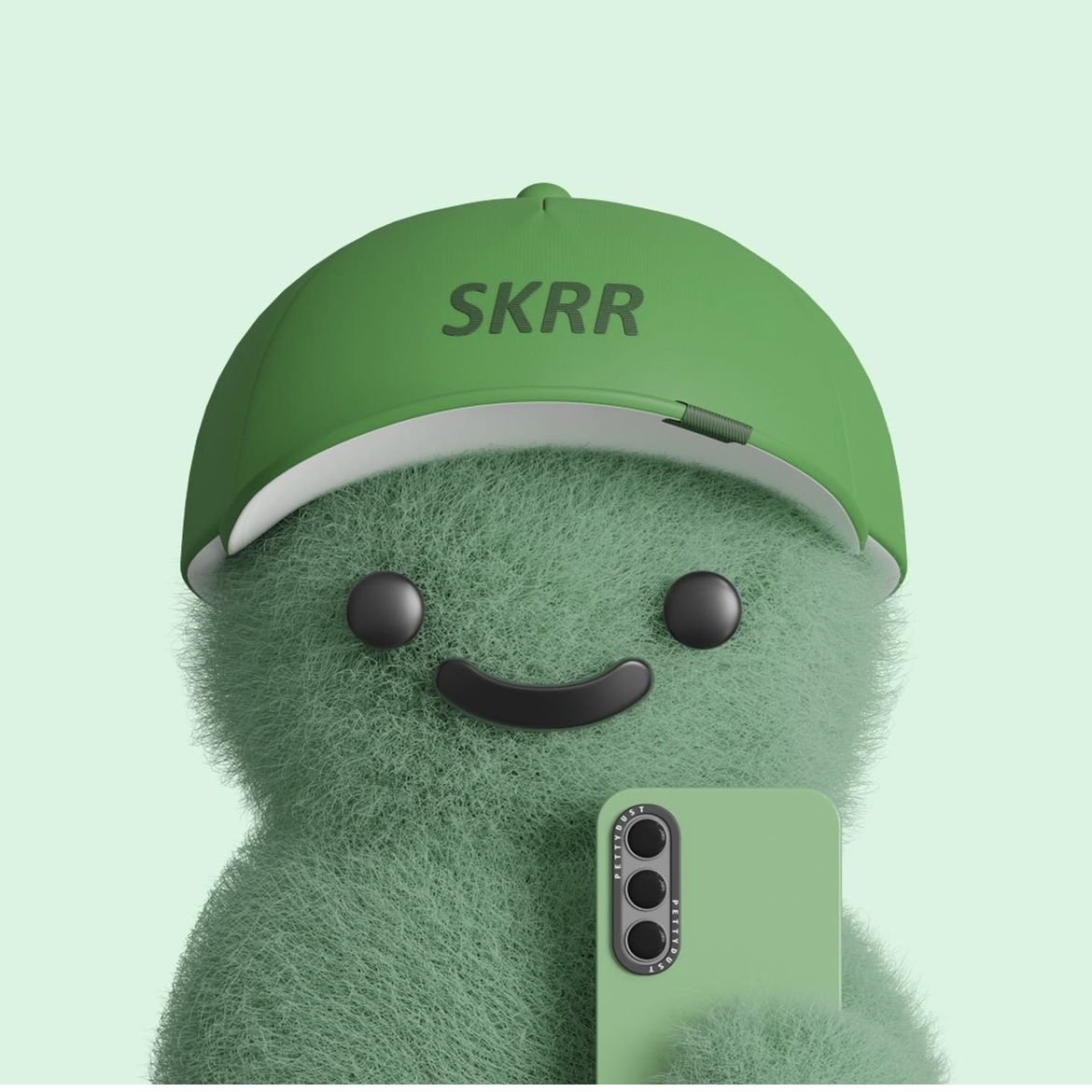If you're using Microsoft Windows or a flavor of Unix and have a connection to the Internet, there is a handy program to see if a computer on the Internet is alive.
Microsoft Windows 또는 Unix 계열을 사용 중이고 인터넷에 연결되어 있는 경우인터넷에 있는 컴퓨터가 살아 있는지 확인하는 편리한 프로그램이 있습니다.
It's called ping, probably after the sound made by older submarine sonar systems.
그것은 아마도 오래된 잠수함 소나 시스템에서 나는 소리를 따서 핑이라고 합니다.
1 If you are using Windows, start a command prompt window. If you're using a flavor of Unix, get to a command prompt.
Windows를 사용하는 경우 명령 프롬프트 창을 시작합니다. 유닉스 계열을 사용하는 경우 명령 프롬프트로 이동합니다.
Type ping www.yahoo.com. The ping program will send a 'ping'
(actually an ICMP (Internet Control Message Protocol) echo request message) to the named computer.
ping www.yahoo.com을 입력합니다. ping 프로그램은 'ping'을 보냅니다.
(실제로 ICMP(Internet Control Message Protocol) 에코 요청 메시지)를 명명된 컴퓨터에 전송합니다.
The pinged computer will respond with a reply.
ping된 컴퓨터는 응답으로 응답합니다.
The ping program will count the time expired until the reply comes back (if it does).
ping 프로그램은 응답이 돌아올 때까지 만료된 시간을 계산합니다(그렇다면).
Also, if you enter a domain name (i.e. www.yahoo.com) instead of an IP address, ping will resolve the domain name and display the computer's IP address.
또한 IP 주소 대신 도메인 이름(예: www.yahoo.com)을 입력하면 ping은 도메인 이름을 확인하고 컴퓨터의 IP 주소를 표시합니다.
More on domain names and address resolution later.
나중에 도메인 이름 및 주소 확인에 대해 자세히 설명합니다.
모르는 단어
submarine: 잠수함
sonar systems: 음파 탐지 시스템