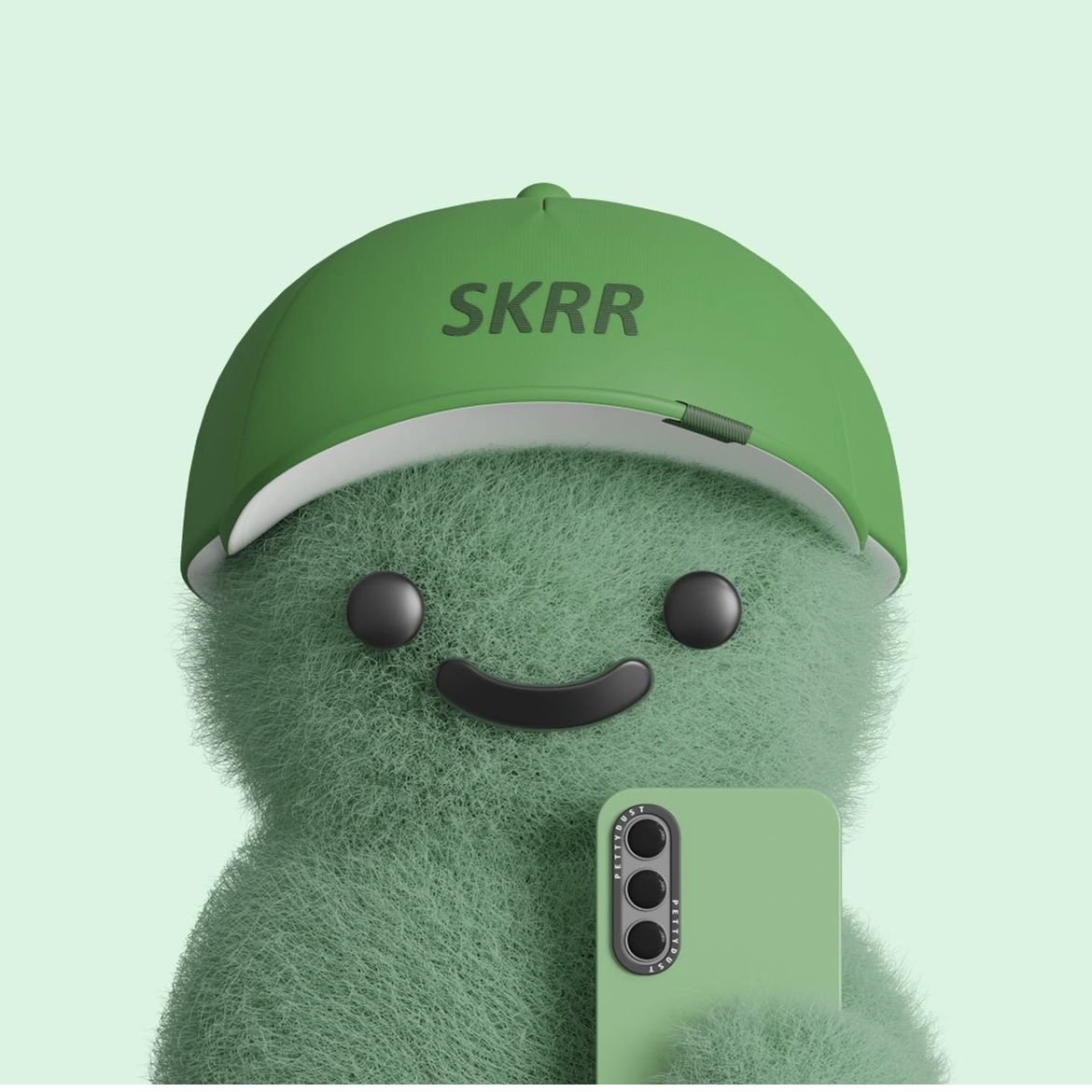영어문장에서
해석 못한 문장
모르는 단어
주어 / 동사 (부사)
수식하는 애 (관계절, 수식하는 구절)
Let's say you log in to Tumblr.
Tumblr에 로그인 하는 과정을 얘기해보자
Well the first thing you do is you make a POST request, (that is a POST to Tumblr's login page) (that has some data attached to it).
첫번째로 하는 일은 당신이 Tumblr의 로그인 페이지로 데이터가 첨부된 POST 요청을 만드는 것입니다.
It has your email address, it has your password.
이것은 당신의 이메일 주소와 당신의 패스워드를 가지고 있습니다.
That goes to Tumblr's server.
Tumblr의 서버로 갑니다._
Tumblr's server figures out that okay, you're David.
Tumblr의 서버는 너가 David란느 것을 알아냅니다.
It sends a web page back to your browser that says, Success!
이것은 성공이라고 나와있는 웹 페이지로 당신의 브라우저에게 보냅니다.
Logged in as David. But along with that web page, it also attaches a little bit of invisible cookie data (that your browser sees and knows to save).
로그인 된 데이비드. 하지만 그 웹 페이지와 함께, 텀블러의 서버는 작은 보이지 않는 쿠키 데이터를 첨부합니다. 이 쿠키 데이터는 당신의 브라우저가 보고 저장하도록 알아차립니다.
And it's really important because it's really the only way that a website can remember who you are.
그리고 그것은 정말로 중요합니다. 그것은 웹사이트가 당신을 기억할 수 있는 유일한 방법이기 때문입니다.
All that cookie data really is, is an ID card for Tumblr.
모든 쿠키 데이터는 사실 텀블러의 ID 카드 입니다.
It's a number that identifies you as David.
이것은 당신을 데이비드라고 식별하는 번호 입니다.
And your web browser / holds on to that number / and the next time you refresh Tumblr, the next time you go to Tumblr.com, / your web browser / knows (to automatically attach that ID number) / with the request (that it sends over to Tumblr's servers).
그리고 당신의 웹 브라우저는 숫자를 유지하고 다음에 너가 텀블러를 새로고침하거나 다음번에 Tumblr.com에 접속할 때 자동적으로 텀블러의 서버에 ID 번호를 붙여서 요청을 보내도록 알고 있습니다.
So now Tumblr's servers sees the request coming from your browser, sees the ID number, and knows "Ok, this is a request from David."
그래서 지금 텀블러의 서버는 당신의 브라우저에서 오는 요청을 본 다음 ID 번호를 확인 후 David의 요청임을 알게 됩니다.
Now, the internet is completely open.
지금 인터넷은 완벽하게 개방적입니다.
All of its connections are shared and information / is sent in plain text.
모든 연결을 공유되며 정보는 평문으로 전송됩니다.
This makes it possible for hackers to snoop on any personal information that you send over the internet.
이것은 해커들이 인터넷을 통하여 보내는 개인정보 중 어떤 것을 엿볼 수 있게 만듭니다.
But safe websites prevent this, by asking your web browser to communicate on a secure channel using something called Secure Sockets Layer and its successor Transport Layer Security.
하지만 안전한 웹사이트들은 이를 방지하기 위해 당신의 웹 브라우저에게 보안 소켓 레이어라고 하는 무언가와 그 후속으로 나오는 전송 계층 보안을 사용하여 안전한 채널을 통해 통신하도록 요청합니다.
You can think of SSL and TLS as a layer of security wrapped around your communications to protect them from snooping or tampering.
당신은 SSL과 TLS를 당신의 통신을 감시나 조작으로부터 보호하기 위해 주위를 둘러싼 하나의 보안 계층으로 생각할 수 있습니다.
SSL and TLS are active when you see the little lock that appears in your browser address bar, next to the HTTPS.
SSL과 TLS는 브라우저 주소 바와 HTTPS 옆에 나타나는 작은 자물쇠 아이콘을 볼 때 활성화 된다.
The HTTPS protocols ensure that your HTTP requests are secure and protected.
HTTPS 프로토콜은 HTTP 요청이 안전하고 보호되도록 보장합니다.
When a website asks your browser to engage in a secure connection, it first provides a digital certificate.
웹사이트가 당신의 브라우저에게 안전한 연결을 수립하도록 요청할 때 그것은 먼저 디지털 인증서를 제공합니다.
an official ID card proving that it's the website it claims to be.
그것이 주장하는 웹 사이트임을 증명하는 공식적인 신분증인 디지털 인증서
Digital certificates are published (by certificate authorities), (which are trusted entities that verify the identities of websites and issue certificates for them).
디지털 인증서는 인증 기관에 의해 게시됩니다. 이는 신뢰할 수 있고 웹 사이트의 신원을 증명할 수 있고 그들을 위한 웹 사이트의 인증서를 발급 한다.
Just like a government can issue IDs or passports.
마치 정부가 신분증 또는 여권을 발급할 수 있는 것처럼
Now if a website tries to start a secure connection without a properly issued digital certificate, your browser will warn you.
현재 웹 사이트가 적절힌 발행된 디지털 인증서없이 안전한 연결을 시작하려고 시도한다면 당신의 브라우저는 경고를 보여줄 것입니다.
That's the basics of web browsing!
그것은 웹 브라우징의 기본이다!
The part of the internet we see day to day.
매일 우리가 보는 인터넷의 한 부분 입니다.
To summarize, HTTP and DNS manage the sending and receiving of HTML, media files, or anything on the web.
요약하자면 HTTP와 DNS는 HTML, 미디어 파일 또는 웹 상의 어떤 것을 보내고 받는 것을 관리합니다.
What makes this possible under the hood are TCP/IP and router networks (that break down and transport information in small packets).
TCP/IP와 라우터 네트워크는 정보를 작은 패킷으로 분해하고 전송하는 역활을 합니다. 이것이 내부에서 가능하게 만드는 것입니다.
Those packets themselves are made up of (binary, sequences of 1s and 0s) (that are physically sent through electric wires, fiber optic cables, and wireless networks).
그 패킷들은 1과 0의 이진수로 구성되어 있으며 이들은 물리적으로 전기선 광섬유 케이블 그리고 무선 네트워크를 통하여 전송됩니다.
Fortunately, once you've learned how one layer of the internet works, you can rely on it without remembering all the details.
다행히도 한 계층의 인터넷이 어떻게 작동하는지 배운 후에 모든 세부사항을 기억하지 않고도 그것에 의존할 수 있습니다.
And we can trust that all those layers will work together to successively deliver information at scale and with reliability.
그리고 우리는 모든 이러한 계층들이 함께 작동하여 정보를 연속적으로 대규모로 제공하며 신뢰성 있게 전달할 수 있다고 믿을 수 있습니다.
모르는단어
ensure: 안전하게 하다, 지키다, 보장하다
tamper: 1.쓸데없는 참견을 하다, 간섭하다, 2.손대다, 함부로 변경하다
engage: 1.약속하다, 계약하다; 보증하다, 2.<방·좌석 등을> 예약하다
issue: 발행하다.
Fortunately: 다행히도
successively: 연속적으로