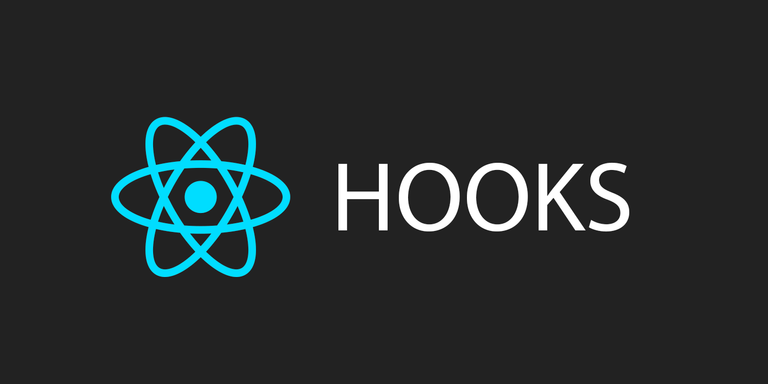
오늘은 useTabs을 만들어 보면서 useState에 대한 공부를 마무리하고 useEffect로 넘어가보려 한다 !
useTabs
import { useState } from "react";
import React from "react";
import ReactDOM from "react-dom";
const content = [
{
tab: "Section 1",
content: "I'm the content of the Section 1"
},
{
tab: "Section 2",
content: "I'm the content of the Section 2"
}
];
const App = () => {
return (
<div className="App">
{content.map(section=>(
<button>{section.tab}</button>
))}
</div>
);
};
export default App;
- 내가 선택한 section의 content만 보여주고 싶음. -> 즉 Section2 버튼을 누르면 자동으로 content가 "I’m the content of the Section 2”로 바뀌게 하는 것.
useTabs
import { useState } from "react";
import React from "react";
import ReactDOM from "react-dom";
const content = [
{
tab: "Section 1",
content: "I'm the content of the Section 1"
},
{
tab: "Section 2",
content: "I'm the content of the Section 2"
}
];
const useTabs=(initialTab, allTabs)=>{
if(!allTabs || !Array.isArray(allTabs)){
return;
}
const [currentIndex, setCurrentIndex]=useState(initialTab)
return{
currentItem: allTabs[currentIndex],
changeItem: setCurrentIndex
};
};
const App = () => {
const { currentItem, changeItem }=useTabs(0, content); //함수에 인자를 넘겨줌.
return (
<div className="App">
{content.map((section, index)=>(
<button onClick={()=> changeItem(index)}>
{section.tab}
</button>
))}
<div>
{currentItem.content}
</div>
</div>
);
};
export default App;- useTabs function이 시작할 때 에러 확인 allTabs가 true가 아니거나, allTabs가 배열이 아니라면 종료시킴.
content.map((section, index)에서 index는 0또는 1이 되어야하고 모든 버튼은 onClick 이벤트를 가짐.button에서 누군가 클릭하면 index가 무엇이든지 상관없이changeItem(Index)을 실행.-> 이는setCurrentIndex의item을 바꿔줌. 따라서currentItem의currentIndex를 바꿔줌.
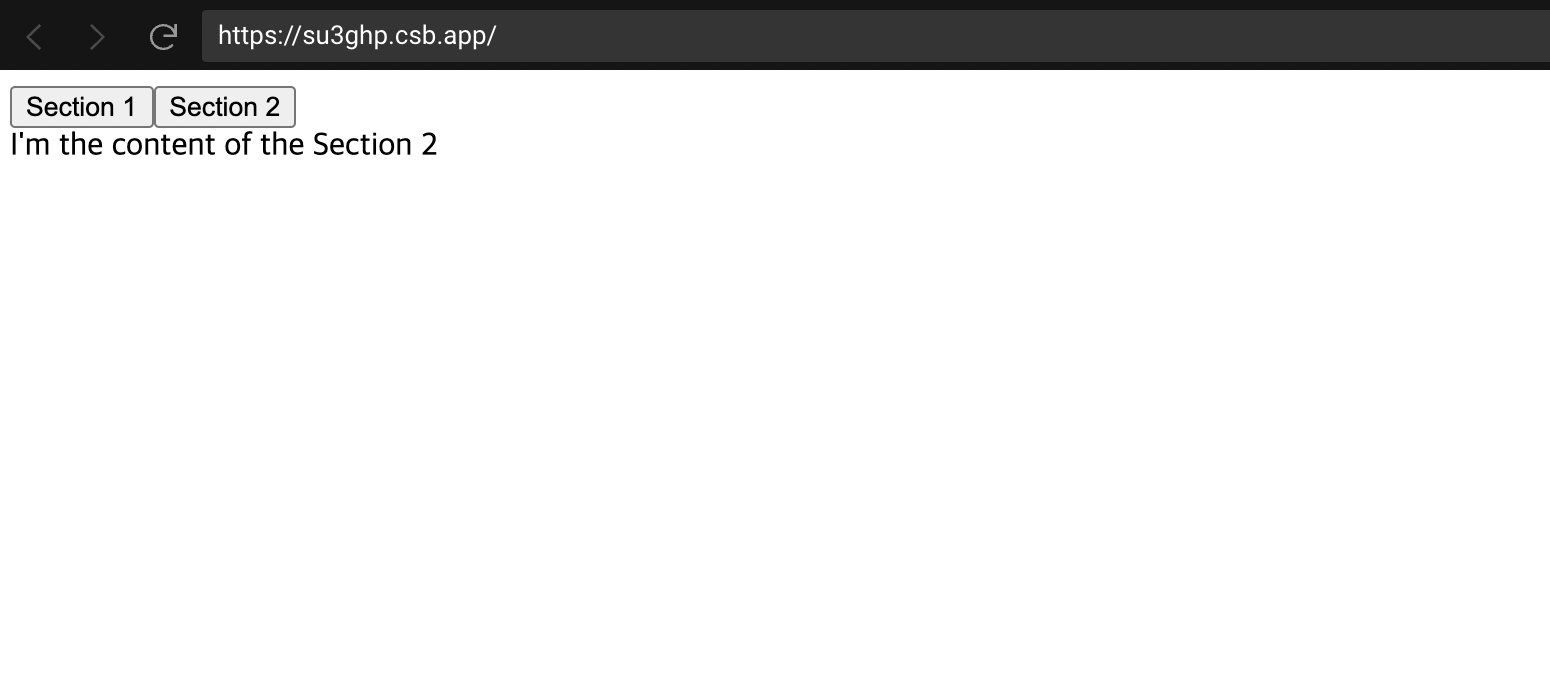
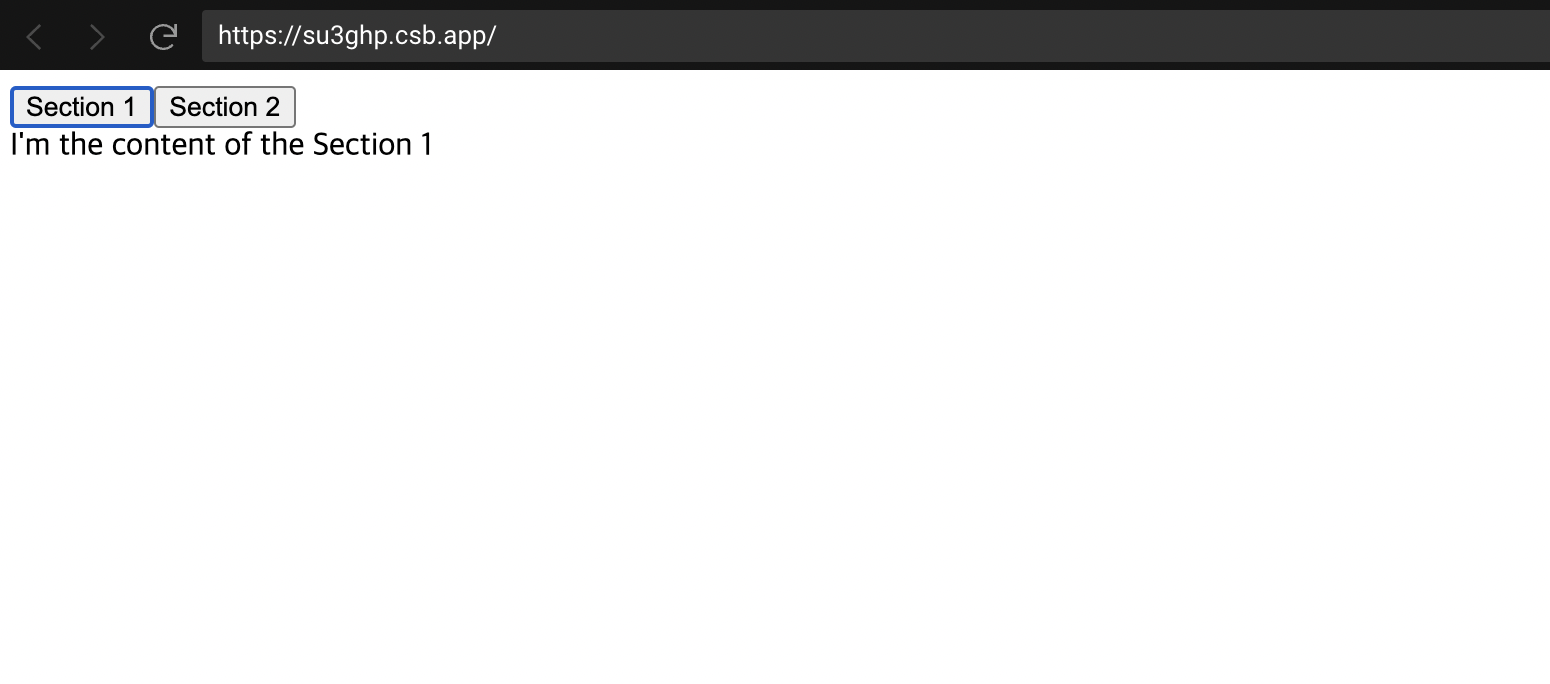
useEffect
useEffect는 componentWillUnmount와 componentDidMount, componentDidUpdate와 비슷.
const App = () => {
const sayHello = () => console.log("hello");
useEffect(() => {
sayHello();
});
const [number, setNumber] = useState(0);
const [aNumber, setAnumber] = useState(0);
return (
<div className="App">
<div>hi</div>
<button onClick={() => setNumber(number + 1)}>{number}</button>
<button onClick={() => setAnumber(aNumber + 1)}>{aNumber}</button>
</div>
);
};
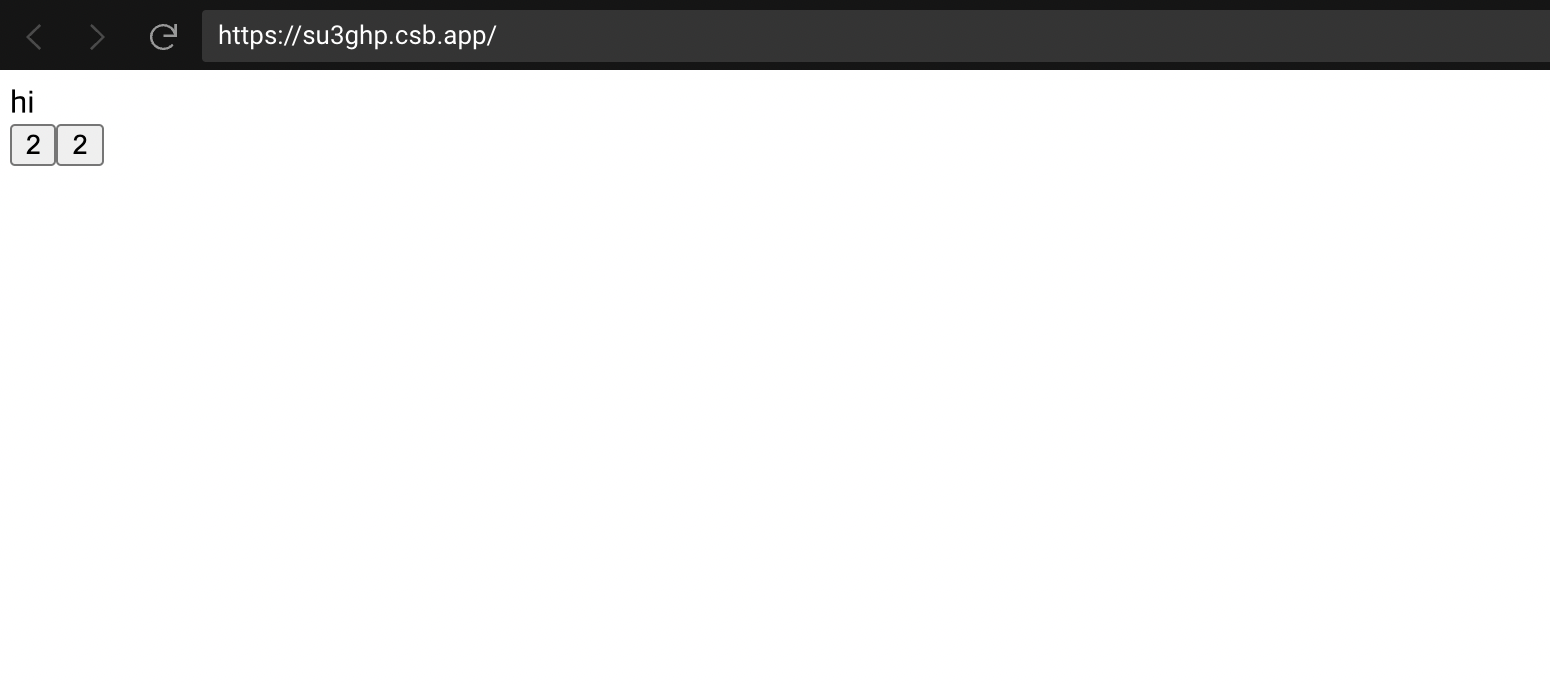
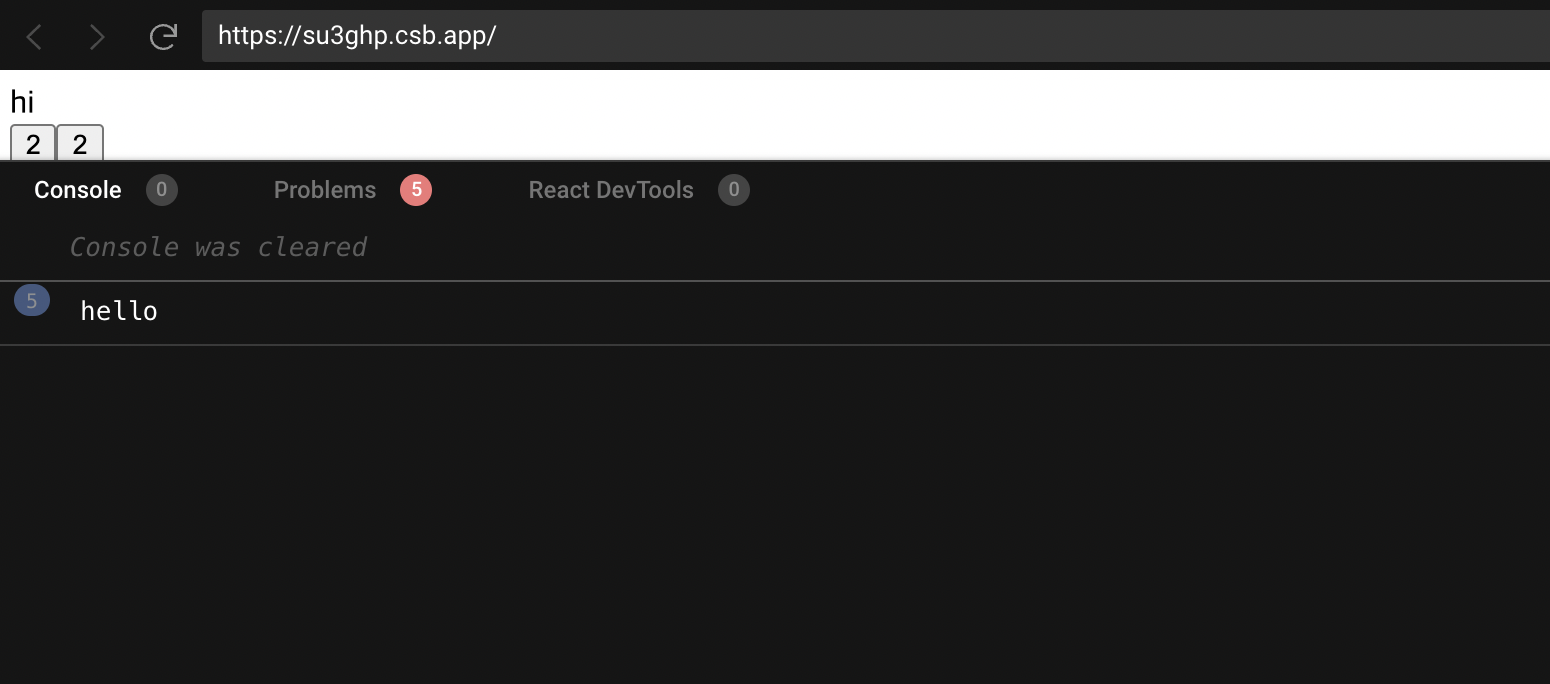
- 첫번째 버튼을 클릭하면 숫자가 업데이트 되고 콘솔에도 hello가 뜸. 두번째 버튼도 마찬가지로 sayHello를 실행시킴.
- useEffect는
componentDidMount의 역할을 해서 새로고침을 하면 sayHello를 실행하고componentDidUpdate의 역할도 하기 때문에 버튼을 클릭하면 sayHello를 실행. - useEffect의 첫번째 인자는 function으로서의
effect가 됨. 두번째 인자는deps로 만약 deps가 있다면 effect에는 deps리스트에 있는 값일 때만 값이 변하도록 활성화 됨.
dependency 살펴보기
const App = () => {
const sayHello = () => console.log("hello");
const [number, setNumber] = useState(0);
const [aNumber, setAnumber] = useState(0);
useEffect(sayHello, [number]);- useEffect가 sayHello를 component가 mount될 때 실행, 그리고 number가 바뀔 때만 sayHello를 실행. -> 이것이 dependency.
- 만약 component가 Mount될 때만 실행시키고 싶다면 빈 dependency를 전달하면 됨.
=> 즉 dependency가 매우 중요하다 !!!
useTitle
문서의 제목을 업데이트 시켜주는 것을 담당하는 hook을 만들어보자!!
const useTitle = (initialTitle) => {
const [title, setTitle] = useState(initialTitle);
const updateTitle=()=>{
const htmlTitle=document.querySelector("title")
htmlTitle.innerText=title;
};
useEffect(updateTitle, [title]);
return setTitle;
};
const App = () => {
const titleUpdater = useTitle("loading...");
setTimeout(()=> titleUpdater("home"), 5000);
return (
<div className="App">
<div>hi</div>
</div>
);
};
- titleUpdater는 setTitle과 동일함. 그러나 기본값을 "loading.."으로 설정.
- 일단 useEffect가 mount되면 htmlTitle은 “loading…”이 됨.
- 어딘가에서 titleUpdater를 부른다면 title이 바뀌게 됨. deps를 설정해줬으므로 title이 바뀔 때만 updateTitle이 불림.
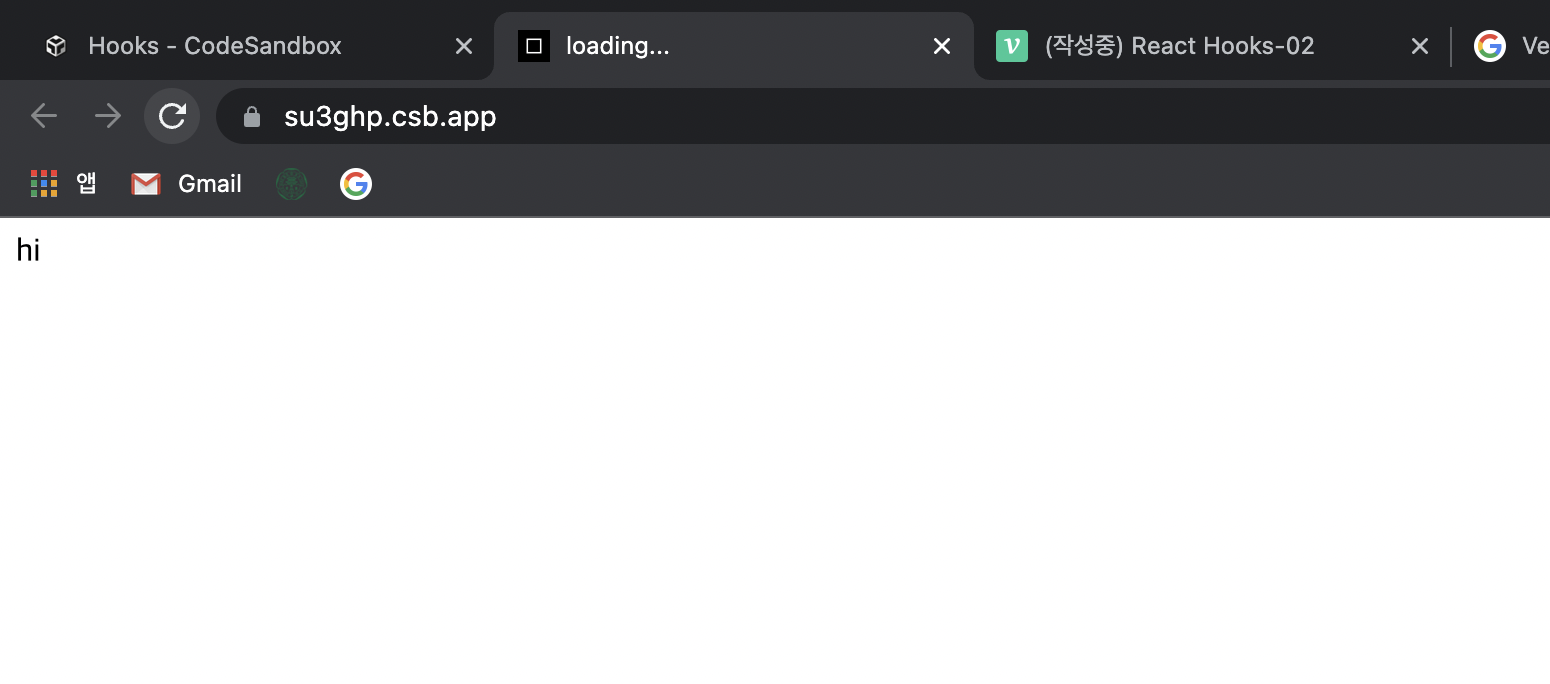
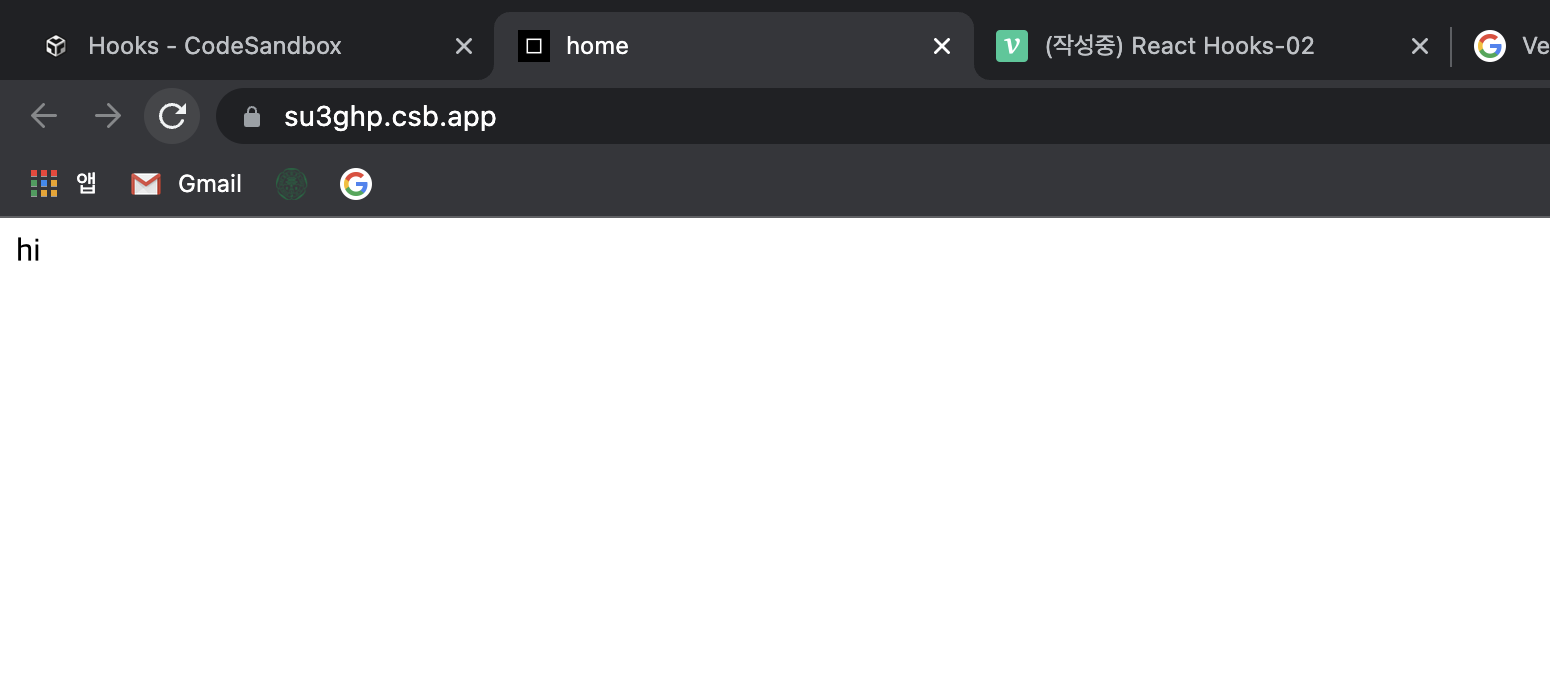
- 위 상단의 title이 변하는 것을 확인할 수 있음 !
마무리
다음에는 useEffect를 활용한 hooks를 몇가지 더 만들어보겠습니다 !!
