What is Git?
- 가장 처음 배우는 만큼 개발자에게 Git은 중요하다.
- Git은 분산 버전관리 시스템
- 프로젝트를 관리하고 협업 시 매우 유용함!!
용어정리
기본 개념
Repository(저장소)
- 코드와 관련된 모든 파일과 변경 내역을 저장하는 공간
- 프로젝트의 모든 데이터와 기록이 저장됨
Commit
- 변경 사항을 저장하는 단위
- 커밋을 통해 파일의 상태를 저장
- 각 커밋은 고유한 해시 값을 가진다.
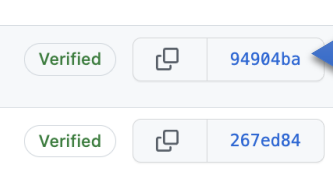
Branch
- 독립적으로 작업할 수 있는 가지
- 메인 브랜치와는 별개로 개발하거나 새로운 기능을 추가할 때 사용
- 최종적으로 병합
HEAD
- 현재 작업 중인 브랜치의 최신 커밋을 가리키는 포인터
- 작업하는 위치를 의미
브랜치 관리 및 협업
Remote(원격 저장소)
- 온라인이나 네트워크 상에 있는 저장소
- GitHub등등
Merge
- 두 개의 브랜치를 하나로 합치는 작업
- 주로 기능 개발이 완료된 브랜치를 메인 브랜치에 병합
Clone
- 원격 저장소의 모든 데이터를 로컬로 복사하는 작업
Pull
- 원격 저장소의 변경 사항을 로컬 저장소로 가져오는 작업
- fetch + merge
Push
- 로컬에서 작업한 내용을 원격 저장소에 업로드하는 작업
Conflict(충돌)
- 두 브랜치나 커밋을 병합할 때 동일한 파일의 동일한 부분이 다르게 수정된 경우 발생하는 문제
- 수동으로 해결해야함!
Checkout
- 다른 브랜치로 전환하거나 특정 커밋으로 이동하는 작업
- 특정 브랜치나 커밋으로 작업 디렉토리를 변경
파일 및 변경사항 관리
Stash(임시 저장)
- 현재 작업 중인 변경 사항을 임시로 저장하고, 작업 디렉토리를 깨끗한 상태로 만드는 기능
Fetch
- 원격 저장소에서 변경된 사항을 가져오지만, 자동으로 병합하지는 않음
깃 사용 순서
로컬 및 개인 사용시
- 깃 저장소 생성 / 레포 생성
- 브랜치 생성
- 파일 생성
- 커밋
- 메인 브랜치에 병합
원격저장소 사용시
- GitHub등에서 원격저장소 생성
- 로컬에서 원격저장소 등록
- pull(fetch+merge)
- 파일 생성
- 커밋
- push
반드시 작업전에 pull을 해야한다!
(추가학습)Git 명령어
기본 설정
저장소 생성 및 파일 추가, 커밋
git init
# 특정 파일 추가
git add user.js
# 현재 폴더를 대상으로 추가
git add .
# add 취소
git reset user.js
# 커밋
git commit -m "Initial commit"브랜치
# 현재 branch 확인
git branch
# branch 생성
git branch like_feature
# branch 전환
git checkout like_featuremerge
# 원하는 branch로 이동
git checkout master
git merge like_feature
# merge한 branch 확인 후 삭제
git branch --merged
git branch -d like_feature사용자 정보 설정
lobal user.name "xoo0608"
git config --global user.email xoo0608@gmail.com
# 프로젝트마다 다르도록
git config user.name "ChaneHaDa"
git config user.email chane.ha.da@gmail.com원격저장소 사용
기본
# 원격 저장소 보기
git remote -v
# 원격 저장소 연결
git remote add origin https://gitlab.com/group/project
# 원격 저장소 확인
git remote가져오기
# 원격 저장소 복제
git clone https://gitlab.com/alwys/myproject.git
# Pull: 원격 저장소에서 데이터 가져오기 + 병합(Merge)
git pull origin <branch name>
git checkout -t origin/dev # 원격 브런치 가져오기
git checkout -f -t origin/dev
git checkout -b -t origin/dev # 이름바꾸어서 가져오기
# Fetch: 원격 저장소에서 데이터 가져오기 / 작업 후 병합
git fetchpush
# 저장소 발행 / Merge부터 해야함
git push origin master
