Info.plist 파일을 잘못 건드려서 파일이 실행이 안된다.
과정
Info.plist에 AppKey를 넣다가 파일위치가 잘못 되었다.
문제
Info.plist 파일의 위치가 잘못 되었다는 오류 코드가 나타남
error: Build input file cannot be found: '/Users/name/Desktop/appName/bundleName/Info.plist'. Did you forget to declare this file as an output of a script phase or custom build rule which produces it?
원인추론
- Info.plist의 파일이 프로젝트에 연결 되지 않음.
- 기존에 있던 Info.plist 파일을 연결 -> 실패. 원인 알 수 없음.
해결
- 기존에 있던 Info.plist을 모두 깔끔하게 정리하고 새로 만들어서 적용해야한다.
-
프로젝트를 클릭 후 상단에
File -> New -> File from Template(Command + N)
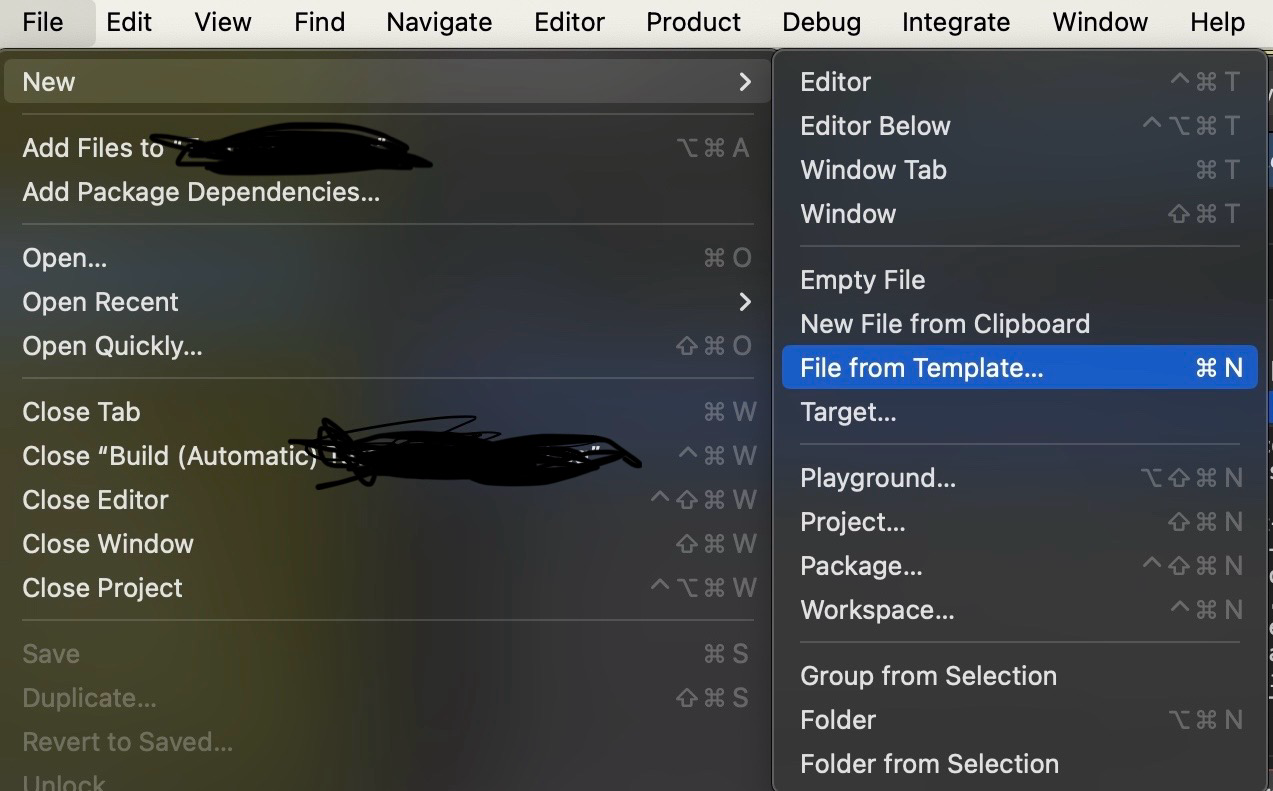
-
iOS -> Property List 클릭
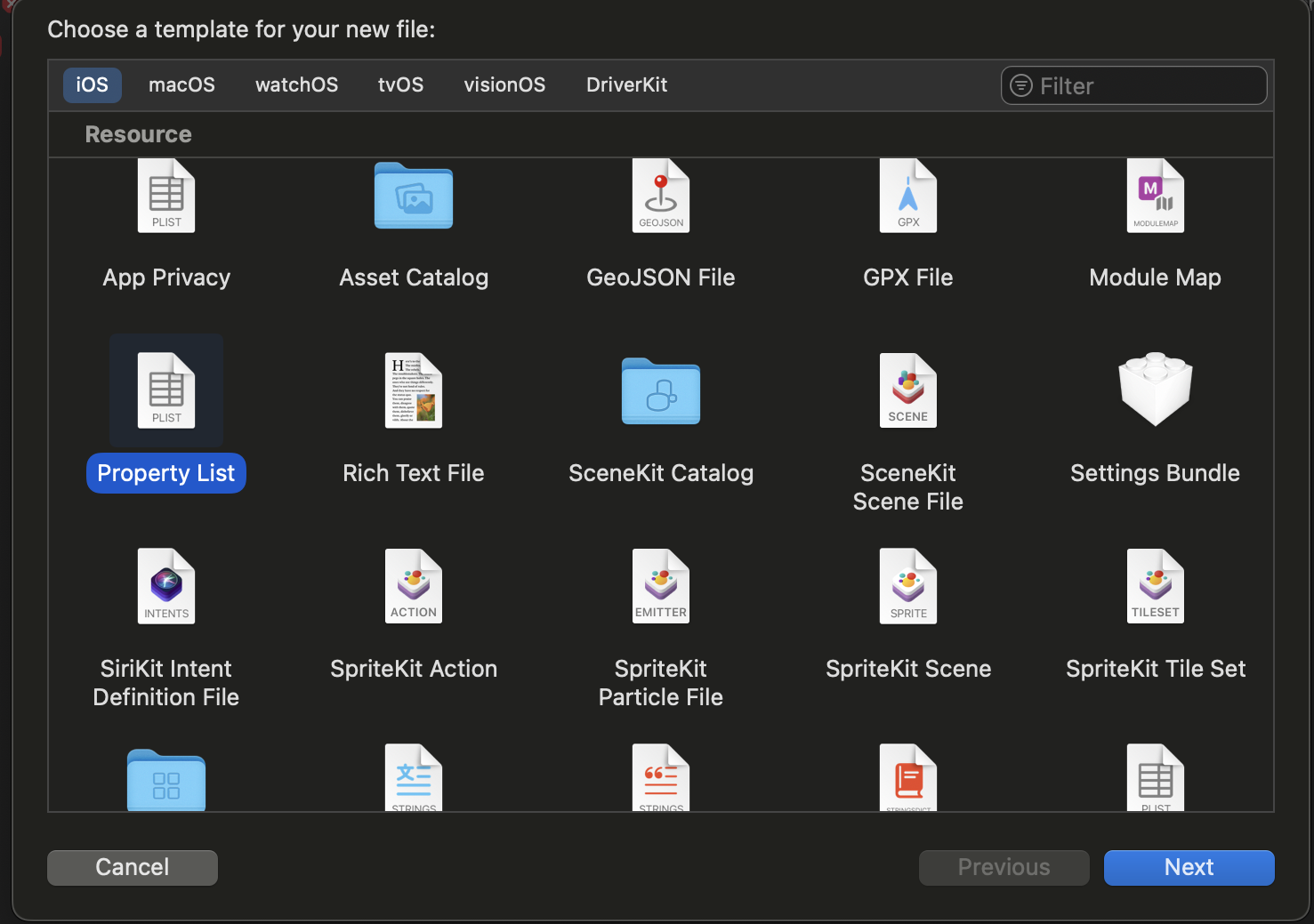
-
파일명을 Info.plist로 저장
-
생성된 Info 파일을 클릭후 복사 (Command + C)
-
프로젝트 클릭후 TARGETS -> Build Setting -> Packaing -> Info.plist.File에 복사한 Info파일을 붙여넣기.
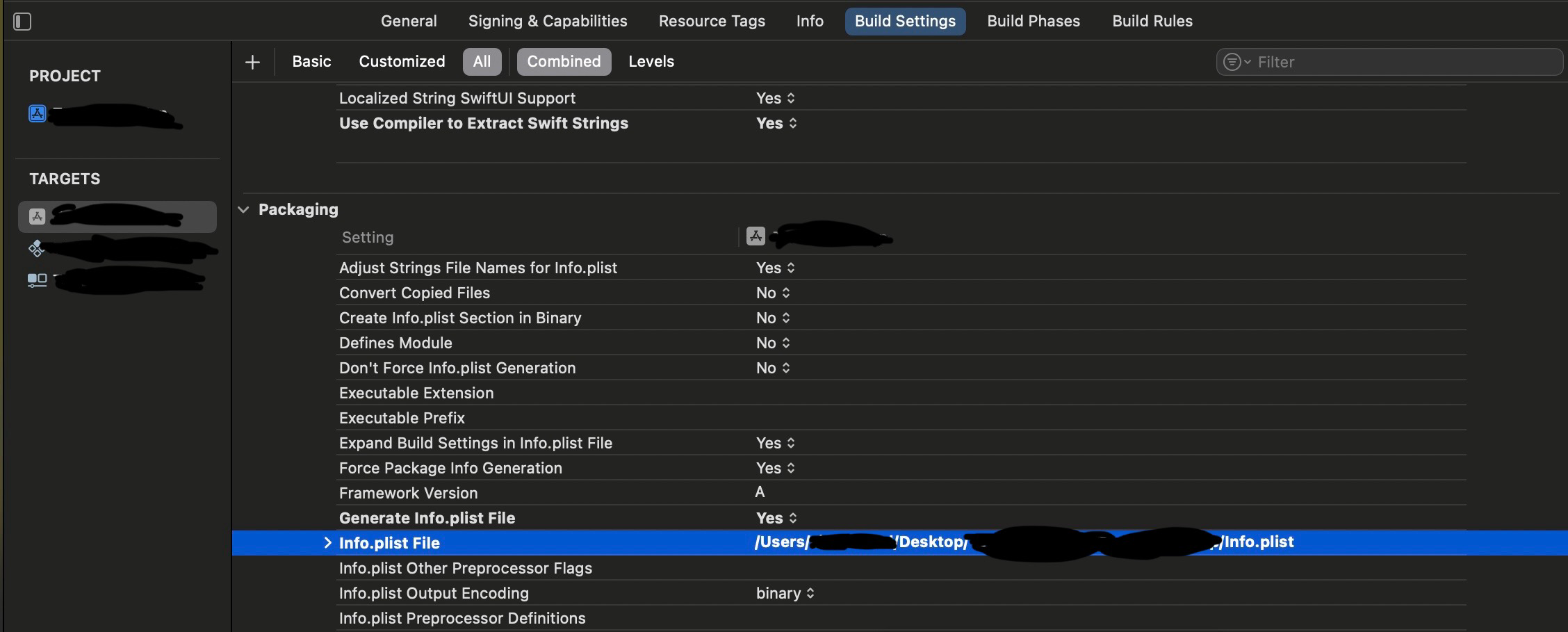
-
이후 Build Phases -> Copy Bundle Resources에서 방금 생성된 Info.plist 파일 삭제 (Info 파일 선택후 - 클릭)
-
Appkey같은 Info.plist 파일에 넣어야할 Key값이랑 Value를 다시 넣어준다.
-
Clean Build Folder (Shift + Command + K)를 해서 다시 빌드 해준다.
이러면 오류가 해결된다.