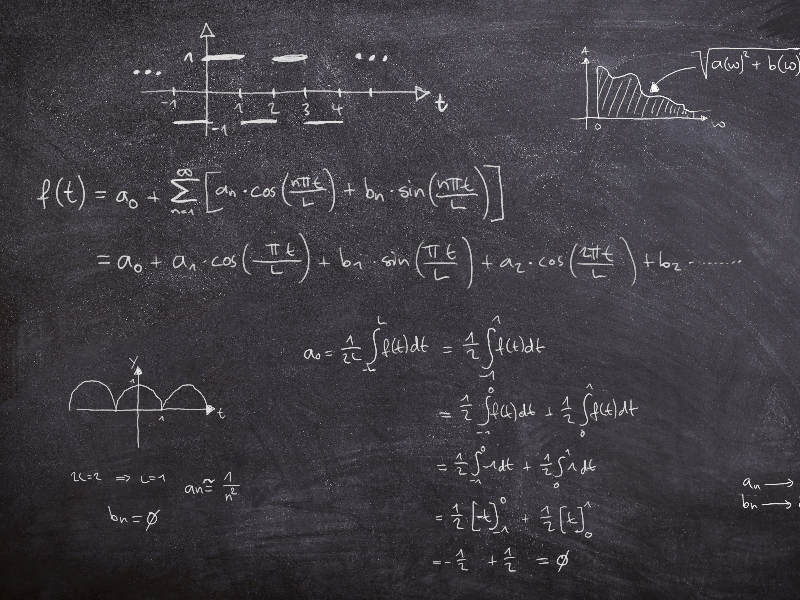
함수를 실행할 수 있는 다양한 방법들이 있습니다.
- function(함수) 호출
- method(메소드) 호출
- new 키워드를 이용한 constructor(생성자) 호출 : 객체지향프로그래밍(OOP)
- 함수 메소드 Function.prototype.call(), Function.prototype.apply() 이용: 특히, 유사배열(Array-like object)에 대하여 Array.prototype의 메소드를 빌려서 이용하는 것이 가능하게 됩니다.
한편, Function.prototype.bind() 는 .call()/.apply()와 다르게 함수를 바로 실행시키지 않고, this가 바인딩된 함수를 반환합니다.
function add(x, y) {
this.val = x + y;
console.log(this.val);
}
const obj = { val: 0 };
/* apply, call */
add.apply(obj, [2, 8]); // 10
add.call(obj, 2, 8); // 10
/* bind */
const boundFn = add.bind(obj, 2, 8);
boundFn(); // 10특히, Function.prototype.bind()의 경우 특정 함수가 this의 값을 바꾸어 버리는 경우가 있습니다.
function Box(w, h) {
this.width = w;
this.height = h;
this.getArea = function() {
return this.width * this.height;
};
this.printArea = function() {
console.log(this.getArea());
};
}
const b = new Box(100, 50);
b.printArea(); // 5000
/* bind()를 이용하여 b.printArea의 this를 명시 */
setTimeout(b.printArea.bind(b), 2000); // 2초 후 b.printArea() 실행<서버 요청>
fetch('http://서버주소/weather?q=Seoul') .then(function(resp) { // 응답 형식에 따라 resp.text() 가 될 수도 있다 return resp.json(); }) .then(function(json) { console.log(json); // { tempature: 27 } });<서버 기록>
let newPost = { "userId": 1, "title": "새 글을 써봤습니다", "body": "안녕하세요?" } fetch('http://서버주소/posts', { method: 'POST', body: JSON.stringify(newPost) }).then(function(resp) { return resp.json(); }).then(function(json) { console.log(json); // { id: 123 } });
코드 및 자료 출처: 코드스테이츠(CodeStates)
