1. Spring Cloud Config
1-1 개념
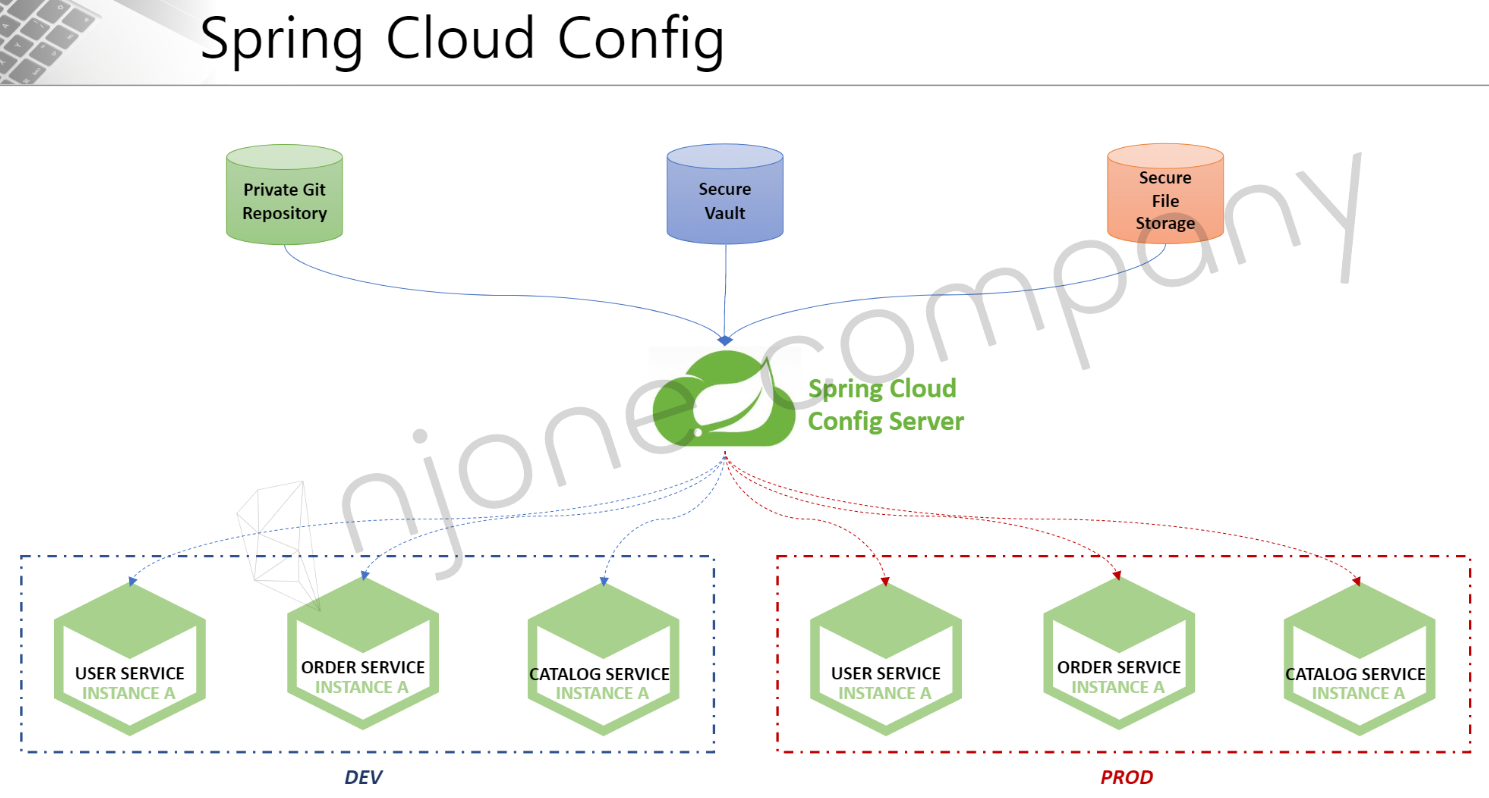
- 서버 구성에 필요한 설정정보(application.yml)를 애플리케이션 내부가 아닌 하나의 중앙화된 저장소에서 관리
- DEV - UAT - PROD 환경에 맞는 구성정보 사용가능(개발 - 테스트 - 프로덕션)
- 각 서비스를 다시 빌드하지 않고 바로 적용가능
- application.yml - application-name.yml - application-name
<profile>.yml
1-2 과정
1-2-1 git bash
mkdir로 디렉토리 생성cd디렉토리로 이동- git
init로 깃 시작 : 현재 디렉토리 위치에서 깃 지역저장소 생성 vimecommerce.yml파일 생성
token:
expiration_time: 86400000
secret: user_token
gateway:
ip: 127.0.0.1 - git
addecommerce.yml - git
commit-m "upload an application taml file" 깃 커밋
1-2-2 애플리케이션
- @EnableConfigServer로 등록 : 기본 포트번호가 8888
server:
port: 8888
spring:
application:
name: cong-service
cloud:
config:
server:
git:
uri: file:///Users/Cha/Desktop/마이크로서비스/git-local-repo
=> file:// + yml파일의 경로(명령어 pwd)1-2-3 서비스와 cloud config 연동
- 서비스에 cloud config와 연동하기 위해 yml에 설정
spring:
application:
name: user-service
config:
import: optional:configserver:http://localhost:8888
cloud:
config:
name: ecommerce // cloud config의 yml파일 이름
=> cloud config의 yml파일의 설정을 가져와서 서비스에 적용1-3 changed cloud config 가져오기
1-3-1 Spring boot actuator
- Application 상태 모니터링 , Metrix 수집을 위한 Http End point 제공
- 서비스에 적용
http.authorizeRequests().antMatchers("actuator/**").permitAll();
=> webSecurity 클래스에 경로 설정
management:
endpoints:
web:
exposure:
include: refresh, health, beans=> refresh 는 cloud config 정보가 변경되었을 때, actuator/refresh 를 uri로 Post 호출하면 서비스를 재가동하지 않아도 변경된 config정보를 적용할 수 있음 , 나머지는 Get방식
마이크로서비스가 많으면 refresh 해야할 횟수가 많아지므로 매우 불편
- ApiGateway에 적용
- id: user-service
uri: lb://USER-SERVICE
predicates:
- Path=/user-service/actuator/**
- Method=GET,POST
filters:
- RemoveRequestHeader=Cookie
- RewritePath=/user-service/(?<segment>.*), /$\{segment}
management:
endpoints:
web:
exposure:
include: refresh, health, beans, httptrace
=> httptrace 기능을 사용하기 위해서는
HttptraceRepository를 빈으로 등록해야함
@Bean
public HttptraceRepository httptraceRepository(){
return new InMemoryHttptraceRepository();
}1-3-2 Spring cloud Bus
- 분산 시스템의 서비스를 경량 메시지 브로커와 연결하고, 변경 사항을 연결된
모든 노드(service)에 전달
-
AMQP: 메시지 지향 미들워에를 위한 개방형 표준 응용 계층 프로토콜, Erlang, RabbitMQ에서 사용
- RabbitMQ- 메시지 브로커
- 초당 20+의 메시지를 소비자에게 전달
- 메시지 전달 보장, 시스템 간 메시지 전달
- 브로커, 소비자 중심
-
Kafka: Scalar 언어로 개발한 오픈 소스 메시지 브로커 프로젝트, 분산형 스트리밍 플랫폼으로 대용량 데이터를 처리할 수 있는 메시징 시스템- 초당 100K+ 이상의 이벤트 처리
- Pub/Sub, Topic에 메시지 전달
- Ack를 기다리지 않고 전달가능
- 생산자 중심
- Erlang, RabbitMQ, RabbitMQ management 설치
- config 서버, Gateway, 마이크로서비스에 amqp, actuator 의존성을 추가
- config 서버, Gateway, 마이크로서비스를 RabbitMQ에
노드 연결,
endpoint 설정
=> RabbitMQ의 client로 관리됨
=> 코드가 변경되면busrefresh로 RabbitMQ에 알리고 RabbitMQ는 자신에게 연결된 다른 서비스에 변경된 코드를 자동으로 push
spring:
application:
name: config-service
rabbitmq:
host: 127.0.0.1
port: 5672 //웹브라우저에서 접속할때는 15672 ,
시스템에서 amqp프로토콜을 사용할 때는 5672
username: guest
password: guest
management:
endpoints:
web:
exposure:
include: health, busrefresh- 테스트 과정
(1) RabbitMQ server 시작
(2) Cloud config service 시작
(3)Eureka Discovery service 시작
(4)Gateway service 시작
(5)마이크로서비스 시작
1-4 profiles를 사용한 config 적용
- 해당하는 profiles의 yml을 config에서 가져옴
- apigateway와 service의 yml에서 spring.cloud.config.name이 같아야한다??
profiles:
active: dev , prod 등.. [application]-[profiles].yml1-5 git에서 config 가져오기
- config-service의 yml
spring:
application:
name: config-service
cloud:
config:
server:
git:
# uri: file:///Users/dowonlee/Desktop/Work/git-local-repo
uri: https://github.com/joneconsulting/spring-cloud-config
# basedir: /Users/dowonlee/Desktop/Work/tmp/config-repo
# username: [username]
# password: [password]
=>remote git repository가 private이라서 아이다와 비밀번호가 필요한 경우