📊 Javascript_ json 데이터배열 값 추출해서 Chart로 나타내기
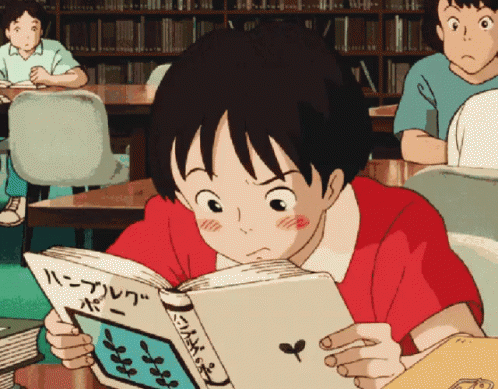
템플릿에 Chart 자리 만들기
<div>
<canvas
ref="MyChart"/>
</div>
</template>
chart.js를 import
<script>
import { Chart, registerables } from 'chart.js'
Chart.register(...registerables)
</script> axios를 import
axios : npm을 이용하여 다운로드 가능한 HTTP request 라이브러리
import axios from 'axios'창이 실행되면 createchart가 실행
export default {
mounted(){
this.createChart()
}데이터의 배열값을 추출해보자
1. axios.get으로 데이터 가져오기
returnData로 선언
export default {
axios.get('실제데이터')
.then(res =>{
var returnData = res.data;
const arrLabels =[];
const arrData=[];
}
2. for문으로 차트용 데이터 배열을 만들어준다
returnData에서 key값을 가지고 오도록 함
Labels(arrLabels)에 추출한 데이터를 넣음
data(arrData)에 추출한 데이터를 넣음
export default {
for(var key in returnData) {
arrLabels.push(returnData[key]."배열에서 추출하고자 하는값(1)")
arrData.push(returnData[key]."배열에서 추출하고자 하는값(2)")
}
}3. 차트를 만들어준다
new Chart(this.$refs.MyChart, {
type:'bar',
data:{
//배열에서 추출하고자 하는값(1)
labels: arrLabels,
datasets: [{
label: '# of Votes',
//배열에서 추출하고자 하는값(2)
data: arrData,
borderWidth: 1
}]
},
options:{
scales: {
y: {
beginAtZero: true
}
}
}
}
