
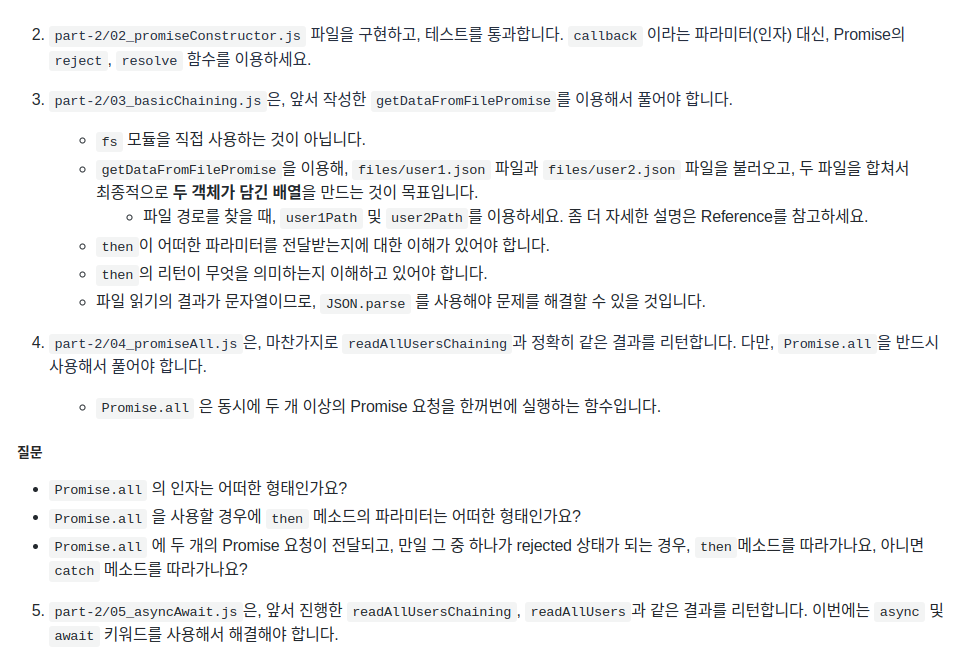
링크텍스트 --- promise.all 사용법
링크텍스트 -- dirname 사용법
part 2의 목표는 브라우저 환경의 데이터를 가져오는 것이 아닌 로컬 파일의 데이터를 불러와 작업을 진행하는 것이다.
part 2 - (1) callBack.js
const fs = require("fs"); /// file system이라는 모듈을 require 메서드로 가져온 후 fs로 정의
const getDataFromFile = function (filePath, callback) { // getDataFromfile --- 이 함수는 파일로부터 데이터를 불러온다. filePath와 callback함수를 인자로 가짐
// TODO: fs.readFile을 이용해 작성합니다
/// fs(file system)에서 readfile(method) 하는 함수를 정의. fs.readFile은 3가지 인자를 받음
// fs.readFile(path, [option], callback)
//utf8이라는 형식의 엔코딩으로 (생략 가능) filepath를/ 그리고 callback 함수와 함께 정의하겠다 fs.readfile함수를
//그런데 그 callback 함수는 (err, data)를 인자로 갖는 함수
fs.readFile(filePath, 'utf8', (err, data) => {
if(!err) {
callback(null, data) /// 에러가 발생하지 않았으면 앞 인자에 null을 넣어준다
}
else if(err) {
callback(err, null) /// 에러가 발생했으면 앞 인자에 에러를 넣어준다
}
})
};
getDataFromFile('README.md', (err, data) => {console.log(data)});
/// 'README.md' & callback func(err, data) 인자로 갖고 data를 console.log 하는 함수 getDataFromFile를 콜백
module.exports = {
getDataFromFile
};
part 2 - (2) promiseConstructor.js
const fs = require("fs");
const getDataFromFilePromise = filePath => {
// return new Promise()
// TODO: Promise 및 fs.readFile을 이용해 작성합니다.
return new Promise((resolve, reject) => {
fs.readFile(filePath, 'utf8', (err,data) => {
if(!err) { /// 에러가 아니면
resolve(data) /// callback 함수인 resolve에 data를 담아놓는다
}
else if(err) { //에러면
reject(err) /// callback 함수인 reject에 err를 담아놓는다
}
})
})
};
getDataFromFilePromise('README.md').then(data => {console.log(data)});
module.exports = {
getDataFromFilePromise
};
part 2 - (3) basicChaning.js
const path = require('path');
const { getDataFromFilePromise } = require('./02_promiseConstructor');
const user1Path = path.join(__dirname, 'files/user1.json');
const user2Path = path.join(__dirname, 'files/user2.json');
// HINT: getDataFromFilePromise(user1Path) 맟 getDataFromFilePromise(user2Path) 를 이용해 작성합니다
const readAllUsersChaining = () => {
// TODO: 여러개의 Promise를 then으로 연결하여 작성합니다
let arr = []
return getDataFromFilePromise(user1Path)
.then((data1) => {
return getDataFromFilePromise(user2Path)
.then((data2) => {
arr.push(JSON.parse(data1),JSON.parse(data2)) /// 객체인 data1, data2를 JSON.parse를 이용해 추출하여 arr에 푸쉬
return arr
})
})
}
// readAllUsersChaining();
module.exports = {
readAllUsersChaining
}
part 2 - (4) promiseAll.js
const path = require('path');
const { getDataFromFilePromise } = require('./02_promiseConstructor');
const user1Path = path.join(__dirname, 'files/user1.json');
const user2Path = path.join(__dirname, 'files/user2.json');
const readAllUsers = () => {
// TODO: Promise.all을 이용해 작성합니다
return Promise.all([ getDataFromFilePromise(user1Path), getDataFromFilePromise(user2Path) ])
//user1Path, user2Path를 통해 데이터를 가져온 뒤
.then(([user1, user2]) =>{
// JSON화 시킨 user1, user2 네임을 반환한다
return JSON.parse(`[${user1},${user2}]`)
})
}
// readAllUsers()
module.exports = {
readAllUsers
}
part 2 - (5) asyncAwait.js
const path = require('path');
const { getDataFromFilePromise } = require('./02_promiseConstructor');
const user1Path = path.join(__dirname, 'files/user1.json');
const user2Path = path.join(__dirname, 'files/user2.json');
const readAllUsersAsyncAwait = async () => {
// TODO: async/await 키워드를 이용해 작성합니다. await 연산자는 async function 내부에서만 사용 가능합니다
//await 문은 Promise가 fulfill되거나 reject 될 때까지 async 함수의 실행을 일시 정지하고, Promise가 fulfill되면 async 함수를 일시 정지한 부분부터 실행합니다.
//이때 await 문의 반환값은 Promise 에서 fulfill된 값이 됩니다.
//만약 Promise가 reject되면, await 문은 reject된 값을 throw합니다.
const data1 = await getDataFromFilePromise(user1Path) // data1은 user1Path의 데이터를 가져오고 promise 판별이 날 때까지 async 함수의 실행을 일시 정지할 수 있다.
const data2 = await getDataFromFilePromise(user2Path) // data2은 user1Path의 데이터를 가져오고 promise 판별이 날 때까지 async 함수의 실행을 일시 정지할 수 있다.
return JSON.parse(`[${data1},${data2}]`) // data1, data2를 JSON 형턔로 반환한다
}
// readAllUsersAsyncAwait();
module.exports = {
readAllUsersAsyncAwait
}
part2의 (2)까지는 fs 모듈을 활용해 파일을 불러왔다면 (3)부터는 path.join(__dirname, ~ ) 을 활용하여 파일을 불러온다.
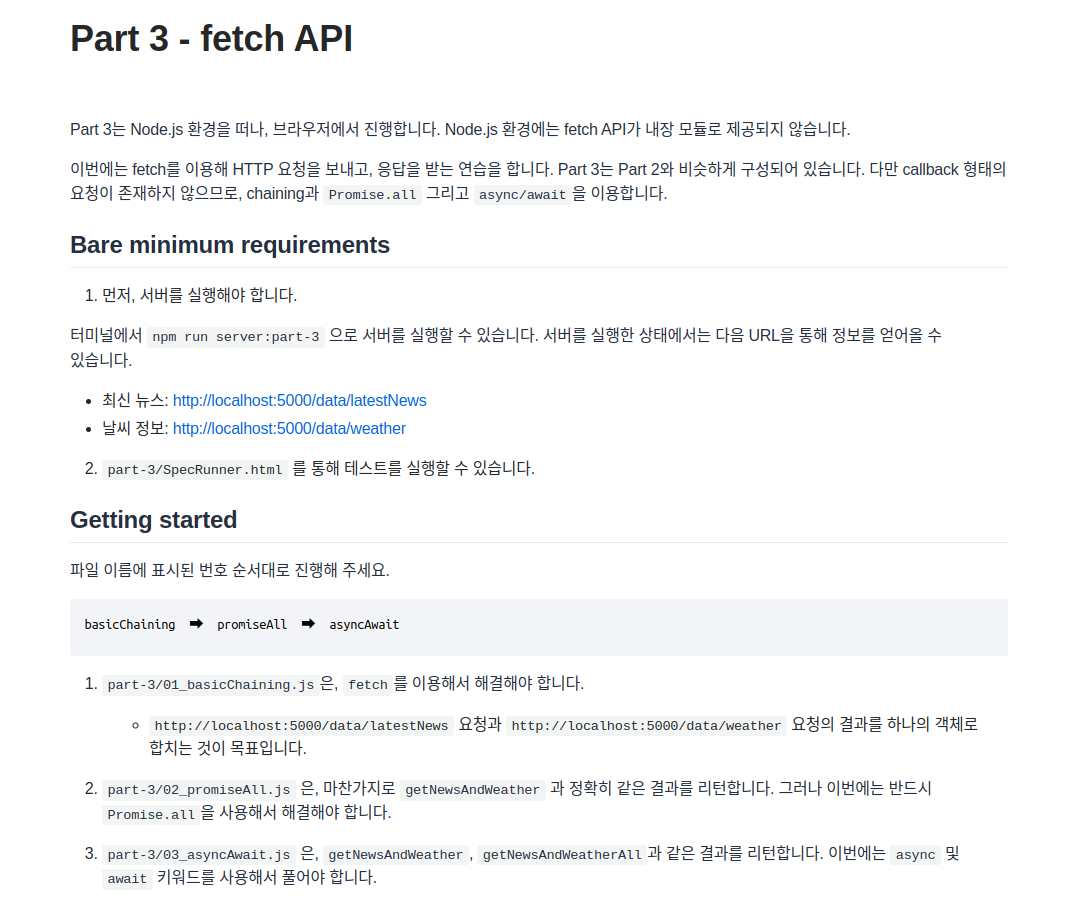
part 3는 Node.js 환경을 벗어나 ( 백엔드 단을 벗어나 ) fech API로 HTTP 요청과 응답을 받는 연습을 합니다. ( 프론트 엔드단 )
part 3 - (1) basicChaning.js
var newsURL = 'http://localhost:4999/data/latestNews';
var weatherURL = 'http://localhost:4999/data/weather';
function getNewsAndWeather() {
// TODO: fetch을 이용해 작성합니다
// TODO: 여러개의 Promise를 then으로 연결하여 작성합니다
let result = {};
return fetch(newsURL) // fetch는 특정 URL로부터 정보를 받아온다
.then(newsdata => newsdata.json()) // fetch API는 json()메서드가 내장되있음. 받아온 인자 newsdata를 JSON 형태로 변환 후 promise로 전달
.then((json) => { // 위의 값을 받아온 인자를 json이라고 칭한다
result.news = json.data // 빈 배열 result에 news 속성으로 담아준다
return fetch(weatherURL)
})
.then(weatherdata => weatherdata.json())
.then((json) => {
result.weather = json //위의 내용 반복
return result; // result 리턴
})
}
if (typeof window === 'undefined') {
module.exports = {
getNewsAndWeather
}
}
part 3 - (1) promiseAll.js
var newsURL = 'http://localhost:4999/data/latestNews';
var weatherURL = 'http://localhost:4999/data/weather';
function getNewsAndWeatherAll() {
// TODO: Promise.all을 이용해 작성합니다
let result = {}; // 빈 객체 선언
const news = fetch(newsURL).then(newsdata => newsdata.json()) // newsURL로부터 데이터를 받아온 후 json화시키고 await을 걸어준다
const weather = fetch(weatherURL).then(weatherdata => weatherdata.json())
return Promise.all([news, weather]) //news, weather로부터 데이터를 가져온 후 판별
.then(([newsResponse, weatherResponse]) => { //true면 newsResponse, weatherResponse에 관한 식을 선언
result.news = newsResponse.data // result에 news 속성으로 newsResponse의 data 속성값을 넣어준다
result.weather = weatherResponse // result에 weather 속성으로 weatherResponse의 data 속성값을 넣어준다
return result; // result 반환
})
}
if (typeof window === 'undefined') {
module.exports = {
getNewsAndWeatherAll
}
}
part 3 - (1) asyncAwait.js
var newsURL = 'http://localhost:4999/data/latestNews';
var weatherURL = 'http://localhost:4999/data/weather';
async function getNewsAndWeatherAsync() {
// TODO: async/await 키워드를 이용해 작성합니다
let result = {};
const news = await fetch(newsURL).then(newsdata => newsdata.json()) // newsURL로부터 데이터를 받아온 후 json화시키고 await을 걸어준다
const weather = await fetch(weatherURL).then(weatherdata => weatherdata.json())
return Promise.all([news, weather]) // //news, weather로부터 데이터를 가져온 후 판별
.then(([newsResponse, weatherResponse]) => { //true면 newsResponse, weatherResponse에 관한 식을 선언
result.news = newsResponse.data // result에 news 속성으로 newsResponse의 data 속성값을 넣어준다
result.weather = weatherResponse // // result에 weather 속성으로 newsResponse의 data 속성값을 넣어준다
return result; // result 반환
})
}
if (typeof window === 'undefined') {
module.exports = {
getNewsAndWeatherAsync
}
}
