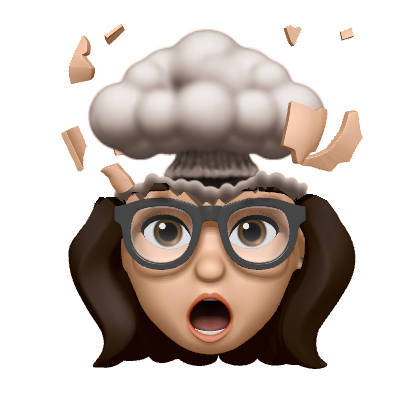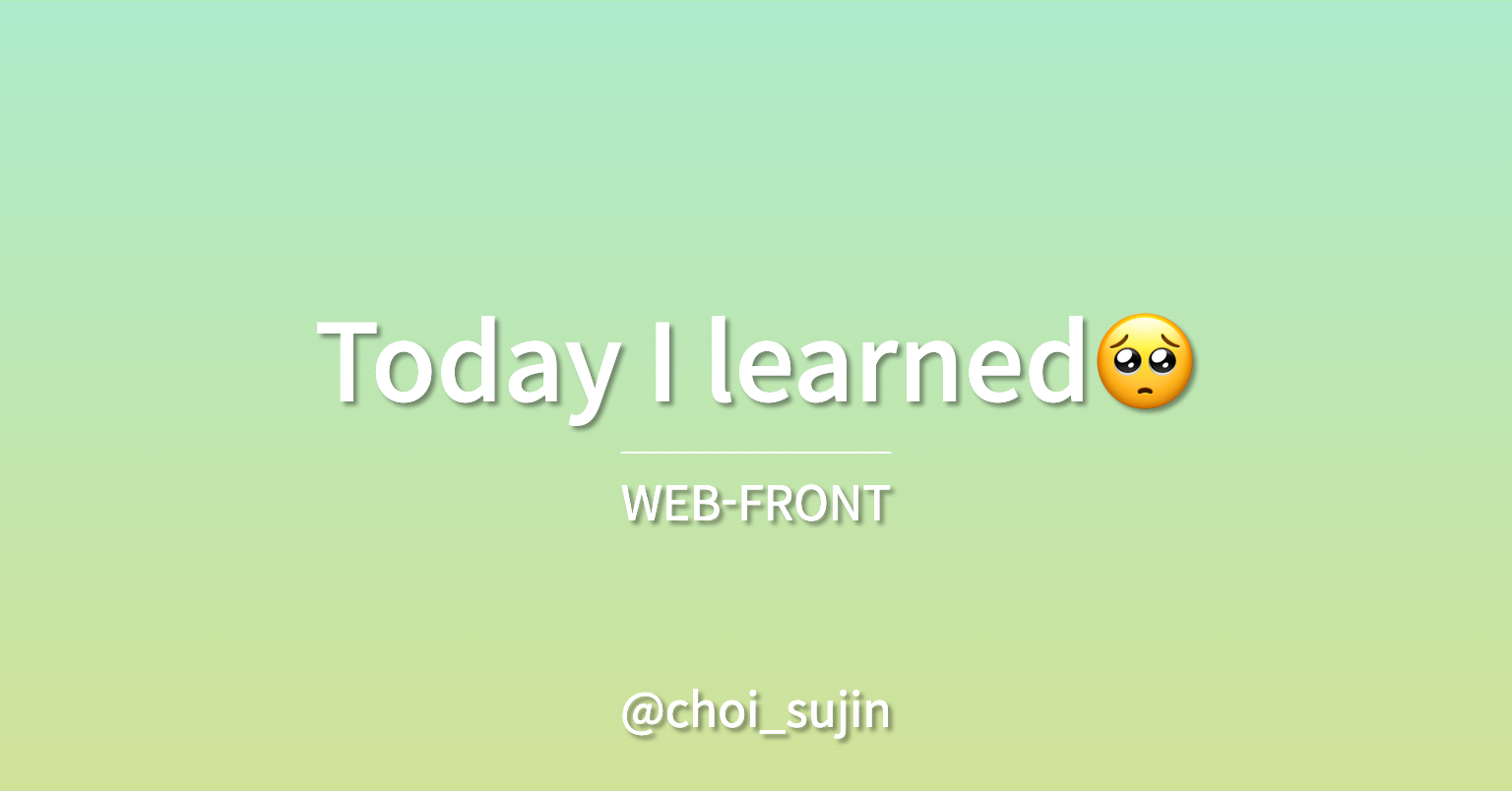
🔅 배열 Array
- 값이 저장되기 전까지 자료형이 지정되지 않음
- 자료형 제한 X
- 길이 제한 X
==> Java의 Collection List와 비슷
☑️ JS 배열 선언 방법
- const arr1 = new Array(); // 0칸 짜리 배열 생성
- const arr2 = []; // 0칸 짜리 배열 생성
- const arr3 = new Array(3); // 3칸 짜리 배열 생성
- const arr4 = ['사과', '딸기', '바나나']; // 3칸짜리 초기화된 배열 생성
☑️ 배열 관련 함수
(Stack 구조 관련 함수)
-
push() : 배열 마지막 요소로 추가
-
pop() : 배열 마지막 요소를 꺼내옴
-
배열.indexOf("값") : 일치하는 값을 가진 요소의 index 반환, 없으면 -1 반환
-
배열.sort([정렬기준 함수]) : 배열 내 요소를 오름차순으로 정렬(문자열) 단, [정렬 기준 함수]가 작성되면 정렬 결과가 달라짐
-> 원본 배열의 순서를 정렬하기 때문에 원본이 훼손됨! 그러므로 깊은 복사 후 이용!
// 오름차순
numArr.sort(function (a, b) {
return a - b;
})
// 내림차순
numArr.sort(function (a, b) {
return b - a;
})
- 배열.toString() : 배열 요소를 하나의 문자열로 출력 -> 요소 사이에 "," 추가
- 배열.join("구분자") : 배열 요소를 하나의 문자열로 출력 -> 요소 사이에 "구분자" 추가
☑️ 일반 for문 - 배열, 컬렉션
for(let i = 0; i < arr.length; i++){
console.log(arr[i]);
}
☑️ forEach - 배열
배열.forEach(function(item,index){반복수행 코드})
- item : 현재 접근 중인 요소
- index : 현재 인덱스
arr.forEach(function(a, i){
console.log(i + " : " + a);
}** 여러 요소를 얻어온 경우(HTMLCollection, NodeList)는 배열이 아니므로 forEach()문을 쓸 수 없다!!!
☑️ for ( of ) - 배열, 컬렉션
for(item of 배열(또는 컬렉션)){}
-> Java의 향상된 for문과 비슷
for(let item of arr){
console.log(item);const list1 = document.getElementsByTagName("li"); //HTMLCollection
const list2 = document.querySelectorAll("#test > li") //NodeList
// 배열 X / forEach문 X, for of문 O
let sum = 0;
for(let item of list2){
sum += Number(item.innerText);
}
console.log(sum); ☑️ for(let key in 객체) - JS객체용 for문
-- 예제 없음
☑️ 로또 번호 생성기
document.getElementById("btn4").addEventListener("click", function () {
// 1 ~ 45 난수
const lotto = []; // 빈 배열
while (lotto.length < 6) {
// 배열 요소가 6개 미만이면 반복
const ran = Math.floor(Math.random() * 45 + 1); // 1~45 난수
// 중복검사
if (lotto.indexOf(ran) == -1) {
// 배열에 난수값이 없다면
lotto.push(ran);
}
}
lotto.sort(function (a, b) {
return a - b;
}); // 오름차순 정렬
console.log("로또번호 : " + lotto);
});