
🖥️ Operating-system services
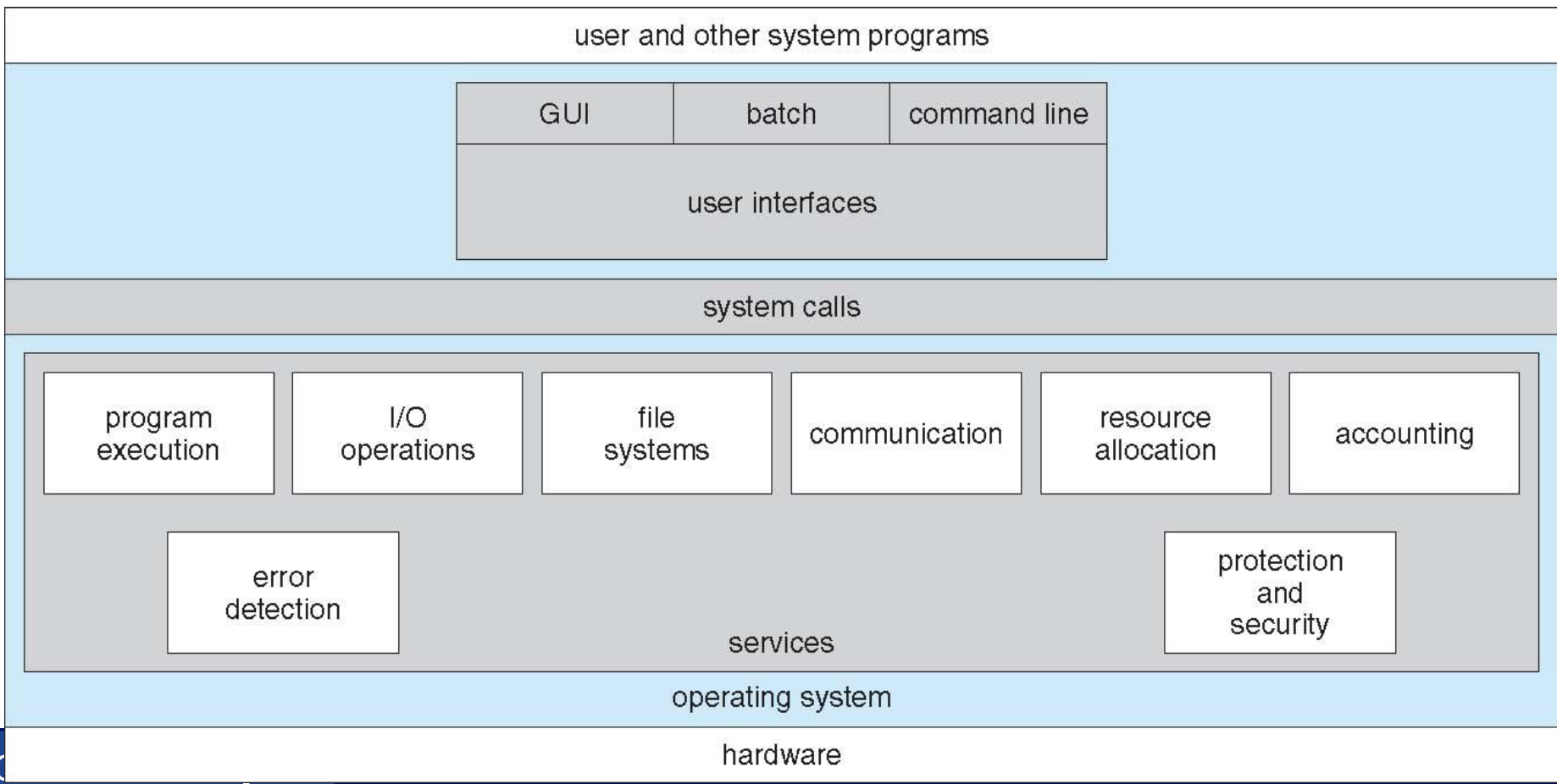
Operating-System User Interface
- Command-line interpreter (CLI)
- Get and execute user-specified command- Ex) UNIX shell, MS-DOS Prompt
- Graphical user interface (GUI)
- Mouse-based windows-and-menu system → Desktop metaphor, icon, folder, ...
- History- Xerox Alto computer (1973)
- Apple Macintosh (1980s)
- MS-Windows
- Desktops based on X-window (CDE, KDE, GNOME)
Programming Interfaces
-
System calls → S/W Interrupt 2가지중 하나
- Primitive programming interface provided through interrupt
- System-call interface- Connection between program language(C언어 껍데기) and OS
Ex) implementations of open(), close(), ...
- Connection between program language(C언어 껍데기) and OS
-
Example) POSIX I/O system calls (declared in unistd.h)
int open(const char pathname, int flags, mode_t mode); → 이용해서 fopen() 구현
int close(int fd);
ssize_t read(int fd, void buf, size_t count);
ssize_t write(int fd, const void *buf, size_t count);
// size_t: unsigned int, ssize_t: signed int
➡️ OS 고급기능은 C에는 X, UNIX system call에는 O -
System calls: the mechanism used by an application program to request service from OS kernel
- “Function calls to OS kernel available through interrupt” : user mode → kernel mode
- Generally, provided as interrupt handlers written in C/C++ or assembly.
- A mechanism to transfer control safely from lesser privilege modes to higher privileged modes.
Ex) POSIX system calls: open, close, read, write, fork, kill, wait, ...!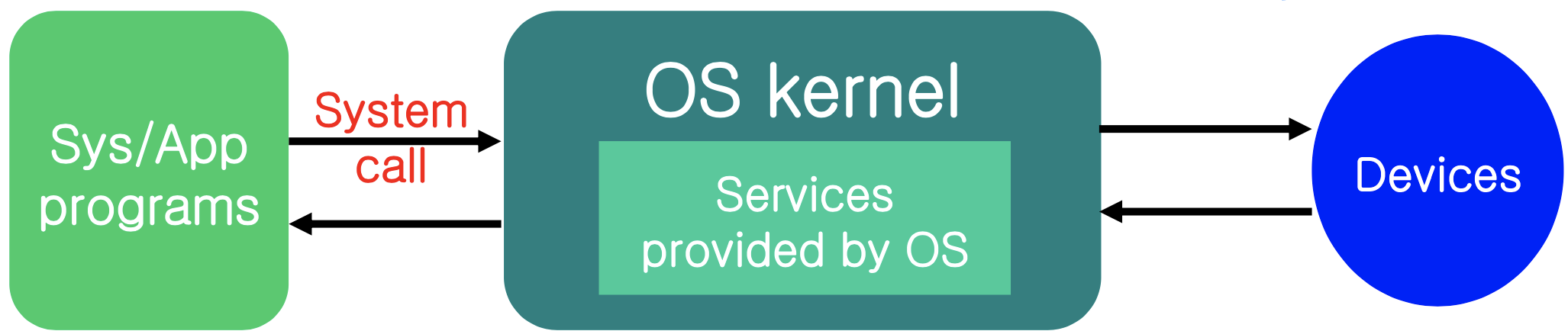
→ Interrupt handler와 Sytemcall handler는 약간 다름
: Interrput handler가 처리할때 Systemcall handler를 호출
Parameter Passing in System Call
- Internally, system call is serviced through interrupt
- Additional information can be necessary - Parameter passing methods
- Register (simple information : 정보의 양이 작을 때)
- Address of block (large information : 정보의 양이 클 때) → 주소를 레지스터에 저장
- System stack
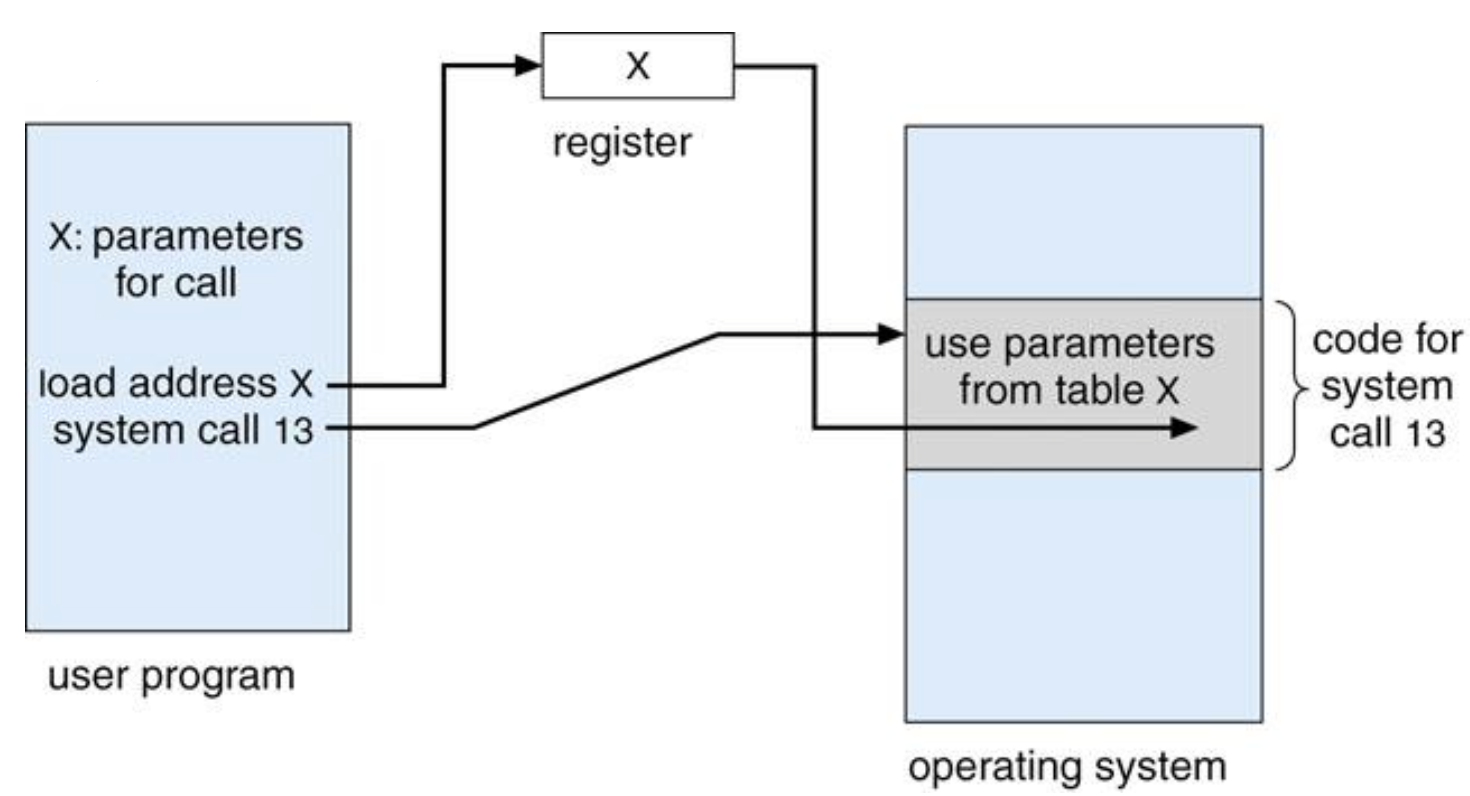
Types of System Calls
- Process control
- File management
- Device management
- Information maintenance(유지)
- Communication
Example
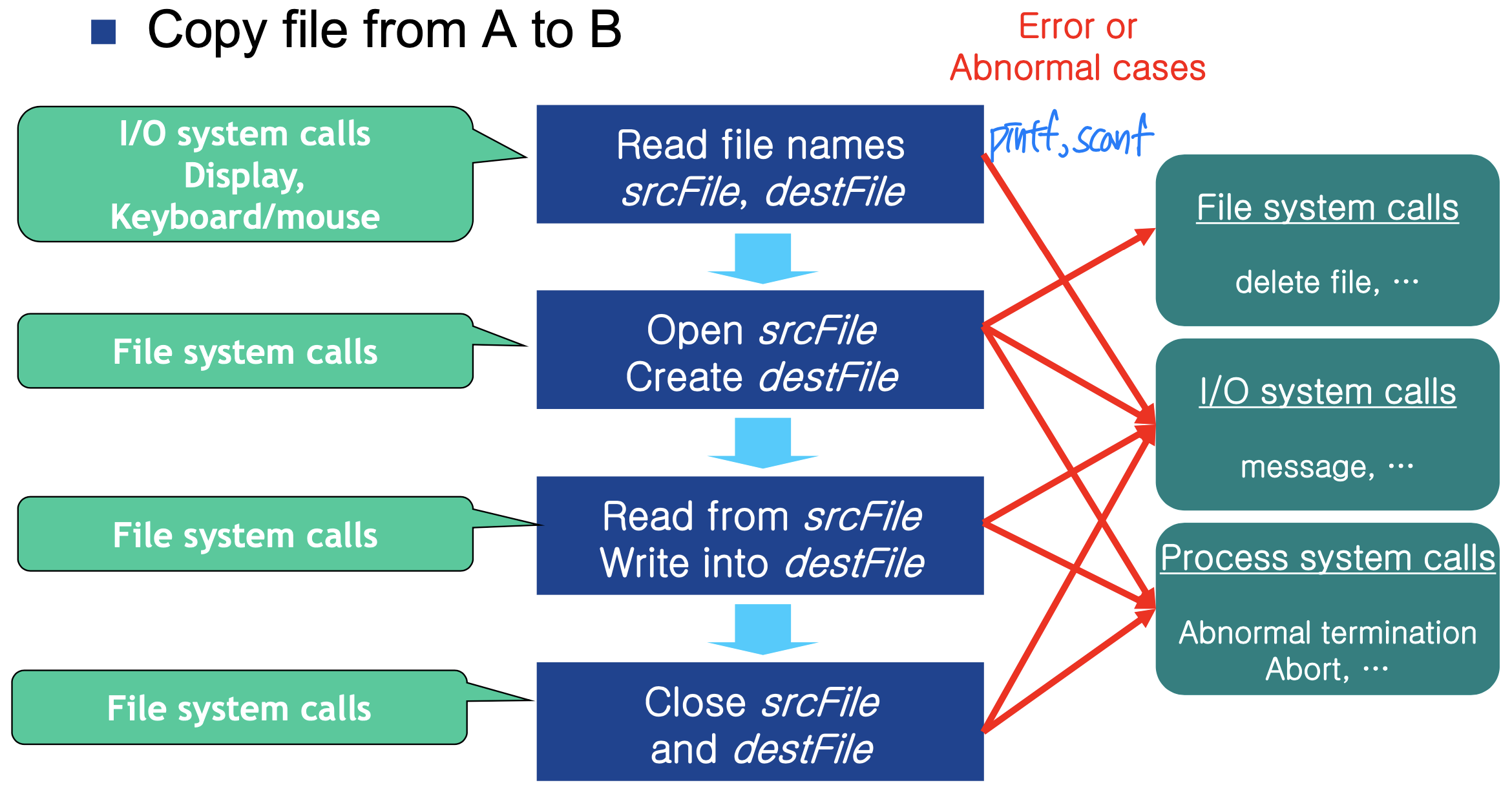
System-Call Interface
- How to invoke(호출) system calls in high-level language?
Ex) int open(const char *path, int oflag); - System-call interface: link between runtime support system of programming language and OS system calls
- Implementation of I/O functions available in programming language (ex: glibc, MS libc, ...)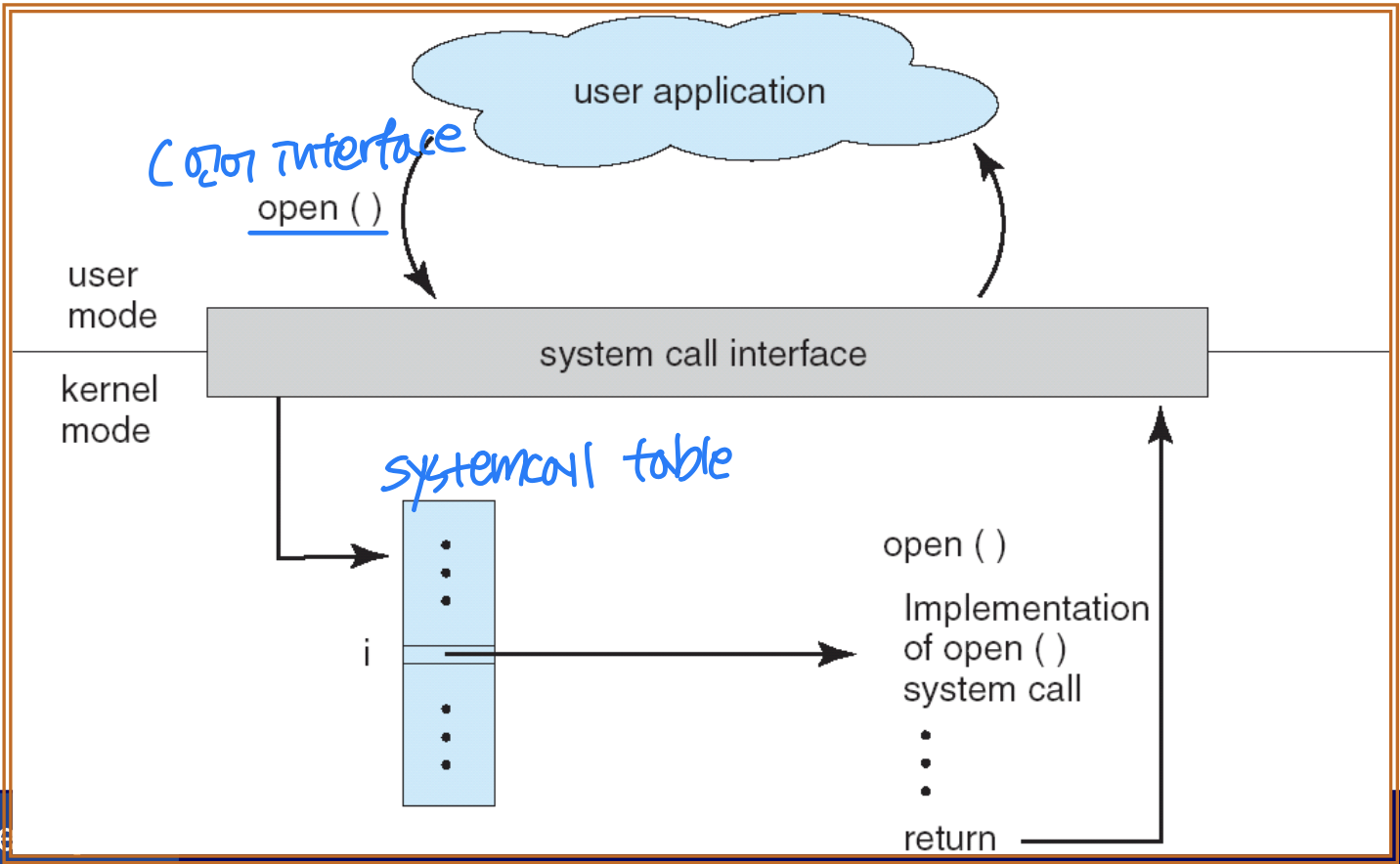
- Example of system-call interface in Linux
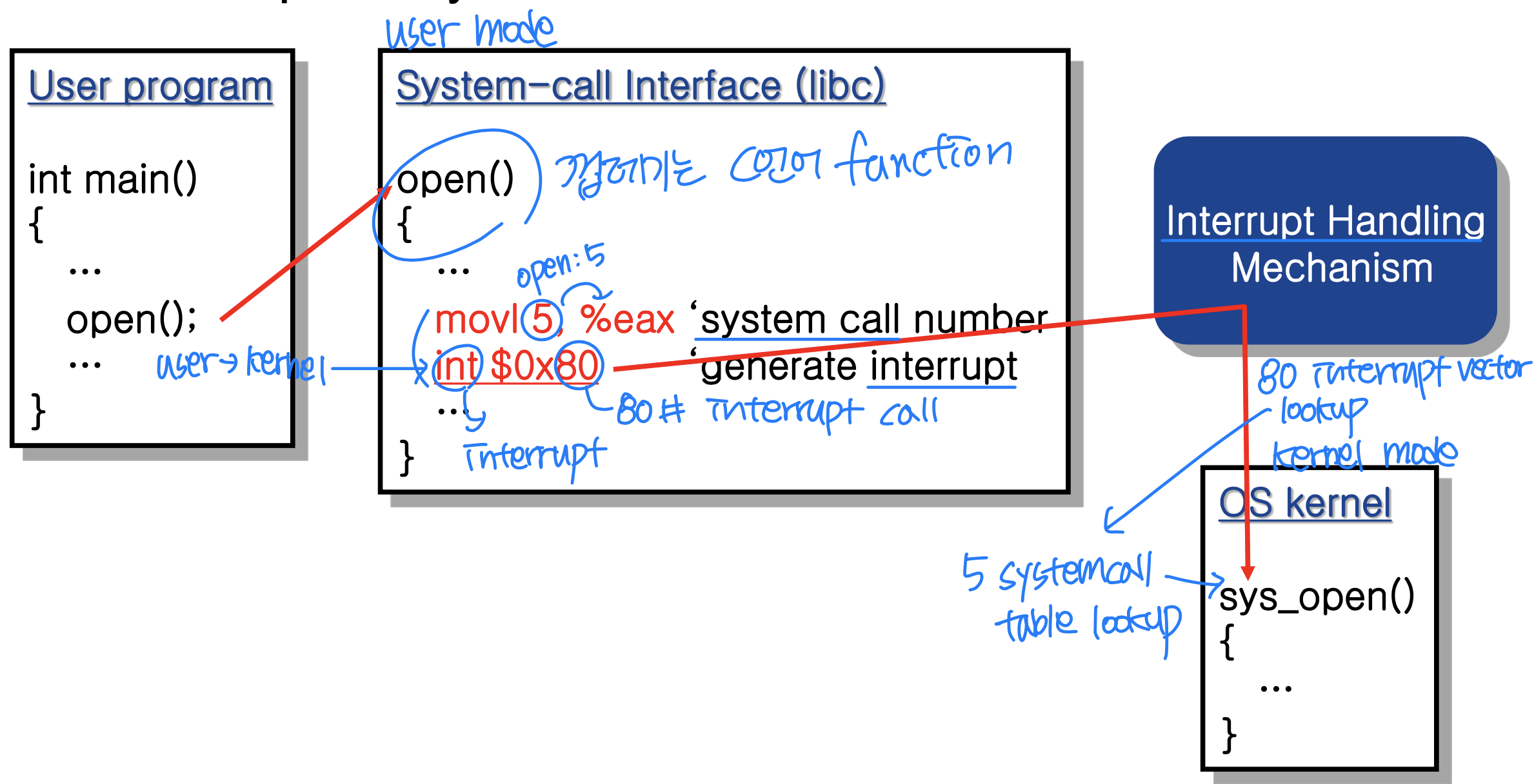
- Typically(일반적으로), a number is associated(연결되다) with each system call
c.f. IRQ of system call: 0x80 on Linux, 0x21 on DOS/Windows
- System-call interface maintains(유지) a table indexed according to these numbers - The system call interface invokes intended(의도된) system call in OS kernel and returns status of the system call and any return values.
- The caller needs to know nothing about how the system call is implemented
- Just needs to obey(준수) API and understand what OS will do as a result call
- Most details of OS interface hidden from programmer by API- Managed by run-time support library (set of functions built into libraries included with compiler)
- What does system-call interface do?
- Passing information to the kernel
- Switch to kernel mode
- Any data processing and preparation for execution in kernel mode - Cf. System call vs. I/O functions in programming language
Ex) read(), vs. fread()
- read(): provided by OS
- fread(): standard function defined in C language (호환성)- fread() is implemented using read()
Examples of System Calls
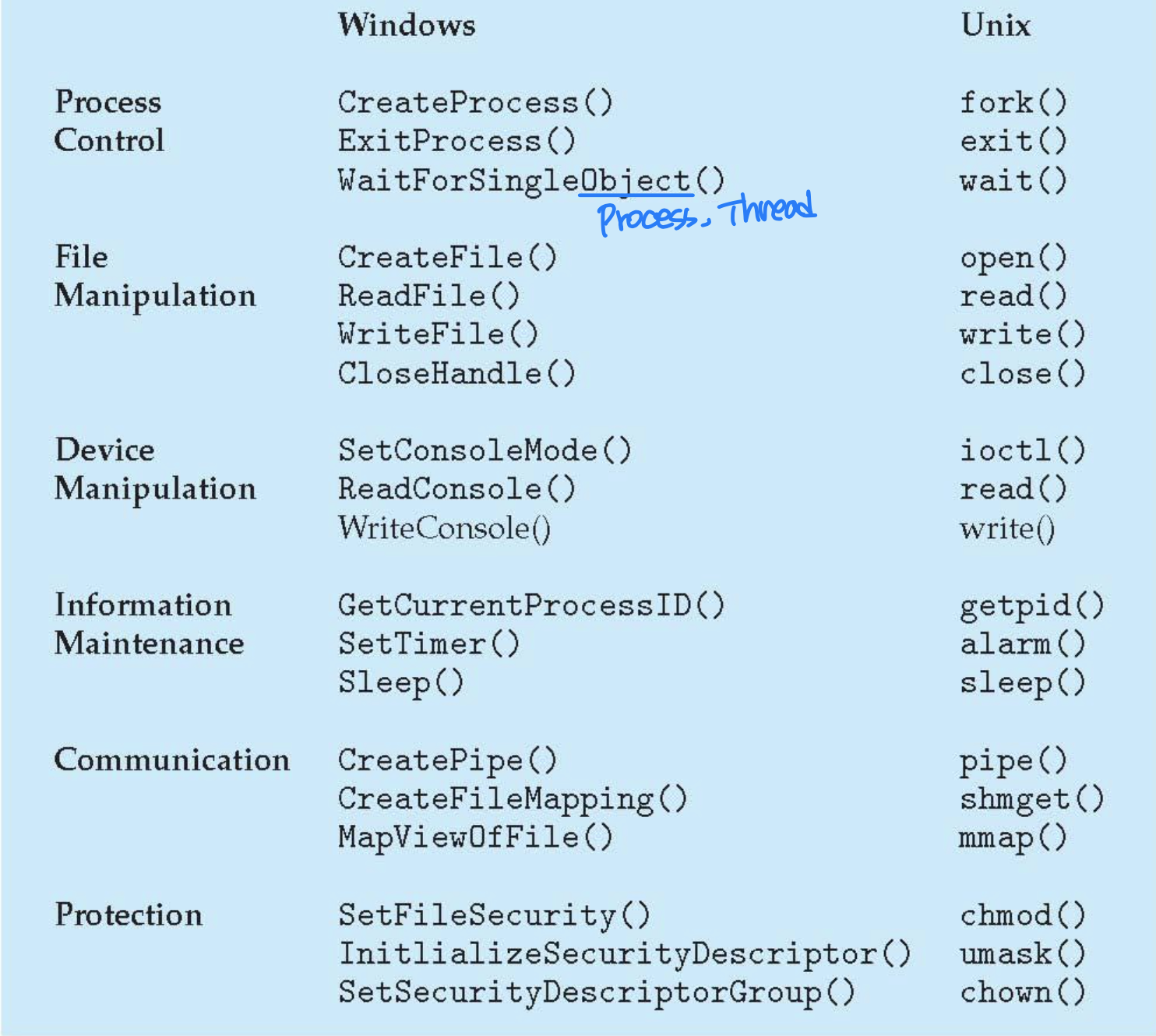
Application Programming Interface
- API: interface that a computer system (OS), library or application provides to allow requests for service
: system call보다 좀 더 큰 단위의 function으로 구성
- A set of functions, parameters, return values available to application programmers.
Ex) Win32 API, POSIX API, etc. → MessageBox(..), CreateWindow(...), ...
- Can be strongly correlated(상관) to system calls
Ex) POSIX API ~ UNIX system calls
- Can provide high-level features(기능) implemented with system calls
Ex) Win32 API is based on system calls
Ex) POSIX thread library API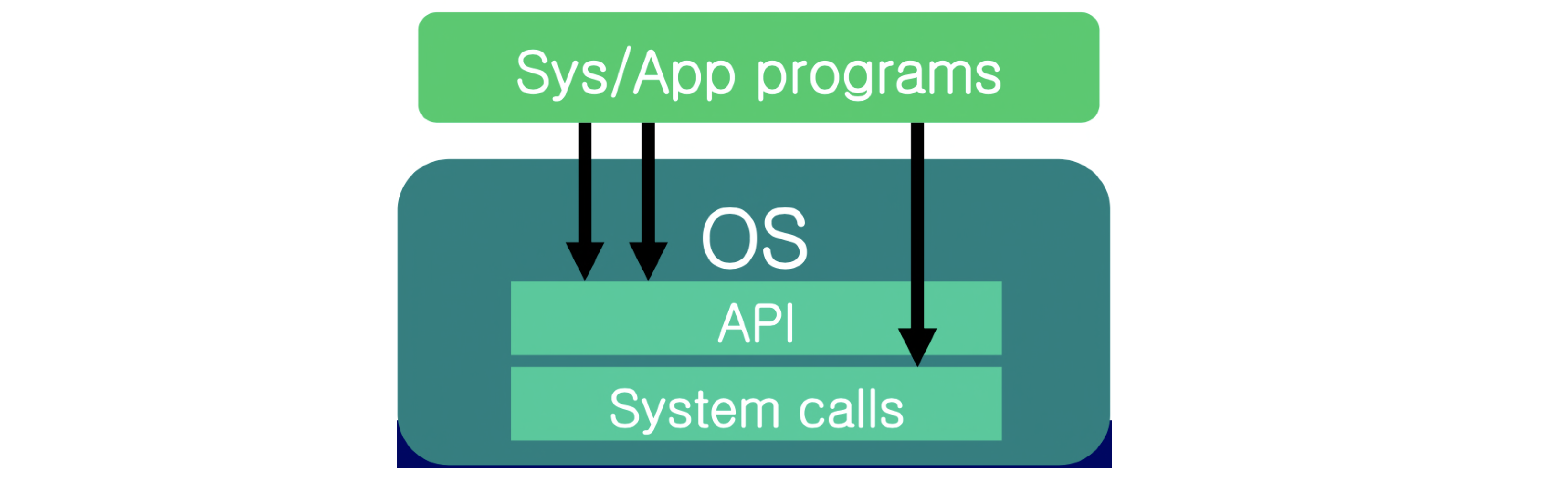
in window OS : API가 호환성⬆️, Linux는 비슷
Process Control: Load / Execution
- A program can load/execute another program.
Ex) CLI, Windows Explorer, MacOS Finder - While, the parent program can
- Be lost (replaced by the child program)
- Be paused
- Continue execution: multi-programming / multitasking- Create process / submit job
Example: FreeBSD UNIX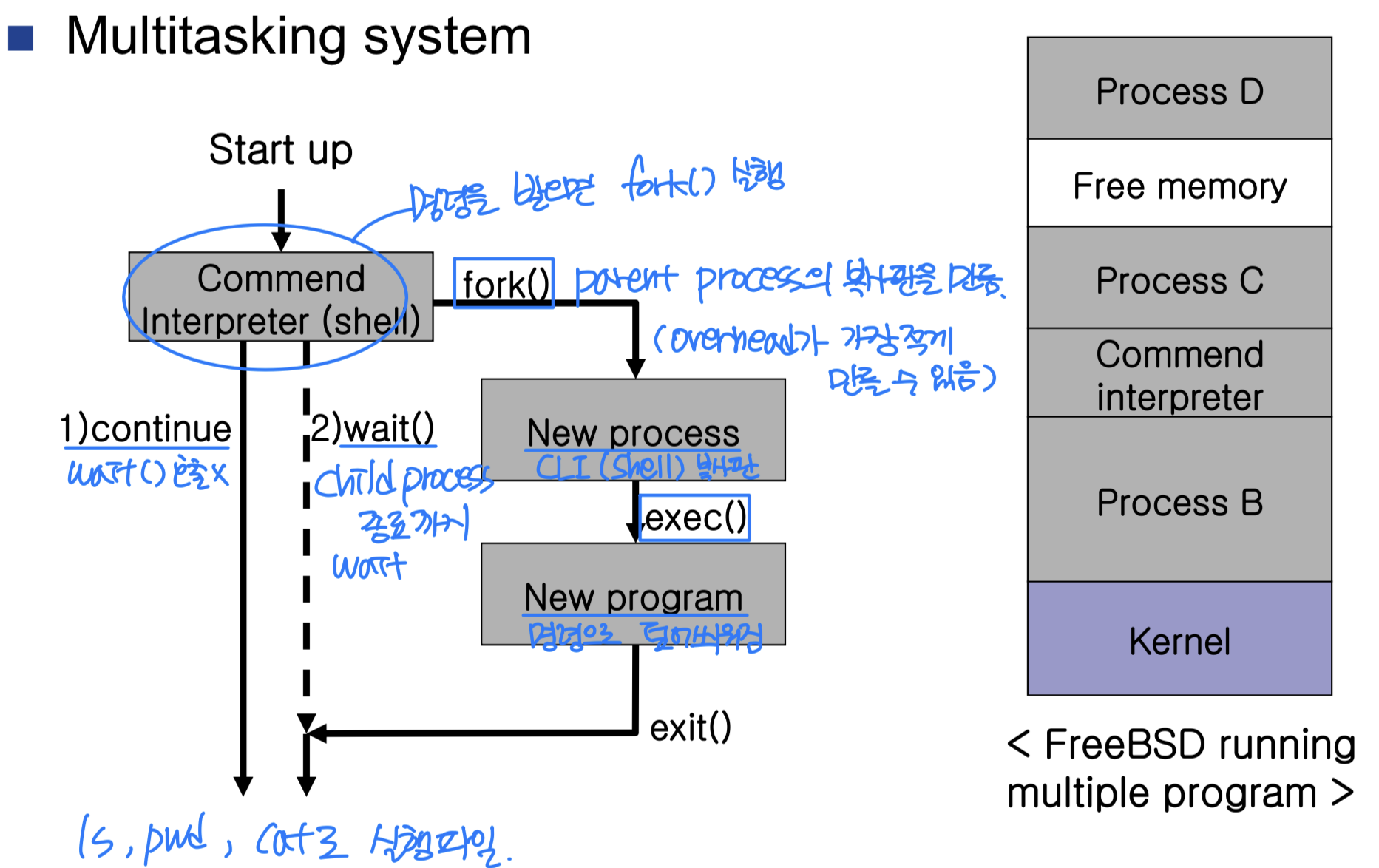
- Command interpreter may continue to execute
- Two cases of parent’s execution
- Case 1, continue to execution → nothing
- New program is executed in background
- Console input is impossible
- New program is executed in background
- Case 2, wait the child → wait()
- New process takes I/O access
- When the process terminates (exit()), the control is returned to parent (e.g. shell) with a status code (0 or error code)
- fork() : return value is pid == 0 is child, > 0 is parent, < 0 is error
- exec() family functions
- execlp : Ex execlp("ls", "ls", "-al", "/tmp", NULL);
- execvp : Ex execvp(argv[0], argv); - wait() : child 종료시까지 대기, return child pid < 0 is error
- Controlling new process
- Get / set process attributes
- Priority, maximum execution time, ...- Terminate process (other user Process는 죽일수 x)
- Waiting for new job / process
- Wait for a fixed period of time(정해진 시간 동안)
- Wait for event / signal event (timer, mouse ..)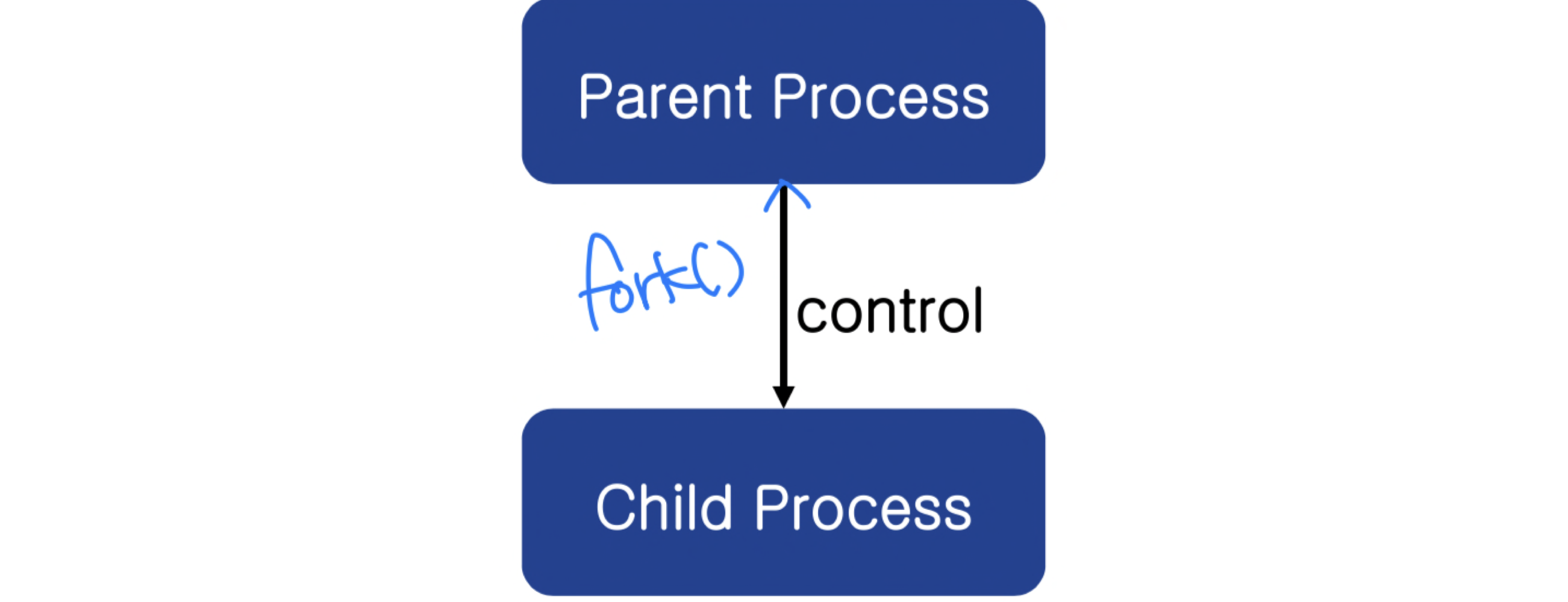
- Debugging
- Dump
- Trace: trap after every instruction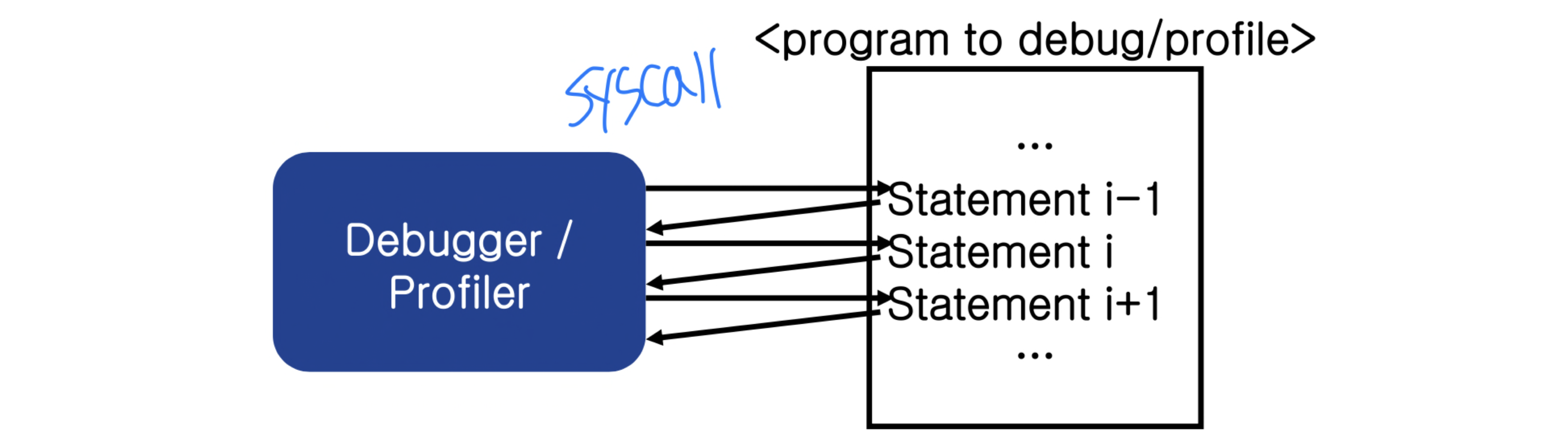
Process Control: Termination
- Normal termination (end) exit()
- Deallocate resources, information about current process - Abnormal(비정상) termination (abort) abort()
- Dump memory into a file for debugging and analysis
➡️ Dump memory : 컴퓨터 메모리의 내용을 파일로 저장하는 것을 의미. 일반적으로 디버깅 용도로 사용, 프로그램이 크래시나 다른 이슈를 일으키는 경우에 메모리 덤프 파일을 분석하여 문제의 원인을 파악하고 해결하는 데 도움. 메모리 덤프 파일은 일반적으로 텍스트 파일이 아니라 이진 파일로 저장되며, 다양한 도구를 사용하여 분석할 수 있습니다.
- Ask user how to handle ( EX_ 메모리 주소가 잘못된 경우 )
File Management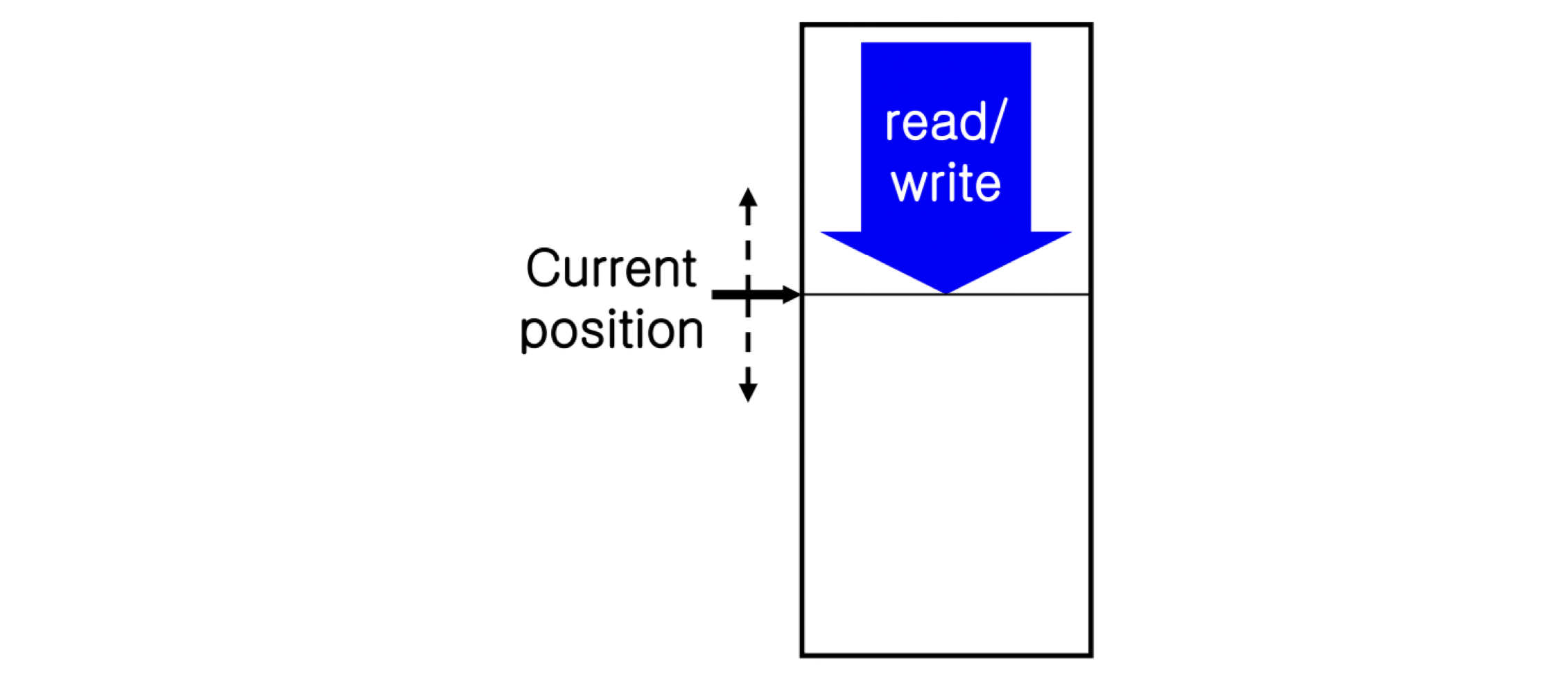
- Create / delete files
- Read / write / reposition
- Get / set file attribute
- Directory operation
- More service file
- move, copy, ...
➔ Functions can be provided by either system calls, APIs, or system (독립적인)programs
Device Management
- Resources
- Physical device (disk, tape, ...)
- Abstract / virtual device (file, ...) - Operations
- Request for exclusive(독점) use → open()
- Read, write, reposition → read(), write()
- Release → close() - Combined file-device structure
- Mapping I/O into a special file
- The same set of system calls on both files and devices
- Device에 따라 여러가지 version → Device driver가 제공
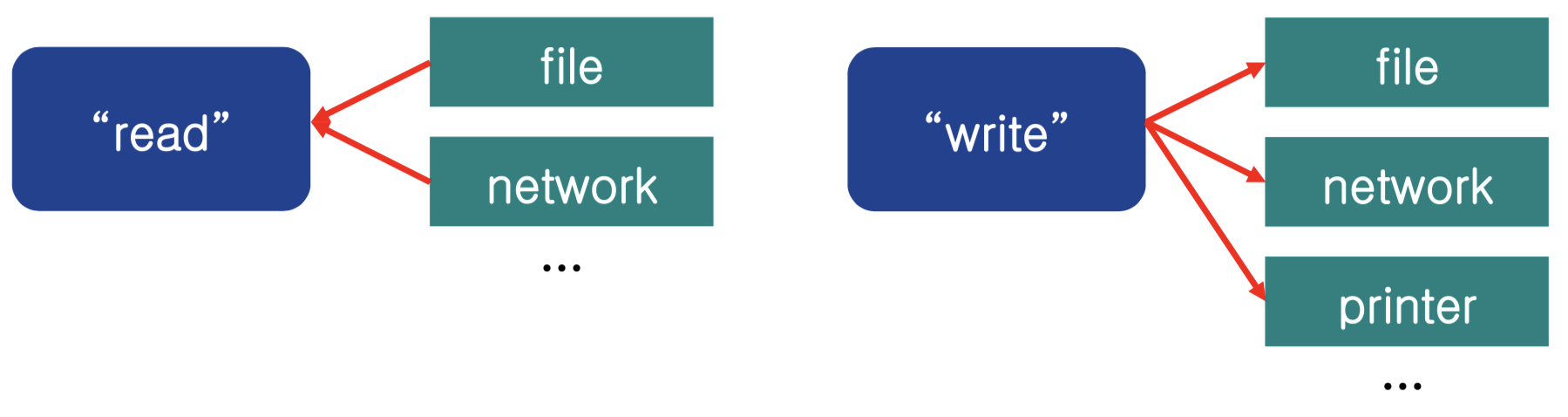
Information Maintenance ( 유지 )
- Transfer information between OS and user program
- Current time, date
- Information about system
- # of current user, OS version, amount of free memory / disk space - OS keeps information about all it processes
Ex) /proc of Linux → CPU info, Memstate kernel 속에 있는 데이터 (variable)
System Programs
- System program: a program to provide a convenient environment(user mode에서만 돌아감) for program development and execution. → User Application
Ex_ shell, 윈도우 익스플로러, 맥 파인더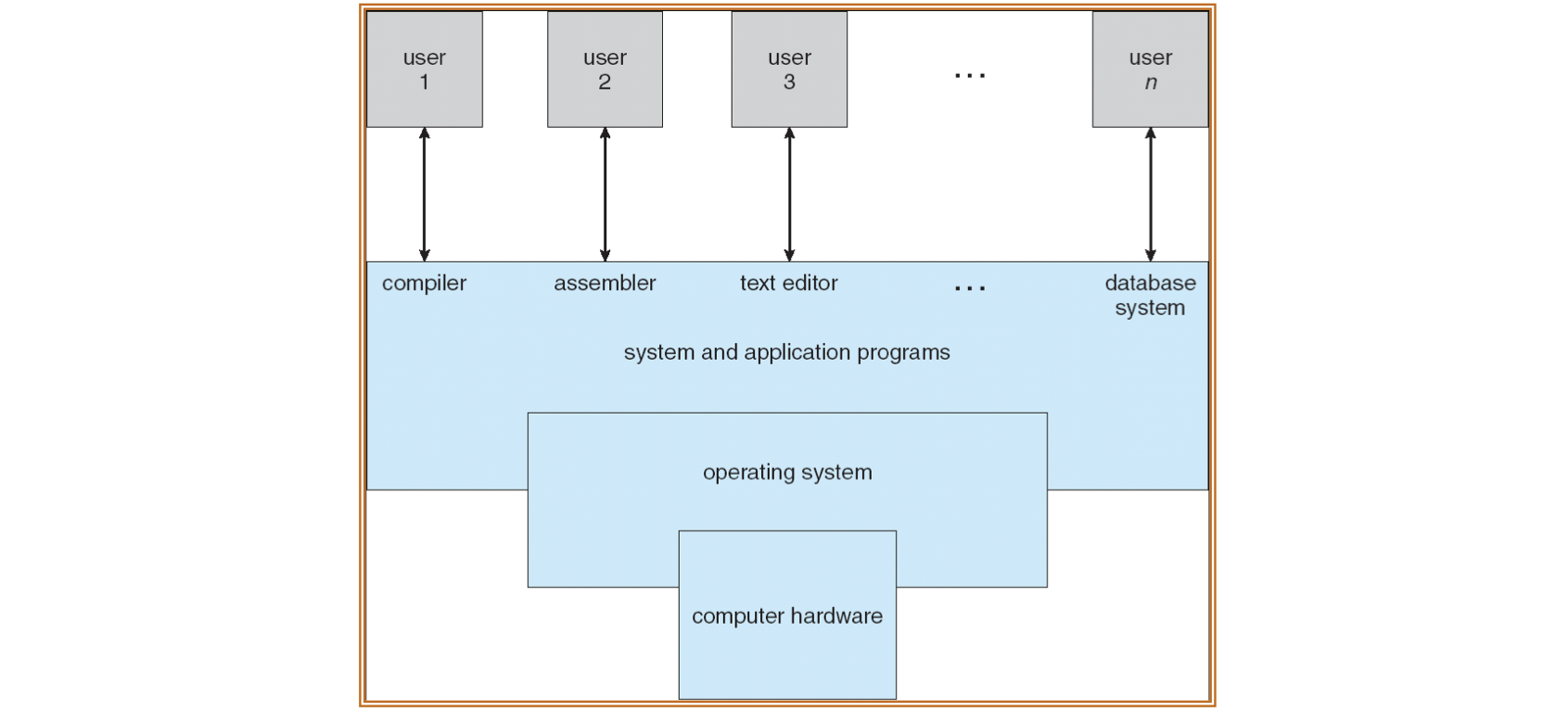
🖥️ Components and their interconnections
Operating-System Structure
- General-purpose OS is very large program
- Various ways to structure ones
- Monolithic(단일) structure - MS-DOS, original UNIX, Linux
- Layered – an abstraction
- Microkernel – Mach
Simple Structure 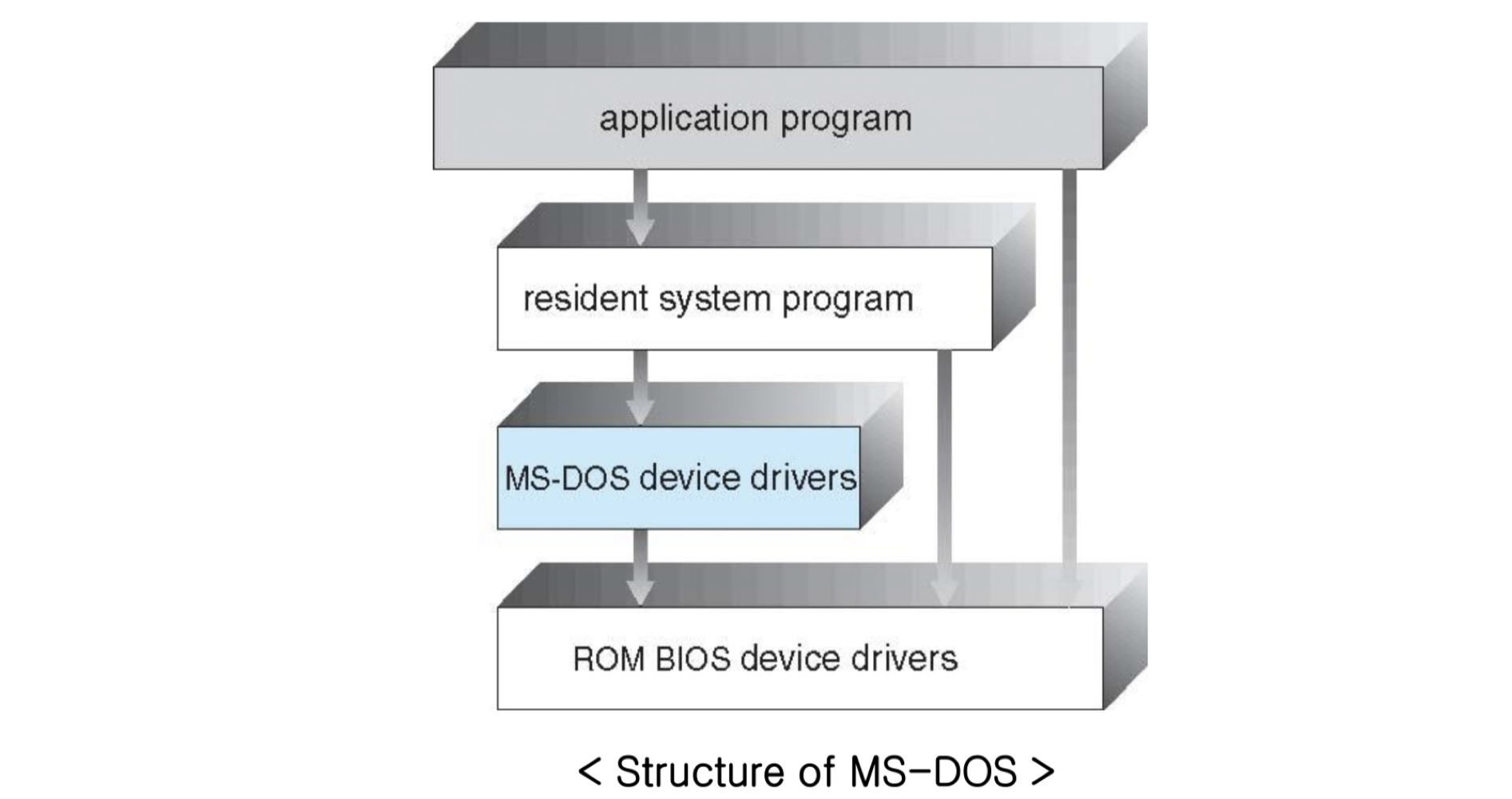
- MS-DOS (1981) → Simple user, single task
- Started as small, simple limited system
→ Provide most functionality(기능) in least(최소한의) space
- Interface / level of functionality are not well separated- No dual mode(하는일이 별로 없어서) or H/W protection
- Application program can access I/O directly
- Vulnerable(취약) to errant(잘못된) program
- An error in a program can crash all system
- Limited on specific(특정) H/W
Monolithic(단일) Structure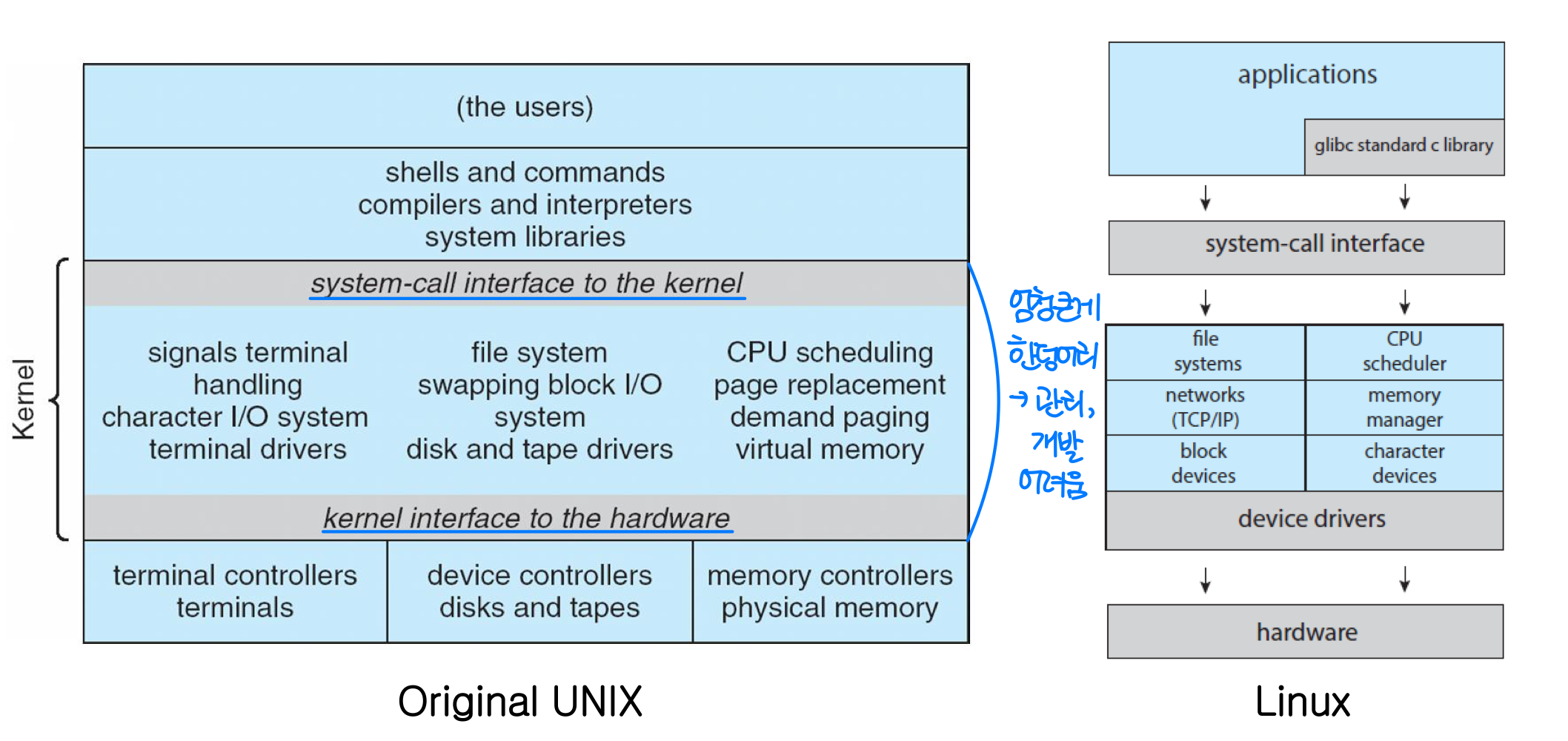
- Monolithic kernel
- Consists of everything below(아래) the system-call interface and above(위) the physical hardware
- File system, CPU scheduling, memory management, and other operating-system functions; a large number of functions for one level
- Fast! - Ex) Original UNIX(1973)
- Also limited by H/W functionality
- Systems programs
→ Shell, commands compiler, interpreter, system library, ... - Ex) Linux (1991)
Layered Approach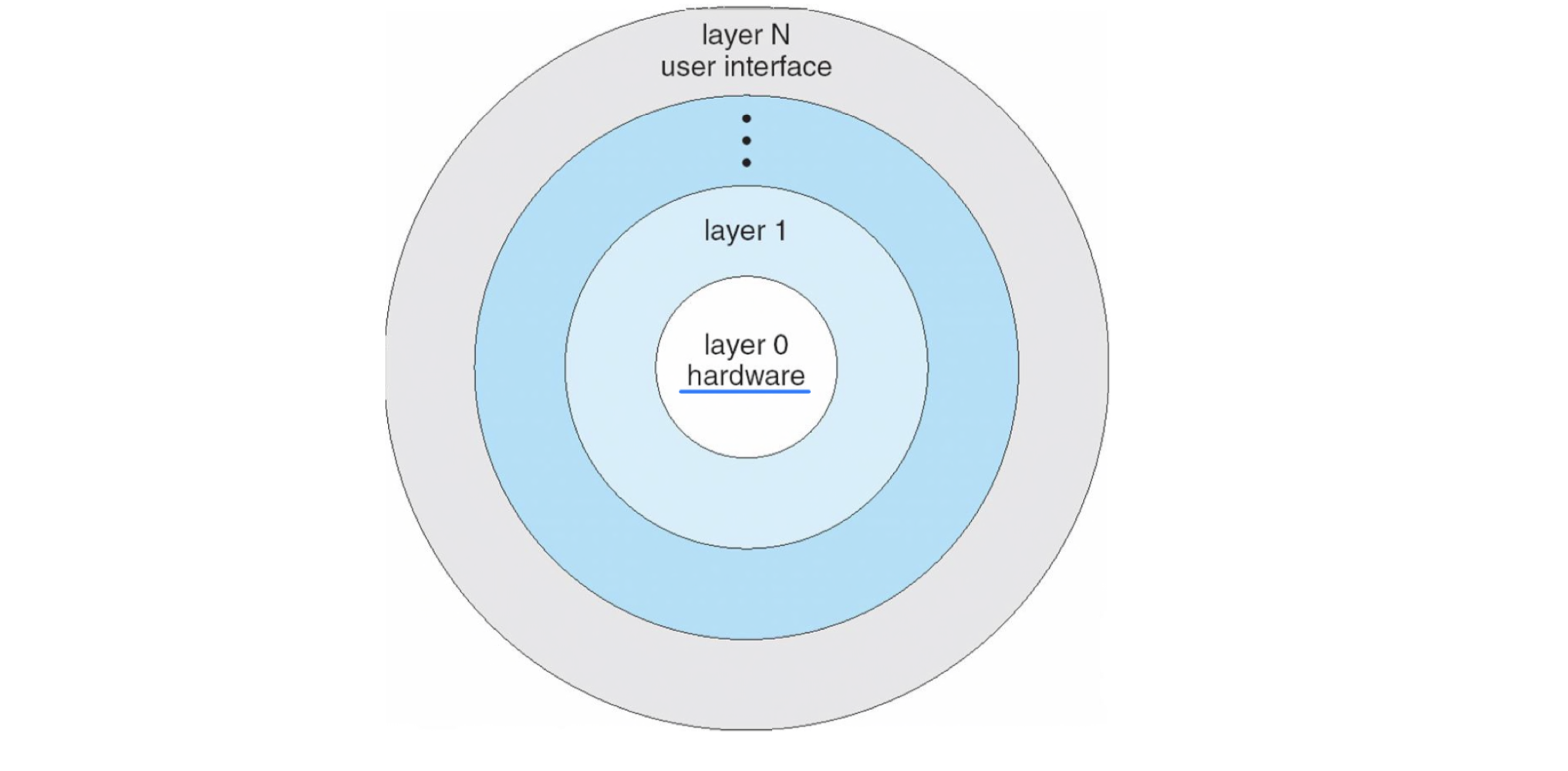
-
OS composed(구성) of layers
-
Layer
- Implementation of abstract objects and operation
- Each layer M can invoke lower-level layers
- Each layer M can be invoked by higher-level layers -
Each layer uses functions / services of only lower-level layers
-
Advantages of layered approach: simple to construct(개발) and debug
- If we develop from lower-level layer to higher-level layer, we can concentrate on only current layer at each stage
- A layer doesn’t need to know detail of lower-level layer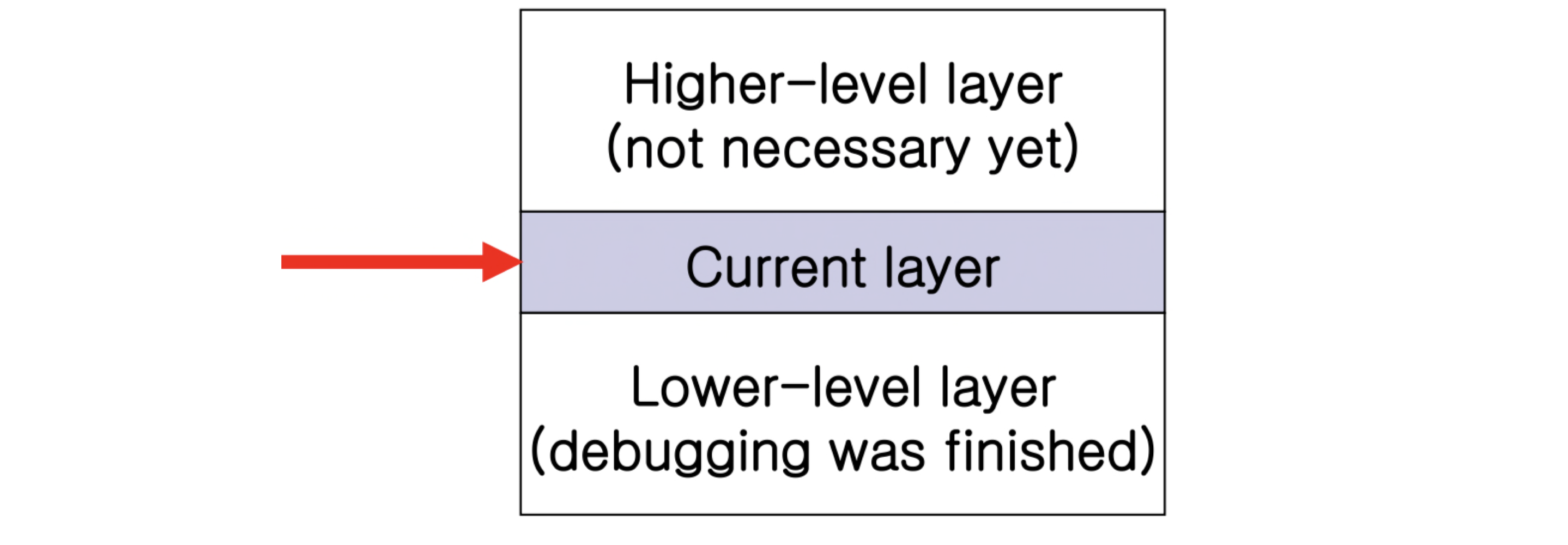
-
Difficulties of layered approach
- Defining various layers needs careful planning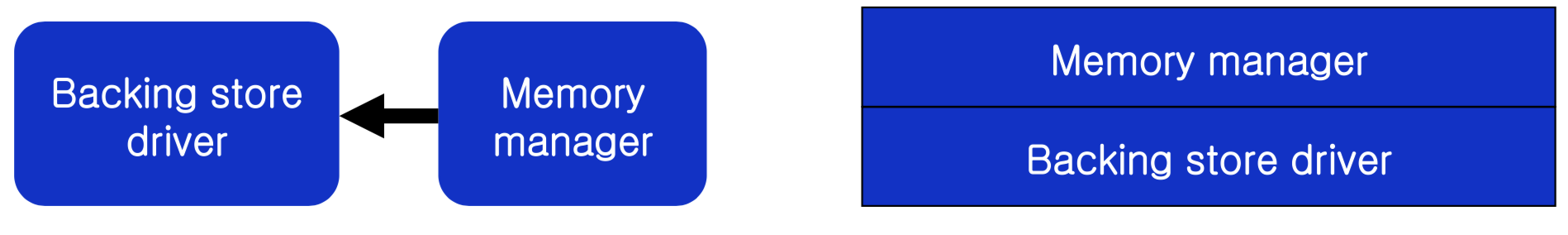 - How to define hierarchy between the modules requires each other
- How to define hierarchy between the modules requires each other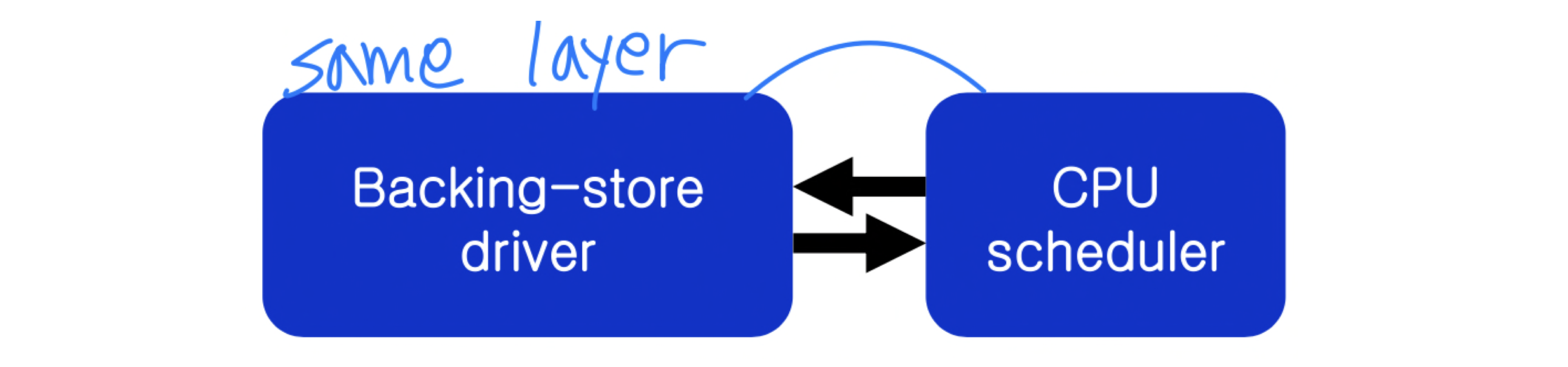 - Inefficiency(비효율)
- Inefficiency(비효율)- Repeating calls(반복호출) to lower-level layers
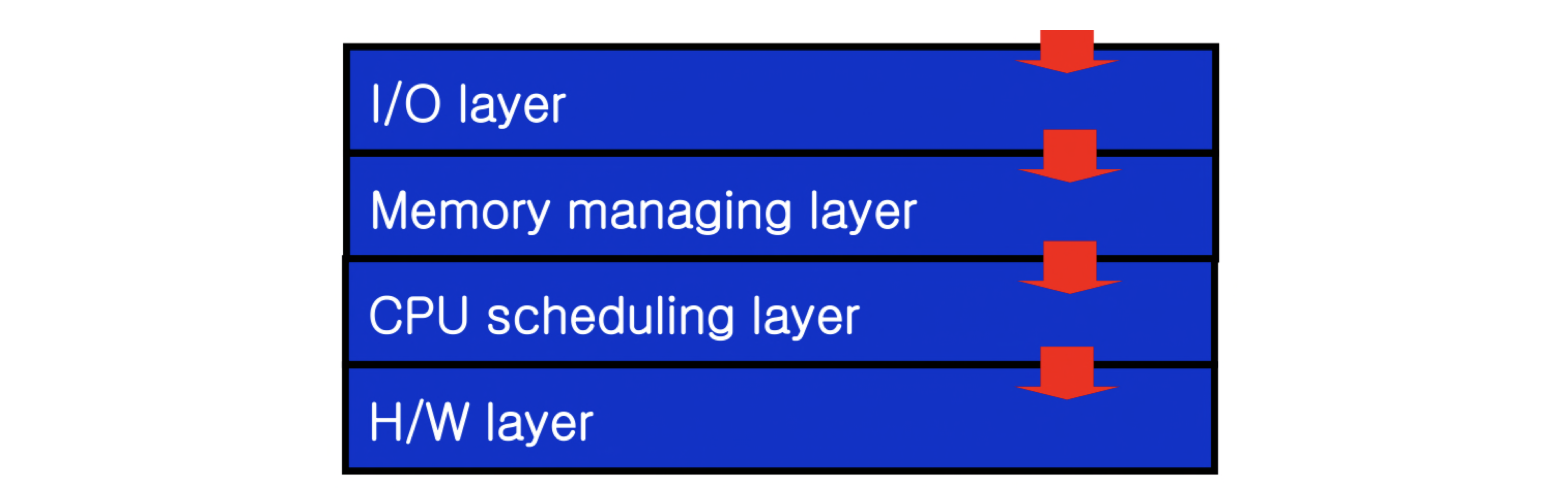
- Repeating calls(반복호출) to lower-level layers
-
Remedy(해결책)
- Apply fewer(더 적은) layers - Take advantage and avoid difficulties
Microkernels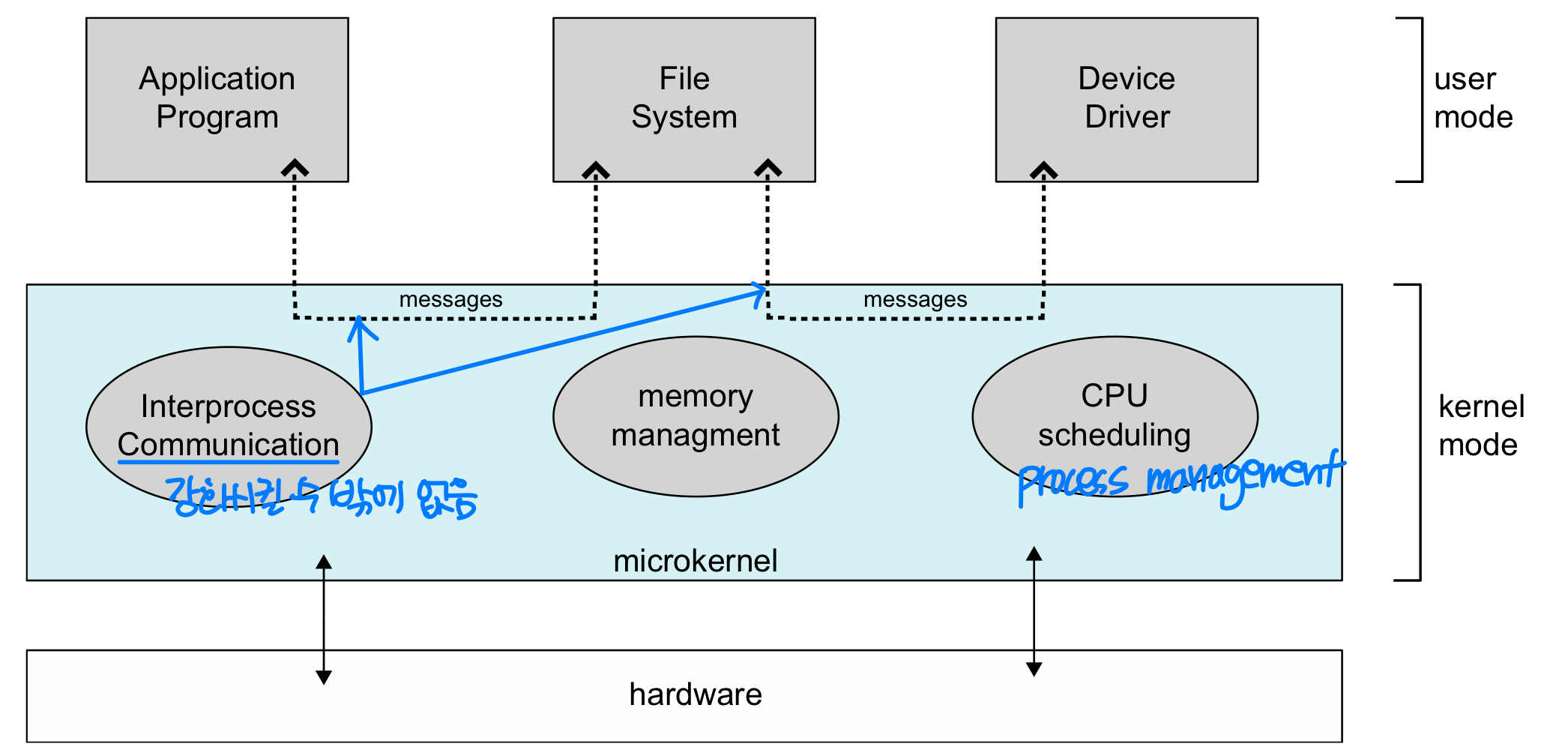
- Smaller kernel → 최대한 kernel을 작게
- All unessential(불필요한) components are not implemented in kernel but as system/user-level programs
- Only essential components are included in kernel
- Other components are provided by system / user programs
- Generally, process / memory management, communication facility(기능) are in the kernel.
- System calls are provided through message passing
- Clients and services are running in user space
- Kernel provides only a message passing facility between client and server - Advantages of microkernel → kernel 양이 작아서 문제가 생길 확율이 작음 (안전성이 높음)
- Ease of extending(확장)
- Ease to port
- Security and reliability(신뢰성)- Most services are on user space
- Disadvantages
- Performance decrease due to(~로 인한) increased system function overhead.
Modules (Kernel Module)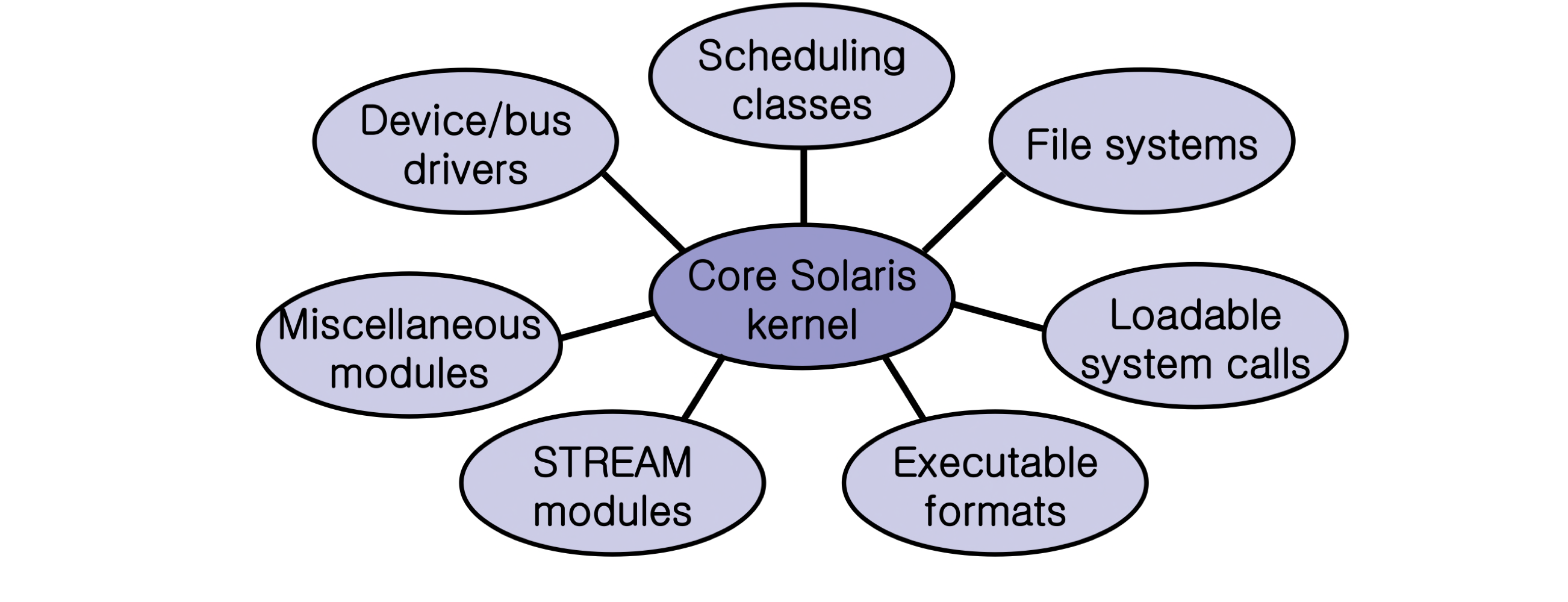
- Loadable kernel modules (LKM)
- Uses object-oriented approach
- Each core(핵심) component(구성요소) is separated
- Each talks to the others over known(잘 알려진) interfaces(를 통해)
- Each is loadable as needed within the kernel
Ex) Linux, Solaris, etc.- 사용하는 module만 끼웠다 뺐다할 수 있다
- flexible : 실행 중에도 빠르다
- Advantages
- Provides core services
- Allows certain features to be implemented dynamically - Comparison with layered structure
- More flexible (any module can any other modules) - Comparison with microkernel
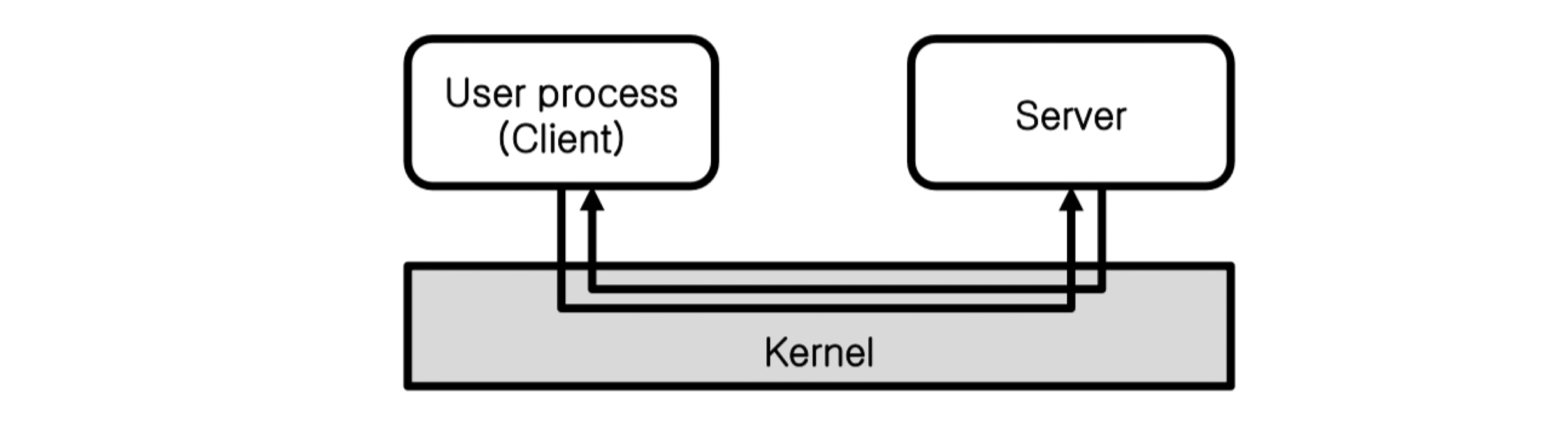 - Each module can run in kernel mode
- Each module can run in kernel mode
- Modules don’t need to invoke message passing
- 약간 위험
Hybrid Systems
- Most modern operating systems are actually not one pure model
- Hybrid combines multiple approaches to address performance, security, usability(유용성) needs
- Linux and Solaris kernels in kernel address space, so monolithic, plus modular for dynamic loading of functionality
- Windows mostly monolithic, plus microkernel for different subsystem personalities - Apple Mac OS X hybrid, layered, Aqua UI plus Cocoa programming environment
- Below is kernel consisting of Mach microkernel and BSD Unix parts, plus I/O kit and dynamically loadable modules (called kernel extensions)
MacOS, iOS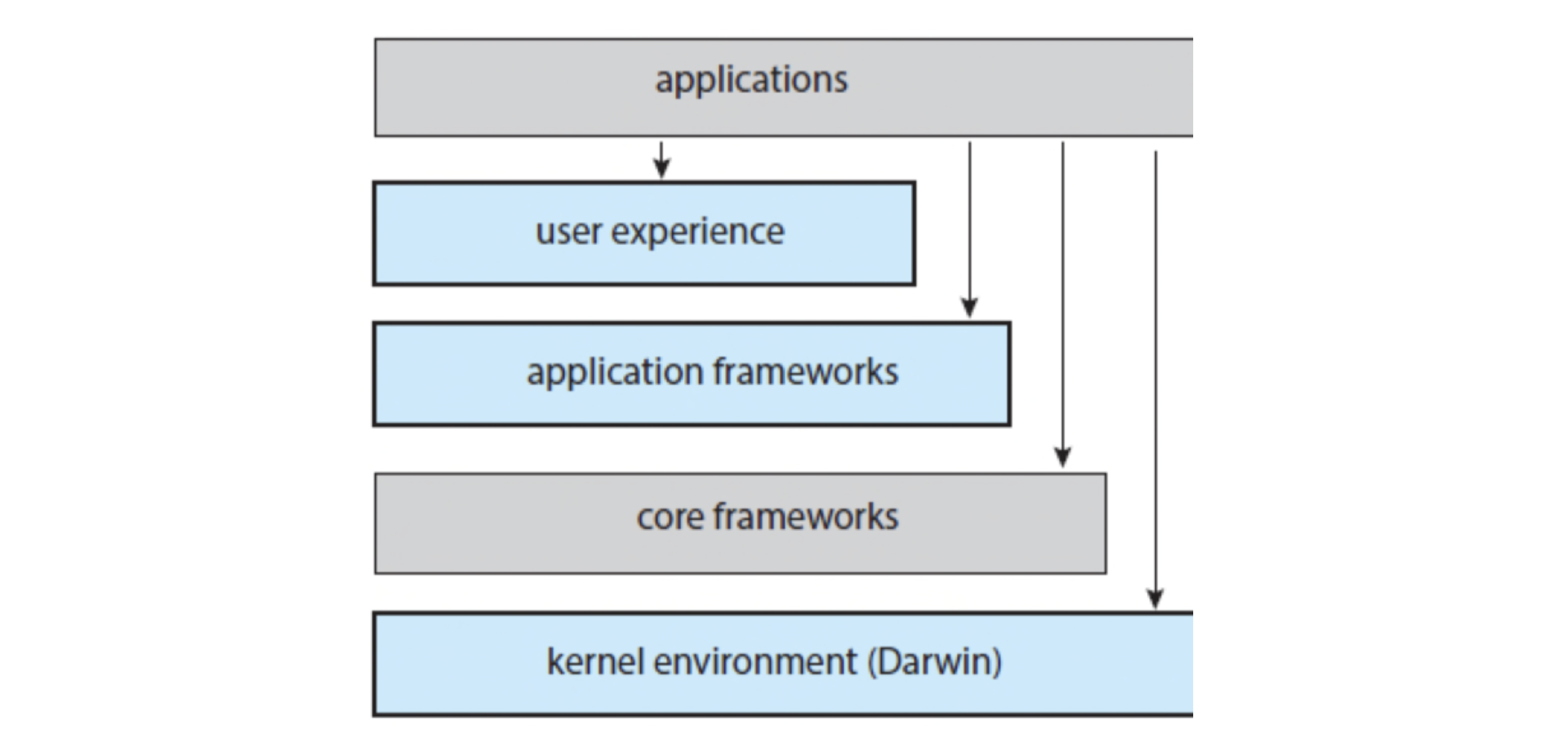
- User experience(경험) layer
- Defines the software interface that allows users to interact with the computing devices.
- Aqua UI (MacOS), Springboard UI (iOS) - Application frameworks layer
- Provide an API for the Objective-C and Swift programming languages
- Cocoa (MacOS), Cocoa Touch (iOS) frameworks - Core frameworks
- Defines frameworks that support graphics and media including Quicktime and OpenGL - Kernel environment (Darwin): hybrid structure
- A layered system that consists primarily(주로) of the Mach microkernel and the BSD UNIX kernel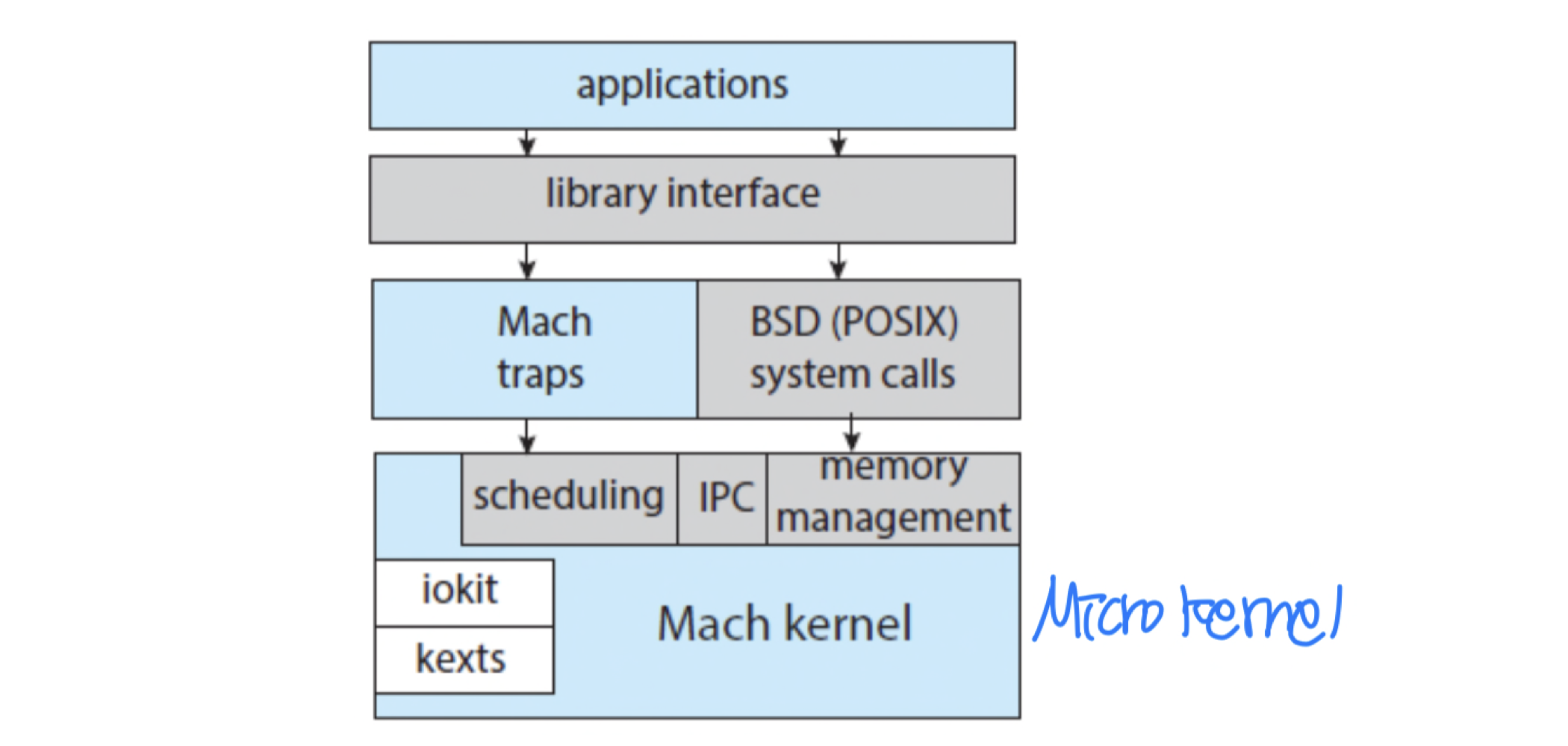
Android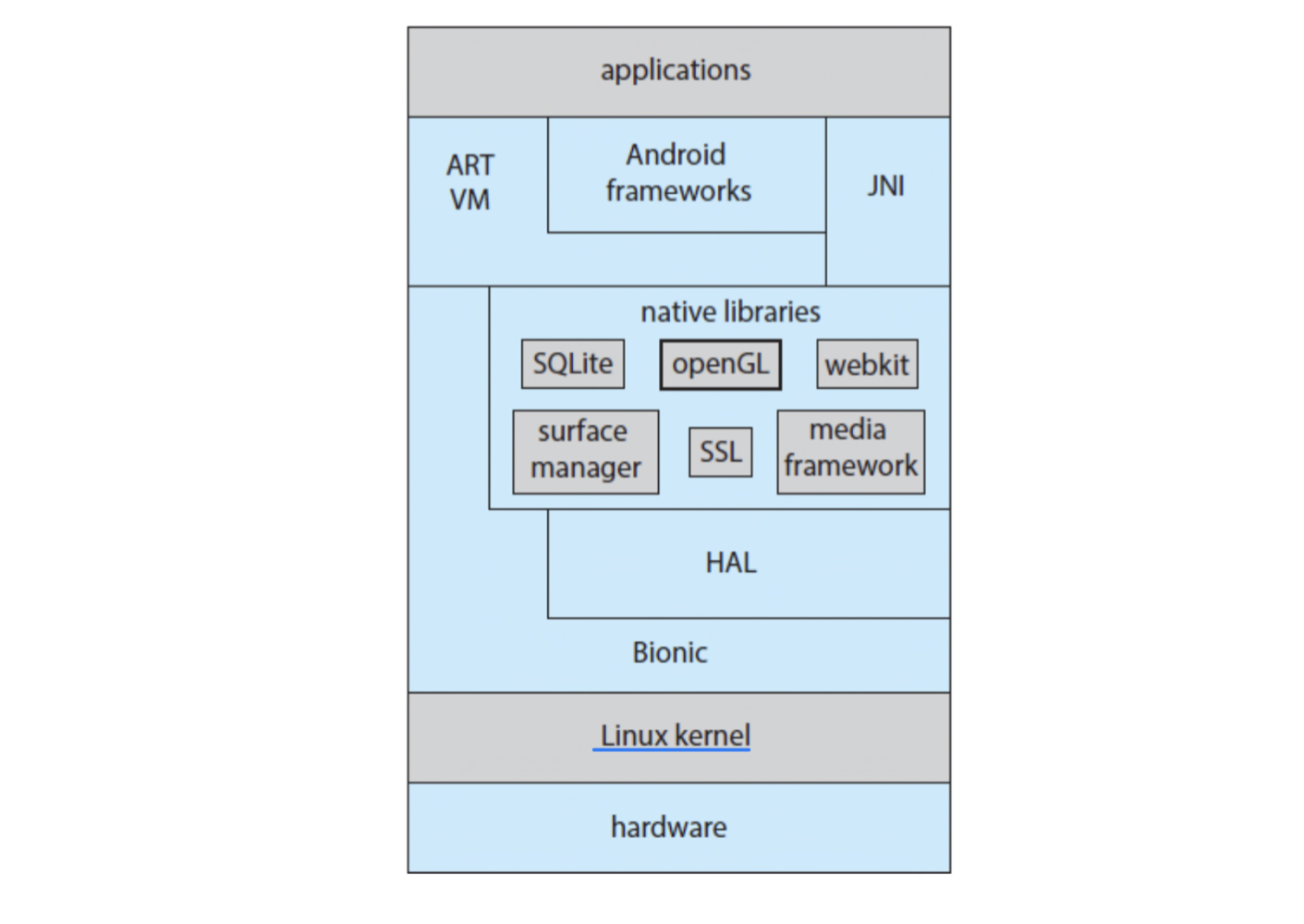
- Android Run-Time (ART)
- Ahead-of-time (AOT) compilation - Java native interface (JNI)
- Native libraries
- H/W abstraction layer (HAL)
- Consistent view independent of specific H/W - Bionic: standard C library for Android
- Android version of glibc
🖥️ Virtual Machines
- Virtual machine: software that creates a virtualized environment (machine) between the computer platform and its operating system, so that the end user can operate(작동) software on an abstract machine
- Abstract H/W of single computer into several different execution environment
- A number of different identical execution environments(여러가지 동일한 실행환경) on a single computer, each of which exactly emulates the host computer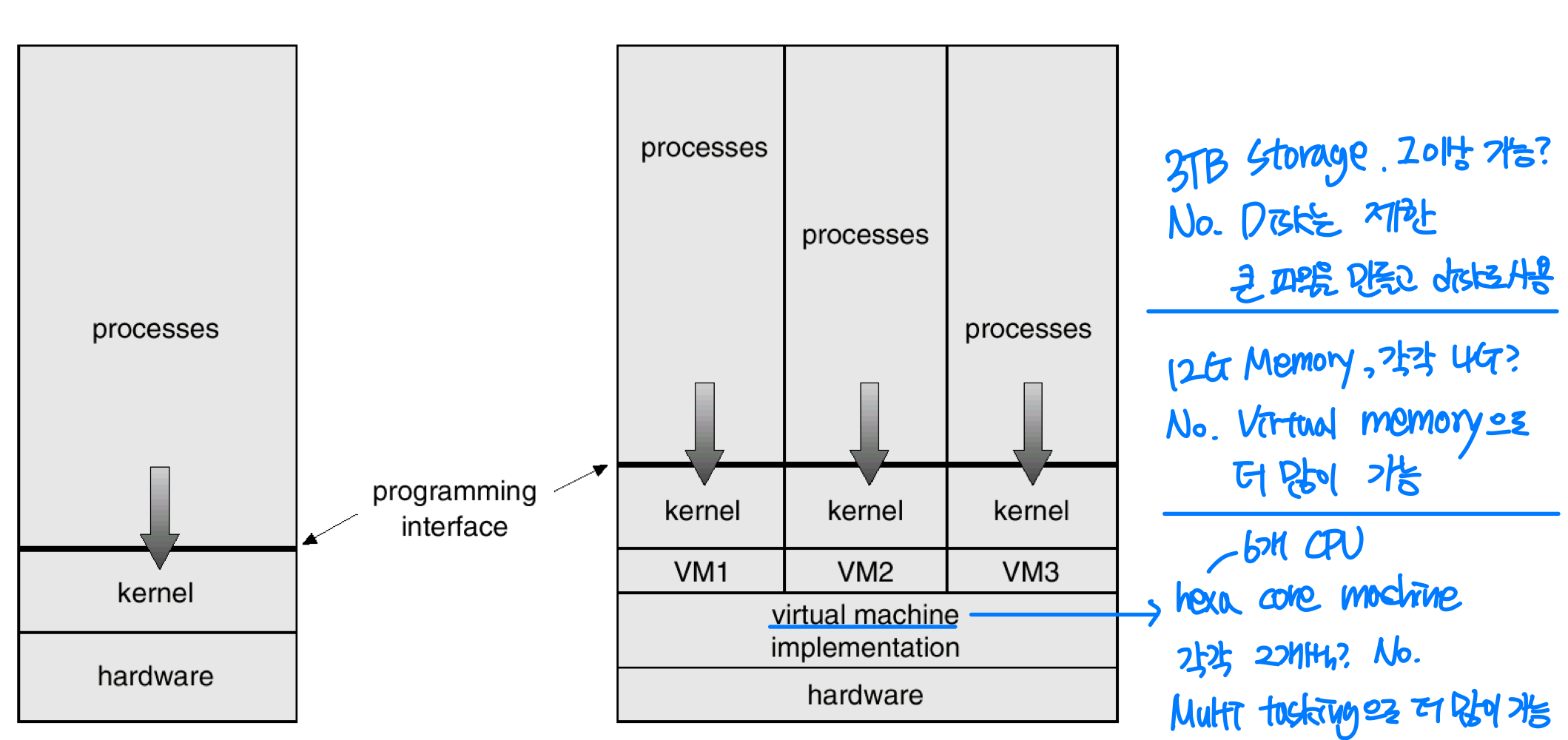
- Implementation problems
- Exact duplication of underlying machine requires much work
- Support for dual mode operation: virtual dual mode
Cf. VM S/W can run in kernel mode, but VM itself is executed in user mode- Virtual user mode / virtual kernel mode
- System call from virtual user mode is simulated by VM monitor - Many CPUs support more than two privilege levels
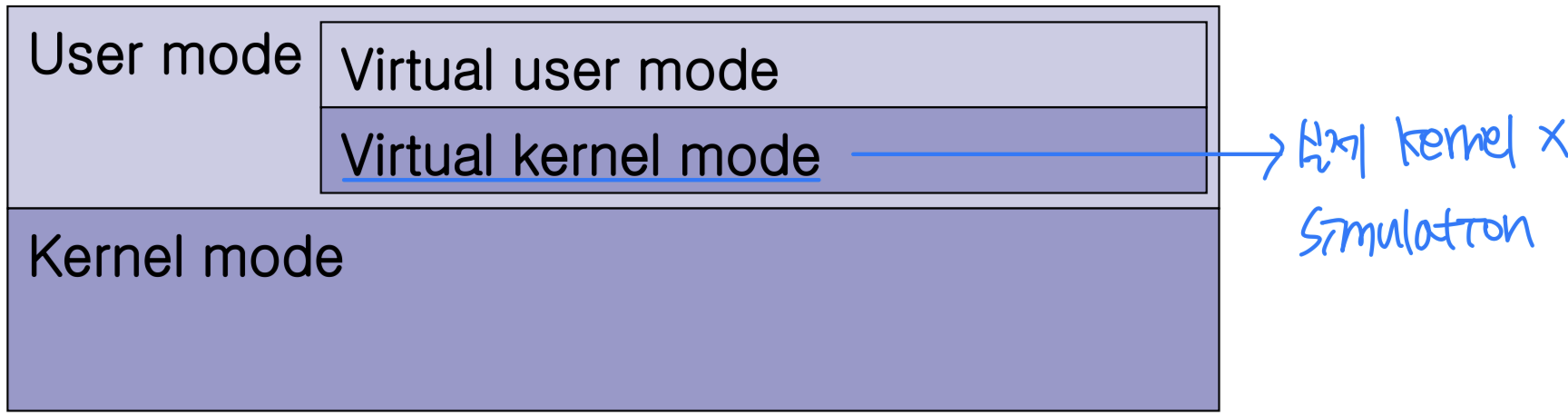
- Virtual user mode / virtual kernel mode
- Each process seems to have its own CPU and memory
- CPU scheduling + virtual memory technologies- Virtual memory allows software to run in a memory address space whose size and addressing are not necessarily tied to the computer's physical(실제) memory
- Major difficulty: disk space
- It is impossible to allocate same disk drive to each virtual machine
- Solution: virtual disks (minidisks)- Identical(동일) in all respects(부분) except size
- Benefits of VM
- Complete protection of various system resources (외부와 단절)
cf. Sharing between VM’s- Shared minidisk
- Virtual network connection
- Perfect vehicle for operating-systems research, development, and education
- Changing OS is dangerous -> test is very important
- Working on VM, system programmer don’t have to stop physical machine
- Inevitable(불가피한) differences from host system
- Disk size
- Execution time- Multiprogramming among many VM’s can slow down VM’s in unpredictable ways
- Privileged instructions on VM are slow because they are simulated
- Virtual I/O can be faster (spooling) or slower (interpreted)
HGU 전산전자공학부 김인중 교수님의 23-1 운영체제 수업을 듣고 작성한 포스트이며, 첨부한 모든 사진은 교수님 수업 PPT의 사진 원본에 필기를 한 수정본입니다.
