margin, padding
body: Container(
margin: EdgeInsets.fromLTRB(left, top, right, bottom)
padding: EdgeInsets.fromLTRB(10, 20, 30, 40),
child: Text('안녕'),
),- margin: EdgeInsets.all(30) : 상하좌우 여백
- padding: EdgeInsets.fromLTRB(10, 20, 30, 40) : 좌,상,우,하
- EdgeInsets.all(30) 이렇게 하면 모든 곳에 여백을 줄 수 있다.
Row(), Column()은 안되고 Container() 에만 여백을 줄 수 있다.
- Row() 에 여백주고 싶으면 Container() 위젯을 안쪽이나 바깥쪽이나 아무데나 추가하면 됩니다.
decoration
class MyApp extends StatelessWidget {
const MyApp({Key? key}) : super(key: key);
Widget build(BuildContext context) {
return MaterialApp(
//Image.asset('assets/dog.png')
home: Scaffold(
appBar: AppBar(title: Text('앱임'),),
body: Container(
width: 150, height: 50,
margin: EdgeInsets.all(20),
decoration: BoxDecoration(
color: Colors.blue,
border: Border.all(color: Colors.black),
borderRadius: BorderRadius.circular(10),
),
child: Text('test'),
)
),
);
}
}*주의
decoration을 선언했다면 Container바로 아래의 color를 선언하였을 시 에러가 발생.
color 속성은 decoration 내부에 선언할 것.

위젯 정렬하기
class MyApp extends StatelessWidget {
const MyApp({Key? key}) : super(key: key);
Widget build(BuildContext context) {
return MaterialApp(
//Image.asset('assets/dog.png')
home: Scaffold(
appBar: AppBar(title: Text('앱임'),),
body: Align(
alignment: Alignment.centerLeft,
child: Container(
width: 150, height: 50, color: Colors.blue,
),
)
),
);
}
}- 정렬하고 싶은 위젯을 Align으로 감싸면 됨.
- alignment: 코드로 시작하면 된다.
- 아래는 alignment: Alignment.centerLeft 코드 효과이다.
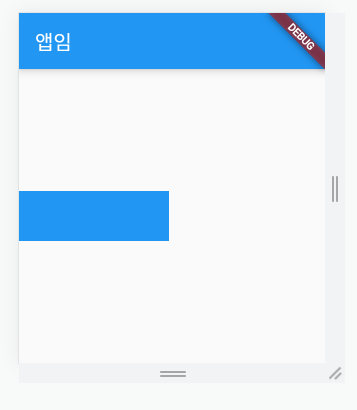
가로로 꽉차게
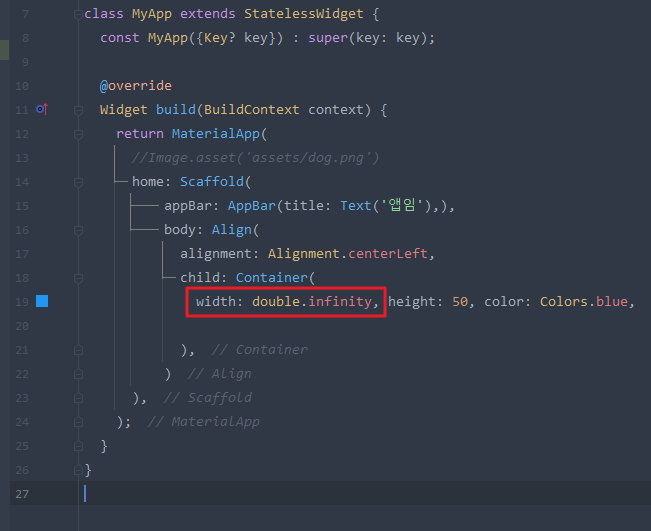
- width : double.infinity
- 부모 위젯의 크기를 넘어가지 않는 선에서 꽉 채워줌
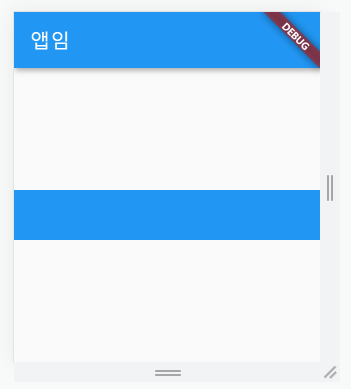
버튼 속성
- TextButton
- ElevatedButton
- IconButton
TextButton( child: Text('버튼임'), onPressed: (){} )
ElevatedButton( child: Text('버튼임'), onPressed: (){} )
IconButton( icon: Icon(), onPressed: (){} )버튼 안의 파라미터는 child, onPressed 두 개 있어야함