Circuit switching
- 데이터를 보낼 때 전용 회선을 이용함
- 일정한 속도를 보장받을 수 있음
- e.g) 1Mb/s link를 10명의 user에게 100kb/s로 나눔
FDM
- 주파수를 범위에 따라 독점적인 사용자를 정함
TDM
- 주파수를 시간으로 나눠서 독점적인 사용자를 정함
Packet switching
- 데이터를 packet 단위로 쪼개서 데이터를 보내는 방식
- 하나의 link를 여러명이 공유함
- 사용자가 몰리면 queuing delay가 발생할 수 있음
=> 혼잡정도에 따라서 packet switching이 더 빠를수도, circuit switching이 더 빠를수도 있음, 하지만 보통 packet switching이 더 빠름
packet processing delay
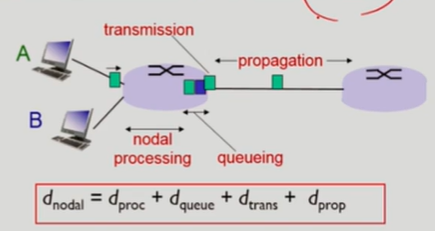
d(proc) = nodal processing delay
- check bit errors
- determine output link
d(queue) = queuing delay
- 하나의 hop 에 걸리는 delay 중 유일하게 가변적
- transmission 될 때까지 queue에서 대기하는 시간
- router의 congestion 정도에 따라 결정됨
d(trans) = transmission delay
- link에 밀어넣는 시간
- L: packet length(bits)
- R: link bandwidth(bps)
- d(trans) = L/R
d(prop) = propagation delay
- link를 통해 전파하는데 걸리는 시간
- d: length of physical link
- s: propagation speed in medium
- d(prop) = d/s
packet loss
- queue에서 발생
- queue size에 넘어서는 packet이 들어오게 되면 packet들이 버려지게 되면서 loss 발생
- queue size가 너무 크면 대기 시간이 길어지게 됨
throughput
- 단위 시간당 전달되는 packet의 양
- 서로 다른 bandwidth 를 가진 link 가 router 로 연결되어 있으면 더 작은 bps로 throughput이 결정됨
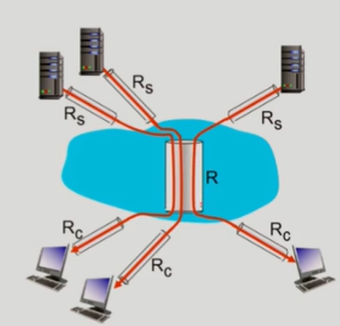
- end-end throughput은 min(Rs, Rc, R/10) 으로 결정됨
protocol
- internet의 모든 protocol은 layering 구조로 구성되어 있음
- layering은 다음과 같은 장단점이 있음
- 장점
- 복잡한 시스템을 파악하기 용이함
- 유지 보수에 효과적임
- 단점
- layer가 밑의 layer와 기능적으로 중복될 수 있음
- layer가 기능을 위해 다른 layer의 정보가 필요한 경우 overhead가 발생할 수 있음
- 장점
Internet protocol stack
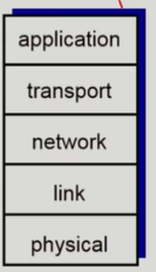
- soruce의 상위 계층에서 메세지를 만들고 encapsulate해서 하위 계층으로 내려보냄.
- encapsulate 과정에서 각 계층에서 자신의 정보에 해당하는 header를 붙임
- destionation에서는 decapsulate해서 메세지를 전달받음
- 각 계층에서 header를 붙여서 만드는 것을
PDU(protocol data unit) 라고 함 (e.g, segment, datagram, frame, message) application: network application을 지원함 (=> message)- e.g) FTP, SMTP, HTTP
transport: host to host의 data를 전송 방식 결정 (=> segment)- e.g) TCP, UDP
network: source to destiantion의 datagram을 routing (=> datagram)- e.g) IP, routing protocols
link: data transfer between neighboring network elements (=> frame)- link 마다 frame의 종류가 다름
- e.g) Ethernet, WiFi
physical: bits on the wire
encapsulation
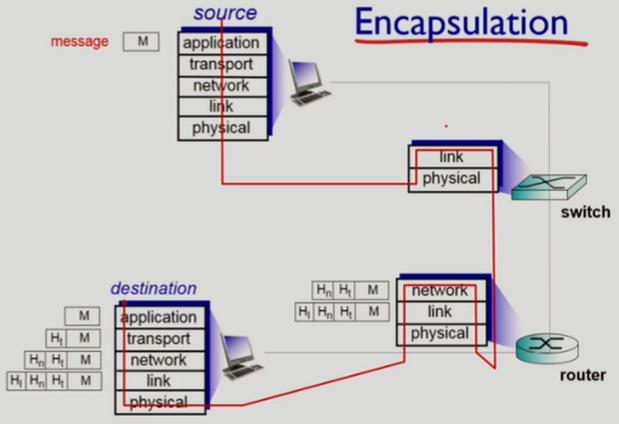
- soruce는 5계층이 다 필요하지만, switch는 2계층, router 3계층만 받으면 됨
- switch는 단순 link의 경유지 역할만, router는 routing이 필요하기 때문임
- frame을 받으면 역순으로 header를 떼고 다음 홉을 위한 header를 붙여 새로운 frame을 만들어서 link를 통해 transmission함
- destination에 도착한 데이터의 link, network의 header는 router에서 만든 header로 source에서 만든 header와 다름

