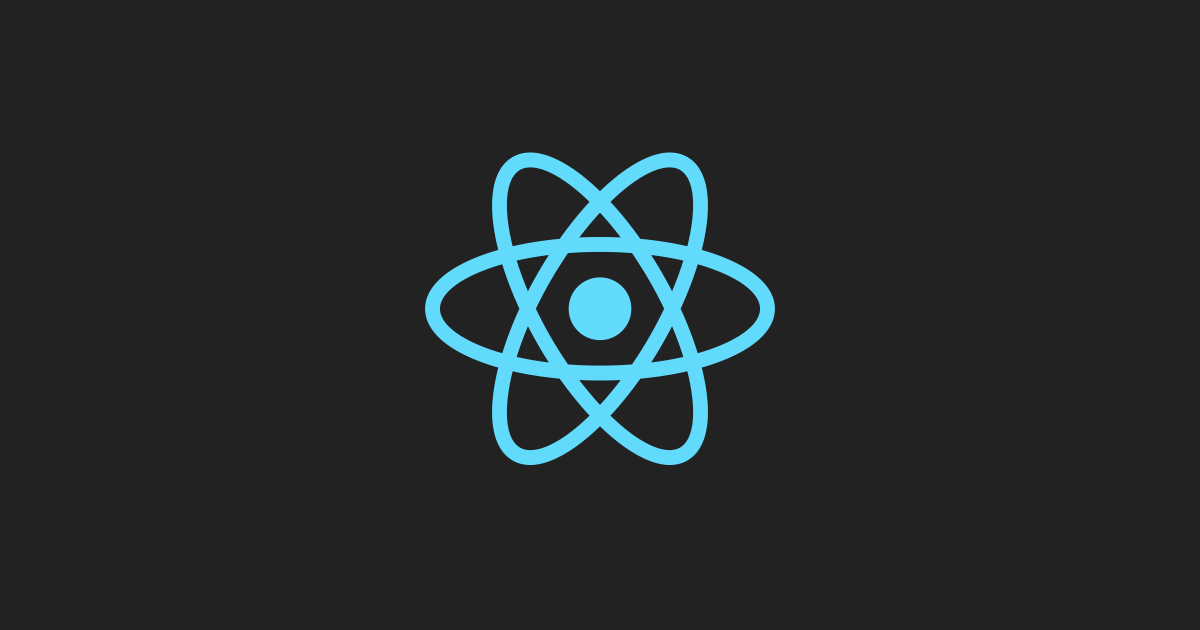목표
- React Code Splitting 사용 이유
- React Code Splitting 사용 방법
1. 코드 분할 (Code Splitting)(?)
- 개발하는 앱이 커지면 번들도 자연스럽게 커진다.
- main.js가 비대해지면 성능상에 이슈가 생긴다.
그러면, 번들을 나눌 수 있는 방법이 없을까?
- 코드 분할 (Code Splitting)이 번들을 나누는 기술
- 런타임에 여러 번들을 동적으로 만들고 불러와서 사용
- 지연 로딩 (Lazy Loading) : 불러오는 시점 전 까지 객체 초기화 (X)
2. 사용 방법
2-1) import()
1) Babel 플러그인 설치
babel-plugin-syntax-dynamic-import
2) Webpack 설정
- CRA, NextJS등과 같이 프레임워크에서는 기본적으로 제공해준다
module.exports = {
entry: {
main: './src/app.js',
},
output: {
// `filename` provides a template for naming your bundles (remember to use `[name]`)
filename: '[name].bundle.js',
// `chunkFilename` provides a template for naming code-split bundles (optional)
chunkFilename: '[name].bundle.js',
// `path` is the folder where Webpack will place your bundles
path: './dist',
// `publicPath` is where Webpack will load your bundles from (optional)
publicPath: 'dist/'
}
};3) import()
// AS_IS
import { add } from './math';
console.log(add(16, 26));
// TO_BE
import("./math").then(math => {
console.log(math.add(16, 26));
});2-2) React.lazy
- 코드 분할과 더불어 Suspense 기능을 통해 로딩과 에러 관련 기능도 제공
- 서버 사이드 렌더링 제공 (X)
- Loadable_Components
1) 대표 예제
import React, { Suspense } from 'react';
import MyErrorBoundary from './MyErrorBoundary';
const OtherComponent = React.lazy(() => import('./OtherComponent'));
const AnotherComponent = React.lazy(() => import('./AnotherComponent'));
const MyComponent = () => (
<div>
<MyErrorBoundary>
<Suspense fallback={<div>Loading...</div>}>
<section>
<OtherComponent />
<AnotherComponent />
</section>
</Suspense>
</MyErrorBoundary>
</div>
);2) 라우터는 기본적인 코드 분할 요소
import React, { Suspense, lazy } from 'react';
import { BrowserRouter as Router, Route, Switch } from 'react-router-dom';
const Home = lazy(() => import('./routes/Home'));
const About = lazy(() => import('./routes/About'));
const App = () => (
<Router>
<Suspense fallback={<div>Loading...</div>}>
<Switch>
<Route exact path="/" component={Home}/>
<Route path="/about" component={About}/>
</Switch>
</Suspense>
</Router>
);3) 예외 사항
- React lazy는 현재 default exports만 지원
- 이외에 컴포넌트는 Webpack Tree Shaking 을 통해 제외
// ManyComponents.js
export const MyComponent = /* ... */;
export const MyUnusedComponent = /* ... */;
// MyComponent.js
export { MyComponent as default } from "./ManyComponents.js";
// MyApp.js
import React, { lazy } from 'react';
const MyComponent = lazy(() => import("./MyComponent.js"));