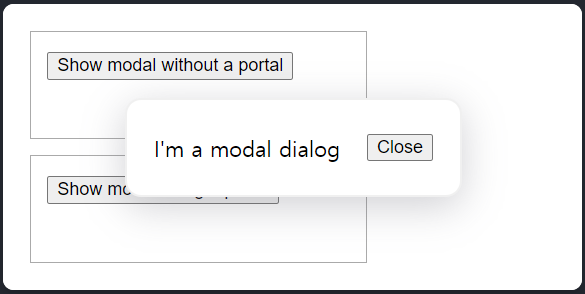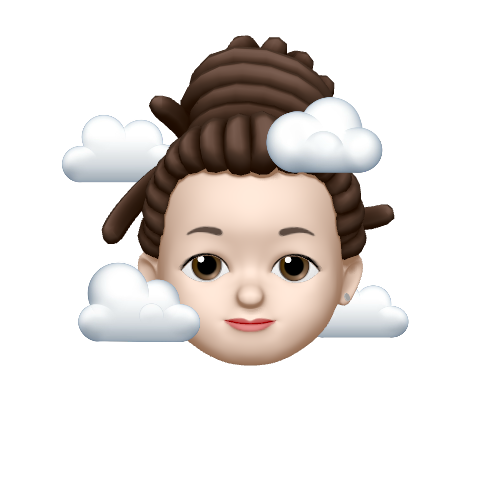createPortal 이란?
- 보통 웹 페이지의 요소들은 부모-자식 관계를 이루면서 특정 순서대로 조직화되지만 때로는 이 순서를 벗어나 다른 위치에 요소를 둘 필요가 있을 때가 있음
- 이 때, createPortal은 리액트의 기능중 하나로 웹 페이지의 한 부분(예: 팝업창, 모달 등)을 다른 부분에 위치시킬 수 있게 해주는 도구임
모달 띄우기
createPortal
Parameters
createPortal(children, domNode, key?)
-
children: Anything that can be rendered with React, such as a piece of JSX (e.g.<div />or<SomeComponent />), a Fragment (<>...</>), a string or a number, or an array of these. -
domNode: Some DOM node, such as those returned bydocument.getElementById(). The node must already exist. Passing a different DOM node during an update will cause the portal content to be recreated. -
optional
key: A unique string or number to be used as the portal’s key.
Returns
- JSX에 포함시킬 수 있는 React 노드를 반환함
- React가 이 createPortal로 생성된 React 노드를 렌더링 과정에서 만나게 되면, createPortal 함수에 전달된 '자식들'을 'domNode'라는 위치에 실제로 배치하게 됨
- 여기서 '자식들'이란 createPortal 함수의 첫 번째 인자로 전달되는 React 요소들을 말하고, 'domNode'는 두 번째 인자로 전달되는 DOM 요소를 말함
실제로 사용해보기
// App.js
import NoPortalExample from './NoPortalExample';
import PortalExample from './PortalExample';
export default function App() {
return (
<>
<div className="clipping-container">
<NoPortalExample />
</div>
<div className="clipping-container">
<PortalExample />
</div>
</>
);
}// PortalExample.js
import { useState } from 'react';
import { createPortal } from 'react-dom';
import ModalContent from './ModalContent.js';
export default function PortalExample() {
const [showModal, setShowModal] = useState(false);
return (
<>
<button onClick={() => setShowModal(true)}>
Show modal using a portal
</button>
{showModal && createPortal(
<ModalContent onClose={() => setShowModal(false)} />,
document.body
)}
</>
);
}// ModalContent.js
export default function ModalContent({ onClose }) {
return (
<div className="modal">
<div>I'm a modal dialog</div>
<button onClick={onClose}>Close</button>
</div>
);
}