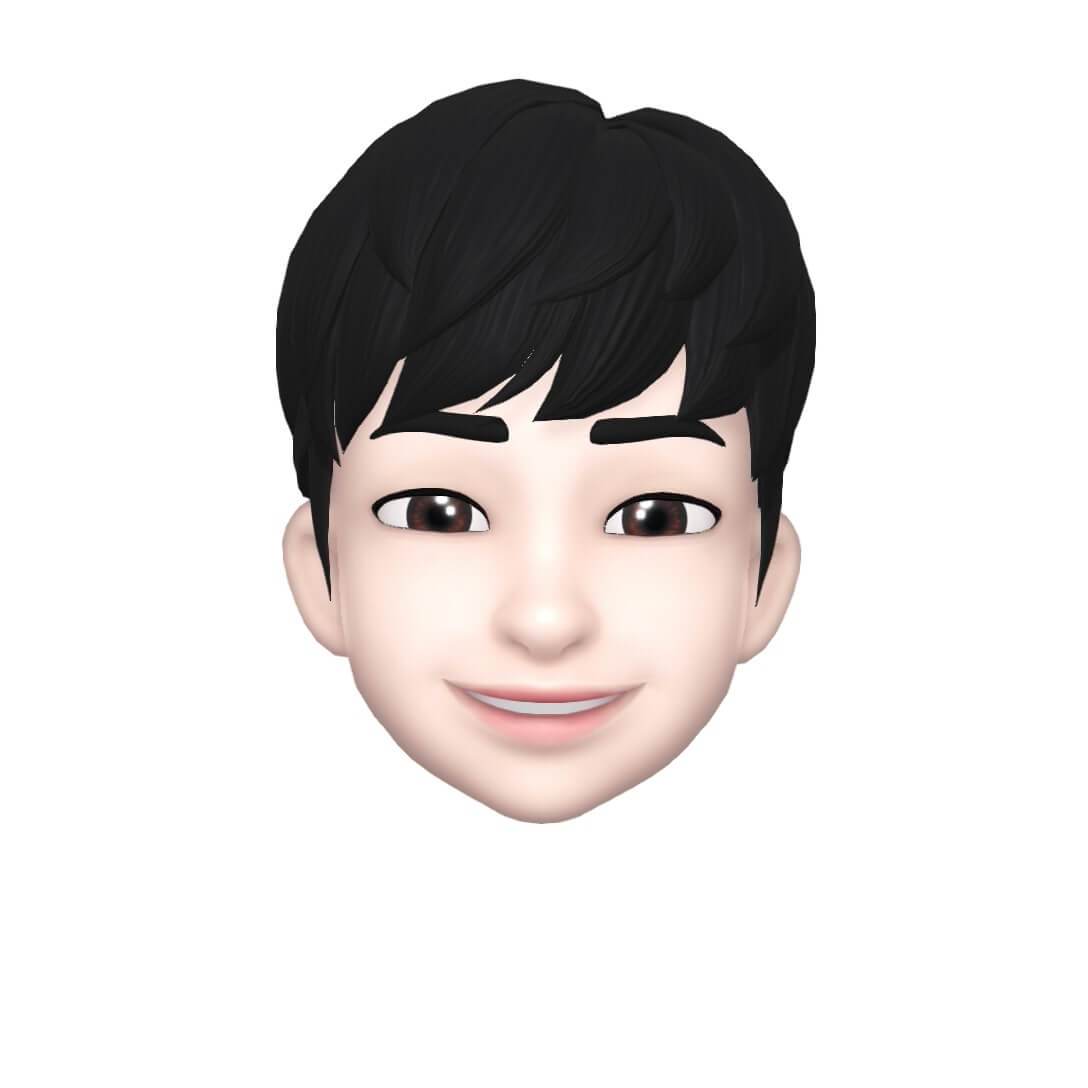🍑 Ajax
- Asynchronous JavaScript And XML 의 약자. 서버와 비동기적으로 통신할 때 사용하는 API
- 과거에는 XMLHttpRequest를 사용했지만, 현재는 fetch를 사용
const first = fetch(url);- url의 주소에서 제공하는 정보를 받아와 Promise객체로 first변수에 저장함
const second = first.then(response => response.json());- 첫 번째 then에서는 데이터 타입을 결정함. 이 역시 Promise객체로 저장
json, text, xml등의 데이터 타입이 올 수 있다.
const third = second.then(data => console.log(data);- 두 번째 then에서는 데이터를 전달받음. 전달 받은 데이터를 가공할 수 있음
🍑 json
-
서로 다른 언어끼리 데이터를 주고 받을 때 사용하는 일종의 데이터 형식 혹은 포맷
대부분의 경우 JSON type을 사용하기 때문에 아래 예시도 JSON을 이용하는 예시이다. -
Restful API: http의 기능을 최대한 활용해서 서버와 통신할 것을 제안하는 모범사례
url을 이용해 DB와 사용자간의 CRUD를 구현한다. -
Create -> POST
Read -> GET
Update -> PUT
Delete -> DELETE
- GET: API를 이용해 데이터를 받음
fetch(url)
.then(response => response.json())
.then(data => {
console.log(data)
})- POST: API를 이용해 데이터를 DB에 전달
fetch(url, {
method: 'POST',
headers: {'Content-Type': 'application/json'},
body: JSON.stringify(data),
})
.then(response => response.json())
.then(data => {
console.log(data)
})- Promise객체를 반환하고, 이것을 then method를 이용하여 출력 시 DB에 저장된 data를 반환하는 것을 알 수 있다.(사용하지 않아도 상관없음)
- PUT: API를 이용해 데이터를 최신화(Update)
fetch(url, {
method: 'PUT',
headers: {'Content-Type': 'application/json'},
body: JSON.stringify(data),
})
.then(response => response.json())
.then(data => {
console.log(data)
})- POST와 method만 다르고 동일하다. 다만 기존 url에 존재하는 데이터를 최신화한다.
- DELETE
fetch(url, {
method: 'DELETE',
})
.then(response => response.json())
.then(data => {
console.log(data)
})-
PUT, POST와 다르게 headers, body가 필요없다. DB에 존재하는 해당 데이터를 삭제하며 빈 객체를 반환한다.
-
json server 여는법
간단하게 Promise, fetch등을 연습해볼 수 있다.
npx json-server --watch (파일 명)-
js는 기본적으로 동기언어. 다만 비동기 함수를 사용하면 비동기로 동작한다.(오늘 실습의 키워드)
-
Debouncing & Throttling
let timer;
document.querySelector('#input').addEventListener('input', function(e) {
if(timer) {
clearTimeout(timer); -> timer의 setTimeout을 취소시킴
}
timer = setTimeout(function() {
// 실행 코드 내용
}, 1000);
});- 'input' 이벤트로 인해 글짜를 입력할 때마다 setTimeout이 호출된다. 만약 이것이 fetch()였다면 서버와의 불필요한 통신이 많아지기 때문에 Debouncing을 통해 해결한다.
- 예시에서는 setTimeout의 timeoutID를 timer에 저장해서 새로이 실행될 때마다 clearTimeout을 통해 해제하는 예시이다.
let timer;
document.querySelector('.body').addEventListener('scroll', function (e) {
if (!timer) {
timer = setTimeout(function() {
timer = null;
// 실행할 코드 내용
}, 1000);
}
});- Throttling은 Debouncing과 반대되는 개념으로 특정 시간 주기로 계속 실행되는 것이다.
보통 스크롤 이벤트에 많이 사용한다. (개인 소개 과제에도 사용)
🍑 Promise
- 자세한 내용은 Notion에 정리함.
new Promise((resolve, reject) => {
let data = [1,2,3];
if (!error) {resolve(data)}
else {reject('ERROR')}
})
.then(data => console.log(data) // [1, 2, 3]
.catch(err => console.log(err) // ERROR- then method callbackfn의 인자는 resolve의 인자로 주어진 data이고
catch method도 마찬가지이다.