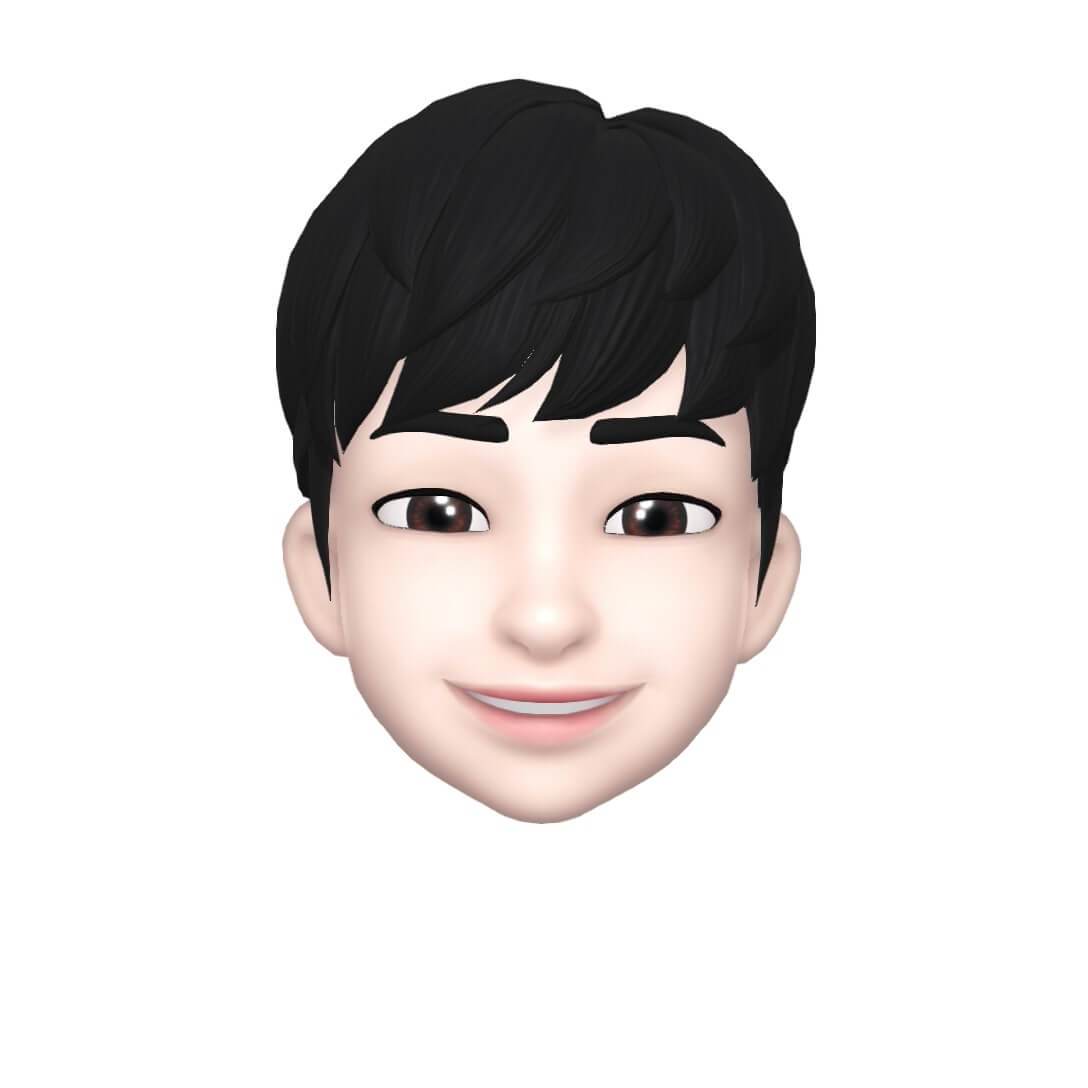1. async/await
- Promise를 활용한 비동기 코드를 간결하게 작성하는 문법(syntactic sugar)
- async로 선언된 함수는 반드시 Promise를 리턴한다.
- 하지만 비동기적인 처리를 원한다면 then을 사용해야함
async function asyncFunc() {
let data = await fetchData();
let user = await
fetchUser(data) {
return user
}
}1.1 작성 방법
async function asyncFunc() {
let data1 = await fetchData1();
let data2 = await fetchData2(data1);
let data3 = await fetchData3(data2);
return data3;
}
function promiseFunc() {
return fetchData1()
.then(fetchData2)
.then(fetchData3)
}- 두개의 함수의 작동은 동일하게 순서대로 동작한다. (순서가 생김)
- await 키워드는 반드시 async 함수 안에서만 사용해야 한다.
1.2 진행 방식
- promise 는 미래 결과값에 대한 약속임
- await를 통해 promise의 결과값인 response를 기다림
- await가 없으면 promise(약속)만 저장
- await가 있으면 response(약속의 결과)가 저장
1.3 예외처리
async function asyncFunc() {
try {
let data1 = await fetchData1();
return fetchData2(data1);
} catch (e) {
console.log('실패: ", e)
}
}catch()를 통해 에러를 처리하던 Promise처럼 async/await도 try-catch 구문을 이용하여 에러를 처리할 수 있다. 이때 catch 절의 e는 promise의 catch 메서드가 받는 반환 값과 동일하다.- 각각의 경우에 대한 에러처리를 하고 싶으면 try 구문 안에 있는 코드를 나누면 된다.
실행시간을 직접 확인할 수 있는 방법
// ...의 실행 시간을 알 수 있다. value는 원하는 값을 넣어도 되지만 시작과 끝은 같아야한다. console.time(value); ... console.timeEnd(value);
2. HTTP, REST API
2.1 HTTP
- Hypertext Transfer Protocol, Web에서 서버와 클라이언트 간의 통신하는 방법을 정한 것
- 클라이언트는 웬 브라우저등 서버로 요청을 보내는 대상, 서버는 클라이언트가 요청을 보내기 전까지 대응하지 않음
- 서버와 클라이언트 사이에는 무수히 많은 요소가 존재
- HTTP는 이런 존재들 사이의 통신 방법을 규정
2.1.1 HTTP message
-
서버 주소, 요청 메서드, 상태 코드, target path, 헤더 정보, 바디 정보 등이 포함된 메시지
-
요청메시지 응답 메시지의 모양이 다르고 HTTP/1.1 메시지는 사람이 읽을 수 있음(읽을 수 없는 메시지도 존재)
-
message header
1. 컨텐츠 관련 정보, 인증 관련 정보, 쿠키 정보, 캐시 관련 정보등 서버와 클라이언트 간 통신 시 필요한 정보를 담는다.
2. 클라이언트 요청 시, 서버 응답 시 모두 헤더에 정보를 담을 수 있다. -
message status
1. HTTP 요청 시, 클라이언트는 요청의 결과에 대한 상태 정보를 얻는다.
2. 200. 400. 500등 숫자 코드와 OK, NOT FOUND 등의 텍스트로 이루어짐.
3. 코드를 이용해 각 결과에 해당하는 행위를 할 수 있음. -
요청 메소드
1. 클라이언트가 서버로 보내는 요청 시 요청 메소드로 특정 요청에 대한 동작을 정의한다.
GET, POST, PUT, PATCH, DELETE, (OPTIONS, CONNECT, TRACE)등이 규정됨
()는 브라우저에서 자동으로 처리해줌2.2 REST API
-
Representational State Transfer API
-
REST API는 HTTP의 요청 메소드에 응하는 서버 API와 클라이언트 간 통신의 구조가 지켜야 할 좋은 방법을 명시한 것이다.
-
요청 메서드의 의미, URI 설계, 클라이언트의 상태에 대한 동작등을 정의
3. fetch
fetch(serverURL)
.then(response => {
response.ok
response.status
response.statusText
response.url
response.bodyUsed
})- response.ok: HTTP Status code가 200-299 사이면 true, 그 외 false
- response.status: HTTP status code를 담는다.
- response.url: 요청한 URL 정보를 담는다.
fetch(serverURL)
.then(response => {
for (let [k, v] of response.headers) {
console.log(k, v);
}
})- response.headers: Response 객체의 헤더 정보를 얻을 수 있다.
fetch(serverURL)
.then(response => response.json())
.then(json => {
console.log('body : ', json);
})- response.json: 얻어온 body 정보를 json으로 만드는 Promise를 반환한다.
Promise가 resolve되면 얻어온 body정보를 읽는다.
response.text, response.blob, response.formData등의 메소드로 각자 다른 형태의 바디를 읽을 수 있다.
실습 5 Post 정보 조합하기
// api.js
const API_URL = "https://jsonplaceholder.typicode.com";
const fetchPosts = () =>
fetch(`${API_URL}/posts`).then((response) => response.json());
const fetchUsers = () =>
fetch(`${API_URL}/users`).then((response) => response.json());
const fetchComments = (postId) =>
fetch(`${API_URL}/posts/${postId}/comments`).then((response) =>
response.json()
);
export default { fetchPosts, fetchUsers, fetchComments };- api.js에서 데이터를 fetch해 Promise 객체로 반환한다.
// Posts.js
import API from "./api";
const requestPosts = () => {
// 데이터를 적절하게 조합하여 Post 정보를 만들어보세요.
return Promise.all([
API.fetchPosts(),
API.fetchUsers()
])
.then(([ posts, users ]) => {
return fetchCommentsByPosts(posts)
.then(comments => [ posts, users, comments ]) // comment가 붙은 posts
})
.then(([ posts, users, comments ]) => {
const userMap = createUserMap(users)
const commentMap = createCommentMap(comments)
return transformPosts(posts, userMap, commentMap);
})
};
function createUserMap(users) {
return users.reduce((map, user) => {
map[user.id] = user
return map
}, {})
}
function createCommentMap(comments) {
return comments.reduce((map, comment) => {
const array = map[comment.postId] ? map[comment.postId] : []
array.push(comment)
map[comment.postId] = array
return map
}, {})
}
function fetchCommentsByPosts(posts) {
return Promise.all(
// API.fetchComments를 통해 Promise 객체의 배열을 담은 배열을 만듬
posts.map(post => API.fetchComments(post.id))
)
// 위에서 map 메소드로 인해 2차원 배열이 됐으므로 flatMap으로 1차원 배열로 만듬
.then(commentArray => commentArray.flatMap(array => array))
}
function transformPosts(posts, userMap, commentMap) {
return posts.map(({id, userId, ...rest}) =>
({
...rest,
user: userMap[userId],
comments: commentMap[id]
}))
// // const postComments = comments
// // .filter(comment => comment.postId === post.id)
// const postComments = commentMap[post.id]
// post.comments = postComments
// if (userMap[post.userId]) {
// post.user = userMap[post.userId];
// }
// return post;
// });
}
export default requestPosts;requestPosts
-
Promise.all()을 통해 API.fetchPosts().resolve()와 API.fetchUsers().resolve()를 배열의 형태로 만든다.
-
첫 번째 then에선 1에서 전달받은 Promise 객체의 배열에 각각 posts, users라는 이름을 붙이고 fetchCommentsByPosts()함수를 호출한다. 그 후 반환 값에 then을 연결해
[posts, users, comments]라는 배열을 Promise 객체의 형태로 반환하게 한다.2-1.
fetchCommentsByPosts(posts)에서는 posts를 인자로 받아 API.fetchComments를 통해 post.id에 해당하는 comment배열을 Promise객체로 감싼 후 그것을 담은 배열을 만듬. 여기서 그냥 반환하면 2차원 배열을 반환하게 되므로 flatMap()을 통해 1차원 배열로 반환 -
두 번째 then에선
[posts, users, comments]를 받아 userMap과 commentMap을 만들고 transformPost()에 인자로 넘긴다. -
posts를 map으로 순회하면서 user와 comments를 매칭한 배열을 결과값으로 반환한다.(Promise 객체 형태)