서설
- 우리가 게임을 하다보면 씬과 씬을 넘어가는데에는 항상 로딩창이 우리의 기다림을 함께합니다. 시간이 지남에 따라 채워지는 로딩바가 하고싶은 게임을 하기전 설렘을 더욱 증폭시키기도 합니다. 오늘은 이런 로딩바를 현재하고 있는 팀 프로젝트에 추가해보겠습니다.
유니티 세팅
- UI >> Image 를 만듭니다.
- 배경이 될 image이기 때문에 원하는 색으로 설정 뒤에 화면을 채워줍니다.
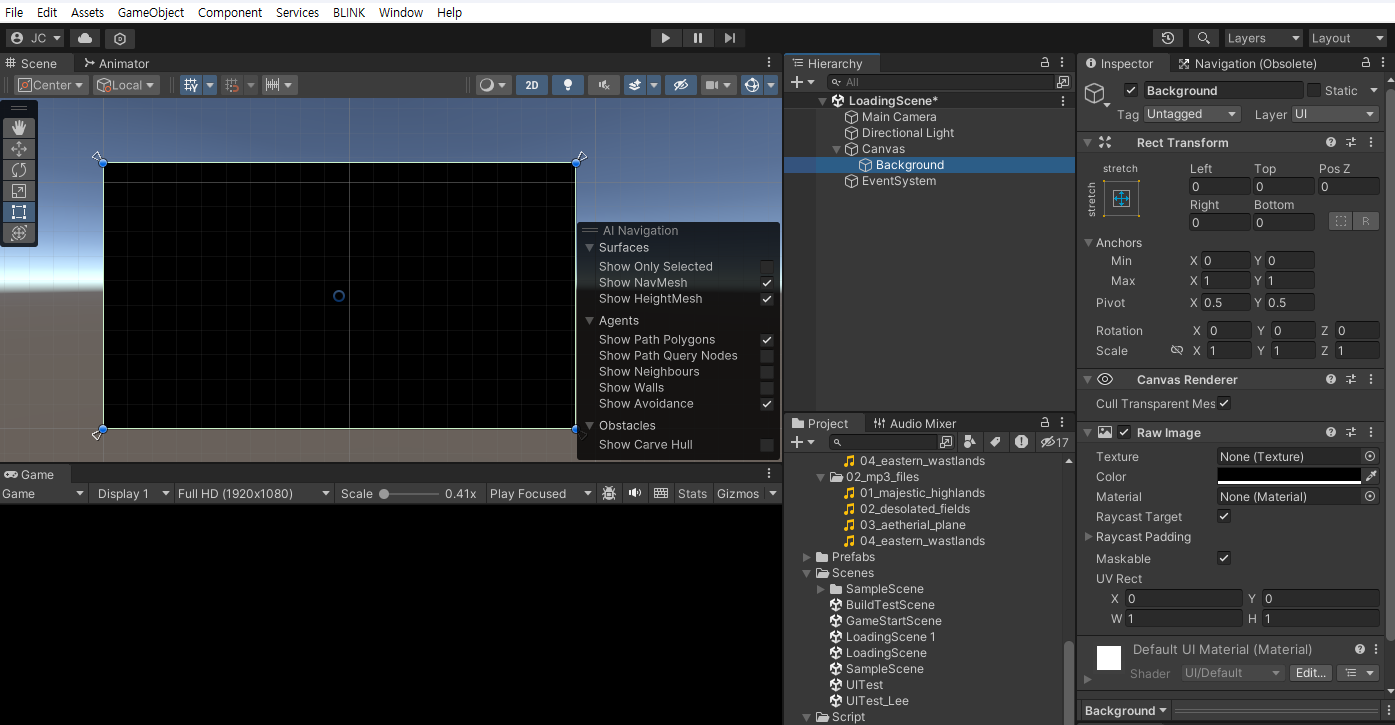
-
Image 2개를 더 추가합니다. 두개의 image는 로딩바와 로딩바의 프레임이 됩니다.
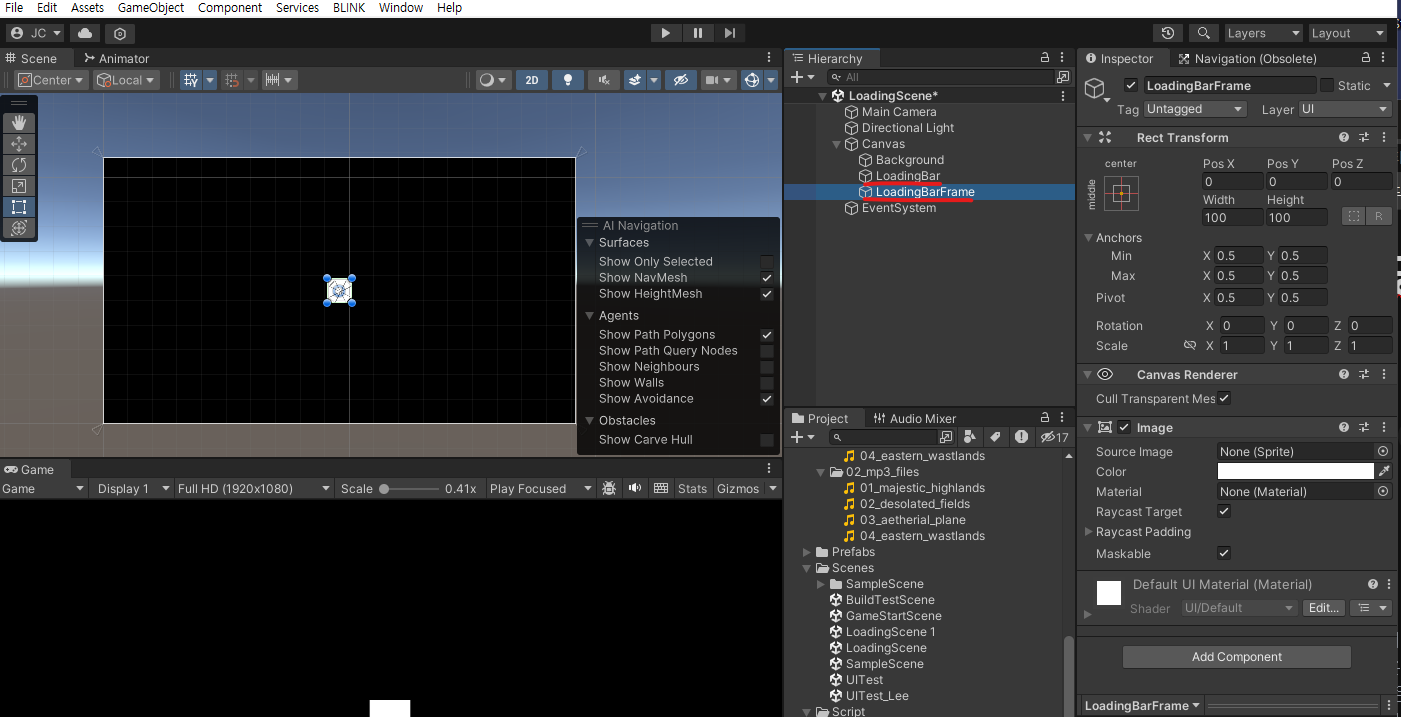
-
두 이미지 파일에 준비해둔 이미지 어셋을 넣어줍니다. 그리고 image component에서 Set Native Size를 눌러줍니다.
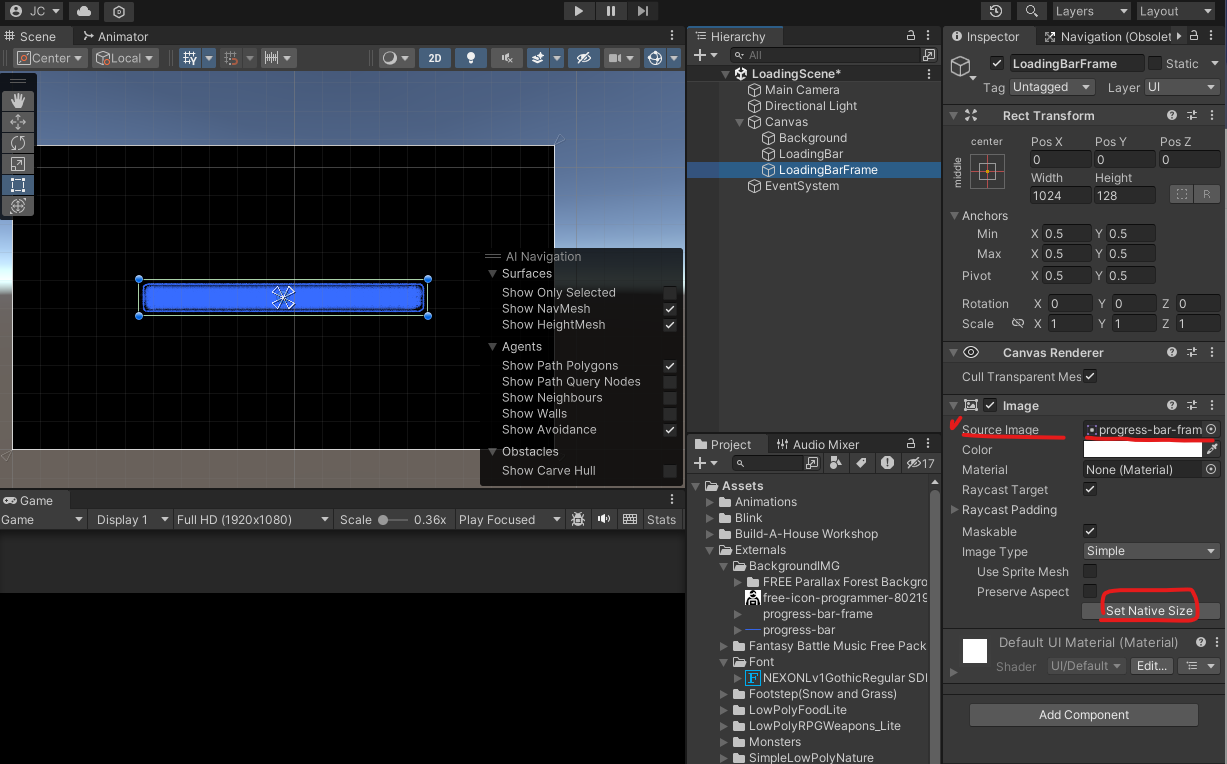
-
로딩바 이미지를 누르고,
-Image component에서 Image Type을 Filled로 바꿉니다.
-아래의 Fill Method를 Horizontal로 바꿉니다.
-Fill Amount를 0으로 바꿉니다.
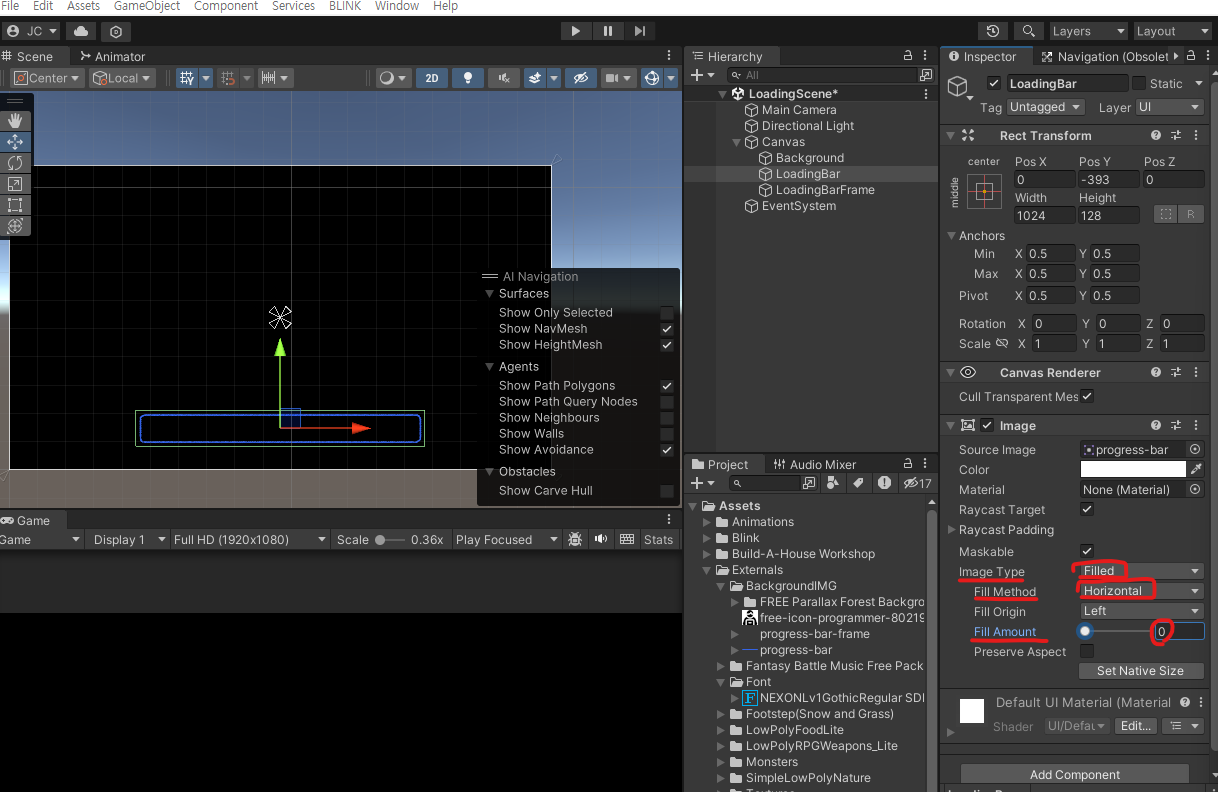
-
아래의 LoadingBar 스크립트를 Canvas에 추가 하고 로딩바 이미지를 할당합니다.
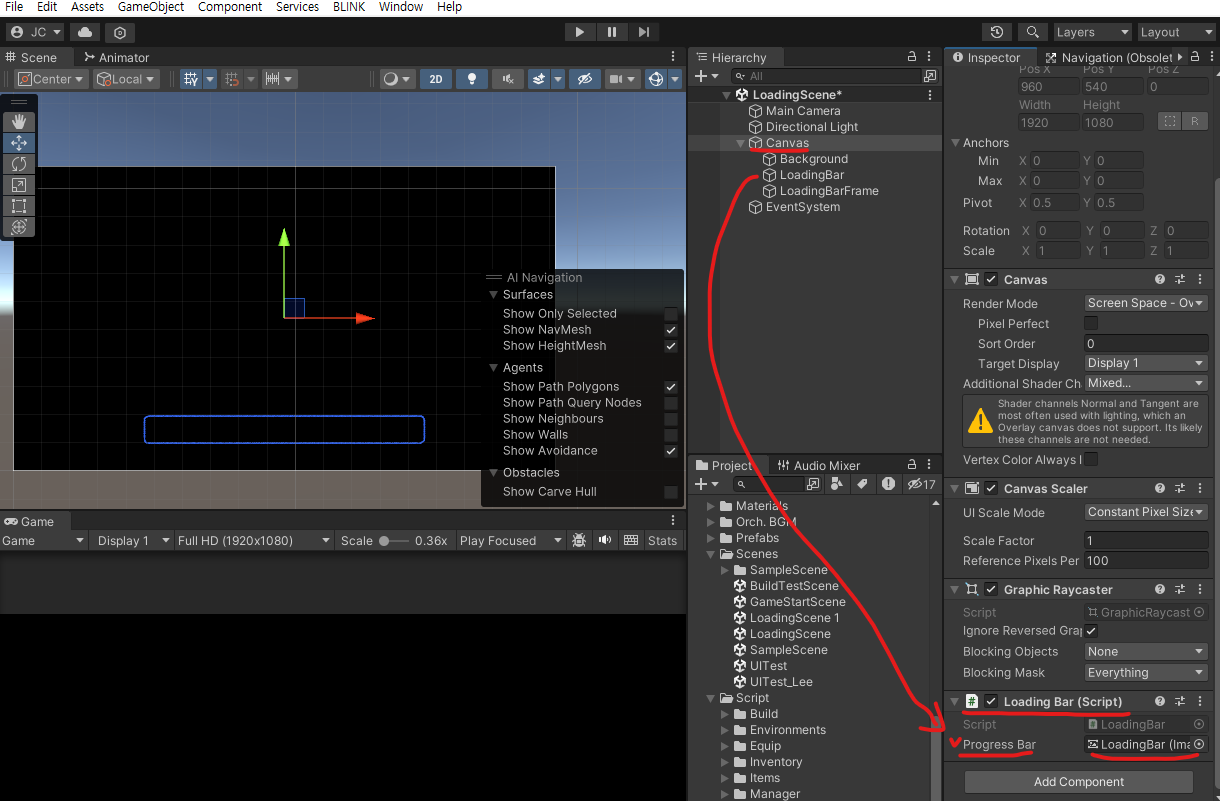
-
미리 준비한 GameStartScene과 SampleScene을 이용해 로딩창이 제대로 실행되는지 시험해봅니다.
- GameStart 스크립트를 이용합니다.
- GameStartScene에 gameobject를 만들고 SceneLoad라고 명명합니다.
-SceneLoad에 GameStart 스크립트를 넣어줍니다.
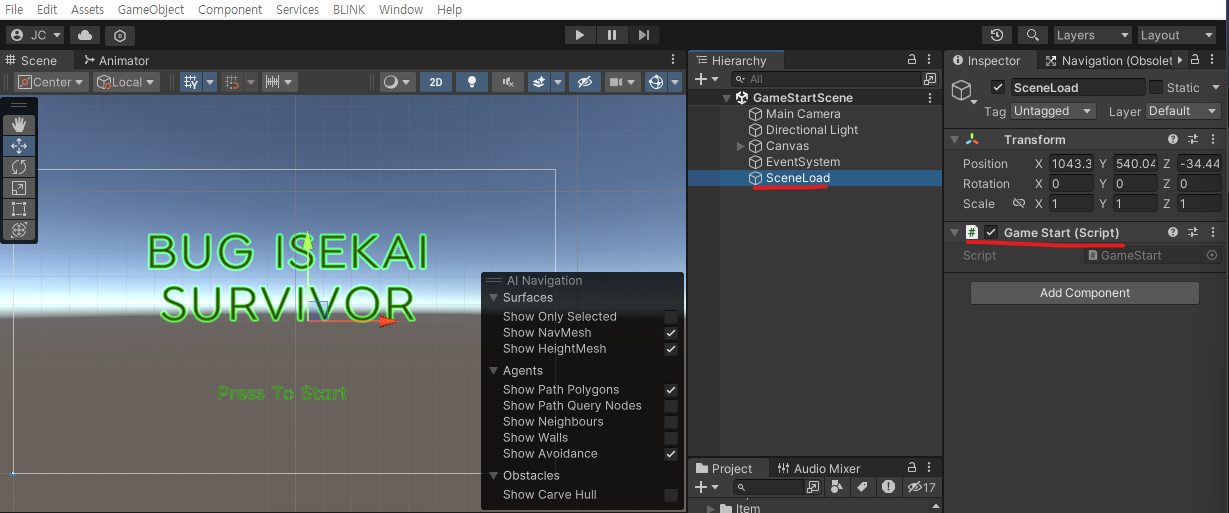
-
File >> Build Settings를 누르고 GameStartScene,SampleScene,LoadingScene을 추가해줍니다.
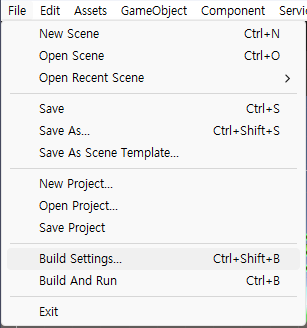
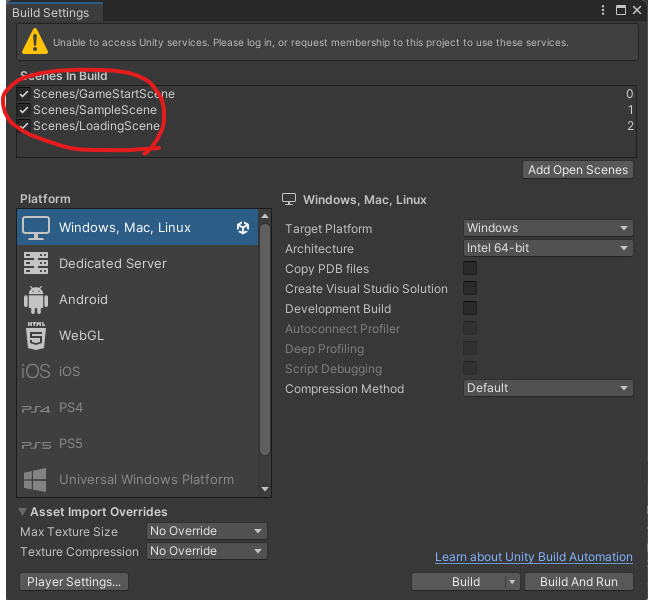
-
잘 실행되는지 테스트를 해보면 끝!
스크립트
- LoadingBar 스크립트를 만듭니다.
using System.Collections;
using System.Collections.Generic;
using UnityEngine;
using UnityEngine.UI;
using UnityEngine.SceneManagement;
public class LoadingBar : MonoBehaviour
{
public static string nextScene;
[SerializeField] Image progressBar;
// Start is called before the first frame update
void Start()
{
StartCoroutine(LoadScene());
}
public static void LoadScene(string sceneName)
{
nextScene = sceneName;
SceneManager.LoadScene("LoadingScene");
}
IEnumerator LoadScene()
{
yield return null;
AsyncOperation op = SceneManager.LoadSceneAsync(nextScene);
op.allowSceneActivation = false;
float timer = 0.0f;
while (!op.isDone)
{
yield return null;
timer += Time.deltaTime;
if (op.progress < 0.9f)
{
progressBar.fillAmount = Mathf.Lerp(progressBar.fillAmount, op.progress, timer);
if (progressBar.fillAmount >= op.progress)
{
timer = 0f;
}
}
else
{
progressBar.fillAmount = Mathf.Lerp(progressBar.fillAmount, 1f, timer);
if (progressBar.fillAmount == 1.0f)
{
op.allowSceneActivation = true;
yield break;
}
}
}
}
}- 씬을 넘겨줄 GameStart 스크립트를 만듭니다.(스크립트 이름은 알아서)
-화면을 누르면 씬을 넘기는 기능을 구현합니다.
-본인의 경우, 게임시작씬에서 샘플씬으로 넘어 가야하기 때문에 "SampleScene"을 적어줍니다.
using System.Collections;
using System.Collections.Generic;
using UnityEngine;
public class GameStart : MonoBehaviour
{
// Update is called once per frame
void Update()
{
if (Input.GetMouseButtonDown(0))
{
LoadingBar.LoadScene("SampleScene");
}
}
}한 줄 생각
- 주어진 시간이 짧지만 그 안에 많은것들을 구현하려고 노력하고 좀 더 수익성 있는 게임들의 모습들을 생각하며 하나하나 게임의 요소들을 추가해가는 시간들이 본인에게 정말 큰 자양분이 된다는 것을 다시한번 느낀다.