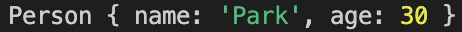1. class
class Parents {
constructor(name) {
this.name = name
this.sayHi = function() { console.log('hellow')}
}
sayBye() {
console.log('bye bye')
}
}
const child = new Parents('Jeong')
const childProto = Object.getPrototypeOf(child)
console.log(childProto.sayBye()) // bye bye 출력
console.log(child) // { name: 'Jeong' } 출력
console.log(child.sayHi()) // hellow 출력
console.log(child.sayBye()) // bye bye 출력
console.log(child.__proto__.sayBye()) // bye bye 출력-
ES6 문법으로 객체지향적으로 코딩할 때, class를 사용
-
constructor(생성자)를 이용하여 속성을 만들고 파라미터 또한 삽입 가능
-
constructor 밖에 함수를 생성하면, 부모의 prototype 에 생성
-
proto를 대신하여
Object.getPrototypeOf() 함수를 사용하면 직관적
자식이 부모의 프로토타입을 불러내는 두 가지 방법 중 하나
2. class를 복사하는 extends / super
class GrandFather {
constructor(LastName, FirstName) {
this.LastName = LastName
this.FirstName = FirstName
}
}
class Father extends GrandFather {
constructor(LastName, FirstName) {
super(LastName, FirstName)
this.age = 50
}
}
const father = new Father('Kim', 'sumi')
console.log(father) // { LastName: 'Kim', FirstName: 'sumi', age: 50 } 출력-
GrandFater 클래스를 상속한 Father 클래스를 생성
-
extends를 쓰면 무조건 super() 함수를 사용하여야함
-
super는 GrandFather 클래스의 constructor()와 같다
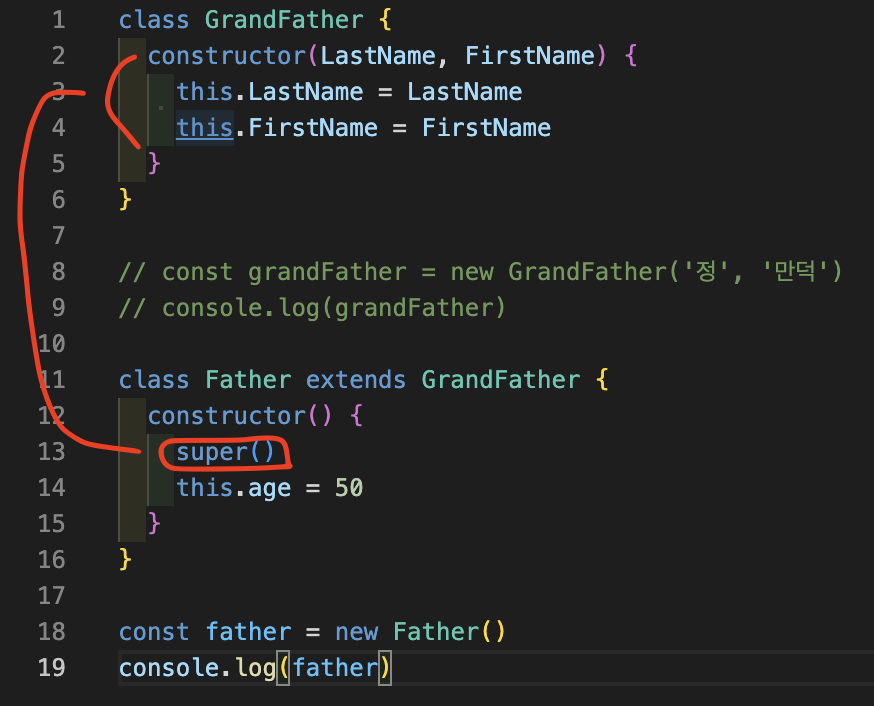
-
위 사진의 코드를 출력 시
Father { LastName: undefined, FirstName: undefined, age: 50 } -
물려받는 class의 constructor라는 뜻
class GrandFather {
constructor(LastName, FirstName) {
this.LastName = LastName
this.FirstName = FirstName
}
sayHi() {
console.log('안녕하세요')
}
}
class Father extends GrandFather {
constructor(LastName, FirstName) {
super(LastName, FirstName)
this.age = 50
}
sayBye() {
console.log('잘 가용')
}
}
const father = new Father('Kim', 'sumi')
console.log(father.sayHi())- 부모의 prototype 또한 물려 받을 수 있다.
super의 또 다른 사용
class GrandFather {
constructor(LastName, FirstName) {
this.LastName = LastName
this.FirstName = FirstName
}
sayHi() {
console.log('안녕 전 할아버지예요')
}
}
class Father extends GrandFather {
constructor(LastName, FirstName) {
super(LastName, FirstName)
this.age = 50
}
sayHi() {
console.log('안녕 전 아버지예요')
super.sayHi()
}
}
const father = new Father('Kim', 'sumi')
console.log(father.sayHi())-
super.sayHi()를 주석 처리하고 출력 시
'안녕 전 아버지예요' 를 출력
더 가까운 prototype를 출력 -
위 코드를 그대로 실행 시
'안녕 전 할아버지예요'
'안녕 전 아버지예요'
순서대로 출력 -
super는 부모 class의 prototype을 의미
- super
- 부모 class의 constructor를 의미
- super는 부모 class의 prototype을 의미
3. getter와 setter
getter와 setter를 사용 안 하고 했을 시
let person = {
name : 'Park',
age : 30,
nextAge() {
return this.age + 1
},
setAge(Age) {
this.age = parseInt(Age)
}
}
console.log( person.nexAge() ) // 31 출력
person.setAge(20)
console.log(person) // 이미지 참조-
내년의 나이를 계산하는 nexAge함수를 만듬
-
나이를 입력시 실수로 문자열로 등록하는 걸 방지하는 안전장치
parseInt()를 사용 -
getter, setter를 사용하지 않으면 함수명에 괄호() 를 붙여서 사용해야 함
-
console.log(person) 출력 시, setAge함수로
age가 30 => 20 으로 바뀐 걸 확인
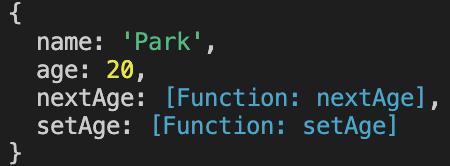
getter와 setter 사용 시
class Person {
constructor() {
this.name = 'Park'
this.age = 20
}
get nextAge() {
return this.age + 1
}
set setAge(Age) {
this.age = parseInt(Age)
}
}
const person1 = new Person()
console.log(person1.nextAge) // 21 출력
person1.setAge = 30
console.log(person1) // 이미지 참조- getter와 setter를 사용하면 괄호()를 사용하지 않아도 된다.
- getter의 법칙
- 데이터를 꺼내 쓸 때 주로 사용함
- return이 꼭 있어야 함
- 파라미터가 없어야함
- setter의 법칙
- 데이터를 변결할 때 주로 사용함
- 파라미터는 1개만 있어야 함
- console.log(person1) 출력 시, setAge함수로 age가 20 => 30 으로 바뀐 걸 확인