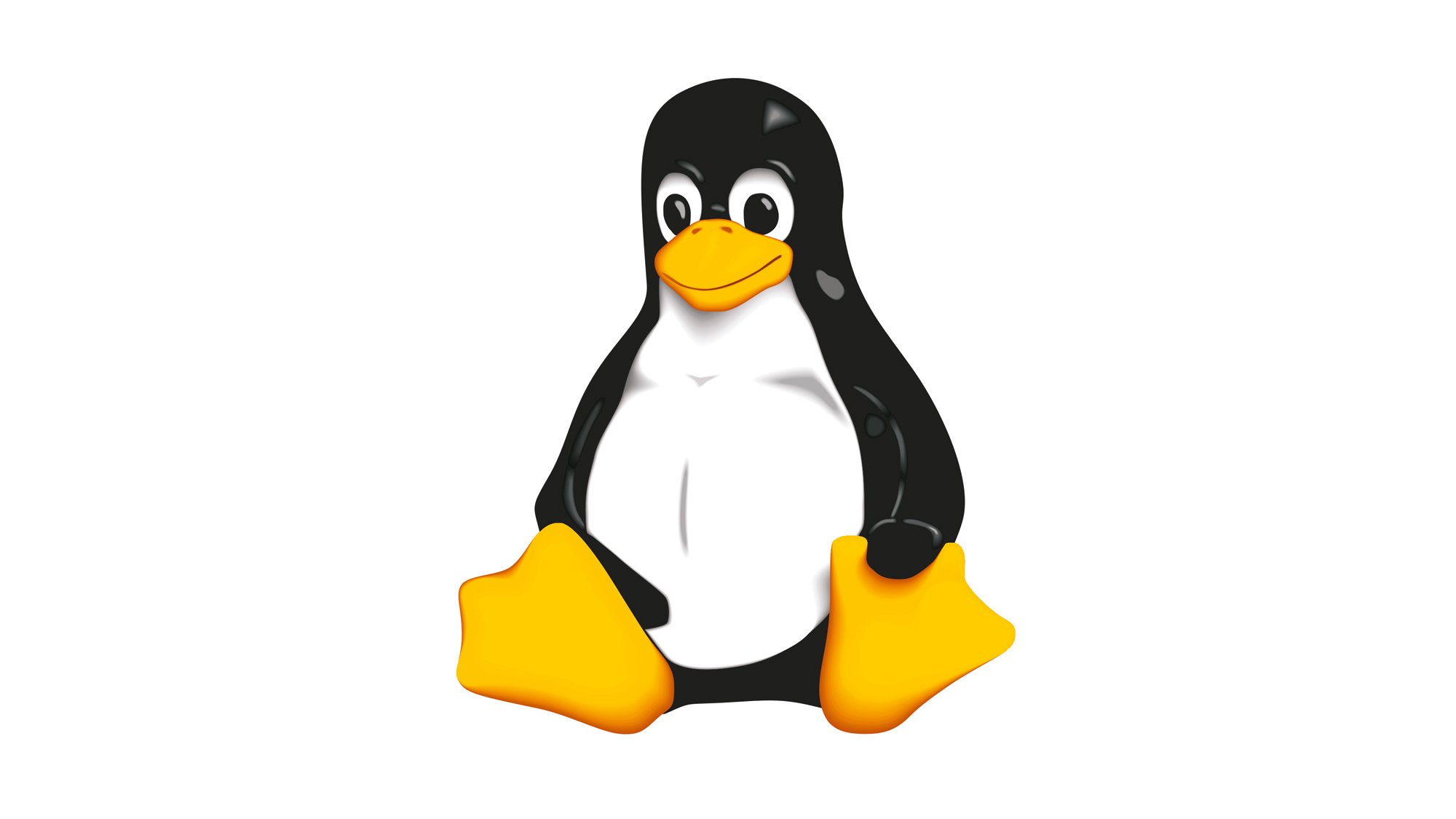Linux Directories Under Root Directory
-
bin -> similar to C:\Program Files directory in Windows
commands like ls is in this directory.
-
etc -> stores important system configuration files
-
home -> personal directory for users
similar to C:\Users directory. -
proc -> stores information about currently running processes.
-
var -> stores system logs and files that constantly changes
Flags
Every Commands has flags.
Use --help to see flags.
Use man to see manual.
Display Files
Less
less 경로/파일네임
up and down -> scroll
g -> beginning
G -> end
/{word} -> search
q -> quit
head
show first 10 lines
tail
show last 10 lines
Text Editors
Nano, Vim, Emacs
Search in Files
grep {word} {file}
Pipeline
use | to use multiple commands
ex ) ls -la ./ | grep helloworld
Redirector Operator
- 1 -> stdout
[standard output] > [file.txt] - 2 -> stderr
[error message] 2> [error.txt]