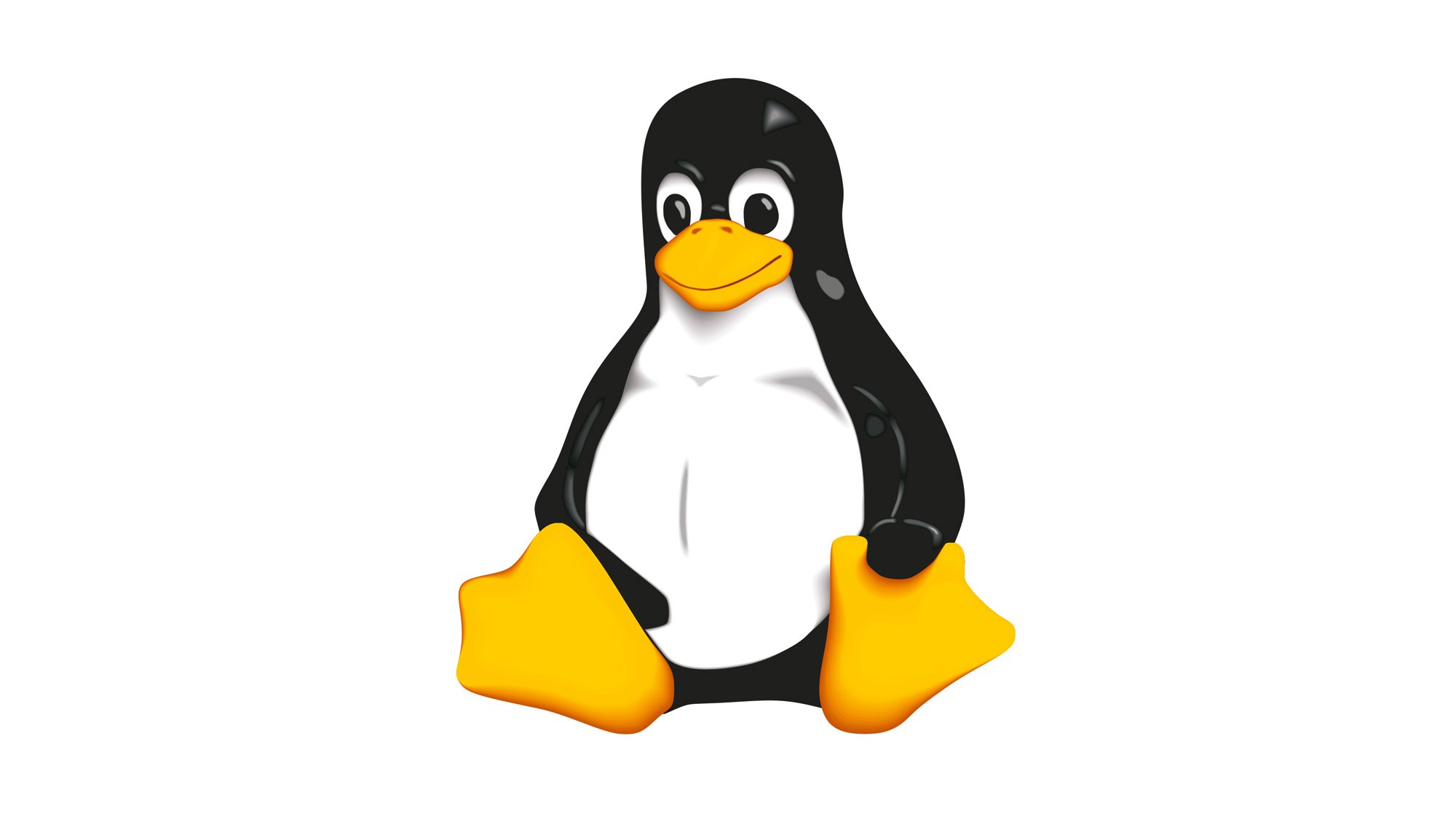
Users, Superuser and Beyond
- Standard User
- Administrator
- Root User -> automatically created when we install Linux.
has all the privileges. super user
cat /etc/group -> list groups
sudo:x:27:kangchan
sudo : group name
x : it means that the password has been encrypted
27 : group id
kangchan : list of users in the group
changing password
passwd {username}
expire password so the user must reset the password
sudo passwd -e {username}
set default password for user and force them change the password themselves
so only the user knows his or her password.
Adding and Removing User
- sudo useradd {username} -> add a user
- sudo userdel {username} -> remove a user
File Permissions
- Read
- Write
- Execute
ls -l ->
-rwxrw-r--
- 1 (-) -> file type ex) d for directory
- 2,3,4 (rwx) -> permission of owner of the fyle
- 5,6,7 (rw-) -> permission of the group that the file belongs to
- 8, 9, 10 (r--) -> permission of all users
r : readable
w : writable
x : executable
Modifying Permissions
u : owner
g : group
o : other users
chmod u+x {filename} -> give x permission to the owner of the file
chmod u-x {filename} -> remove x permission of the owner of the file
chown {username} {filename} -> change the owner of the file
chgrp {groupname} {filename} -> change the group that the file belongs to
SetUID, SetGUID, Sticky Bits
SetUID (s) -> allow a file to be run as the owner of the file
SetGID -> allow a file to be run as the group of the file
Sticky Bit (t) -> all permissions but can not delete
only the root can do it
