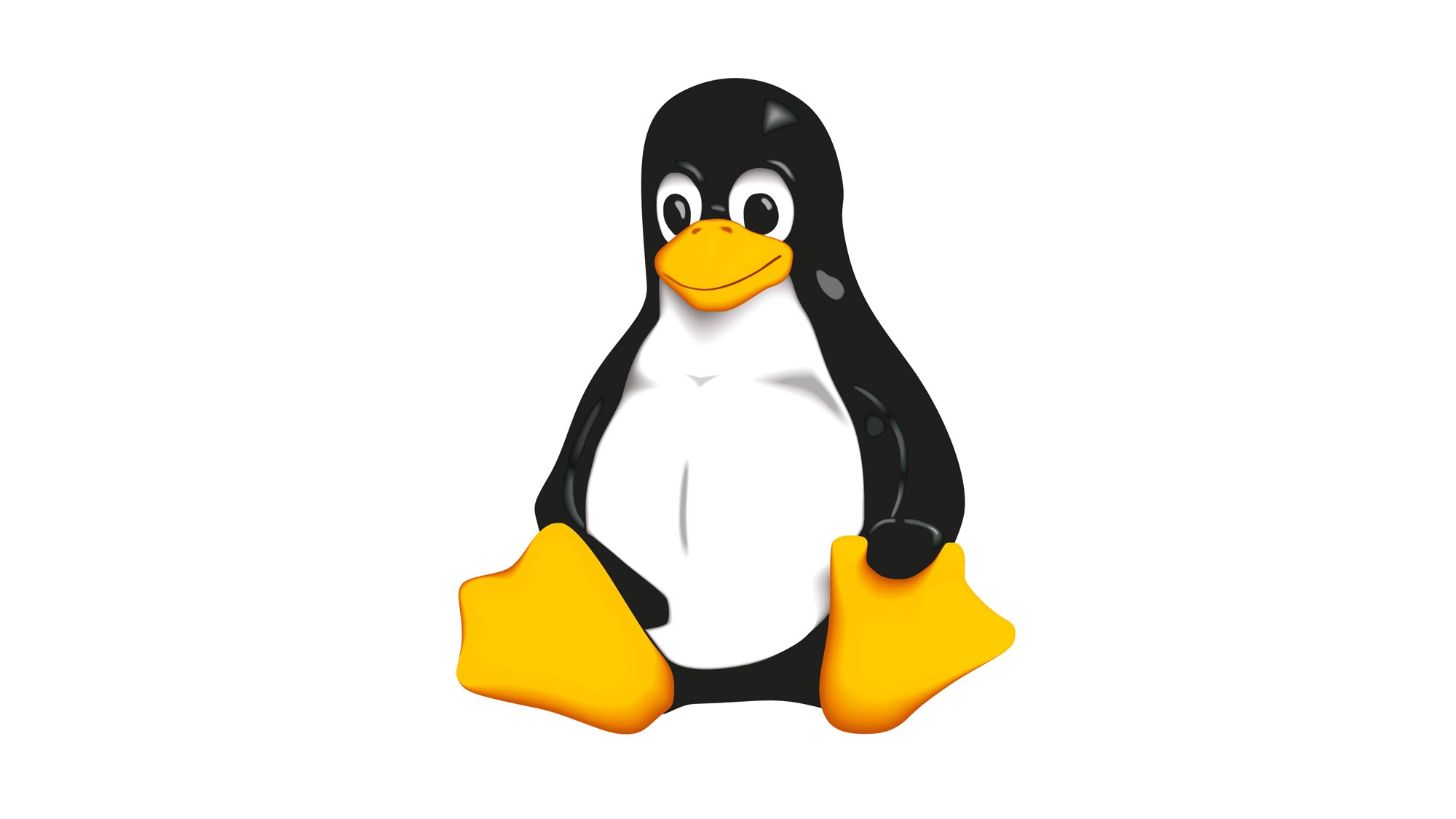
Software Packages
Windows
- .exe -> Executable File
- .msi -> Microsoft install packages
Linux
- .rpm -> Redhat Package Manager packages
- .deb -> Debian Packages (Ubuntu)
sudo dpkg -i {package name} : install
sudo dpkg -r {package name} : remove
dpkg -l : list packages installed
Archives
-> comprised of one or more files compressed into single file
Package archives -> the core or source software files that are compressed into one file ex) .tar , .zip, .rar
Package Dependencies
Having Dependencies
Counting on other pieces of software to make asn application work,
since one bit of code depends on another, in order to work
Library
A way to package a bunch of useful code that someone else wrote
Windows
DLL
Dynamic Link Libraries
SxS
manage most of the shared libraries like dlls
C:\Windows\WinSxS
Chocolatey
a place where all kinds of windows software packages live
Linux
dpkg -i -> doesnt install dependencies. if dependecy error occurs, you need to install the dependencies one by one.
to solve this complexity, use Package Manager
Package Managers
Make sure that the process of software installation, removal, update and dependency management is as easy and automatic as possible
apt -> Advanced Package Tool
- extends the functionality of dpkg
- installs package dependencies
- makes it easier to find packages to install
- cleans up packages not needed
usage
- sudo apt install {package}
- sudo apt remove {package}
- sudo apt update -> updates the list of packages in your repository so you get the latest versions
- sudo apt upgrade -> install all outdated softwares automatically
Personal Package Archives (PPA)
A software repository for uploading source packages to be build and published as an Advanced Packaging Tool(apt) repository by Lunchpad.
2개의 댓글
File management is an important process in any business, but also for personal purposes if you want to organize all your files. It’s convenient when all documents are in one extension, so the information in this article https://setapp.com/how-to/convert-rar-to-zip may be useful to you. You can convert documents in just a couple of minutes


Thanks for the article. Now I know a bit more
Started learning linux recently and I can't remember all the details