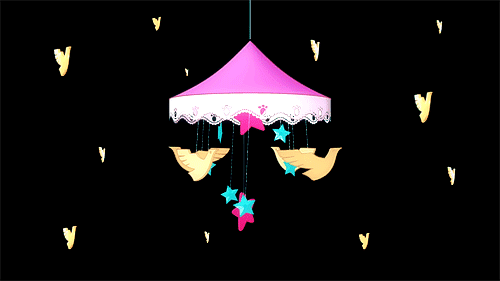포스트박스 숨기고 보이기
(포스트박스 : class="mypost" id="post-box")
- 보이고 숨기는 함수 작성
<script>
function open_box(){
$('#post-box').show()
}
function close_box(){
$('#post-box').hide()
}
</script>- 각 버튼에 함수 적용 ->
<button onclick="open_box()">영화 기록하기</button>
...
<button onclick="close_box()">닫기</button>- 첫 화면에서 포스트 박스 안 보이도록 css 적용
<style>
.mypost {
어쩌고 저쩌고
display: none;
}
</style>함수들
문자열.includes("문자")
해당 문자가 문자열에 포함되어 있을 경우 ture, 아닐 경우 false 반환
문자열.split("문자")
문자를 기준으로 해당 문자를 자른다.
잘린 문자는 인덱스로 부를 수 있다. 문자열[0]
$('#id').append(문자열)
코드 덧붙이기
$('#id').empty()
내부 태그 모두 비우기
퀴즈
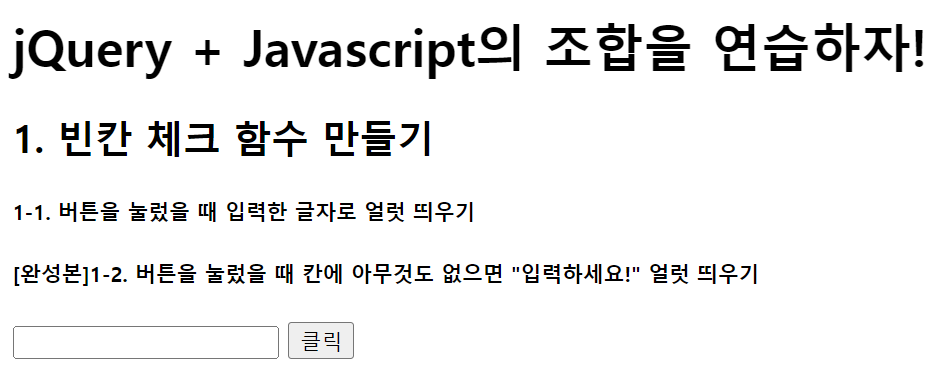
<script>
function q1() {
let input01 = $('#input-q1').val()
if (input01 == '') {
alert('입력하세요!')
}
else {
alert(input_val)
}
// 1. input-q1의 입력값을 가져온다. $('# .... ').val() 이렇게!
// 2. 만약 입력값이 빈칸이면 if(입력값=='')
// 3. alert('입력하세요!') 띄우기
// 4. alert(입력값) 띄우기
}
</script>
...
<body>
<h1>jQuery + Javascript의 조합을 연습하자!</h1>
<div class="question-box">
<h2>1. 빈칸 체크 함수 만들기</h2>
<h5>1-1. 버튼을 눌렀을 때 입력한 글자로 얼럿 띄우기</h5>
<h5>[완성본]1-2. 버튼을 눌렀을 때 칸에 아무것도 없으면 "입력하세요!" 얼럿 띄우기</h5>
<input id="input-q1" type="text" /> <button onclick="q1()">클릭</button>
</div>
</body>
<script>
function q2() {
let input02 = $('#input-q2').val()
if (input02.includes("@")) {
let email_val = (input02.split("@")[1]).split(".")[0]
alert(email_val)
}
else {
alert('이메일이 아닙니다')
}
// 1. input-q2 값을 가져온다.
// 2. 만약 가져온 값에 @가 있으면 (includes 이용하기 - 구글링!)
// 3. info@gmail.com -> gmail 만 추출해서 ( .split('@') 을 이용하자!)
// 4. alert(도메인 값);으로 띄우기
// 5. 만약 이메일이 아니면 '이메일이 아닙니다.' 라는 얼럿 띄우기
}
</script>
...
<body>
<div class="question-box">
<h2>2. 이메일 판별 함수 만들기</h2>
<h5>2-1. 버튼을 눌렀을 때 입력받은 이메일로 얼럿 띄우기</h5>
<h5>2-2. 이메일이 아니면(@가 없으면) '이메일이 아닙니다'라는 얼럿 띄우기</h5>
<h5>[완성본]2-3. 이메일 도메인만 얼럿 띄우기</h5>
<input id="input-q2" type="text" /> <button onclick="q2()">클릭</button>
</div>
</body>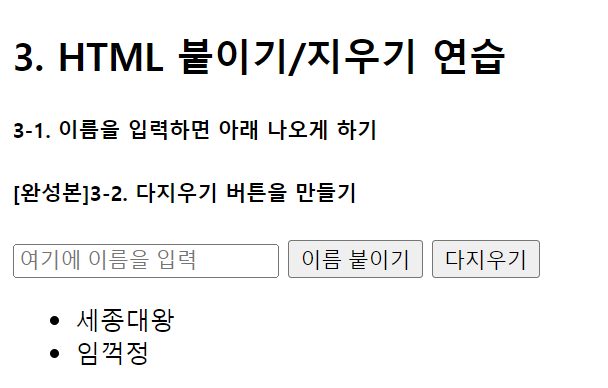
<script>
function q3() {
let txt = $('#input-q3').val()
let temp_html = `<li>${txt}</li>`
$('#names-q3').append(temp_html)
// 1. input-q3 값을 가져온다. let txt = ... q1, q2에서 했던 걸 참고!
// 2. 가져온 값을 이용해 names-q3에 붙일 태그를 만든다. (let temp_html = `<li>${txt}</li>`) 요렇게!
// 3. 만들어둔 temp_html을 names-q3에 붙인다.(jQuery의 $('...').append(temp_html)을 이용하면 굿!)
}
function q3_remove() {
$('#names-q3').empty()
// 1. names-q3의 내부 태그를 모두 비운다.(jQuery의 $('....').empty()를 이용하면 굿!)
}
</script>
...
<body>
<div class="question-box">
<h2>3. HTML 붙이기/지우기 연습</h2>
<h5>3-1. 이름을 입력하면 아래 나오게 하기</h5>
<h5>[완성본]3-2. 다지우기 버튼을 만들기</h5>
<input id="input-q3" type="text" placeholder="여기에 이름을 입력" />
<button onclick="q3()">이름 붙이기</button>
<button onclick="q3_remove()">다지우기</button>
<ul id="names-q3">
<li>세종대왕</li>
<li>임꺽정</li>
</ul>
</div>
</body>