이 글은 리액트 공식문서(https://react.dev)를 보며 작성되었습니다.
Conditional Rendering
props와 if문을 이용하여 conditional rendering을 해보자.
import { JsxElement } from "typescript";
import React from "react";
interface Item { // react ts에서 프로퍼티에 대한 타입을 지정할 때는 interface를 써도 되고, type을 써도 되지만 프로젝트 내에서 둘 중 하나로
name:string,
isPacked:boolean
}
function ShoppingList({name, isPacked}:Item) : any {
if(isPacked) {
return (
<li> {name} ✅</li>
);
} else {
return (
<li>{name} </li>
);
}
}
export default function List() {
return (
<div id="shopping-list">
<ShoppingList name="사과" isPacked={true}/>
<ShoppingList name="딸기" isPacked={true}/>
<ShoppingList name="배" isPacked={false}/>
</div>
);
}결과:
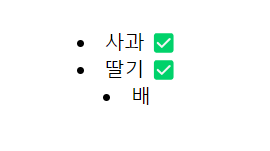
Conditionally returning nothing with null
null을 리턴함으로써 아무 것도 렌더링하지 않을 수도 있다.
import { JsxElement } from "typescript";
import React from "react";
interface Item { // react ts에서 프로퍼티에 대한 타입을 지정할 때는 interface를 써도 되고, type을 써도 되지만 프로젝트 내에서 둘 중 하나로
name:string,
isPacked:boolean
}
function ShoppingList({name, isPacked}:Item) : any {
if(isPacked) {
return (
// <li> {name} ✅</li>
null
);
} else {
return (
<li>{name} </li>
);
}
}
export default function List() {
return (
<div id="shopping-list">
<ShoppingList name="사과" isPacked={true}/>
<ShoppingList name="딸기" isPacked={true}/>
<ShoppingList name="배" isPacked={false}/>
</div>
);
}