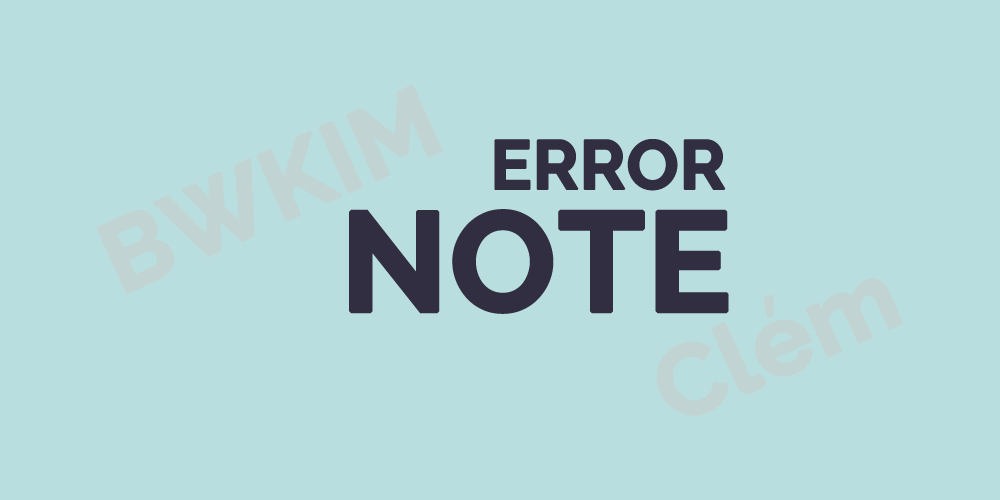React 작업환경을 설정하던 중, vscode 터미널을 이용해서 더욱 편하게 작업을 해야겠다는 생각이 들어서 검색을 하던 중 해결책을 찾게 되었다.
vscode의 기본 터미널 사용값은 powershell이다.
이를 git bash로 설정하였다.
경로를 설정해놓은 다음 ctrl + , 또는 view -> terminal에서 terminal.integrated.shell.window를 찾는다.
setting.Json를 열게 되면 기존 값을 삭제하고 아래경로를 추가한다.
"terminal.integrated.shell.windows": "C:\Program Files\Git\bin\bash.exe",
보통 반영을 하기 위해서는 종료 후 재실행 해준다.
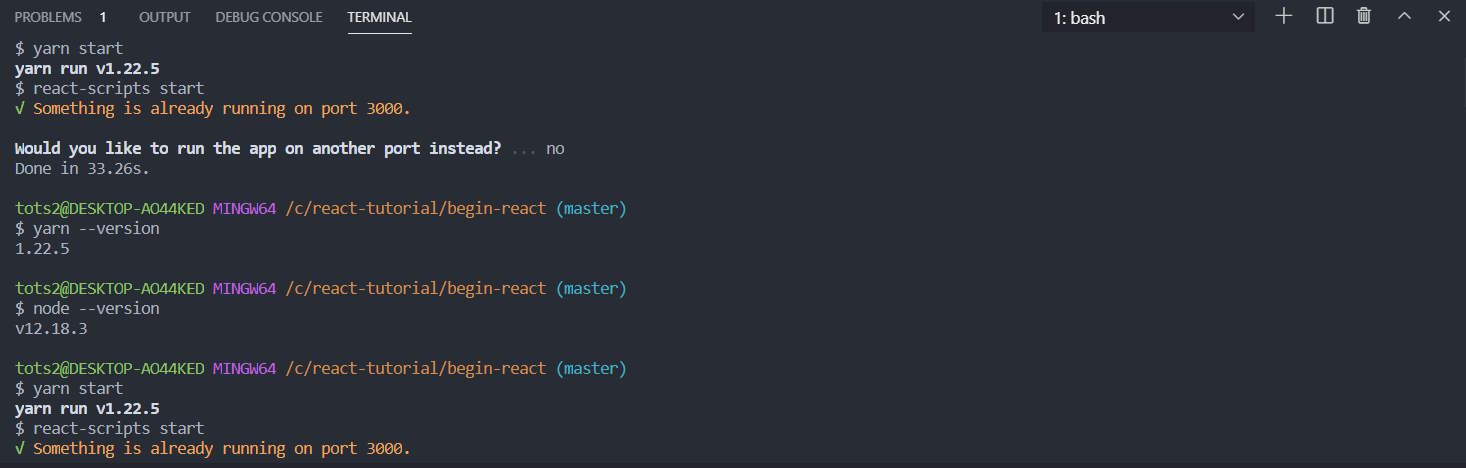
실행되고 있는 모습.