! 읽기 전
이 시리즈에 있는 모든 글은 블로그 지향 기반 개발 & 공식 문서 기반으로 작성되었습니다 내용은 정확하지 않을 수도 있으며, 100% 신뢰하지 마시길 바랍니다
1. nestjs cli 설치하기
npm i -g @nestjs/cli> nest --help
Usage: nest <command> [options]
Options:
-v, --version Output the current version.
-h, --help Output usage information.
Commands:
new|n [options] [name] Generate Nest application.
build [options] [app] Build Nest application.
start [options] [app] Run Nest application.
info|i Display Nest project details.
add [options] <library> Adds support for an external library to your project.
generate|g [options] <schematic> [name] [path] Generate a Nest element.
Schematics available on @nestjs/schematics collection:
┌───────────────┬─────────────┬──────────────────────────────────────────────┐
│ name │ alias │ description │
│ application │ application │ Generate a new application workspace │
│ class │ cl │ Generate a new class │
│ configuration │ config │ Generate a CLI configuration file │
│ controller │ co │ Generate a controller declaration │
│ decorator │ d │ Generate a custom decorator │
│ filter │ f │ Generate a filter declaration │
│ gateway │ ga │ Generate a gateway declaration │
│ guard │ gu │ Generate a guard declaration │
│ interceptor │ itc │ Generate an interceptor declaration │
│ interface │ itf │ Generate an interface │
│ library │ lib │ Generate a new library within a monorepo │
│ middleware │ mi │ Generate a middleware declaration │
│ module │ mo │ Generate a module declaration │
│ pipe │ pi │ Generate a pipe declaration │
│ provider │ pr │ Generate a provider declaration │
│ resolver │ r │ Generate a GraphQL resolver declaration │
│ resource │ res │ Generate a new CRUD resource │
│ service │ s │ Generate a service declaration │
│ sub-app │ app │ Generate a new application within a monorepo │
└───────────────┴─────────────┴──────────────────────────────────────────────┘2. 프로젝트 만들기
nest new <project name>- 이 명령어를 치면 어떤 패키지 매니저를 사용할건지 나오는데 나는 Pnpm 으로 설정했슴.
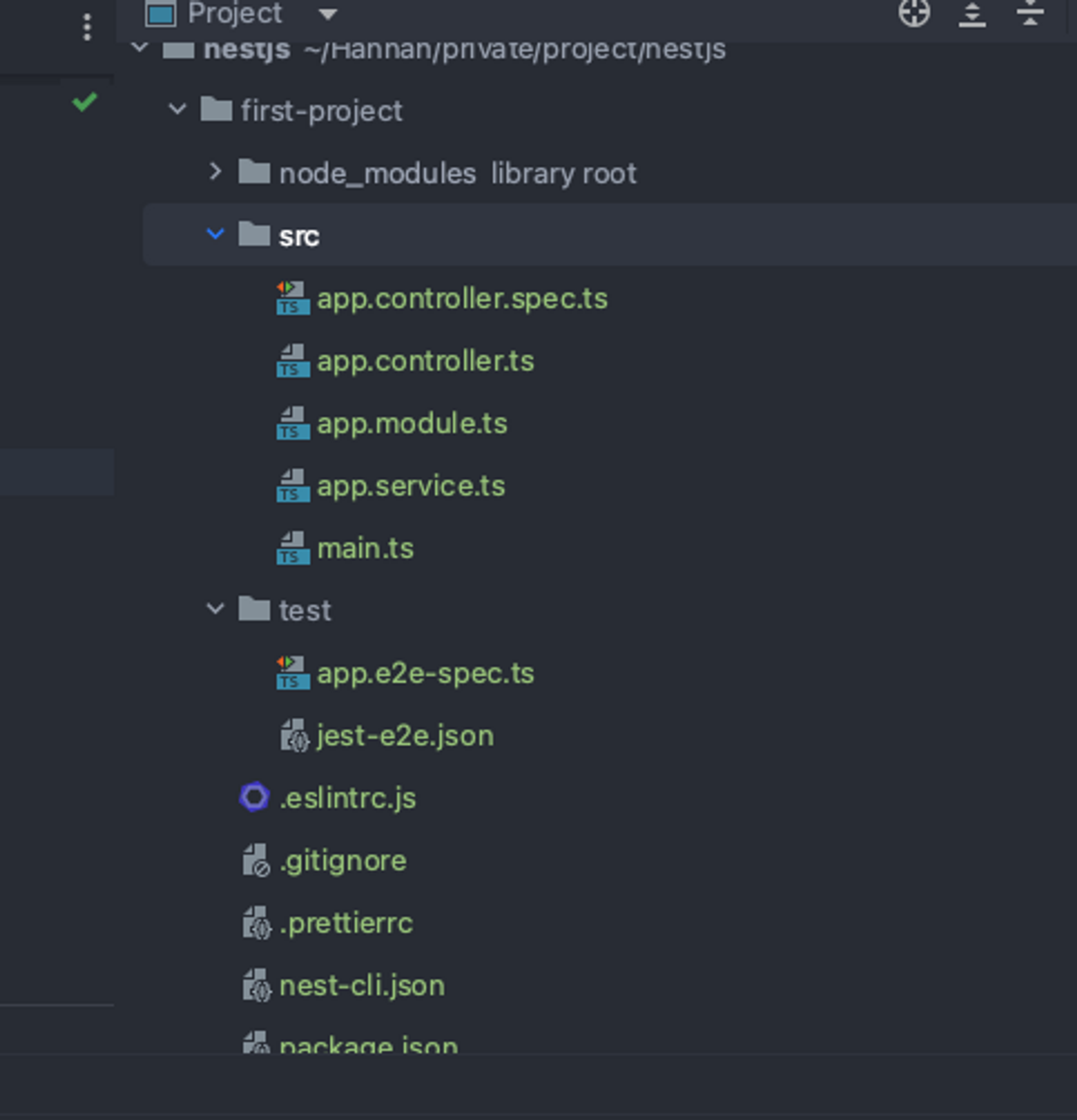
- app.constroller : 단일 경로의 기본 컨트롤러 샘플 (spec 파일은 테스트 파일임)
- app.module : 응용 프로그램의 루트 모듈
- main : Nest 애플리케이션 인스턴스를 작성하는 애플리케이션의 엔트리 파일
3. 실행 시켜보기…
pnpm start:dev # 개발용

