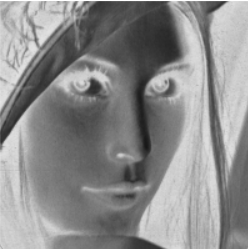이미지 타입 확인하기
import cv2 as cv
import numpy as np
def func1():
img1 = cv.imread('CV Images/cat.bmp', cv.IMREAD_GRAYSCALE)
if img1 is None:
print('Image load failed!')
return
print(type(img1))
print(img1.shape)
if len(img1.shape) == 2:
print('img is a grayscale image')
elif len(img1.shape)== 3:
print('img1 is a truecolor image')
cv.imshow('img1',img1)
cv.waitKey()
cv.destroyAllWindows()
func1()shape가 2이면 이미지의 가로 세로 2차원 가진 것임
-> 그레이스케일
shape가 3이면 가로 세로 3색 3차원을 가진 것임
-> 컬러
부분행렬 추출
import cv2 as cv
import numpy as np
img1 = cv.imread('CV Images/lenna.bmp', cv.IMREAD_GRAYSCALE)
img2 = img1[200:400,200:400]
cv.imshow('img2',img2)
cv.waitKey()
cv.destroyAllWindows()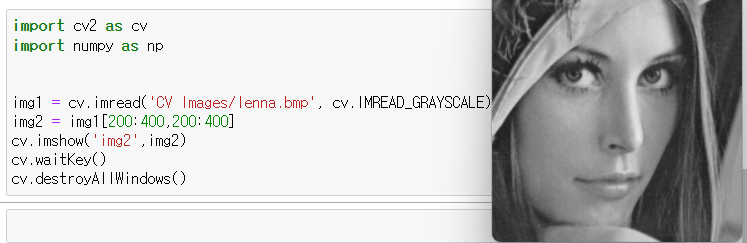
이미지 반전 : 255-그림