Do it! 스위프트로 아이폰 앱 만들기
08장 맵 뷰로 지도 나타내기
📱 실행 화면 📱
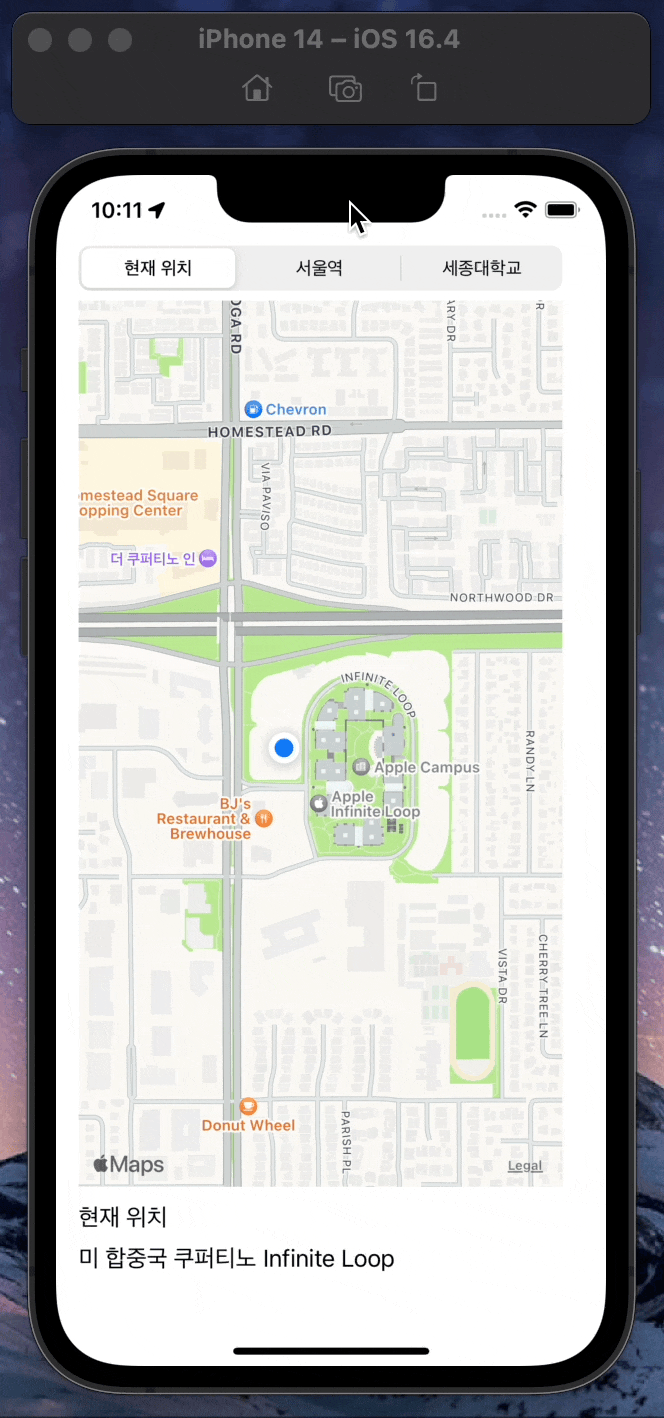
💻 Step 1. 필요한 객체 배치하기
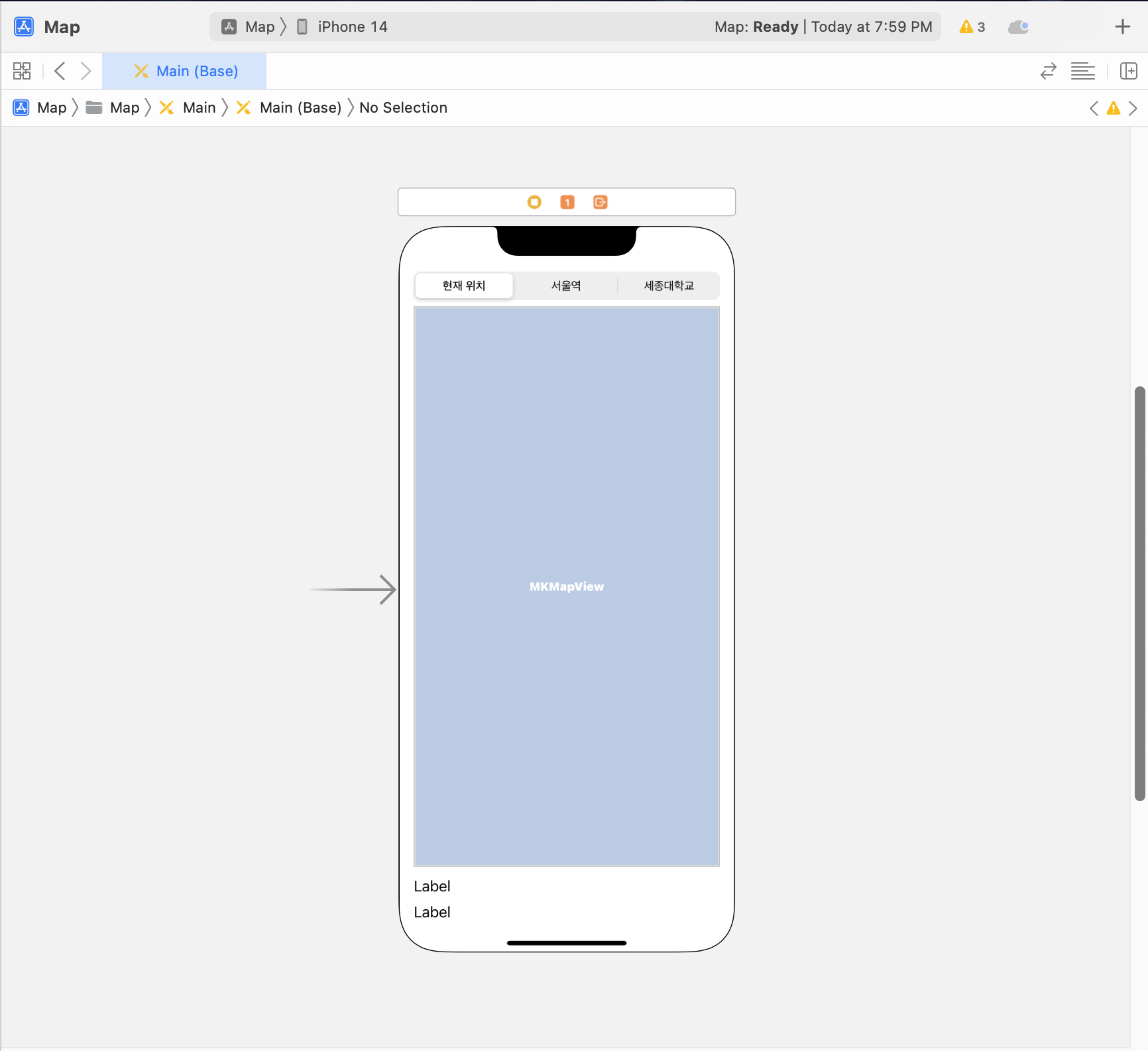
세그먼트 컨트롤 배치하고 세그먼트 수와 타이틀 변경하기
Library(+) 에서 Map Kit View 를 찾아 배치하기
Label 2개 배치하기
💻 Step 2. Outlet 변수, Action 함수 추가하기
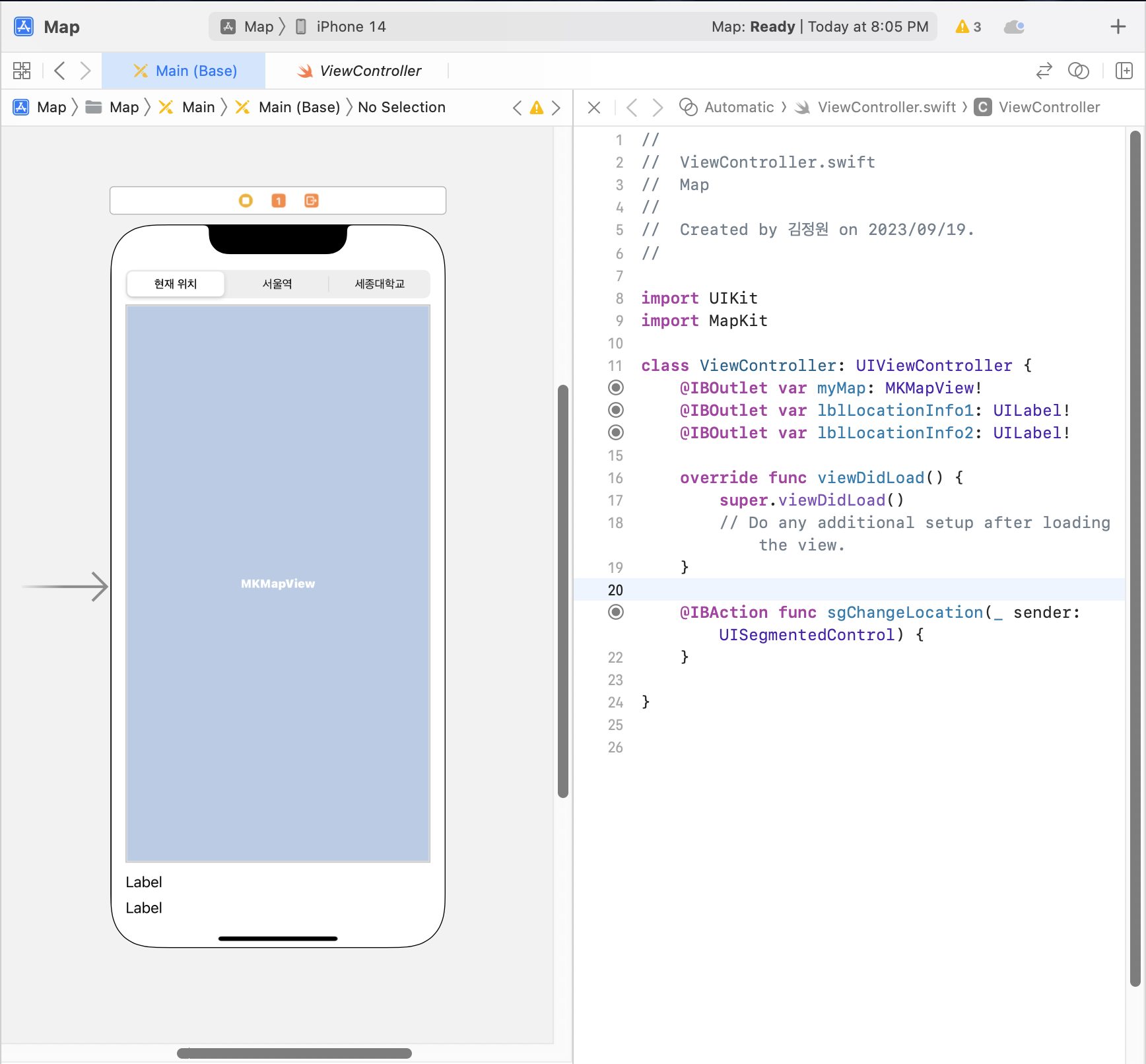
맵 킷 뷰에 대한 아웃렛 변수 추가하기
import MapKit 추가하기
💡Map Kit: 지도 확대, 축소, 이동 등 지도 관련 기능 제공
레이블 2개에 대한 아웃렛 변수 추가하기
세그먼트 컨트롤에 대한 액션 함수 추가하기
💻 Step 3. 지도 보여주기
class ViewController: UIViewController, CLLocationManagerDelegate {
@IBOutlet var myMap: MKMapView!
@IBOutlet var lblLocationInfo1: UILabel!
@IBOutlet var lblLocationInfo2: UILabel!
let locationManager = CLLocationManager()
override func viewDidLoad() {
super.viewDidLoad()
// Do any additional setup after loading the view.
lblLocationInfo1.text = ""
lblLocationInfo2.text = ""
locationManager.delegate = self
locationManager.desiredAccuracy = kCLLocationAccuracyBest
locationManager.requestWhenInUseAuthorization()
locationManager.startUpdatingLocation()
myMap.showsUserLocation = true
}- CLLocationManagerDelegate 상속하기
- locationManager 선언하기
- 레이블의 텍스트를 빈 값으로 설정하기
- locationManager 의 delegate 값을 self(뷰 컨트롤러)로 설정하기
- 위치 정확도를 최고로 설정하기
- 위치 데이터를 추적하기 위해 사용자에게 승인 요구하기
- 위치 업데이트 시작하기
- 위치 보기 값을 true 로 설정하기
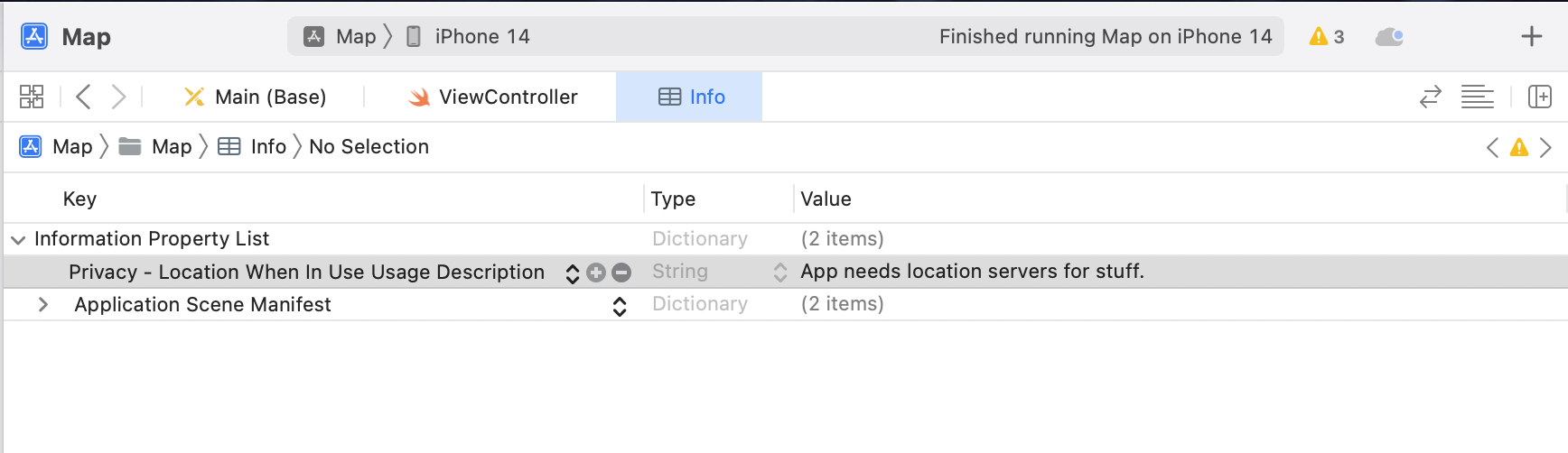
- Info의 Information Property List 에 Privacy - Location When In Use Usage Description 을 추가하고 Value 수정하기
💻 Step 4. 위도와 경도로 원하는 위치 표시하기
func goLocation(latitudeValue: CLLocationDegrees, longitudeValue: CLLocationDegrees, delta span: Double) {
let pLocation = CLLocationCoordinate2DMake(latitudeValue, longitudeValue)
let spanValue = MKCoordinateSpan(latitudeDelta: span, longitudeDelta: span)
let pRegion = MKCoordinateRegion(center: pLocation, span: spanValue)
myMap.setRegion(pRegion, animated: true)
}
func locationManager(_ manager: CLLocationManager, didUpdateLocations locations: [CLLocation]) {
let pLocation = locations.last
goLocation(latitudeValue: (pLocation?.coordinate.latitude)!, longitudeValue: (pLocation?.coordinate.longitude)!, delta: 0.01)
}- pLocation: 위도와 경도를 CLLocationCoordinate2D 구조체로 변환하기
- spanValue: 지도 영역의 너비 및 높이를 설정하기
- pRegion: pLocation 과 spanValue 를 결합하여 지도 영역을 생성하기
- pRegion 을 myMap 에 설정하기
- 사용자의 업데이트된 현재 위치에 따라 지도 영역 업데이트하기
💻 Step 5. 위치 정보 추출해 텍스트로 표시하기
func locationManager(_ manager: CLLocationManager, didUpdateLocations locations: [CLLocation]) {
let pLocation = locations.last
goLocation(latitudeValue: (pLocation?.coordinate.latitude)!, longitudeValue: (pLocation?.coordinate.longitude)!, delta: 0.01)
//추가 코드
CLGeocoder().reverseGeocodeLocation(pLocation!, completionHandler: { (placemarks, error) in
let pm = placemarks!.first
let country = pm!.country
var address: String = country!
if pm!.locality != nil {
address += " "
address += pm!.locality!
}
if pm!.thoroughfare != nil {
address += " "
address += pm!.thoroughfare!
}
self.lblLocationInfo1.text = "현재 위치"
self.lblLocationInfo2.text = address
})
locationManager.stopUpdatingLocation()
}- pLocation 에 담긴 위도, 경도 정보를 통해 주소로 변환하는 메소드를 추가한다.
- pm 에는 placemarks 의 첫번째 요소(가장 정확한 주소 정보)만 가져온다.
- 문자열 address 에 나라 값을 추가한다.
- 지역 값이 존재하면 문자열에 추가한다.
- 도로 값이 존재하면 문자열에 추가한다.
- 레이블에 문자열 값을 표시한다.
- 위치 업데이트를 중단시킨다.
💻 Step 6. 위도와 경도로 원하는 핀 설치하기
func setAnnotation(latitudeValue: CLLocationDegrees, longitudeValue: CLLocationDegrees, delta span: Double, title strTitle: String, subtitle strSubtitle: String) {
let annotation = MKPointAnnotation()
annotation.coordinate = goLocation(latitudeValue: latitudeValue, longitudeValue: longitudeValue, delta: span)
annotation.title = strTitle
annotation.subtitle = strSubtitle
myMap.addAnnotation(annotation)
}- annotation 의 coordinate 에 위치 정보를 설정하기 위해 goLocation 함수의 반환형을 CLLocationCoordinate2D, 반환값을 pLocation 으로 설정하기
@IBAction func sgChangeLocation(_ sender: UISegmentedControl) {
if sender.selectedSegmentIndex == 0 {
self.lblLocationInfo1.text = ""
self.lblLocationInfo2.text = ""
locationManager.startUpdatingLocation()
}
else if sender.selectedSegmentIndex == 1 {
setAnnotation(latitudeValue: 37.555878, longitudeValue: 126.972295, delta: 0.01, title: "서울역", subtitle: "서울특별시 중구 소공동 세종대로18길 2")
self.lblLocationInfo1.text = "보고 계신 위치"
self.lblLocationInfo2.text = "서울역"
}
else {
setAnnotation(latitudeValue: 37.551848, longitudeValue: 127.073638, delta: 0.01, title: "세종대학교", subtitle: "서울특별시 광진구 능동로 209 세종대학교")
self.lblLocationInfo1.text = "보고 계신 위치"
self.lblLocationInfo2.text = "세종대학교"
}
}- 세그먼트 컨트롤에서 현재 위치를 터치했을 때 위치 업데이트 시작하기
- 두번째, 세번째 세그먼트를 터치했을 때 핀 설치하기
💻 Final Step. ViewController.swift 전체 소스 코드
import UIKit
import MapKit
class ViewController: UIViewController, CLLocationManagerDelegate {
@IBOutlet var myMap: MKMapView!
@IBOutlet var lblLocationInfo1: UILabel!
@IBOutlet var lblLocationInfo2: UILabel!
let locationManager = CLLocationManager()
override func viewDidLoad() {
super.viewDidLoad()
// Do any additional setup after loading the view.
lblLocationInfo1.text = ""
lblLocationInfo2.text = ""
locationManager.delegate = self
locationManager.desiredAccuracy = kCLLocationAccuracyBest
locationManager.requestWhenInUseAuthorization()
locationManager.startUpdatingLocation()
myMap.showsUserLocation = true
}
func goLocation(latitudeValue: CLLocationDegrees, longitudeValue: CLLocationDegrees, delta span: Double) -> CLLocationCoordinate2D {
let pLocation = CLLocationCoordinate2DMake(latitudeValue, longitudeValue)
let spanValue = MKCoordinateSpan(latitudeDelta: span, longitudeDelta: span)
let pRegion = MKCoordinateRegion(center: pLocation, span: spanValue)
myMap.setRegion(pRegion, animated: true)
return pLocation
}
func setAnnotation(latitudeValue: CLLocationDegrees, longitudeValue: CLLocationDegrees, delta span: Double, title strTitle: String, subtitle strSubtitle: String) {
let annotation = MKPointAnnotation()
annotation.coordinate = goLocation(latitudeValue: latitudeValue, longitudeValue: longitudeValue, delta: span)
annotation.title = strTitle
annotation.subtitle = strSubtitle
myMap.addAnnotation(annotation)
}
func locationManager(_ manager: CLLocationManager, didUpdateLocations locations: [CLLocation]) {
let pLocation = locations.last
_ = goLocation(latitudeValue: (pLocation?.coordinate.latitude)!, longitudeValue: (pLocation?.coordinate.longitude)!, delta: 0.01)
CLGeocoder().reverseGeocodeLocation(pLocation!, completionHandler: { (placemarks, error) in
let pm = placemarks!.first
let country = pm!.country
var address: String = country!
if pm!.locality != nil {
address += " "
address += pm!.locality!
}
if pm!.thoroughfare != nil {
address += " "
address += pm!.thoroughfare!
}
self.lblLocationInfo1.text = "현재 위치"
self.lblLocationInfo2.text = address
})
locationManager.stopUpdatingLocation()
}
@IBAction func sgChangeLocation(_ sender: UISegmentedControl) {
if sender.selectedSegmentIndex == 0 {
self.lblLocationInfo1.text = ""
self.lblLocationInfo2.text = ""
locationManager.startUpdatingLocation()
}
else if sender.selectedSegmentIndex == 1 {
setAnnotation(latitudeValue: 37.555878, longitudeValue: 126.972295, delta: 0.01, title: "서울역", subtitle: "서울특별시 중구 소공동 세종대로18길 2")
self.lblLocationInfo1.text = "보고 계신 위치"
self.lblLocationInfo2.text = "서울역"
}
else {
setAnnotation(latitudeValue: 37.551848, longitudeValue: 127.073638, delta: 0.01, title: "세종대학교", subtitle: "서울특별시 광진구 능동로 209 세종대학교")
self.lblLocationInfo1.text = "보고 계신 위치"
self.lblLocationInfo2.text = "세종대학교"
}
}
}
✏️ 개념 알고가기
-
locationManager.delegate = self
- delegate 설정을 하지 않으면 위치 업데이트 이벤트 처리, 위치 권한 요청, 위치 데이터 수집이 불가능하다. -
locationManager(_ manager: didUpdateLocations locations: )
- 사용자의 현재 위치 업데이트를 감지하였을 때 실행된다.
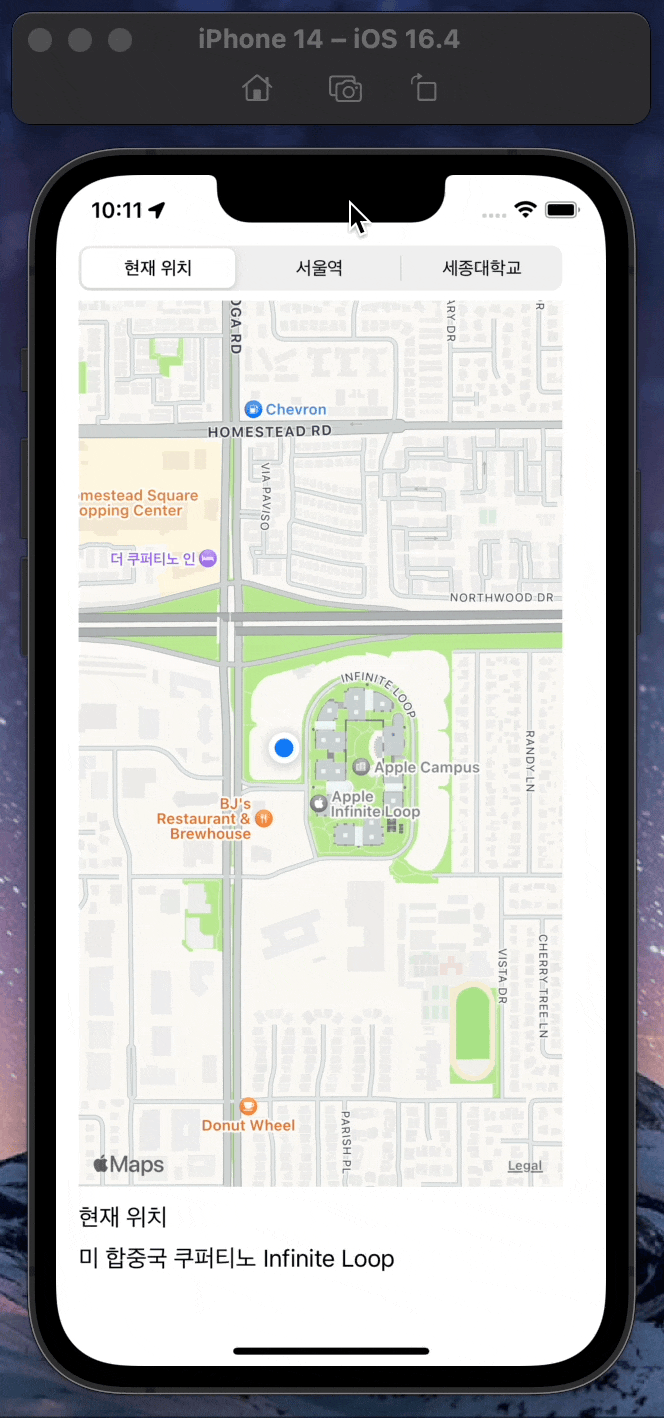

미국 뭐에요 ㅋㅋ