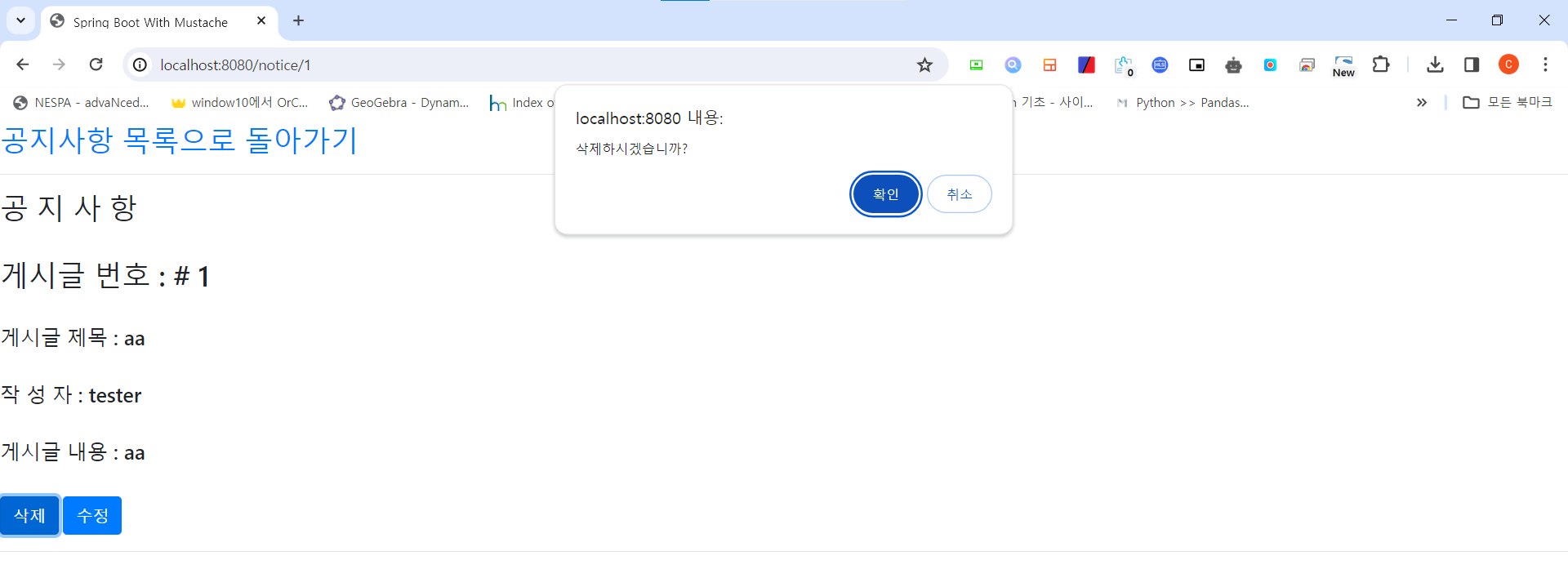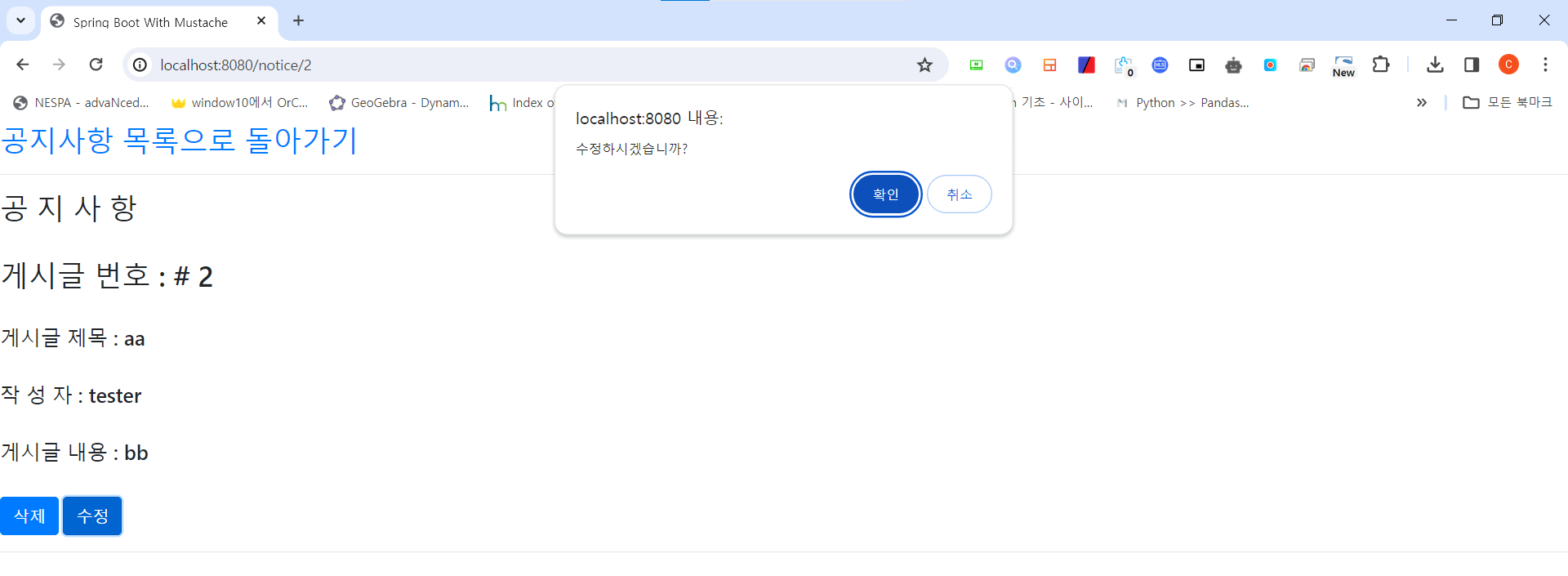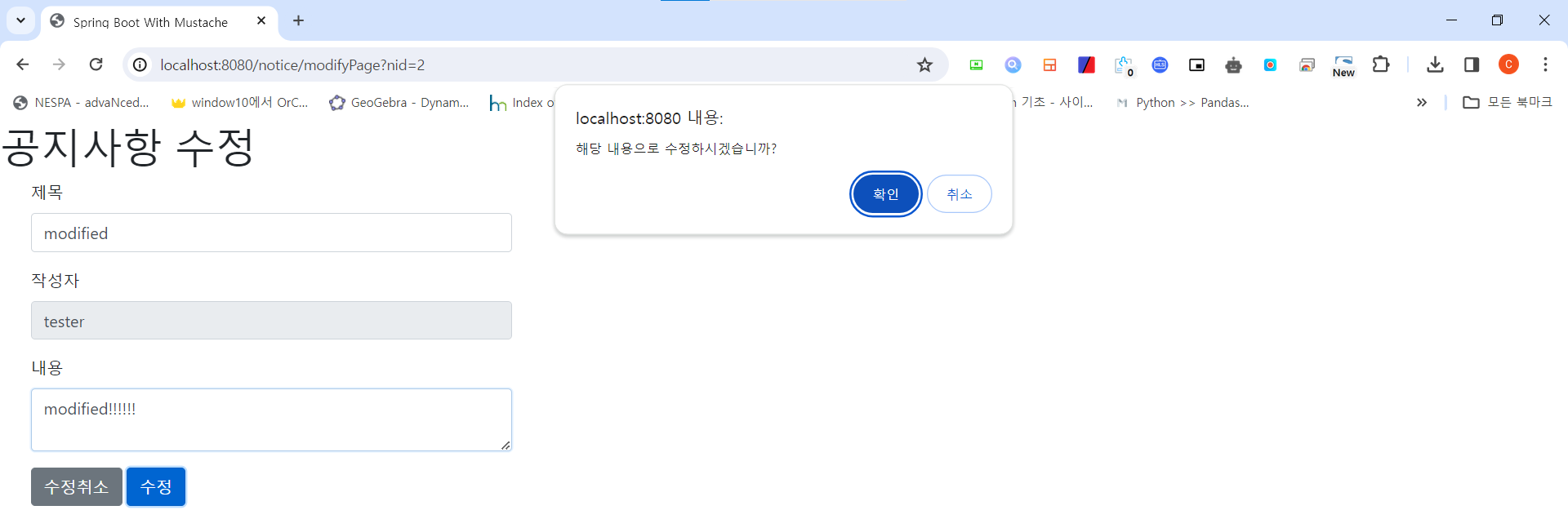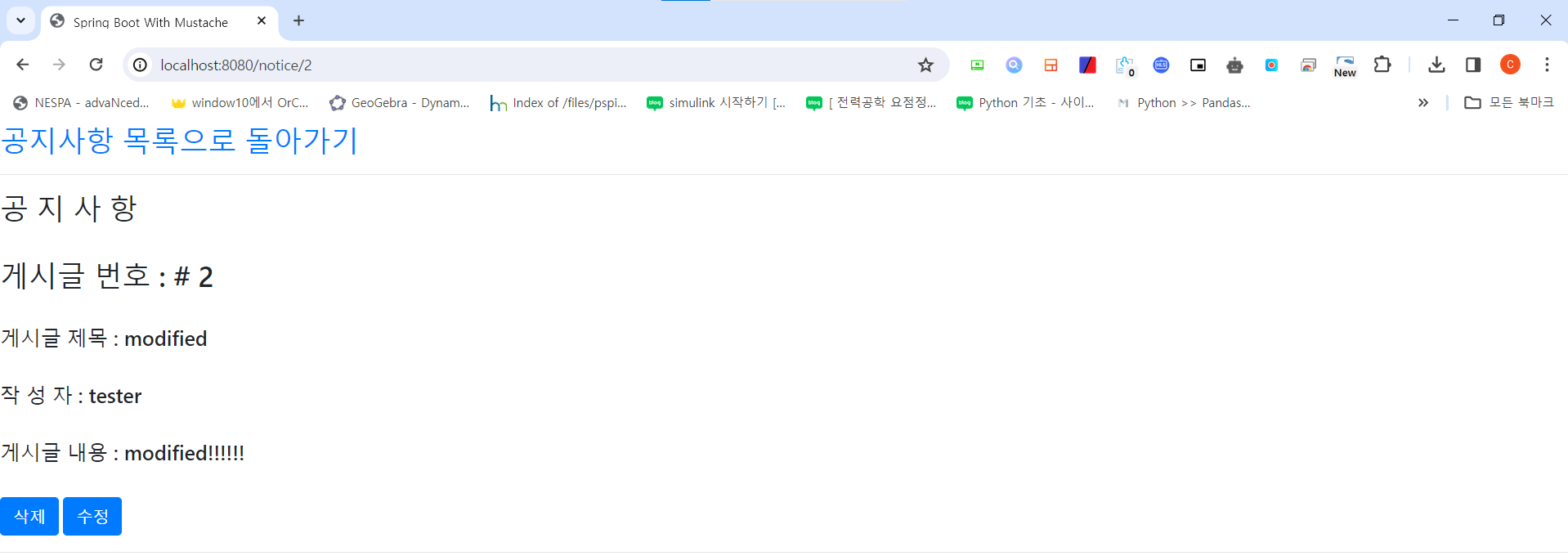- DeleteMapping -
$("#btn-notice-delete").click(function () {
var nowUser = $("#nowId").val();
var noticeWriter = $("#noticeWriter").val();
var noticeId = $("#nid").val();
if (nowUser === noticeWriter) {
if (confirm("삭제하시겠습니까?")) {
$.ajax({
type : "delete",
url : "/notice/delete?nid=" + noticeId,
beforeSend : function(xhr) {xhr.setRequestHeader(header, token);},
contentType : "json",
success : function() {
alert("삭제되었습니다!!");
window.location.href = "/notice";
}
})
}
} else {
alert("작성자와 현재 유저가 다릅니다!!");
}
})
@ResponseBody
@DeleteMapping("/notice/delete")
public void noticeDelete(@RequestParam(value="nid") Long nid) {
noticeService.deleteNotice(nid);
}
- PutMapping -
$("#btn-notice-modify").click(function () {
var nowUser = $("#nowId").val();
var noticeWriter = $("#noticeWriter").val();
var noticeId = $("#nid").val();
if (nowUser === noticeWriter) {
if (confirm("수정하시겠습니까?")) {
window.location.href = "/notice/modifyPage?nid=" + noticeId;
}
} else {
alert("작성자와 현재 유저가 다릅니다!!");
}
})
$("#btn-notice-modifyConfirm").click(function () {
var noticeModify = {
"noticeId" : $("#nid").val(),
"noticeWriter" : noticeWriter,
"noticeModifyTitle" : $("#noticeTitle").val(),
"noticeModifyContent" : $("#noticeContent").val()
}
if (confirm("해당 내용으로 수정하시겠습니까?")) {
$.ajax({
type : "put",
url : "/notice/modify",
data : JSON.stringify(noticeModify),
beforeSend : function(xhr) {xhr.setRequestHeader(header, token);},
contentType : "application/json; charset=UTF-8",
success : function() {
alert("수정완료되었습니다!!");
window.location.href="/notice/" + $("#nid").val();
}
})
}
})
@ResponseBody
@PutMapping("/notice/modify")
public void noticeModify(@RequestBody Map<String, Object> map) {
NoticeDTO noticeDTO = noticeService.getNotice(Long.valueOf((String) map.get("noticeId")));
noticeDTO.setNoticeTitle((String) map.get("noticeModifyTitle"));
noticeDTO.setNoticeWriter((String) map.get("noticeWriter"));
noticeDTO.setNoticeContent((String) map.get("noticeModifyContent"));
noticeDTO.setModTime(String.valueOf(LocalDate.now()));
noticeService.modifyNotice(noticeDTO);
}