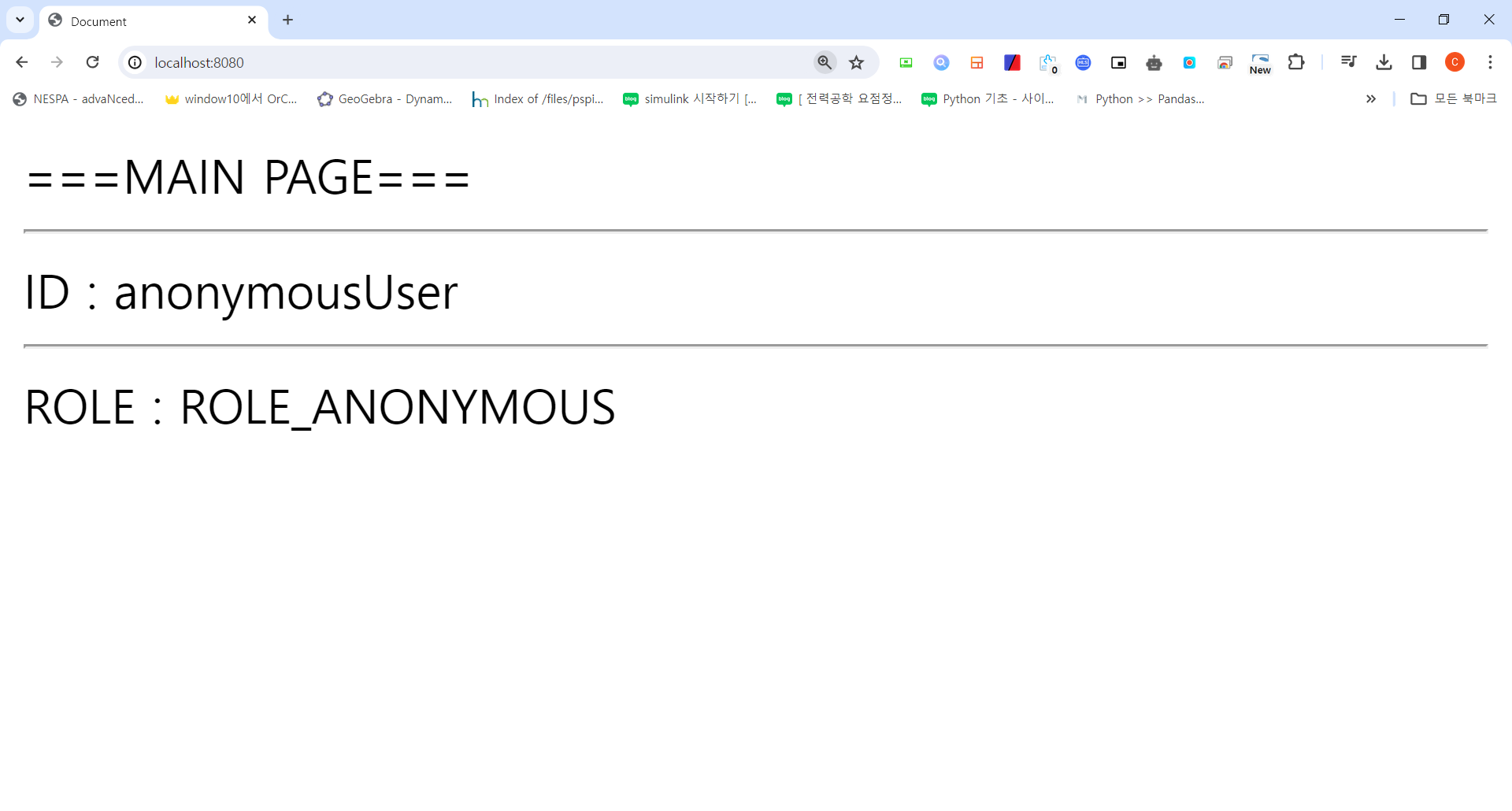위에서 사용된 메인 컨트롤러와 VIEW 코드는 다음과 같다
<html>
<head>
<meta charset="UTF-8">
<meta name="viewport"
content="width=device-width, user-scalable=no, initial-scale=1.0, maximum-scale=1.0, minimum-scale=1.0">
<meta http-equiv="X-UA-Compatible" content="ie=edge">
<title>Document</title>
</head>
<body>
===MAIN PAGE===
<hr>
ID : {{id}}
<hr>
ROLE : {{role}}
</body>
</html>
@GetMapping("/")
public String mainPage(Model model) {
String id = SecurityContextHolder.getContext().getAuthentication().getName();
Authentication auth = SecurityContextHolder.getContext().getAuthentication();
Collection<? extends GrantedAuthority> collection = auth.getAuthorities();
Iterator<? extends GrantedAuthority> iterator = collection.iterator();
GrantedAuthority grantedAuthority = iterator.next();
String role = grantedAuthority.getAuthority();
model.addAttribute("id", id);
model.addAttribute("role", role);
return "main";
}