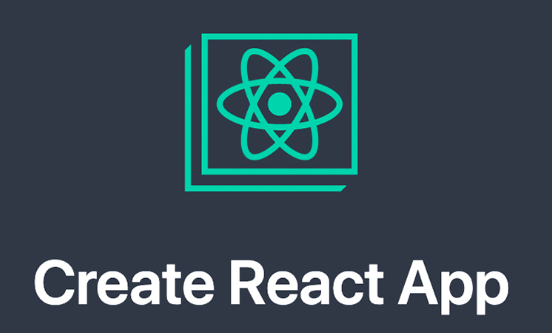
개요
CRA를 이용하여 리액트를 설치 하는 방법 소개
준비물
> npm install -g yarn프로젝트 생성
yarn create react-app react-first
yarn create v1.22.19
[1/4] Resolving packages...
[2/4] Fetching packages...
[3/4] Linking dependencies...
[4/4] Building fresh packages...
success Installed "create-react-app@5.0.1" with binaries:
- create-react-app
Creating a new React app in C:\Projects\Sources\react-components.리액트 실행
> cd react-first
> yarn start관련글: 코딩룰 설정
https://blog.naver.com/code7004/223260244994tip.warning code
실행후 아래와 같은 warniing code 발생시
One of your dependencies, babel-preset-react-app, is importing the
"@babel/plugin-proposal-private-property-in-object" package without
declaring it in its dependencies. This is currently working because
"@babel/plugin-proposal-private-property-in-object" is already in your
node_modules folder for unrelated reasons, but it may break at any time.
babel-preset-react-app is part of the create-react-app project, which
is not maintianed anymore. It is thus unlikely that this bug will
ever be fixed. Add "@babel/plugin-proposal-private-property-in-object" to
your devDependencies to work around this error. This will make this message
go away.@babel/plugin-p... 요넘이 없다고 하는 내용이니 추가 해준다.
> yarn add --dev @babel/plugin-proposal-private-property-in-object